上传jar包到GitHub仓库
- 流程
- 打包一个项目
- 本地使用
流程
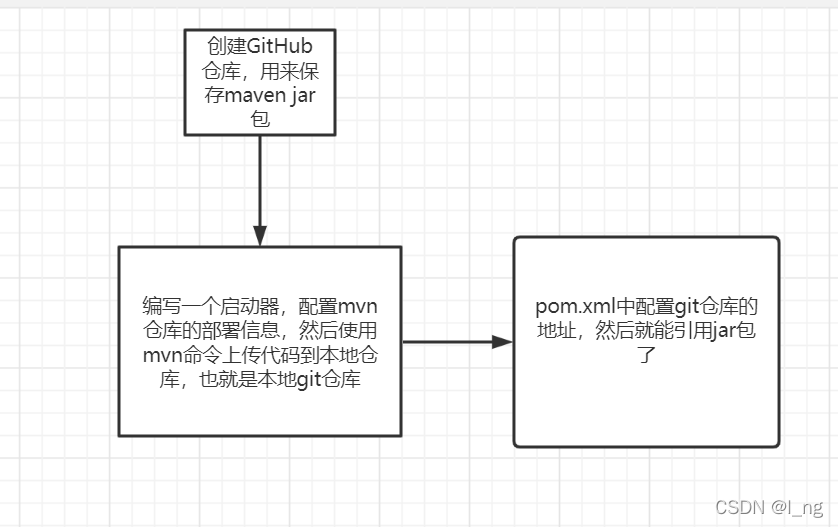
打包一个项目
distribute_id 是自定义的仓库id
git_repo_path是本地git仓库的路径,也是存放编译的路径
使用下面的命令编译并打包到本地仓库
mvn deploy -DaltDeploymentRepository=${distribute_id}::default::file:${git_repo_path}
部署配置
<!-- 1. 部署--><!-- 2. 使用--><!-- mvn deploy -DaltDeploymentRepository=github-lel-m3u8::default::file:E:\GithubRepository\Java\maven\mvn-repo --><distributionManagement><!--部署仓库id--><repository><id>github-lel-m3u8</id></repository></distributionManagement><build><plugins><plugin><groupId>org.apache.maven.plugins</groupId><artifactId>maven-compiler-plugin</artifactId><version>3.8.1</version><configuration><source>1.8</source><target>1.8</target><encoding>UTF-8</encoding></configuration></plugin></plugins></build>
发布到本地后了,就是git push一套操作了
本地使用
放到pom.xml,或者settings.xml, 下载有问题的话,就是GitHub的域名解析不对,需要改host文件。
<!-- 仓库下载地址 --><repositories><repository><!-- A unique identifier for a repository. --><id>github-lel-m3u8</id><!--Human readable name of the repository. --><name>lel の repository</name><url>https://raw.githubusercontent.com/sevenyoungairye/mvn-repo/master</url><releases><enabled>true</enabled><checksumPolicy>warn</checksumPolicy></releases><snapshots><enabled>true</enabled><updatePolicy>always</updatePolicy><checksumPolicy>warn</checksumPolicy></snapshots></repository></repositories>下面就可以引用了。
<dependency><groupId>top.lel</groupId><artifactId>m3u8-spring-boot-starter</artifactId><version>0.0.1</version></dependency>:mongoDB删除文档)

 Recv failure: Connection reset by peer)

:mongodb更新数据文档)
![[REGEX] 匹配任意字符(包括换行符)](http://pic.xiahunao.cn/[REGEX] 匹配任意字符(包括换行符))


:mongoose验证规则)


:mongoose验证规则延伸)



:mongoose验证规则拿到错误信息)



:集合关联)