标签:pattern div mat txt 保存 关于 json result with open
关于正则表达式的更多用法,可参考链接:https://blog.csdn.net/weixin_40040404/article/details/81027081
一、正则表达式:
1.常用正则匹配:
URL:^https?://[a-zA-Z0-9.?=&]*$ (re.S模式,匹配 https://www.baidu.com 类似URL )
常用Email地址:[0-9a-zA-Z_-] @[0-9a-zA-Z_-] .[0-9a-zA-Z_-] 或者 [w-] @[w-] .[w-]
中文字符匹配:[u4e00-u9fa5] 或者 [^x00-xff]
QQ号:[1-9][0-9]{4,} ({4,}表示[0-9]的数字个数不低于4个)
ID:^[1-9]d{5}(18|19|([23]d))d{2}((0[1-9])|(10|11|12))(([0-2][1-9])|10|20|30|31)d{3}[0-9Xx]$
2.特殊组合:
([sS]*?) == ([.n]*?) == re.findall(‘.*?‘, re.S)
万能正则表达式 (加‘?’表示懒惰模式,尽可能最小长度匹配; 不加‘?’表示贪婪模式,尽可能最大长度匹配)
sS : 空白字符 非空白字符,即表示所有字符 all, == ’ .n ‘(.表示除换行符之外的任意字符,n表示换行符)
re.S: 即DOTAALL 点匹配任意模式,改变.的行为,可以匹配换行符
二、例子
获取博客园的其中一篇文章的内容,保存至文档中。(具体解析在代码注释中可见)
1.源代码
1 importrequests2 importre3 importjson4
5 defrequest_blog(url):6 #异常处理代码块
7 try:8 #同步请求
9 response =requests.get(url)10 if response.status_code == 200:11 returnresponse.text12 exceptrequests.RequestException:13 returnNone14
15 defparse_result(html):16 #re正则表达式,re.compile是对匹配符的封装,直接用re.match(匹配符,要匹配的原文本)可以达到相同的效果,
17 #当然,这里没有用re.match来执行匹配,而是用了re.findall,这是因为后者可以适用于多行文本的匹配。
18 #另外,re.compile后面的第2个参数,re.S是用来应对换行的,.匹配的单个字符不包括n和r,当遇到换行时,我们需要用到re.S
19
20 #获取网页中的
标签中的内容,遇到换行符时,自动跳出循环
21 #格式:标签加.*?,.*?表示取标签中的所有数据
22 pattern = re.compile(‘
.*?
‘,re.S)23 items =re.findall(pattern, html)24 returnitems2526 defwrite_item_to_file(item):27 print(‘写入数据:‘ str(item))28 #保存的文件名blog.txt,写入文件的格式a追加,写入文件的中文格式化UTF-8
29 with open(‘blog.txt‘, ‘a‘, encoding=‘UTF-8‘) as f:30 #遇到换行符时,自动换行
31 f.write(json.dumps(item, ensure_ascii=False) ‘n‘)32
33 defmain(page):34 #网址
35 url = ‘https://www.cnblogs.com/chenting123456789/p/11840740.html‘ str(page)36 #调用获取网页数据的函数
37 html =request_blog(url)38 #调用解析已获取的网页数据的函数
39 items =parse_result(html)40 #循环写入文件
41 for item initems:42 write_item_to_file(item)43
44 if __name__ == "__main__":45 for i in range(1,5):46 main(i)
2.运行结果
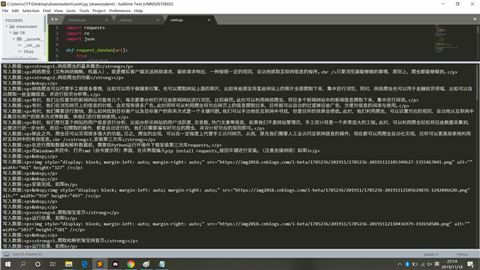
3.原文文章截图
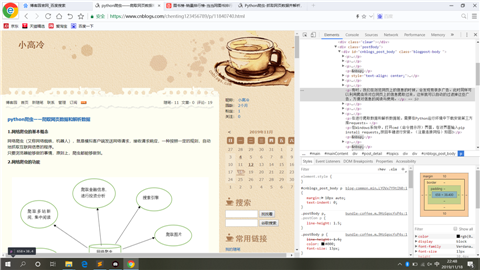
4.写入文件内容
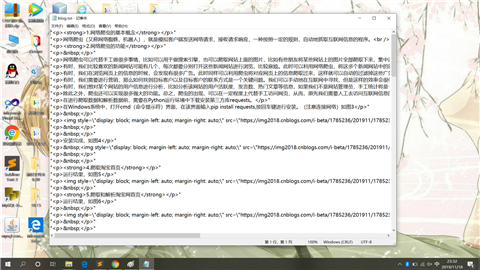
三、小结
强化爬虫爬取网页信息的技术,以及解析数据时的逻辑顺序。
python爬虫——数据爬取和具体解析
标签:pattern div mat txt 保存 关于 json result with open

-蓝桥杯)
:ref转发)



![[Android]Android端ORM框架——RapidORM(v1.0)](http://pic.xiahunao.cn/[Android]Android端ORM框架——RapidORM(v1.0))
:状态提升)


:create-react-app基本创建)

:脚手架组件使用)
)


)
:脚手架props与state)

