大家好,我是烤鸭:
这是一篇关于springboot的拦截器(interceptor)和过滤器(Filter)。
1. servlet请求,顺序:Filter ——> interceptor。
2. Filter的作用是对所有进行过滤,包括接口或者静态资源,interceptor 仅拦截 请求。
3. Filter对请求或者资源进行过滤,筛选合适的请求或者资源。interceptor,仅对不符合的请求拦截。
4. Filter基于回调函数,我们需要实现的filter接口中doFilter方法就是回调函数,而interceptor则基于
java本身的反射机制,这是两者最本质的区别。
5. Filter是依赖于servlet容器的,即只能在servlet容器中执行,很显然没有servlet容器就无法来回调
doFilter方法。而interceptor与servlet容器无关。
后面代码较多,不太适合看。
简单说一下,我这个过滤器的作用。目的就是可以以流的方式多次获取请求参数。
正常requst.getInputStream只能获取一次。但是我在过滤器中将他的参数放到threadlocal中,
这样当前请求中就可以获取到请求参数了。
另外说一下:
有两种方式实现多次获取request参数。
1. 创建threadlocal类,将request或者request的参数放进去。
2. 创建wrapper类,类似装饰者模式,对request对象进行处理。getInputStream之后将流重新set进去。
回调接口都需要验证签名,而且签名规则一样,所以想拿到拦截器处理。
如果签名或者ip地址不符合条件,直接就返回了。而具体的接口只要专注业务处理,不需要验证签名了。
这是一篇关于springboot的拦截器(interceptor)和过滤器(Filter)。
先说一下过滤器和拦截器。
1. servlet请求,顺序:Filter ——> interceptor。
2. Filter的作用是对所有进行过滤,包括接口或者静态资源,interceptor 仅拦截 请求。
3. Filter对请求或者资源进行过滤,筛选合适的请求或者资源。interceptor,仅对不符合的请求拦截。
4. Filter基于回调函数,我们需要实现的filter接口中doFilter方法就是回调函数,而interceptor则基于
java本身的反射机制,这是两者最本质的区别。
5. Filter是依赖于servlet容器的,即只能在servlet容器中执行,很显然没有servlet容器就无法来回调
doFilter方法。而interceptor与servlet容器无关。
后面代码较多,不太适合看。
提前总结一下,我这里的过滤器和拦截器的使用:
filter: 目的就是可以以流的方式多次获取请求参数。
Interceptor: 对回调接口进行统一的验证签名。
回调接口都需要验证签名,而且签名规则一样,所以想拿到拦截器处理。
如果签名或者ip地址不符合条件,直接就返回了。而具体的接口只要专注业务处理,不需要验证签名了。
下面贴一下在springboot中的使用:
1. filter:
InterfaceFilter.java
package com.test.test.filter;import org.apache.commons.io.IOUtils;
import org.slf4j.Logger;
import org.slf4j.LoggerFactory;import javax.servlet.*;
import javax.servlet.annotation.WebFilter;
import javax.servlet.http.HttpServletRequest;
import javax.servlet.http.HttpServletResponse;
import java.io.IOException;@WebFilter(urlPatterns = "/*", filterName = "InterfaceFilter")
public class InterfaceFilter implements Filter{private static Logger log = LoggerFactory.getLogger(InterfaceFilter.class);@Overridepublic void init(FilterConfig filterConfig) throws ServletException {}@Overridepublic void doFilter(ServletRequest request, ServletResponse response, FilterChain chain) throws IOException, ServletException {HttpServletRequest req = (HttpServletRequest) request;HttpServletResponse res = (HttpServletResponse) response;try {if ("POST".equals(req.getMethod().toUpperCase())) {// 获取请求参数byte[] bytes = IOUtils.toByteArray(request.getInputStream());String params = new String(bytes, req.getCharacterEncoding());ThreadCache.setPostRequestParams(params);log.info("filer-post请求参数:[params={}]", params);} else {log.info("非post请求");}chain.doFilter(request, response);} catch (Exception e) {log.error(e.getMessage(), e);}}@Overridepublic void destroy() {}
}ThreadCache.java:
package com.test.test.filter;
public class ThreadCache {// ThreadLocal里只存储了简单的String对象,也可以自己定义对象,存储更加复杂的参数private static ThreadLocal<String> threadLocal = new ThreadLocal<String>();public static String getPostRequestParams(){return threadLocal.get();}public static void setPostRequestParams(String postRequestParams){threadLocal.set(postRequestParams);}public static void removePostRequestParams(){threadLocal.remove();}
}说一下WebFilter注解。
urlPatterns指的是过滤哪个路径。跟在xml中配置是一样的作用。简单说一下,我这个过滤器的作用。目的就是可以以流的方式多次获取请求参数。
正常requst.getInputStream只能获取一次。但是我在过滤器中将他的参数放到threadlocal中,
这样当前请求中就可以获取到请求参数了。
另外说一下:
有两种方式实现多次获取request参数。
1. 创建threadlocal类,将request或者request的参数放进去。
2. 创建wrapper类,类似装饰者模式,对request对象进行处理。getInputStream之后将流重新set进去。
推荐一篇多次获取request参数的博客:
https://www.cnblogs.com/endstart/p/6196807.html
2. Interceptor:
PlatformInterceptor.java:
package com.test.test.interceptor;import java.util.Map;import javax.servlet.ServletOutputStream;
import javax.servlet.http.HttpServletRequest;
import javax.servlet.http.HttpServletResponse;import org.apache.commons.lang3.StringUtils;
import org.apache.commons.logging.Log;
import org.apache.commons.logging.LogFactory;
import org.springframework.beans.factory.annotation.Autowired;
import org.springframework.stereotype.Component;
import org.springframework.web.bind.annotation.RequestMethod;
import org.springframework.web.method.HandlerMethod;
import org.springframework.web.servlet.HandlerInterceptor;
import org.springframework.web.servlet.ModelAndView;import com.alibaba.fastjson.JSONObject;
import com.test.test.config.ConfigProperties;
import com.test.test.constants.IMsgEnum;
import com.test.test.filter.ThreadCache;
import com.test.test.resp.BaseResp;
import com.test.test.security.SignCheck;
import com.test.test.utils.DESTools;
import com.test.test.utils.JsonUtil;
import com.test.test.utils.LogUtils;
import com.test.test.utils.NetworkUtil;
import com.test.test.utils.ReflectUtil;/*** ClassName: PlatformInterceptor date: 2015年12月30日 下午2:13:24 Description: 拦截器* * @author xiaozhan* @version* @since JDK 1.8*/
@Component
public class PlatformInterceptor implements HandlerInterceptor {private static final Log logger = LogFactory.getLog(PlatformInterceptor.class);@Autowiredprivate SignCheck signCheck;@Autowiredprivate ConfigProperties configProperties;@Overridepublic boolean preHandle(HttpServletRequest request, HttpServletResponse response, Object handler)throws Exception {logger.info(LogUtils.getRequestLog(request));// 获取自定义注解String allowOrigin = null;String servletPath = request.getServletPath();boolean isDeprecated = false;BaseResp baseResp = new BaseResp();ServletOutputStream out = response.getOutputStream();if (handler instanceof HandlerMethod) {HandlerMethod handlerMethod = (HandlerMethod) handler;Deprecated deprecated = handlerMethod.getMethodAnnotation(Deprecated.class);if (deprecated != null) {isDeprecated = true;}}String method = request.getMethod();if (!method.equals(RequestMethod.POST.name())) {baseResp.getMsg().setRstcode(IMsgEnum.PARAM_REQUEST_METHOD_FALSE.getMsgCode());baseResp.getMsg().setRsttext(IMsgEnum.PARAM_REQUEST_METHOD_FALSE.getMsgText());logger.info("----- " + IMsgEnum.PARAM_REQUEST_METHOD_FALSE.getMsgText() + " -----");out.write(JSONObject.toJSONString(baseResp).getBytes("UTF-8"));return false;}String clientIp = NetworkUtil.getIpAddress(request);logger.info("------ client Ip is ---》" + clientIp);// 判断是否是ip白名单if (!signCheck.checkIpAddress(clientIp)) {baseResp.getMsg().setRstcode(IMsgEnum.PARAM_IP_ADDRESS_FALSE.getMsgCode());baseResp.getMsg().setRsttext(IMsgEnum.PARAM_IP_ADDRESS_FALSE.getMsgText());logger.info("----- " + IMsgEnum.PARAM_IP_ADDRESS_FALSE.getMsgText() + " -----");out.write(JSONObject.toJSONString(baseResp).getBytes("UTF-8"));return false;}// 验证签名String params = ThreadCache.getPostRequestParams();logger.info("interceptor-post请求参数:[params={}]" + params);Map<String, Object> map = ReflectUtil.getDecodeParamMap(params);String sign = (String) map.get("sign");if (map.containsKey("sign")) {map.remove("sign");}// 签名校验if (!SignCheck.checkSign(map, sign, configProperties.getPrivateKey())) {baseResp.getMsg().setRstcode(IMsgEnum.PARAM_SIGN_FALSE.getMsgCode());baseResp.getMsg().setRsttext(IMsgEnum.PARAM_SIGN_FALSE.getMsgText());logger.info("----- " + IMsgEnum.PARAM_SIGN_FALSE.getMsgText() + " -----");out.write(JSONObject.toJSONString(baseResp).getBytes("UTF-8"));return false;}try {if (isDeprecated) {logger.error(LogUtils.getCommLog(String.format("该接口已停止使用,%s", servletPath)));}} catch (Exception e) {baseResp.getMsg().setRstcode(IMsgEnum.PARAMETER_INVALID.getMsgCode());baseResp.getMsg().setRsttext(IMsgEnum.PARAMETER_INVALID.getMsgText());logger.info("----- " + IMsgEnum.PARAMETER_INVALID.getMsgText() + " -----");out.write(JSONObject.toJSONString(baseResp).getBytes("UTF-8"));return false;}return true;}@Overridepublic void postHandle(HttpServletRequest request, HttpServletResponse response, Object handler,ModelAndView modelAndView) throws Exception {}@Overridepublic void afterCompletion(HttpServletRequest request, HttpServletResponse response, Object handler, Exception ex)throws Exception {}}如果想拦截 特定的请求,判断一下request.getContextPath()是否包含某个路径。(后续更新)
我这里用到拦截器的作用是对回调接口进行统一的验证签名。回调接口都需要验证签名,而且签名规则一样,所以想拿到拦截器处理。
如果签名或者ip地址不符合条件,直接就返回了。而具体的接口只要专注业务处理,不需要验证签名了。
分享一下用的工具类:ip和签名校验:
signCheck.java:
package com.test.test.security;import java.util.Arrays;
import java.util.List;
import java.util.Map;import org.apache.commons.lang3.StringUtils;
import org.apache.commons.logging.Log;
import org.apache.commons.logging.LogFactory;
import org.springframework.beans.factory.annotation.Autowired;
import org.springframework.context.annotation.Bean;
import org.springframework.stereotype.Component;import com.alibaba.fastjson.JSONObject;
import com.test.test.config.ConfigProperties;
import com.test.test.interceptor.PlatformInterceptor;
import com.test.test.utils.Signature;
import org.springframework.stereotype.Service;/**
* @author gmwang E-mail:
* @version 创建时间:2018年3月1日 上午10:35:47
* 类说明 :校验签名和ip
*/
@Service(value="signCheck")
public class SignCheck{private static final Log logger = LogFactory.getLog(PlatformInterceptor.class);@Autowiredprivate ConfigProperties configProperties;@Beanpublic SignCheck getSignCheck(){return new SignCheck();}/*** 校验签名* @Description:* @author:* @throws IllegalAccessException * @time:2018年3月1日 上午10:38:09*/public static Boolean checkSign(Map params, String sign,String privateKey) throws IllegalAccessException {if(StringUtils.isBlank(sign)) {logger.info("*********************sign is null*********************");return false;}else {String signAfter = Signature.getSign(params,privateKey);System.out.println("sign:"+sign);System.out.println("signAfter:"+signAfter);if(!sign.equals(signAfter)) {logger.info("*********************sign is not equal signAfter*********************");return false;}}return true;}/*** 校验ip* @Description:* @author:* @throws IllegalAccessException * @time:2018年3月1日 上午10:38:09*/public Boolean checkIpAddress(String ip) throws IllegalAccessException {String ipWhite = configProperties.getRequestUrl();System.out.println(ipWhite);String[] ipWhiteArray = ipWhite.split(",");List<String> ipWhiteList = Arrays.asList(ipWhiteArray);if(!ipWhiteList.contains(ip)) {logger.info("*********************ip is not in ipWhiteList*********************");return false;}return true;}
}NetworkUtil.java:
package com.test.test.utils;import java.io.IOException;import javax.servlet.http.HttpServletRequest;import org.apache.log4j.Logger;/** * 常用获取客户端信息的工具 * */
public final class NetworkUtil { /** * Logger for this class */ private static Logger logger = Logger.getLogger(NetworkUtil.class); /** * 获取请求主机IP地址,如果通过代理进来,则透过防火墙获取真实IP地址; * * @param request * @return * @throws IOException */ public final static String getIpAddress(HttpServletRequest request) throws IOException { // 获取请求主机IP地址,如果通过代理进来,则透过防火墙获取真实IP地址 String ip = request.getHeader("X-Forwarded-For"); if (logger.isInfoEnabled()) { logger.info("getIpAddress(HttpServletRequest) - X-Forwarded-For - String ip=" + ip); } if (ip == null || ip.length() == 0 || "unknown".equalsIgnoreCase(ip)) { if (ip == null || ip.length() == 0 || "unknown".equalsIgnoreCase(ip)) { ip = request.getHeader("Proxy-Client-IP"); if (logger.isInfoEnabled()) { logger.info("getIpAddress(HttpServletRequest) - Proxy-Client-IP - String ip=" + ip); } } if (ip == null || ip.length() == 0 || "unknown".equalsIgnoreCase(ip)) { ip = request.getHeader("WL-Proxy-Client-IP"); if (logger.isInfoEnabled()) { logger.info("getIpAddress(HttpServletRequest) - WL-Proxy-Client-IP - String ip=" + ip); } } if (ip == null || ip.length() == 0 || "unknown".equalsIgnoreCase(ip)) { ip = request.getHeader("HTTP_CLIENT_IP"); if (logger.isInfoEnabled()) { logger.info("getIpAddress(HttpServletRequest) - HTTP_CLIENT_IP - String ip=" + ip); } } if (ip == null || ip.length() == 0 || "unknown".equalsIgnoreCase(ip)) { ip = request.getHeader("HTTP_X_FORWARDED_FOR"); if (logger.isInfoEnabled()) { logger.info("getIpAddress(HttpServletRequest) - HTTP_X_FORWARDED_FOR - String ip=" + ip); } } if (ip == null || ip.length() == 0 || "unknown".equalsIgnoreCase(ip)) { ip = request.getRemoteAddr(); if (logger.isInfoEnabled()) { logger.info("getIpAddress(HttpServletRequest) - getRemoteAddr - String ip=" + ip); } } } else if (ip.length() > 15) { String[] ips = ip.split(","); for (int index = 0; index < ips.length; index++) { String strIp = (String) ips[index]; if (!("unknown".equalsIgnoreCase(strIp))) { ip = strIp; break; } } } return ip; }
} Signature.java:
package com.test.test.utils;import java.lang.reflect.Field;
import java.util.ArrayList;
import java.util.Arrays;
import java.util.HashMap;
import java.util.Map;import com.alibaba.fastjson.JSONObject;/*** User: * Date: 2015/8/26* Time: 15:23*/
public class Signature {/*** 签名算法* @param o 要参与签名的数据对象* @return 签名* @throws IllegalAccessException*规则:签名,将筛选的参数按照第一个字符的键值ASCII码递增排序(字母升序排序),如果遇到相同字符则按照第二个字符的键值ASCII码递增排序,以此类推,形成key=value& * skey的字符串MD5加密; (必填)*/public static String getSign(Object o) throws IllegalAccessException {ArrayList<String> list = new ArrayList<String>();Class cls = o.getClass();Field[] fields = cls.getDeclaredFields();for (Field f : fields) {f.setAccessible(true);if (f.get(o) != null && f.get(o) != "") {list.add(f.getName() + "=" + f.get(o) + "&");}}int size = list.size();String [] arrayToSort = list.toArray(new String[size]);Arrays.sort(arrayToSort, String.CASE_INSENSITIVE_ORDER);StringBuilder sb = new StringBuilder();for(int i = 0; i < size; i ++) {sb.append(arrayToSort[i]);}String result = sb.toString();System.out.println(result);result = MD5Util.MD5Encode(result).toUpperCase();System.out.println(result);return result;}public static String getSign(Map<String,Object> map,String privateKey){ArrayList<String> list = new ArrayList<String>();for(Map.Entry<String,Object> entry:map.entrySet()){if(entry.getValue()!=""){list.add(entry.getKey() + "=" + entry.getValue() + "&");}}int size = list.size();String [] arrayToSort = list.toArray(new String[size]);Arrays.sort(arrayToSort, String.CASE_INSENSITIVE_ORDER);StringBuilder sb = new StringBuilder();for(int i = 0; i < size; i ++) {sb.append(arrayToSort[i]);}sb.append(privateKey);String result = sb.toString();System.out.println(result);result = MD5Util.MD5Encode(result).toUpperCase();return result;}public static void main(String[] args) {/** */Map<String,Object> map=new HashMap();map.put("uuid","PC0000000056");String result= getSign(map,"aaaaa!aaa");System.out.println(result);map.put("sign", result);//signDESTools desTools = new DESTools();String s = JSONObject.toJSONString(map);System.out.println(s);String param= desTools.getEncString(s);String str= HttpUtil.doPost("http://localhost:8111/test/test", param);System.out.println(str);}
}DESTools.java:
package com.test.test.utils;
import java.security.Key;import javax.crypto.Cipher;
import javax.crypto.SecretKeyFactory;
import javax.crypto.spec.DESKeySpec;
import org.apache.commons.codec.binary.Base64;public class DESTools {public static DESTools instance;public static DESTools getInstace(){if(instance == null){instance = new DESTools();}return instance;}Key key;/*** 密钥*/private static byte[] BOSS_SECRET_KEY = { 0x0b, 0x13, (byte) 0xe7,(byte) 0xb2, 0x51, 0x0d, 0x75, (byte) 0xc2, 0x4e, (byte) 0xdd,(byte) 0x4b, (byte) 0x51, 0x24, 0x36, (byte) 0xa8, (byte) 0x28,0x0b, 0x13, (byte) 0xe2, (byte) 0xb2, 0x31, 0x0d, 0x75, (byte) 0xc1 };public DESTools() {setKey(BOSS_SECRET_KEY);}/*** 根据参数生成KEY*/public void setKey(byte[] strKey) {try {DESKeySpec dks = new DESKeySpec(BOSS_SECRET_KEY);SecretKeyFactory keyFactory;keyFactory = SecretKeyFactory.getInstance("DES");this.key = keyFactory.generateSecret(dks);} catch (Exception e) {throw new RuntimeException("Error initializing DESTOOLS class. Cause: " + e);}}/*** 加密String明文输入,String密文输出*/public String getEncString(String strMing) {byte[] byteMi = null;byte[] byteMing = null;String strMi = "";Base64 base64en = new Base64();try {byteMing = strMing.getBytes("UTF8");byteMi = this.getEncCode(byteMing);strMi = base64en.encodeAsString(byteMi);} catch (Exception e) {throw new RuntimeException("Error initializing DESTOOLS class. Cause: " + e);} finally {base64en = null;byteMing = null;byteMi = null;}return strMi;}/*** 解密 以String密文输入,String明文输出* @param strMi* @return*/public String getDesString(String strMi) {Base64 base64De = new Base64();byte[] byteMing = null;byte[] byteMi = null;String strMing = "";try {byteMi = base64De.decode(strMi);byteMing = this.getDesCode(byteMi);strMing = new String(byteMing, "UTF8");} catch (Exception e) {throw new RuntimeException("Error initializing DESTOOLS class. Cause: " + e);} finally {base64De = null;byteMing = null;byteMi = null;}return strMing;}/*** 加密以byte[]明文输入,byte[]密文输出* @param byteS* @return*/private byte[] getEncCode(byte[] byteS) {byte[] byteFina = null;Cipher cipher;try {cipher = Cipher.getInstance("DES");cipher.init(Cipher.ENCRYPT_MODE, key);byteFina = cipher.doFinal(byteS);} catch (Exception e) {throw new RuntimeException("Error initializing DESTOOLS class. Cause: " + e);} finally {cipher = null;}return byteFina;}/*** 解密以byte[]密文输入,以byte[]明文输出* @param byteD* @return*/private byte[] getDesCode(byte[] byteD) {Cipher cipher;byte[] byteFina = null;try {cipher = Cipher.getInstance("DES");cipher.init(Cipher.DECRYPT_MODE, key);byteFina = cipher.doFinal(byteD);} catch (Exception e) {throw new RuntimeException("Error initializing DESTOOLS class. Cause: " + e);} finally {cipher = null;}return byteFina;}}获取yml文件的值:
ConfigProperties.java:
package com.test.test.config;import org.springframework.beans.factory.annotation.Value;
import org.springframework.context.annotation.Configuration;
import org.springframework.stereotype.Component;@Configuration
@Component
public class ConfigProperties {@Value("${test.test.privateKey}")private String privateKey;@Value("${test.test.requestUrl}")private String requestUrl;public String getPrivateKey() {return privateKey;}public void setPrivateKey(String privateKey) {this.privateKey = privateKey;}public String getRequestUrl() {return requestUrl;}public void setRequestUrl(String requestUrl) {this.requestUrl = requestUrl;}}yml文件如图:
2018-07-08 更新:
springboot 2.x 过滤器和拦截器 放行某个路径(静态资源):
package xxx.xxxx.config;import java.util.ArrayList;
import java.util.List;import org.springframework.beans.factory.annotation.Autowired;
import org.springframework.context.annotation.Configuration;
import org.springframework.http.MediaType;
import org.springframework.http.converter.HttpMessageConverter;
import org.springframework.stereotype.Component;
import org.springframework.web.servlet.config.annotation.EnableWebMvc;
import org.springframework.web.servlet.config.annotation.InterceptorRegistry;
import org.springframework.web.servlet.config.annotation.ResourceHandlerRegistry;
import org.springframework.web.servlet.config.annotation.WebMvcConfigurer;import com.alibaba.fastjson.serializer.SerializerFeature;
import com.alibaba.fastjson.support.config.FastJsonConfig;
import com.alibaba.fastjson.support.spring.FastJsonHttpMessageConverter;
import xxx.xxxx.interceptor.PlatformInterceptor;@EnableWebMvc
@Configuration
@Component
public class WebMvcConfig implements WebMvcConfigurer {@AutowiredPlatformInterceptor passportInterceptor;/*** 处理拦截器 拦截路径(暂时无效)*/@Overridepublic void addInterceptors(InterceptorRegistry registry) {// 多个拦截器组成一个拦截器链registry.addInterceptor(passportInterceptor).addPathPatterns("/**").excludePathPatterns("notify","/static/**");WebMvcConfigurer.super.addInterceptors(registry);}/*** 处理过滤器 静态资源放行*/@Overridepublic void addResourceHandlers(ResourceHandlerRegistry registry) {registry.addResourceHandler("/static/**").addResourceLocations("classpath:/static/");WebMvcConfigurer.super.addResourceHandlers(registry);}/*** 利用fastjson替换掉jackson,且解决中文乱码问题* @param converters*/@Overridepublic void configureMessageConverters(List<HttpMessageConverter<?>> converters) {FastJsonHttpMessageConverter fastConverter = new FastJsonHttpMessageConverter();FastJsonConfig fastJsonConfig = new FastJsonConfig();fastJsonConfig.setSerializerFeatures(SerializerFeature.PrettyFormat);//处理中文乱码问题List<MediaType> fastMediaTypes = new ArrayList<>();fastMediaTypes.add(MediaType.APPLICATION_JSON_UTF8);fastConverter.setSupportedMediaTypes(fastMediaTypes);fastConverter.setFastJsonConfig(fastJsonConfig);converters.add(fastConverter);WebMvcConfigurer.super.configureMessageConverters(converters);}}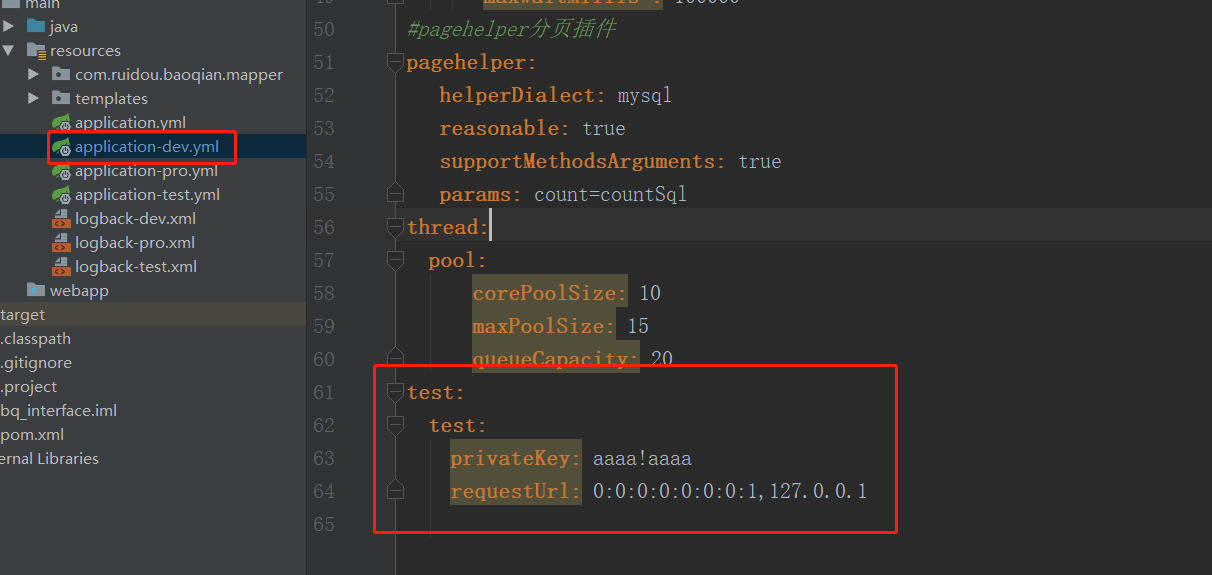
![[css] 怎样去除图片自带的边距?](http://pic.xiahunao.cn/[css] 怎样去除图片自带的边距?)



![[css] 让你手写一个reset的文件,你应该怎么写?要考虑哪些方面呢?](http://pic.xiahunao.cn/[css] 让你手写一个reset的文件,你应该怎么写?要考虑哪些方面呢?)


![[css] 你知道css的预处理器和后处理器都有哪些吗?它们有什么区别呢?](http://pic.xiahunao.cn/[css] 你知道css的预处理器和后处理器都有哪些吗?它们有什么区别呢?)
![[Swift]八大排序算法(八):基数排序](http://pic.xiahunao.cn/[Swift]八大排序算法(八):基数排序)


 + 层次遍历)

![[css] 请使用css画一个圆,方法可以多种](http://pic.xiahunao.cn/[css] 请使用css画一个圆,方法可以多种)
 has already been called for this response和java.io.FileNotFoundException)


![[css] css中最常用的字体有哪些?你是怎么选择字体的?](http://pic.xiahunao.cn/[css] css中最常用的字体有哪些?你是怎么选择字体的?)

