练习3:加密数据库连接信息
通过该练习,你将学会如何去加密数据库连接信息。
第一步
打开DataEx3.sln项目,默认的安装路径应该为C:\Program Files\Microsoft Enterprise Library January 2006\labs\cs\Data Access\exercises\ex03\begin,并编译。
第二步 加密数据库连接字符串
1.在Enterprise Library1.1中加密连接字符串,需要依赖于Cryptography Application Block。.NET Framework2.0中已经内置了这项功能,通过Configuration命名空间下的一些类来完成,支持两种类型的加密:
DPAPIProtectedConfigurationProvider:使用Windows Data Protection API (DPAPI)
RsaProtectedConfigurationProvider:使用RSA算法
2.选择ProductMaintenance项目,选择Project | Add Reference …菜单命令,在弹出的对话框中选择.NET页并添加如下程序集。
System.Configuration.dll
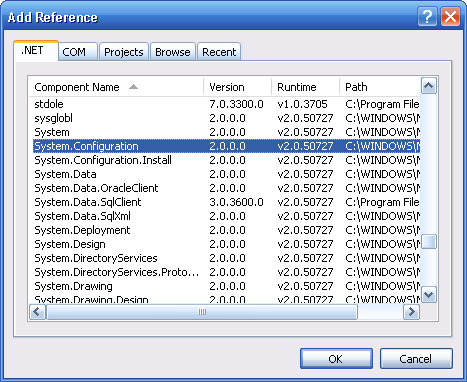
3.在解决方案管理器中选择Program.cs文件,选择View | Code菜单命令,加入如下命名空间。
 using System.Configuration;
using System.Configuration;4.在方法ProtectConfiguration中添加如下代码。
 static void ProtectConfiguration()
static void ProtectConfiguration()


 {
{
 // TODO: Protect the Connection Strings
// TODO: Protect the Connection Strings
 string provider = "RsaProtectedConfigurationProvider";
string provider = "RsaProtectedConfigurationProvider";


 Configuration config = null;
Configuration config = null;
 config = ConfigurationManager.OpenExeConfiguration(ConfigurationUserLevel.None);
config = ConfigurationManager.OpenExeConfiguration(ConfigurationUserLevel.None);


 ConfigurationSection section = config.ConnectionStrings;
ConfigurationSection section = config.ConnectionStrings;


 if ((section.SectionInformation.IsProtected == false) &&
if ((section.SectionInformation.IsProtected == false) &&
 (section.ElementInformation.IsLocked == false))
(section.ElementInformation.IsLocked == false))


 {
{
 // Protect (encrypt) the "connectionStrings" section.
// Protect (encrypt) the "connectionStrings" section.
 section.SectionInformation.ProtectSection(provider);
section.SectionInformation.ProtectSection(provider);


 // Save the encrypted section.
// Save the encrypted section.
 section.SectionInformation.ForceSave = true;
section.SectionInformation.ForceSave = true;
 config.Save(ConfigurationSaveMode.Full);
config.Save(ConfigurationSaveMode.Full);
 }
}
 }
}
第三步 运行应用程序
选择Debug | Start Without Debugging菜单命令并运行应用程序,注意该示例和练习2中的示例是一样的。在项目bin\Debug目录中打开ProductMaintenance.exe.config配置文件,注意到连接信息已经变成了密文。
 <?xml version="1.0" encoding="utf-8"?>
<?xml version="1.0" encoding="utf-8"?>
 <configuration>
<configuration>
 <configSections>
<configSections>
 <section name="dataConfiguration" type="Microsoft.Practices.EnterpriseLibrary.Data.Configuration.DatabaseSettings, Microsoft.Practices.EnterpriseLibrary.Data, Version=2.0.0.0, Culture=neutral, PublicKeyToken=null" />
<section name="dataConfiguration" type="Microsoft.Practices.EnterpriseLibrary.Data.Configuration.DatabaseSettings, Microsoft.Practices.EnterpriseLibrary.Data, Version=2.0.0.0, Culture=neutral, PublicKeyToken=null" />
 </configSections>
</configSections>
 <dataConfiguration defaultDatabase="QuickStarts Instance" />
<dataConfiguration defaultDatabase="QuickStarts Instance" />
 <connectionStrings configProtectionProvider="RsaProtectedConfigurationProvider">
<connectionStrings configProtectionProvider="RsaProtectedConfigurationProvider">
 <EncryptedData Type="http://www.w3.org/2001/04/xmlenc#Element"
<EncryptedData Type="http://www.w3.org/2001/04/xmlenc#Element"
 xmlns="http://www.w3.org/2001/04/xmlenc#">
xmlns="http://www.w3.org/2001/04/xmlenc#">
 <EncryptionMethod Algorithm="http://www.w3.org/2001/04/xmlenc#tripledes-cbc" />
<EncryptionMethod Algorithm="http://www.w3.org/2001/04/xmlenc#tripledes-cbc" />
 <KeyInfo xmlns="http://www.w3.org/2000/09/xmldsig#">
<KeyInfo xmlns="http://www.w3.org/2000/09/xmldsig#">
 <EncryptedKey xmlns="http://www.w3.org/2001/04/xmlenc#">
<EncryptedKey xmlns="http://www.w3.org/2001/04/xmlenc#">
 <EncryptionMethod Algorithm="http://www.w3.org/2001/04/xmlenc#rsa-1_5" />
<EncryptionMethod Algorithm="http://www.w3.org/2001/04/xmlenc#rsa-1_5" />
 <KeyInfo xmlns="http://www.w3.org/2000/09/xmldsig#">
<KeyInfo xmlns="http://www.w3.org/2000/09/xmldsig#">
 <KeyName>Rsa Key</KeyName>
<KeyName>Rsa Key</KeyName>
 </KeyInfo>
</KeyInfo>
 <CipherData>
<CipherData>
 <CipherValue>xeuEp2HB0xd87DFM0p5UwO78QjRW6A/pb6kGJpS5Rl0F0jHAEPh8wz4Jroc1+/I7nvmsCo6a8wzju4Nyd5ZGF6KRZgx56P9wRgkUFtJPgDROrz1ASRSIrOfMjw4+1uedT+pl+IuF1EWgEH9Vb+/8A9xmbYWtMBAcR/f/quSC1nQ=</CipherValue>
<CipherValue>xeuEp2HB0xd87DFM0p5UwO78QjRW6A/pb6kGJpS5Rl0F0jHAEPh8wz4Jroc1+/I7nvmsCo6a8wzju4Nyd5ZGF6KRZgx56P9wRgkUFtJPgDROrz1ASRSIrOfMjw4+1uedT+pl+IuF1EWgEH9Vb+/8A9xmbYWtMBAcR/f/quSC1nQ=</CipherValue>
 </CipherData>
</CipherData>
 </EncryptedKey>
</EncryptedKey>
 </KeyInfo>
</KeyInfo>
 <CipherData>
<CipherData>
 <CipherValue>DrwCnj8uCmkWOjLc2waTGX2pf8QKRFpegQbFv0zcVAwcCkZRvUVnIj9kXCLiIx+Pcbrz6H/fccbWxybAA+V7A4unJvDXegyZR1+dW7UqfDOAagTW67FC6iI3vatOpGCw30W+xpwhfgptCoFRNiCMWqxvpv++pywSK5SNfB7UZwpl90Q9dBHmmCIVyi/ZbS5JY2FLN68nRd9CHZmZLHv9opBm4DvMVdAXt7oKQ6tk9k4HJZzpUc1V8pWLQn7NQroA/4WpUDGGgk1gJ2HTBkP2L6wATzxTfQDgZbW/JIgrdollAQbO3/UEAvAnc0swoL/6BhWS5MW/9PxjuQK6GhsnSr4Dg7SEdsFPO2bTsAP/lAUeY5y9M3UxC1Q32IwMt8O4gz5ppNgYY7R8yKmvH7/S80/i61qJXvSJEQ/hQjx8V2R9okuBaN4XVgLUysmFWsOwxxHiGFyuSOECDWnr1c/5XwM7O85gVTzMELdM+N1jVFQTADXQmckOY1nZllRd3cA9CB1Qruqn/RxbGOFHT1F6y/4Cbfk7x1CKsmHx0iI0WNJ5iD3KYEq5kosGwWxrOI8C28BiXfEztwCzruSP6JpMbw==</CipherValue>
<CipherValue>DrwCnj8uCmkWOjLc2waTGX2pf8QKRFpegQbFv0zcVAwcCkZRvUVnIj9kXCLiIx+Pcbrz6H/fccbWxybAA+V7A4unJvDXegyZR1+dW7UqfDOAagTW67FC6iI3vatOpGCw30W+xpwhfgptCoFRNiCMWqxvpv++pywSK5SNfB7UZwpl90Q9dBHmmCIVyi/ZbS5JY2FLN68nRd9CHZmZLHv9opBm4DvMVdAXt7oKQ6tk9k4HJZzpUc1V8pWLQn7NQroA/4WpUDGGgk1gJ2HTBkP2L6wATzxTfQDgZbW/JIgrdollAQbO3/UEAvAnc0swoL/6BhWS5MW/9PxjuQK6GhsnSr4Dg7SEdsFPO2bTsAP/lAUeY5y9M3UxC1Q32IwMt8O4gz5ppNgYY7R8yKmvH7/S80/i61qJXvSJEQ/hQjx8V2R9okuBaN4XVgLUysmFWsOwxxHiGFyuSOECDWnr1c/5XwM7O85gVTzMELdM+N1jVFQTADXQmckOY1nZllRd3cA9CB1Qruqn/RxbGOFHT1F6y/4Cbfk7x1CKsmHx0iI0WNJ5iD3KYEq5kosGwWxrOI8C28BiXfEztwCzruSP6JpMbw==</CipherValue>
 </CipherData>
</CipherData>
 </EncryptedData>
</EncryptedData>
 </connectionStrings>
</connectionStrings>
 </configuration>
</configuration>
注意根据Hands On Lab给出的时间建议,做完以上三个练习的时间应该为30分钟。
:react的生命周期getSnap)
)
)
--常见HTTP错误)

)
)
--map赋值)



--this.props进行父子传值)
![[开源]C#中开源软件大汇总(外国的)](http://pic.xiahunao.cn/[开源]C#中开源软件大汇总(外国的))

--this.props语法糖)


:数组中的map方法)
)
