本文使用element-ui的el-upload图片上传功能。上传链接
接口参数:
<el-uploadaction="https://jsonplaceholder.typicode.com/posts/"list-type="picture-card":on-success="handleAvatarSuccess":on-preview="handlePictureCardPreview":on-remove="handleRemove"><i class="el-icon-plus"></i>
</el-upload>
<el-dialog :visible.sync="dialogVisible"><img width="100%" :src="dialogImageUrl" alt="">
</el-dialog>
<script>import axios from 'axios' // 引入export default {data() {return {dialogImageUrl: '',dialogVisible: false};},methods: {// 上传图片成功的接口handleAvatarSuccess(res, file) {console.log(res)console.log("营业执照上传成功", file)console.log("营业执照上传成功:file格式---", file.raw, )console.log('图片地址',URL.createObjectURL(file.raw));const _vm = thisthis.imageUrl = URL.createObjectURL(file.raw);// 以下是向后端识别图片接口传递file文件var formData = new FormData()formData.append("id", _vm.$route.query.insuranceId);formData.append("file", file.raw); // 注意是传file.rawaxios({url:'/chc-shop/api/v1/accident/thirdpartyexcessloss/businesslicense/upload',headers: {"Content-Type": "multipart/form-data",},method: "post",data: formData,}).then(res2 => {console.log('识别信息',res2);if (res2.data.success) {console.log('识别成功');} else {_vm.$message({message: "图片识别失败,请重新上传!",type: "error",})}}).catch(error => {console.log(error);})},handleRemove(file, fileList) {console.log(file, fileList);},handlePictureCardPreview(file) {this.dialogImageUrl = file.url;this.dialogVisible = true;}}}
</script>
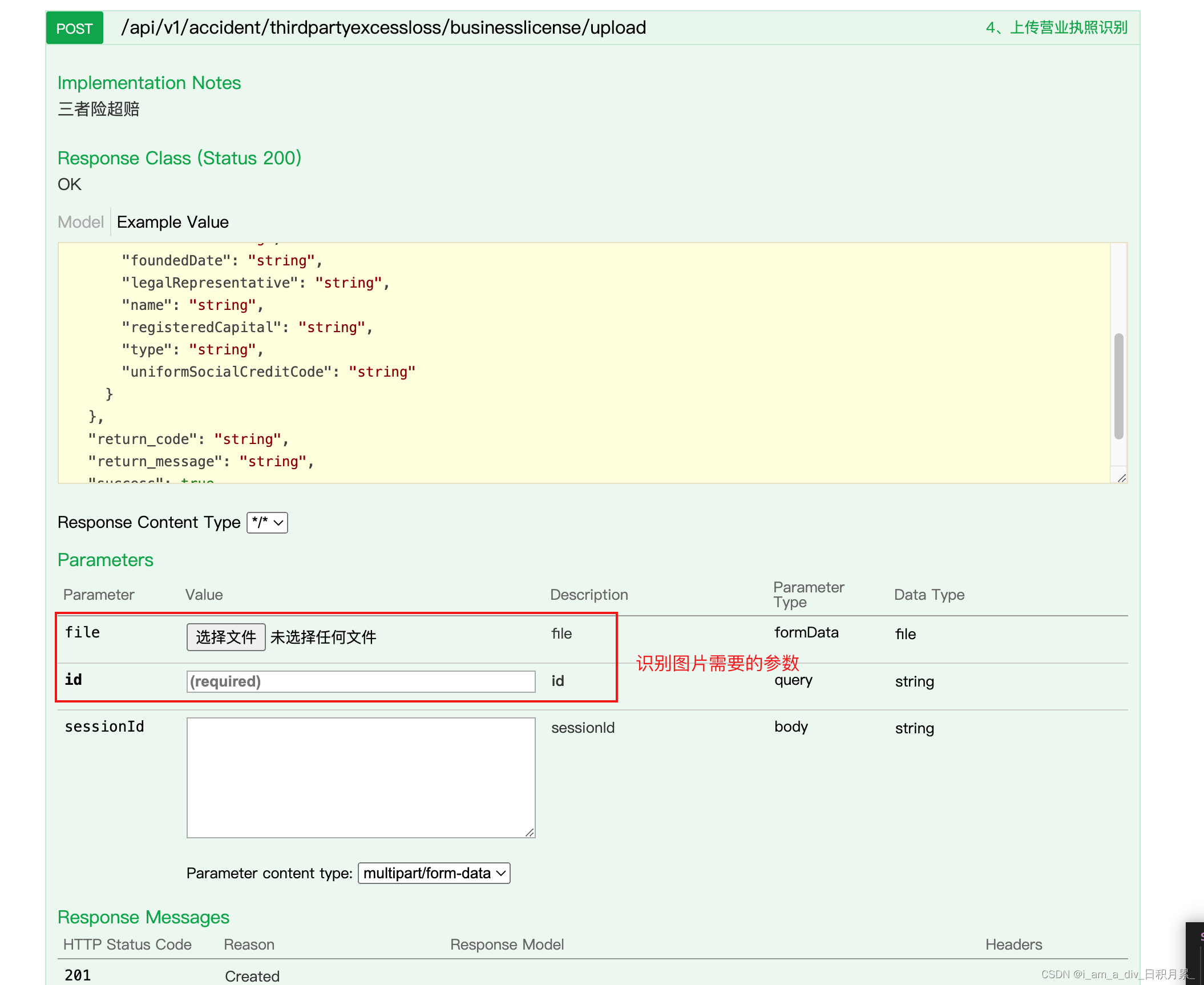
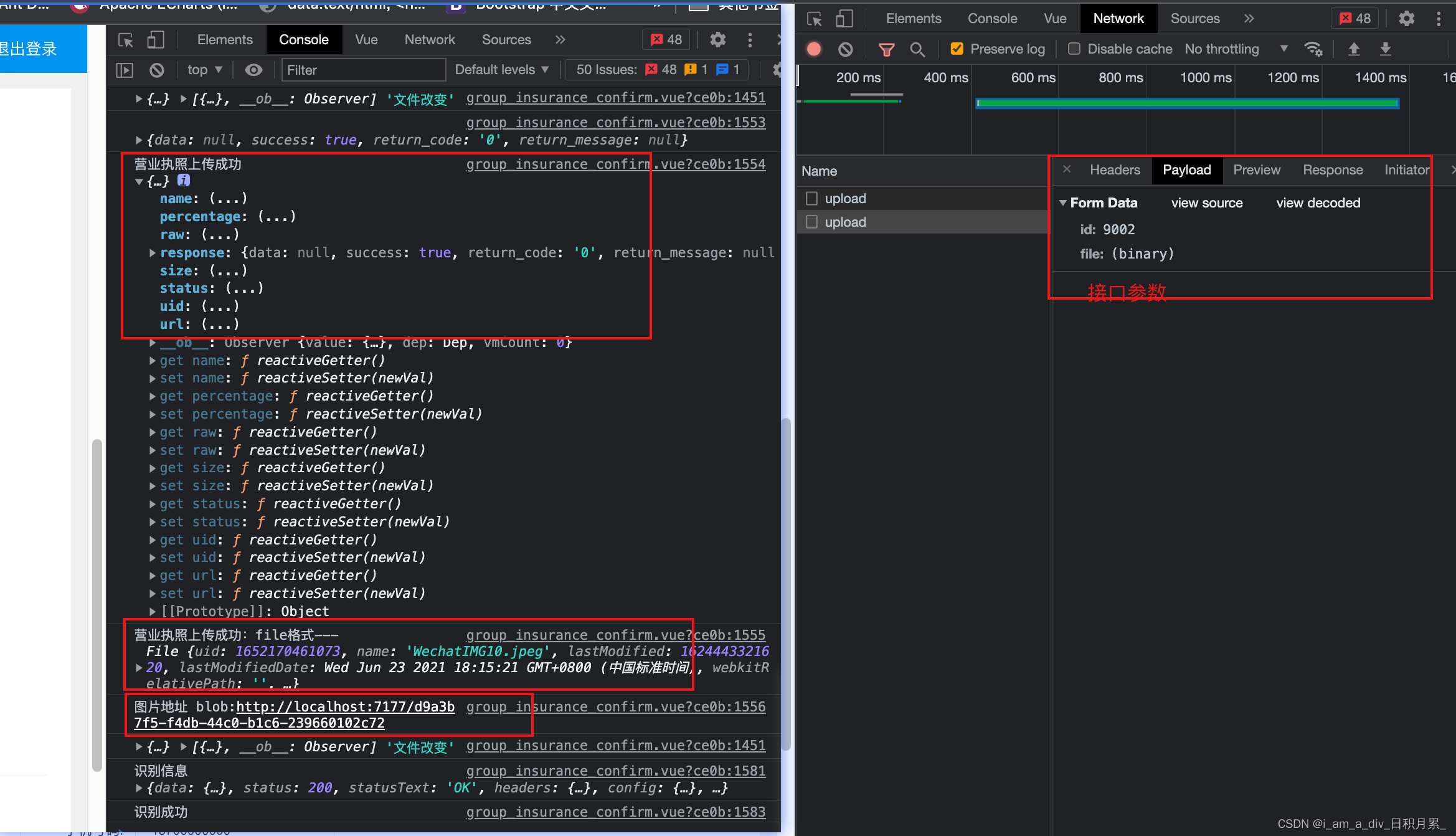














![[转]序列化悍将Protobuf-Net,入门动手实录](http://pic.xiahunao.cn/[转]序列化悍将Protobuf-Net,入门动手实录)




