目录
- 效果
- 加
- 减
- 乘
- 除
- 乘方
- 源码
版本:Grey Hack v0.7.3619 - Alpha
在Gs中,位数大于15的整数将以科学计数法显示,故这里提供一种基于字符串加法的四则大数运算算法。由于位数大于10的字符串无法用to_int方法转化为整数,因此本示例中以长度9分割字符串以加速计算。
效果
加
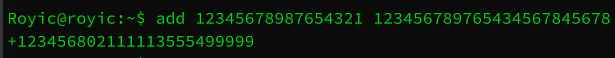
减
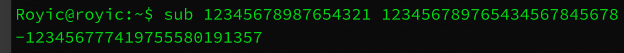
乘
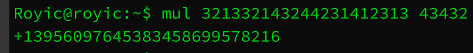
除
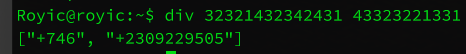
乘方
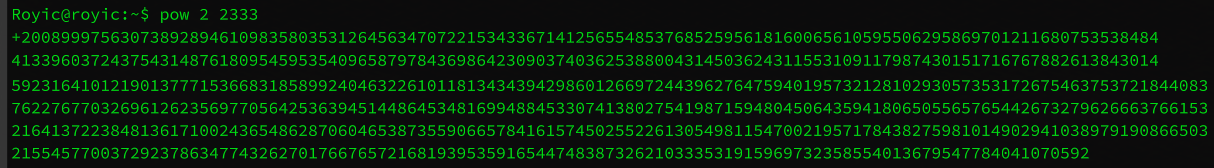
对照:
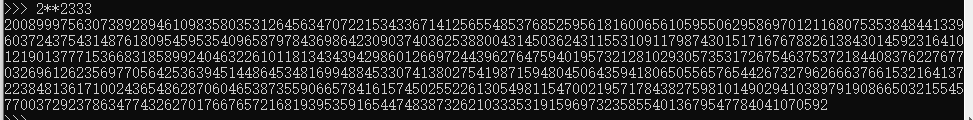
源码
add = function(Str0, Str1)Str0 = Str0.trimStr1 = Str1.trimif Str0[0] == "+" or Str0[0] == "-" thenStrNum0 = Str0[1:]elseStrNum0 = Str0[0:]end if while StrNum0[0] == "0" and len(StrNum0) > 1StrNum0 = StrNum0[1:]end whileLen0 = len(StrNum0)if Str1[0] == "+" or Str1[0] == "-" thenStrNum1 = Str1[1:]elseStrNum1 = Str1[0:]end ifwhile StrNum1[0] == "0" and len(StrNum1) > 1StrNum1 = StrNum1[1:]end whileLen1 = len(StrNum1)if Str0[0] == "-" then Sign0 = "-"elseSign0 = "+"end ifif Str1[0] == "-" then Sign1 = "-"elseSign1 = "+"end ifSign = ""if Len0 > Len1 thenSign = Sign0StrLonger = StrNum0[0:]StrSmaller = StrNum1[0:]else if Len0 < Len1 thenSign = Sign1StrLonger = StrNum1[0:]StrSmaller = StrNum0[0:]elsefor _ in range(0, Len0 - 1, 1)if StrNum0[_].to_int > StrNum1[_].to_int thenSign = Sign0StrLonger = StrNum0[0:]StrSmaller = StrNum1[0:]else if StrNum0[_].to_int < StrNum1[_].to_int thenSign = Sign1StrLonger = StrNum1[0:]StrSmaller = StrNum0[0:]end ifif Sign != "" then breakend forend ifif Sign == "" then Sign = Sign0StrLonger = StrNum0[0:]StrSmaller = StrNum1[0:]end ifStrLongerList = [] while len(StrLonger) > 9StrLongerList = StrLongerList + [StrLonger[-9:]]StrLonger = StrLonger[:-9]end whileif StrLonger != "" then StrLongerList = StrLongerList + [StrLonger]StrSmallerList = [] while len(StrSmaller) > 9StrSmallerList = StrSmallerList + [StrSmaller[-9:]]StrSmaller = StrSmaller[:-9]end whileif StrSmaller != "" then StrSmallerList = StrSmallerList + [StrSmaller]ResultStr = ""if Sign0 == Sign1 then Jinwei = 0for _ in range(0, len(StrSmallerList) - 1, 1)temp = Jinwei + StrLongerList[_].to_int + StrSmallerList[_].to_intif temp >= 1000000000 thentemp = temp - 1000000000Jinwei = 1elseJinwei = 0end iftemp = str(temp)while len(temp) < 9temp = "0" + tempend whileResultStr = temp + ResultStrend forif len(StrLongerList) != len(StrSmallerList) thenfor _ in range(len(StrSmallerList), len(StrLongerList) - 1, 1)temp = Jinwei + StrLongerList[_].to_intif temp >= 1000000000 thentemp = temp - 1000000000Jinwei = 1elseJinwei = 0end iftemp = str(temp)while len(temp) < 9temp = "0" + tempend whileResultStr = temp + ResultStrend forend ifif Jinwei == 1 thenResultStr = "1" + ResultStrJinwei = 0end ifelseJiewei = 0for _ in range(0, len(StrSmallerList) - 1, 1)temp = Jiewei + StrLongerList[_].to_int - StrSmallerList[_].to_intif temp < 0 thentemp = temp + 1000000000Jiewei = -1elseJiewei = 0end iftemp = str(temp)while len(temp) < 9temp = "0" + tempend whileResultStr = temp + ResultStrend forif len(StrLongerList) != len(StrSmallerList) thenfor _ in range(len(StrSmallerList), len(StrLongerList) - 1, 1)temp = Jiewei + StrLongerList[_].to_intif temp < 0 thentemp = temp + 1000000000Jiewei = -1elseJiewei = 0end iftemp = str(temp)while len(temp) < 9temp = "0" + tempend whileResultStr = temp + ResultStrend forend ifend ifwhile ResultStr[0] == "0" and len(ResultStr) > 1ResultStr = ResultStr[1:]end whileResultStr = Sign + ResultStrif len(ResultStr) == 2 and ResultStr[1] == "0" thenreturn "0"elsereturn ResultStrend if
end functionsub = function(Str0, Str1)Str0 = Str0.trimStr1 = Str1.trimif Str0[0] == "+" or Str0[0] == "-" thenStrNum0 = Str0[1:]elseStrNum0 = Str0[0:]end if while StrNum0[0] == "0" and len(StrNum0) > 1StrNum0 = StrNum0[1:]end whileif Str1[0] == "+" or Str1[0] == "-" thenStrNum1 = Str1[1:]elseStrNum1 = Str1[0:]end ifwhile StrNum1[0] == "0" and len(StrNum1) > 1StrNum1 = StrNum1[1:]end whileif Str0[0] == "-" then Sign0 = "-"elseSign0 = "+"end ifif Str1[0] == "-" then Sign1 = "+"elseSign1 = "-"end ifreturn add(Sign0 + StrNum0, Sign1 + StrNum1)
end functionmul = function(Str0, Str1)Str0 = Str0.trimStr1 = Str1.trimif Str0[0] == "+" or Str0[0] == "-" thenStrNum0 = Str0[1:]elseStrNum0 = Str0[0:]end if while StrNum0[0] == "0" and len(StrNum0) > 1StrNum0 = StrNum0[1:]end whileLen0 = len(StrNum0)if Str1[0] == "+" or Str1[0] == "-" thenStrNum1 = Str1[1:]elseStrNum1 = Str1[0:]end ifwhile StrNum1[0] == "0" and len(StrNum1) > 1StrNum1 = StrNum1[1:]end whileLen1 = len(StrNum1)if StrNum0 == "0" or StrNum1 == "0" then return "0"if Str0[0] == "-" then Sign0 = "-"elseSign0 = "+"end ifif Str1[0] == "-" then Sign1 = "-"elseSign1 = "+"end ifSign = ""if Len0 > Len1 thenSign = Sign0StrLonger = StrNum0[0:]StrSmaller = StrNum1[0:]else if Len0 < Len1 thenSign = Sign1StrLonger = StrNum1[0:]StrSmaller = StrNum0[0:]elsefor _ in range(0, Len0 - 1, 1)if StrNum0[_].to_int > StrNum1[_].to_int thenSign = Sign0StrLonger = StrNum0[0:]StrSmaller = StrNum1[0:]else if StrNum0[_].to_int < StrNum1[_].to_int thenSign = Sign1StrLonger = StrNum1[0:]StrSmaller = StrNum0[0:]end ifif Sign != "" then breakend forend ifif Sign == "" then Sign = Sign0StrLonger = StrNum0[0:]StrSmaller = StrNum1[0:]end ifif Sign0 == Sign1 thenSign = "+"elseSign = "-"end ifResultStr = "0"while StrSmaller != "0"StrSmaller = add(StrSmaller, "-1")ResultStr = add(ResultStr, StrLonger)end whilereturn (Sign + ResultStr[1:])
end functiondiv = function(Str0, Str1)Str0 = Str0.trimStr1 = Str1.trimif Str0[0] == "+" or Str0[0] == "-" thenStrNum0 = Str0[1:]elseStrNum0 = Str0[0:]end if while StrNum0[0] == "0" and len(StrNum0) > 1StrNum0 = StrNum0[1:]end whileif Str1[0] == "+" or Str1[0] == "-" thenStrNum1 = Str1[1:]elseStrNum1 = Str1[0:]end ifwhile StrNum1[0] == "0" and len(StrNum1) > 1StrNum1 = StrNum1[1:]end whileif StrNum1 == "0" then exit("Runtime error: divide by zero")if StrNum0 == "0" then return ["0", "0"]if Str0[0] == "-" then Sign0 = "-"elseSign0 = "+"end ifif Str1[0] == "-" then Sign1 = "-"elseSign1 = "+"end ifif Sign0 == Sign1 thenSign = "+"elseSign = "-"end ifResultStr = "0"TempStr = sub(StrNum0, StrNum1)while TempStr[0] != "-" StrNum0 = TempStrTempStr = sub(StrNum0, StrNum1)ResultStr = add(ResultStr, "1")end whileif ResultStr[0] == "+" then ResultStr = Sign + ResultStr[1:]end ifif StrNum0[0] == "+" then StrNum0 = Sign0 + StrNum0[1:]end ifreturn [ResultStr, StrNum0]
end functionpow = function(Str0, Str1)Str0 = Str0.trimStr1 = Str1.trimif Str0[0] == "+" or Str0[0] == "-" thenStrNum0 = Str0[1:]elseStrNum0 = Str0[0:]end if while StrNum0[0] == "0" and len(StrNum0) > 1StrNum0 = StrNum0[1:]end whileif Str1[0] == "+" or Str1[0] == "-" thenStrNum1 = Str1[1:]elseStrNum1 = Str1[0:]end ifwhile StrNum1[0] == "0" and len(StrNum1) > 1StrNum1 = StrNum1[1:]end whileif StrNum1 == "0" then return "+1"if StrNum0 == "0" then return "0"if Str0[0] == "-" then Sign0 = "-"elseSign0 = "+"end ifif Str1[0] == "-" then Sign1 = "-"elseSign1 = "+"end ifResultStr = "1"while StrNum1 != "0"ResultStr = mul(ResultStr, Sign0 + StrNum0)StrNum1 = add(StrNum1, "-1")end whilereturn ResultStr
end function// print(add(params[0],params[1]))
// print(sub(params[0],params[1]))
// print(mul(params[0],params[1]))
// print(div(params[0],params[1]))
// print(pow(params[0],params[1]))




面向字符的输出流)



)










)