上午一进公司就被日本分公司的美女呼叫,说mac硬盘加密经常开机后需要输入硬盘加密密码才可以登录,我想应该是硬盘加密后没有给用户添加许可证,所以每次登录系统都要进行验证。于是远程到用户电脑上后,准备在硬盘加密的设置里添加用户许可,用admin账号解锁的时候就出现了“Unapproved Caller” 错误:
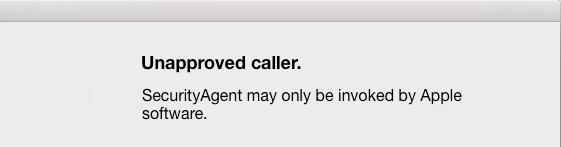
这个错误导致没办法用admin来解锁添加用户许可证的权限,下面记录下解决方法:
boot into safe mode:
- Reboot the Mac and immediately hold down the SHIFT key, continue holding shift until the loading bar appears
- Let the Mac boot into Safe Mode, which will automatically dump caches
- When completed, go to the Apple menu and choose “Restart” to reboot the Mac as normal.
长按SHIFT键进入安全模式,自动清理缓存,然后再重启,这个问题就完美的解决了。


中的元素,随机获取一个Map中的key或value...)




)
)










