spring mvc 文件上传
一、单文件上传
配置步骤:
步骤一、在配置文件中配置包扫描器(暂且这样配,会出问题,我们下面说解决方案)
<?xml version="1.0" encoding="UTF-8"?> <beans xmlns="http://www.springframework.org/schema/beans"xmlns:xsi="http://www.w3.org/2001/XMLSchema-instance"xmlns:p="http://www.springframework.org/schema/p"xmlns:mvc="http://www.springframework.org/schema/mvc"xmlns:context="http://www.springframework.org/schema/context"xsi:schemaLocation="http://www.springframework.org/schema/beanshttp://www.springframework.org/schema/beans/spring-beans.xsdhttp://www.springframework.org/schema/contexthttp://www.springframework.org/schema/context/spring-context.xsdhttp://www.springframework.org/schema/mvchttp://www.springframework.org/schema/mvc/spring-mvc.xsd "><!--让spring扫描包下所有的类,让标注spring注解的类生效 --><context:component-scan base-package="cn.hmy.controller"/></beans>
步骤二,定制我们的文件上传jsp页面
<%@ page language="java" import="java.util.*" pageEncoding="utf-8"%> <% String path = request.getContextPath(); String basePath = request.getScheme()+"://"+request.getServerName()+":"+request.getServerPort()+path+"/"; %><!DOCTYPE HTML PUBLIC "-//W3C//DTD HTML 4.01 Transitional//EN"> <html><head><base href="<%=basePath%>"><title>文件上传</title></head><body><form action="${pageContext.request.contextPath }/list.do" method="post" enctype="multipart/form-data"><h1>文件上传</h1>文件:<input type="file" name="fileUpLoad"/></br><input type="submit" value="上传"/> </form></body> </html>
步骤三、书写我们的处理器代码
package cn.hmy.controller;import java.io.File; import java.io.IOException;import javax.servlet.http.HttpSession;import org.springframework.stereotype.Controller;import org.springframework.validation.BindingResult; import org.springframework.validation.FieldError; import org.springframework.validation.annotation.Validated;import org.springframework.web.bind.annotation.RequestMapping; import org.springframework.web.multipart.MultipartFile; import org.springframework.web.servlet.ModelAndView;import cn.hmy.pojo.UserInfo;@Controller public class MyController{//处理器方法@RequestMapping(value="/list.do") public void doFirst(MultipartFile fileUpLoad,HttpSession session) throws Exception{//1.获取文件名称String filename = fileUpLoad.getOriginalFilename();//2.获取文件的前半部分路径String realPath = session.getServletContext().getRealPath("/images");//3.拼接成完整的路径File file=new File(realPath,filename);//4.保存文件 fileUpLoad.transferTo(file); } }
此时我们启动服务器,进行代码上传,会报如下错误
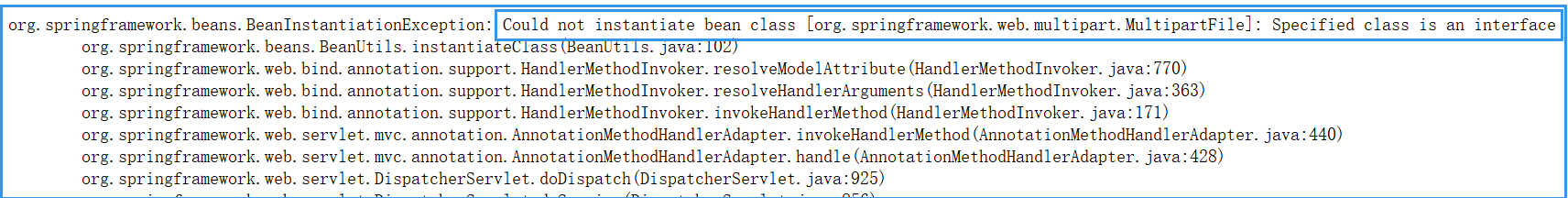
解决方案:更改我们的spring-servlet.xml配置文件
<?xml version="1.0" encoding="UTF-8"?> <beans xmlns="http://www.springframework.org/schema/beans"xmlns:xsi="http://www.w3.org/2001/XMLSchema-instance"xmlns:p="http://www.springframework.org/schema/p"xmlns:mvc="http://www.springframework.org/schema/mvc"xmlns:context="http://www.springframework.org/schema/context"xsi:schemaLocation="http://www.springframework.org/schema/beanshttp://www.springframework.org/schema/beans/spring-beans.xsdhttp://www.springframework.org/schema/contexthttp://www.springframework.org/schema/context/spring-context.xsdhttp://www.springframework.org/schema/mvchttp://www.springframework.org/schema/mvc/spring-mvc.xsd "><!--让spring扫描包下所有的类,让标注spring注解的类生效 --><context:component-scan base-package="cn.hmy.controller"/>
<!--配置复杂类型表达解析器-->
<bean id="multipartResolver" class="org.springframework.web.multipart.commons.CommonsMultipartResolver"></bean></beans>
启动发现还是会报上述错误
解决方案:配置注解驱动
<?xml version="1.0" encoding="UTF-8"?> <beans xmlns="http://www.springframework.org/schema/beans"xmlns:xsi="http://www.w3.org/2001/XMLSchema-instance"xmlns:p="http://www.springframework.org/schema/p"xmlns:mvc="http://www.springframework.org/schema/mvc"xmlns:context="http://www.springframework.org/schema/context"xsi:schemaLocation="http://www.springframework.org/schema/beanshttp://www.springframework.org/schema/beans/spring-beans.xsdhttp://www.springframework.org/schema/contexthttp://www.springframework.org/schema/context/spring-context.xsdhttp://www.springframework.org/schema/mvchttp://www.springframework.org/schema/mvc/spring-mvc.xsd "><!--让spring扫描包下所有的类,让标注spring注解的类生效 --><context:component-scan base-package="cn.hmy.controller"/>
<!--配置复杂类型表达解析器--><bean id="multipartResolver" class="org.springframework.web.multipart.commons.CommonsMultipartResolver"></bean>
<!--配置注解驱动-->
<mvc:annotation-driven/> </beans>
如果在上述配置文件中缺少复杂类型解析器,会报如下错误
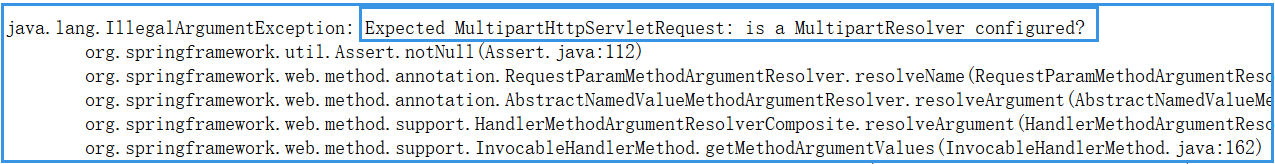
在解决了以上错误后,我们会发现如果我们上传的文件中含有中文 会出现乱码现象
解决乱码
解决方案我们暂且提供以下两种方式
方案一、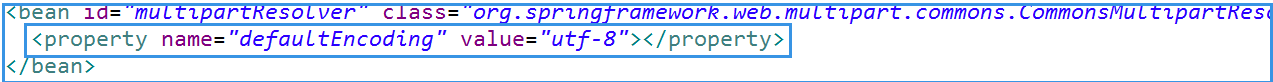
方案二、在web.xml中配置
<filter><filter-name>characterEncoding</filter-name><filter-class>org.springframework.web.filter.CharacterEncodingFilter</filter-class><init-param><param-name>encoding</param-name><param-value>utf-8</param-value></init-param><init-param><param-name>forceEncoding</param-name><param-value>true</param-value></init-param></filter><filter-mapping><filter-name>characterEncoding</filter-name><url-pattern>/*</url-pattern></filter-mapping>
如何控制文件上传大小
在spring-servlet.xml中配置如下
maxUploadSize为上传的总文件的大小 5M
maxInMemorySize为上传的单个文件的大小 1M
<bean id="multipartResolver" class="org.springframework.web.multipart.commons.CommonsMultipartResolver"><property name="defaultEncoding" value="utf-8"></property><property name="maxUploadSize" value="5000000"></property><property name="maxInMemorySize" value="1000000"></property></bean>
如果超出所限制的大小 会报如下错误
![]()
控制文件上传的类型(通过后缀名进行控制)在处理器中进行判定
例如 只允许上传.jpg .png .gif为后缀的文件
package cn.hmy.controller;import java.io.File; import java.io.IOException;import javax.servlet.http.HttpSession;import org.springframework.stereotype.Controller;import org.springframework.validation.BindingResult; import org.springframework.validation.FieldError; import org.springframework.validation.annotation.Validated;import org.springframework.web.bind.annotation.RequestMapping; import org.springframework.web.multipart.MultipartFile; import org.springframework.web.servlet.ModelAndView;import cn.hmy.pojo.UserInfo;@Controller public class MyController{//处理器方法@RequestMapping(value="/list.do") public String doFirst(MultipartFile fileUpLoad,HttpSession session) throws Exception{//1.获取文件名称String filename = fileUpLoad.getOriginalFilename();//限定文件上传的类型if(filename.endsWith("jpg")||filename.endsWith("png")||filename.endsWith("gif")){//2.获取文件的前半部分路径String realPath = session.getServletContext().getRealPath("/images");//3.拼接成完整的路径File file=new File(realPath,filename);//4.保存文件 fileUpLoad.transferTo(file); }else{System.out.println("不支持上传文件的类型");}return "/list.jsp";} }
如何判断用户没用选上传文件
多文件上传
步骤一、
spring-servlet.xml配置文件
<?xml version="1.0" encoding="UTF-8"?> <beans xmlns="http://www.springframework.org/schema/beans"xmlns:xsi="http://www.w3.org/2001/XMLSchema-instance"xmlns:p="http://www.springframework.org/schema/p"xmlns:mvc="http://www.springframework.org/schema/mvc"xmlns:context="http://www.springframework.org/schema/context"xsi:schemaLocation=" http://www.springframework.org/schema/beanshttp://www.springframework.org/schema/beans/spring-beans.xsdhttp://www.springframework.org/schema/contexthttp://www.springframework.org/schema/context/spring-context.xsdhttp://www.springframework.org/schema/mvchttp://www.springframework.org/schema/mvc/spring-mvc.xsd "><!--让spring扫描包下所有的类,让标注spring注解的类生效 --><context:component-scan base-package="cn.hmy.controller"/><bean id="multipartResolver" class="org.springframework.web.multipart.commons.CommonsMultipartResolver"><property name="defaultEncoding" value="utf-8"></property><property name="maxUploadSize" value="5000000"></property><property name="maxInMemorySize" value="1000000"></property></bean><mvc:annotation-driven/> </beans>
步骤二、准备多文件上传的jsp页面
<%@ page language="java" import="java.util.*" pageEncoding="utf-8"%> <% String path = request.getContextPath(); String basePath = request.getScheme()+"://"+request.getServerName()+":"+request.getServerPort()+path+"/"; %><!DOCTYPE HTML PUBLIC "-//W3C//DTD HTML 4.01 Transitional//EN"> <html><head><base href="<%=basePath%>"><title>文件上传</title></head><body><form action="${pageContext.request.contextPath }/list.do" method="post" enctype="multipart/form-data"><h1>文件上传</h1>文件1:<input type="file" name="fileUpLoad"/></br>文件2:<input type="file" name="fileUpLoad"/></br>文件3:<input type="file" name="fileUpLoad"/></br><input type="submit" value="上传"/> </form></body> </html>
步骤三、编写处理器的代码
//多文件上传@RequestMapping(value="/list.do") public String doFirst2(@RequestParam MultipartFile[] fileUpLoad,HttpSession session) throws Exception{for (MultipartFile item : fileUpLoad) {//1.获取文件名称String filename = item.getOriginalFilename();//限定文件上传的类型if(filename.endsWith("jpg")||filename.endsWith("png")||filename.endsWith("gif")){//2.获取文件的前半部分路径String realPath = session.getServletContext().getRealPath("/images");//3.拼接成完整的路径File file=new File(realPath,filename);//4.保存文件 item.transferTo(file); }else{System.out.println("不支持上传文件的类型");}}return "/list.jsp";}
注意:在处理器方法中一定要对参数进行校对使用注解@RequestParam校正参数
丢到 会报错
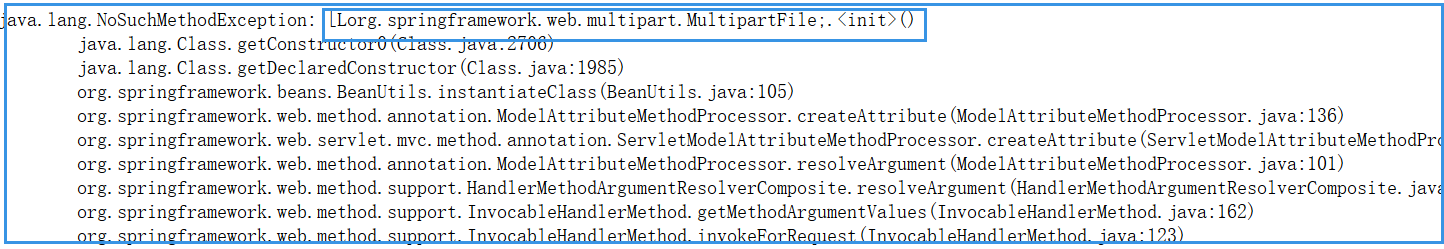
即可实现多文件上传






)







![[python]-数据科学库Numpy学习](http://pic.xiahunao.cn/[python]-数据科学库Numpy学习)




