一点车项目 cli脚手架 + 组件化 +数据交互+路由指向+存入数据库
前端页面
-
cli脚手架的安装与搭建 创建对应包
-
页面组件化编辑 (共享组件:摘取出来一模一样的组件重用)(私有组件:在自己的组件写入 引入共享组件)
- 数据交互


父子传值 发送------------------------------------<TabPanelRelease :tabs="tabs">接收------------------------------------- export default{data(){props:'tabs' } }使用--------------------------------------- <ul><li v-for="(tab,index) in tabs" :key="index" :class="index==cur?'hit':''" @click="cur=index">{{tab.title}}</li> </ul>
slot 引入不同的模板


<tabPan :todos='todos'><template slot="tab1">1.显示的模板内容不同</template><template slot="tab2">2.模板布局不同 </template><template slot="tab3">3.但是显示的位置相同 </template> </tabPan>引入的是 儿子 显示 在父亲中 儿子i <div class="ydc-release-tab-head"><ul><li v-for="(tab,index) in tabs" :key="index" :class="index==cur?'hit':''" @click="cur=index">{{tab.title}}</li></ul><slot name="amount"/></div> <div class="ydc-panes"><div v-for="(tab,index) in tabs" :key="index" class="ydc-pane" :style="{display: index==cur?'block':'none'}"><slot :name="tab.slotname"/></div> </div>
以上在项目中 前端起到重要作用,事先在 data中定义一个 cur:0 每当点击按钮就获取到角标,存入到cur中,下面显示的内容 (自己循环一个tabs中的数据,如果角标等于刚刚上面存入 cur的index,那么说明是对应的 修改样式 display=“block” < :style="index== cur?'block':'none'");
4. 定义路由指向
在路由表中定义 路径 路由默认指向 main中使用路由 ,调用路由,每增加一个页面 引入页面 声明path


import Vue from 'vue' import Router from 'vue-router' import Index from '@/pages/index' import Release from '@/pages/release'; import Login from '@/pages/login'Vue.use(Router)export default new Router({routes: [{path: '/index',name: 'index',component: Index},{path: '/release',name: 'release',component: Release},{path: '/login',name: 'login',component: Login},{path: '/xxx',name: 'xxx',component: Release}] })

在页面内 显示路由页面的地方 写入 <router-view/> 就会在位置显示

路由重点 :(简单操作)
要求: 一个Login 页面 和 一个首页 登陆后跳转 首页
在路由里面就是同上面一样写的 但是怎样判断现在是 哪个路径呢,当你路径输入 localhost:8080/login 就显示对应的登陆页面,后面/index 就是显示首页
因为是两个同级别的页面 所以呢 在App.vue中显示
判断


<template><div> //只允许外层有一个div //这个是判断 路由指向是 login的页面<div v-if="$route.name == 'login'"><router-view/></div> //这个是 指向 不是login那么肯定是 index页面了 ###这个地方我写的不严谨,按照讲师来####<div v-if="$route.name != 'login'">{{$route.name}}<Header/><section><div class="ydc-content-slide ydc-body"><div class="ydc-flex"><!-- left begin --><div class="ydc-column ydc-column-2"><Menu/></div><!-- left end --><!-- right begin --><div class="ydc-column ydc-column-8"><router-view/></div><!-- right end --></div></div><Footer/></section></div></div> </template><script> import Header from '@/components/header'; import Menu from '@/components/menu'; import Footer from '@/components/footer'; export default {name: 'App',components: { Header, Menu, Footer } } </script><style></style>
Vue行内属性 引入图片是报错出问题的 导致图片相应出不来 【先引入 调用】
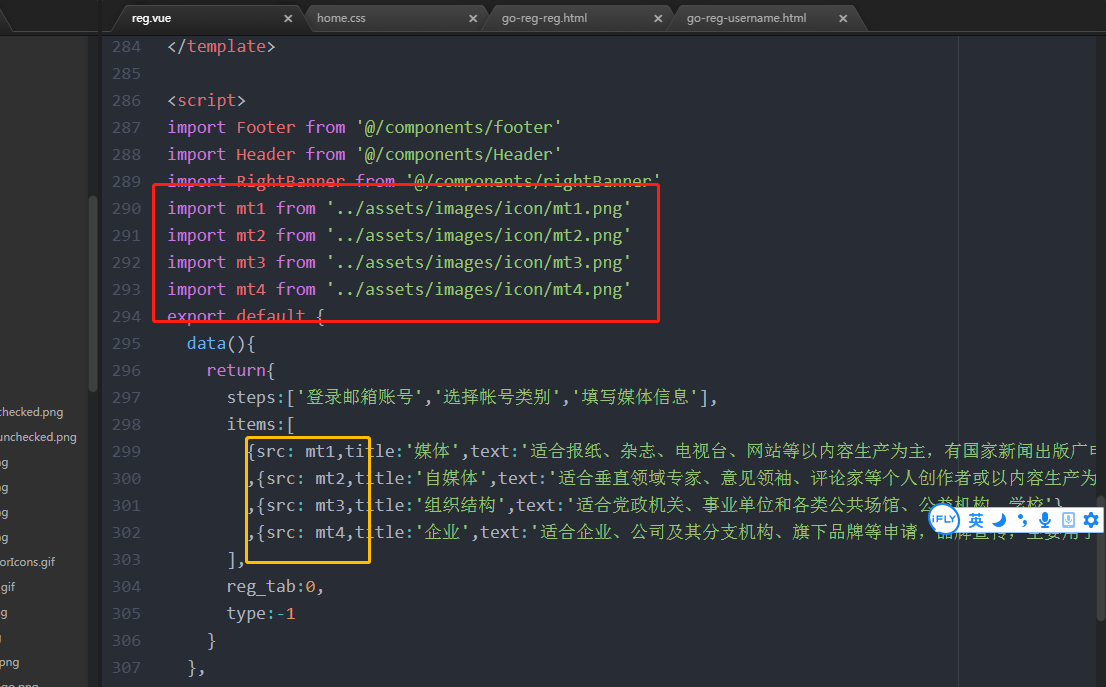
除了slot方式 另一总就是 用 v-if="" 提前定一个值 每次变动这个值 如果这个值对应== 【0 or 1 or 2】 那么就显示对应的 html代码

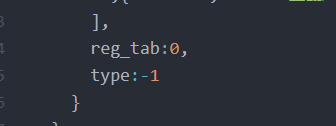
每次点击哪个按钮 就进行 数字加1 如果对应就显示
页面中想定义一个 主机头 (常量供多个组件中调用)
- 创建一个 config.js 文件 写入 常量定义的路径
- 在需要的组建中 import {SERVER_URL} from './config' !!!!##引入进来的代表一个文件,直接用里面的数据,有问题 所以在 名称外加{} 做结构解析##!!!!
前台的技巧 :
写代码的时候,有显示隐藏 就用css命名不同名称 每次添加 class 就哦可
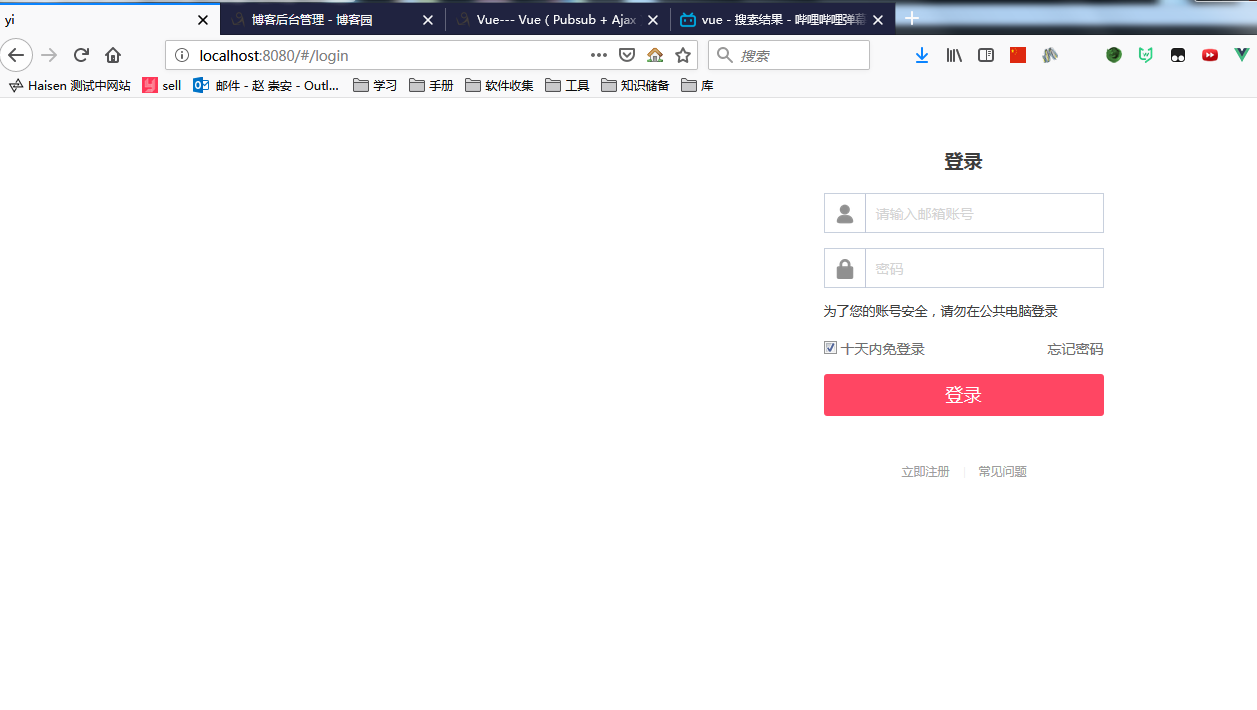










1.2)









