一,创建项目
1,PyCharm创建
或者
2,django-admin startproject mysite
mysite 是项目名。
二,配置settings.py文件
创建templates目录,static目录
settings.py文件中加入:os.path.join(BASE_DIR, ‘templates’)
TEMPLATES = [{'BACKEND': 'django.template.backends.django.DjangoTemplates','DIRS': [**os.path.join(BASE_DIR, 'templates')**],'APP_DIRS': True,'OPTIONS': {'context_processors': ['django.template.context_processors.debug','django.template.context_processors.request','django.contrib.auth.context_processors.auth','django.contrib.messages.context_processors.messages',],},},
]
ALLOWED_HOSTS = ['*']
三,创建首页
在template文件夹中创建index.html文件
随便在页面写上“hello word!!!!”
四,创建视图文件
在mysite/mysite文件中创建views.py文件
from django.shortcuts import renderdef index(request):return render(request, 'index.html')
五,配置路由
在mysite/mysite文件中创建urls.py文件
from django.conf.urls import url
from django.urls import path
from django.contrib import adminfrom admin.views import indexurlpatterns = [url(r'^admin/', admin.site.urls),path('index/', index),
]
六,运行项目
浏览器中打开:
http://127.0.0.1:8000/index/
七,项目目录
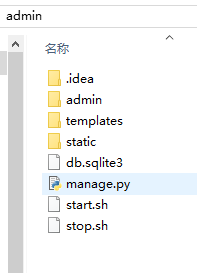
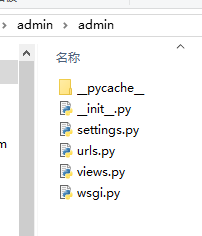



-----引入静态文件)



-----mysql数据库配置及其增删改查操作)

中是否包含某个值)


)


学习 Vue.js 需要掌握的 es6 (2))



