org.springframework.orm.hibernate5.HibernateTemplate 这是spring-orm-4.3.4.RELEASE.jar包中的一个类,这个类是对Hibernate进行了封装;
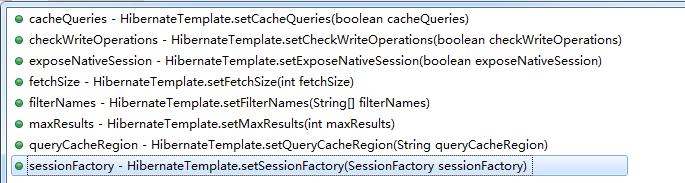
这是可以进行注入的属性,需要注入sessionFactory属性,因此我们需要创建一个sessionFactory的Bean:
<bean id="hibernateTemplate" class="org.springframework.orm.hibernate5.HibernateTemplate"><property name="sessionFactory" ref=""></property></bean>
创建sessionFactory需要用到
org.springframework.orm.hibernate5.LocalSessionFactoryBean
这是spring-orm-4.3.4.RELEASE.jar包中的类
可注入的属性有:
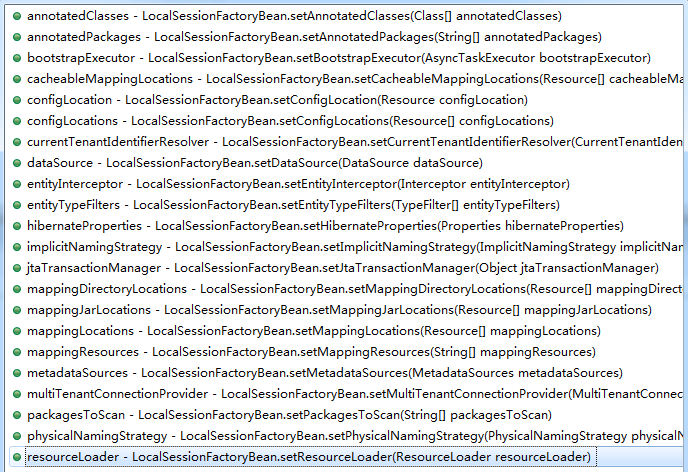
将sessionFactory注入到hibernateTemplate中:


1 <bean id="hibernateTemplate" class="org.springframework.orm.hibernate5.HibernateTemplate"> 2 <property name="sessionFactory" ref="sessionFactory"></property> 3 </bean> 4 <bean id="sessionFactory" class="org.springframework.orm.hibernate5.LocalSessionFactoryBean"> 5 <property name="dataSource" ref="需要注入数据源"></property> 6 <property name="hibernateProperties"> 7 <props> 8 <prop key="hibernate.dialect">org.hibernate.dialect.MySQLDialect</prop> 9 <prop key="hibernate.show_sql">true</prop> 10 <prop key="hibernate.format_sql">true</prop> 11 <prop key="hibernate.hbm2ddl.auto">update</prop> 12 <prop key="hibernate.current_session_context_class">org.springframework.orm.hibernate5.SpringSessionContext</prop> 13 </props> 14 </property> 15 <property name="packagesToScan"> 16 <array> 17 <value>需要扫描的包</value> 18 </array> 19 </property> 20 </bean>
创建sessionFactory还需要加载数据源和hibernate映射类的包;
<bean id="datasource" class="com.mchange.v2.c3p0.ComboPooledDataSource"><property name="driverClass" value="com.mysql.cj.jdbc.Driver"></property><property name="jdbcUrl" value="jdbc:mysql://localhost:3306/ssh?serverTimezone=GMT&useSSL=false"></property><property name="user" value="root"></property><property name="password" value="zhangpn"></property>
创建基类:


1 package com.zhangpn.domain; 2 3 import java.io.Serializable; 4 5 import javax.persistence.Column; 6 import javax.persistence.Entity; 7 import javax.persistence.GeneratedValue; 8 import javax.persistence.GenerationType; 9 import javax.persistence.Id; 10 import javax.persistence.Table; 11 12 /** 13 * 客户基类 14 * 15 * @author Administrator 16 * 17 */ 18 19 @Entity 20 @Table(name="cst_customer") 21 public class Customer implements Serializable { 22 23 @Id 24 @Column(name="cust_id") 25 @GeneratedValue(strategy=GenerationType.IDENTITY) 26 private Long custId; 27 28 @Column(name="cust_name") 29 private String custName; 30 31 @Column(name="cust_source") 32 private String custSource; 33 34 @Column(name="cust_industry") 35 private String custIndustry; 36 37 @Column(name="cust_level") 38 private String custLevel; 39 40 @Column(name="cust_address") 41 private String custAddress; 42 43 @Column(name="cust_phone") 44 private String custPhone; 45 46 public Long getCustId() { 47 return custId; 48 } 49 50 public void setCustId(Long custId) { 51 this.custId = custId; 52 } 53 54 public String getCustName() { 55 return custName; 56 } 57 58 public void setCustName(String custName) { 59 this.custName = custName; 60 } 61 62 public String getCustSource() { 63 return custSource; 64 } 65 66 public void setCustSource(String custSource) { 67 this.custSource = custSource; 68 } 69 70 public String getCustIndustry() { 71 return custIndustry; 72 } 73 74 public void setCustIndustry(String custIndustry) { 75 this.custIndustry = custIndustry; 76 } 77 78 public String getCustLevel() { 79 return custLevel; 80 } 81 82 public void setCustLevel(String custLevel) { 83 this.custLevel = custLevel; 84 } 85 86 public String getCustAddress() { 87 return custAddress; 88 } 89 90 public void setCustAddress(String custAddress) { 91 this.custAddress = custAddress; 92 } 93 94 public String getCustPhone() { 95 return custPhone; 96 } 97 98 public void setCustPhone(String custPhone) { 99 this.custPhone = custPhone; 100 } 101 102 @Override 103 public String toString() { 104 return "Customer [custId=" + custId + ", custName=" + custName + ", custSource=" + custSource 105 + ", custIndustry=" + custIndustry + ", custLevel=" + custLevel + ", custAddress=" + custAddress 106 + ", custPhone=" + custPhone + "]"; 107 } 108 109 }
将packagesToScan属性进行注入,最终的applicationContext.xml内容是:


1 <?xml version="1.0" encoding="UTF-8"?> 2 <beans xmlns="http://www.springframework.org/schema/beans" 3 xmlns:xsi="http://www.w3.org/2001/XMLSchema-instance" 4 xsi:schemaLocation="http://www.springframework.org/schema/beans http://www.springframework.org/schema/beans/spring-beans.xsd"> 5 6 <bean id="hibernateTemplate" class="org.springframework.orm.hibernate5.HibernateTemplate"> 7 <property name="sessionFactory" ref="sessionFactory"></property> 8 </bean> 9 <bean id="sessionFactory" class="org.springframework.orm.hibernate5.LocalSessionFactoryBean"> 10 <property name="dataSource" ref="datasource"></property> 11 <property name="hibernateProperties"> 12 <props> 13 <prop key="hibernate.dialect">org.hibernate.dialect.MySQLDialect</prop> 14 <prop key="hibernate.show_sql">true</prop> 15 <prop key="hibernate.format_sql">true</prop> 16 <prop key="hibernate.hbm2ddl.auto">update</prop> 17 <prop key="hibernate.current_session_context_class">org.springframework.orm.hibernate5.SpringSessionContext</prop> 18 </props> 19 </property> 20 <property name="packagesToScan"> 21 <array> 22 <value>com.zhangpn.domain</value> 23 </array> 24 </property> 25 </bean> 26 <bean id="datasource" class="com.mchange.v2.c3p0.ComboPooledDataSource"> 27 <property name="driverClass" value="com.mysql.cj.jdbc.Driver"></property> 28 <property name="jdbcUrl" value="jdbc:mysql://localhost:3306/ssh?serverTimezone=GMT&useSSL=false"></property> 29 <property name="user" value="root"></property> 30 <property name="password" value="zhangpn"></property> 31 </bean> 32 </beans>
再将事务管理配置:


1 <?xml version="1.0" encoding="UTF-8"?> 2 <beans xmlns="http://www.springframework.org/schema/beans" 3 xmlns:xsi="http://www.w3.org/2001/XMLSchema-instance" 4 xmlns:tx="http://www.springframework.org/schema/tx" 5 xmlns:context="http://www.springframework.org/schema/context" 6 xsi:schemaLocation="http://www.springframework.org/schema/beans http://www.springframework.org/schema/beans/spring-beans.xsd 7 http://www.springframework.org/schema/context http://www.springframework.org/schema/context/spring-context-4.3.xsd 8 http://www.springframework.org/schema/tx http://www.springframework.org/schema/tx/spring-tx-4.3.xsd"> 9 10 <bean id="hibernateTemplate" class="org.springframework.orm.hibernate5.HibernateTemplate"> 11 <property name="sessionFactory" ref="sessionFactory"></property> 12 </bean> 13 <bean id="sessionFactory" class="org.springframework.orm.hibernate5.LocalSessionFactoryBean"> 14 <property name="dataSource" ref="datasource"></property> 15 <property name="hibernateProperties"> 16 <props> 17 <prop key="hibernate.dialect">org.hibernate.dialect.MySQLDialect</prop> 18 <prop key="hibernate.show_sql">true</prop> 19 <prop key="hibernate.format_sql">true</prop> 20 <prop key="hibernate.hbm2ddl.auto">update</prop> 21 <prop key="hibernate.current_session_context_class">org.springframework.orm.hibernate5.SpringSessionContext</prop> 22 </props> 23 </property> 24 <property name="packagesToScan"> 25 <array> 26 <value>com.zhangpn.domain</value> 27 </array> 28 </property> 29 </bean> 30 <bean id="datasource" class="com.mchange.v2.c3p0.ComboPooledDataSource"> 31 <property name="driverClass" value="com.mysql.cj.jdbc.Driver"></property> 32 <property name="jdbcUrl" value="jdbc:mysql://localhost:3306/ssh?serverTimezone=GMT&useSSL=false"></property> 33 <property name="user" value="root"></property> 34 <property name="password" value="zhangpn"></property> 35 </bean> 36 <bean id="transactionManager" class="org.springframework.orm.hibernate5.HibernateTransactionManager"> 37 <property name="sessionFactory" ref="sessionFactory"></property> 38 </bean> 39 <tx:annotation-driven transaction-manager="transactionManager"/> 40 </beans>
(中间jdbcUrl有点小错误影响不大,修改过后以下是最终applicationContext.xml配置)


1 <?xml version="1.0" encoding="UTF-8"?> 2 <beans xmlns="http://www.springframework.org/schema/beans" 3 xmlns:xsi="http://www.w3.org/2001/XMLSchema-instance" 4 xmlns:tx="http://www.springframework.org/schema/tx" 5 xmlns:context="http://www.springframework.org/schema/context" 6 xsi:schemaLocation="http://www.springframework.org/schema/beans http://www.springframework.org/schema/beans/spring-beans.xsd 7 http://www.springframework.org/schema/context http://www.springframework.org/schema/context/spring-context-4.3.xsd 8 http://www.springframework.org/schema/tx http://www.springframework.org/schema/tx/spring-tx-4.3.xsd"> 9 <!-- Spring容器创建,扫描的包 --> 10 <context:component-scan base-package="com.zhangpn.*"></context:component-scan> 11 12 <bean id="hibernateTemplate" class="org.springframework.orm.hibernate5.HibernateTemplate"> 13 <property name="sessionFactory" ref="sessionFactory"></property> 14 </bean> 15 <bean id="sessionFactory" class="org.springframework.orm.hibernate5.LocalSessionFactoryBean"> 16 <property name="dataSource" ref="datasource"></property> 17 <property name="hibernateProperties"> 18 <props> 19 <prop key="hibernate.dialect">org.hibernate.dialect.MySQLDialect</prop> 20 <prop key="hibernate.show_sql">true</prop> 21 <prop key="hibernate.format_sql">true</prop> 22 <prop key="hibernate.hbm2ddl.auto">update</prop> 23 <prop key="hibernate.current_session_context_class">org.springframework.orm.hibernate5.SpringSessionContext</prop> 24 </props> 25 </property> 26 <property name="packagesToScan"> 27 <array> 28 <value>com.zhangpn.domain</value> 29 </array> 30 </property> 31 </bean> 32 <bean id="datasource" class="com.mchange.v2.c3p0.ComboPooledDataSource"> 33 <property name="driverClass" value="com.mysql.cj.jdbc.Driver"></property> 34 <property name="jdbcUrl" value="jdbc:mysql://localhost:3306/ssh?serverTimezone=GMT"></property> 35 <property name="user" value="root"></property> 36 <property name="password" value="zhangpn"></property> 37 </bean> 38 <bean id="transactionManager" class="org.springframework.orm.hibernate5.HibernateTransactionManager"> 39 <property name="sessionFactory" ref="sessionFactory"></property> 40 </bean> 41 <tx:annotation-driven transaction-manager="transactionManager"/> 42 </beans>
测试主方法:


1 package com.zhangpn.Test; 2 3 import java.util.Iterator; 4 import java.util.List; 5 6 import org.hibernate.criterion.DetachedCriteria; 7 import org.springframework.context.ApplicationContext; 8 import org.springframework.context.support.ClassPathXmlApplicationContext; 9 import org.springframework.orm.hibernate5.HibernateTemplate; 10 11 import com.zhangpn.domain.Customer; 12 13 public class Test { 14 15 public static void main(String[] args) { 16 ApplicationContext applicationContext = new ClassPathXmlApplicationContext("applicationContext.xml"); 17 HibernateTemplate hibernateTemplate = (HibernateTemplate) applicationContext.getBean("hibernateTemplate"); 18 DetachedCriteria dCriteria = DetachedCriteria.forClass(Customer.class); 19 List<Customer> customers = (List<Customer>) hibernateTemplate.findByCriteria(dCriteria); 20 for (Customer customer : customers) { 21 System.out.println(customer); 22 } 23 } 24 25 }
主要代码:
public static void main(String[] args) {ApplicationContext applicationContext = new ClassPathXmlApplicationContext("applicationContext.xml");HibernateTemplate hibernateTemplate = (HibernateTemplate) applicationContext.getBean("hibernateTemplate");DetachedCriteria dCriteria = DetachedCriteria.forClass(Customer.class);List<Customer> customers = (List<Customer>) hibernateTemplate.findByCriteria(dCriteria);for (Customer customer : customers) {System.out.println(customer);}}
最终,可以将数据库中的信息查询出来;
log4j:WARN No appenders could be found for logger (org.springframework.core.env.StandardEnvironment). log4j:WARN Please initialize the log4j system properly. log4j:WARN See http://logging.apache.org/log4j/1.2/faq.html#noconfig for more info. Mon Jun 11 12:01:45 CST 2018 WARN: Establishing SSL connection without server's identity verification is not recommended. According to MySQL 5.5.45+, 5.6.26+ and 5.7.6+ requirements SSL connection must be established by default if explicit option isn't set. For compliance with existing applications not using SSL the verifyServerCertificate property is set to 'false'. You need either to explicitly disable SSL by setting useSSL=false, or set useSSL=true and provide truststore for server certificate verification. Mon Jun 11 12:01:45 CST 2018 WARN: Establishing SSL connection without server's identity verification is not recommended. According to MySQL 5.5.45+, 5.6.26+ and 5.7.6+ requirements SSL connection must be established by default if explicit option isn't set. For compliance with existing applications not using SSL the verifyServerCertificate property is set to 'false'. You need either to explicitly disable SSL by setting useSSL=false, or set useSSL=true and provide truststore for server certificate verification. Mon Jun 11 12:01:45 CST 2018 WARN: Establishing SSL connection without server's identity verification is not recommended. According to MySQL 5.5.45+, 5.6.26+ and 5.7.6+ requirements SSL connection must be established by default if explicit option isn't set. For compliance with existing applications not using SSL the verifyServerCertificate property is set to 'false'. You need either to explicitly disable SSL by setting useSSL=false, or set useSSL=true and provide truststore for server certificate verification. Hibernate: selectthis_.cust_id as cust_id1_0_0_,this_.cust_address as cust_add2_0_0_,this_.cust_industry as cust_ind3_0_0_,this_.cust_level as cust_lev4_0_0_,this_.cust_name as cust_nam5_0_0_,this_.cust_phone as cust_pho6_0_0_,this_.cust_source as cust_sou7_0_0_ fromcst_customer this_ Customer [custId=1, custName=张沛宁, custSource=1, custIndustry=长亮科技, custLevel=88级, custAddress=沛高中, custPhone=13613641361] Customer [custId=2, custName=张沛龙, custSource=2, custIndustry=黑马科技, custLevel=45级, custAddress=沛高中, custPhone=13644441361] Customer [custId=3, custName=刘晓云, custSource=3, custIndustry=瑞士科技, custLevel=55级, custAddress=徐一中, custPhone=13618582361] Customer [custId=4, custName=zhangpn, custSource=5, custIndustry=American, custLevel=90, custAddress=江苏徐州, custPhone=13654874562] Customer [custId=5, custName=小白, custSource=7, custIndustry=大学城, custLevel=20级, custAddress=常州大学, custPhone=13655479541] Customer [custId=6, custName=zhangpn, custSource=5, custIndustry=American, custLevel=90, custAddress=刘德华, custPhone=13654874562] Customer [custId=7, custName=44, custSource=666, custIndustry=22, custLevel=33, custAddress=11, custPhone=55] Customer [custId=8, custName=搭建了, custSource=框架, custIndustry=你, custLevel=已经成功地, custAddress=恭喜, custPhone=SSH]
findByCriteria方法:有两个用法;
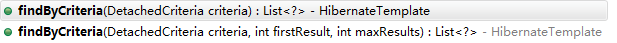
第一种方法,不能分页;第二种方法,可以分页;
findByCriteria意思是按照一定的标准去查找;那么这个标准是什么?我们怎么去定义这个标准?
答案是:Restrictions类
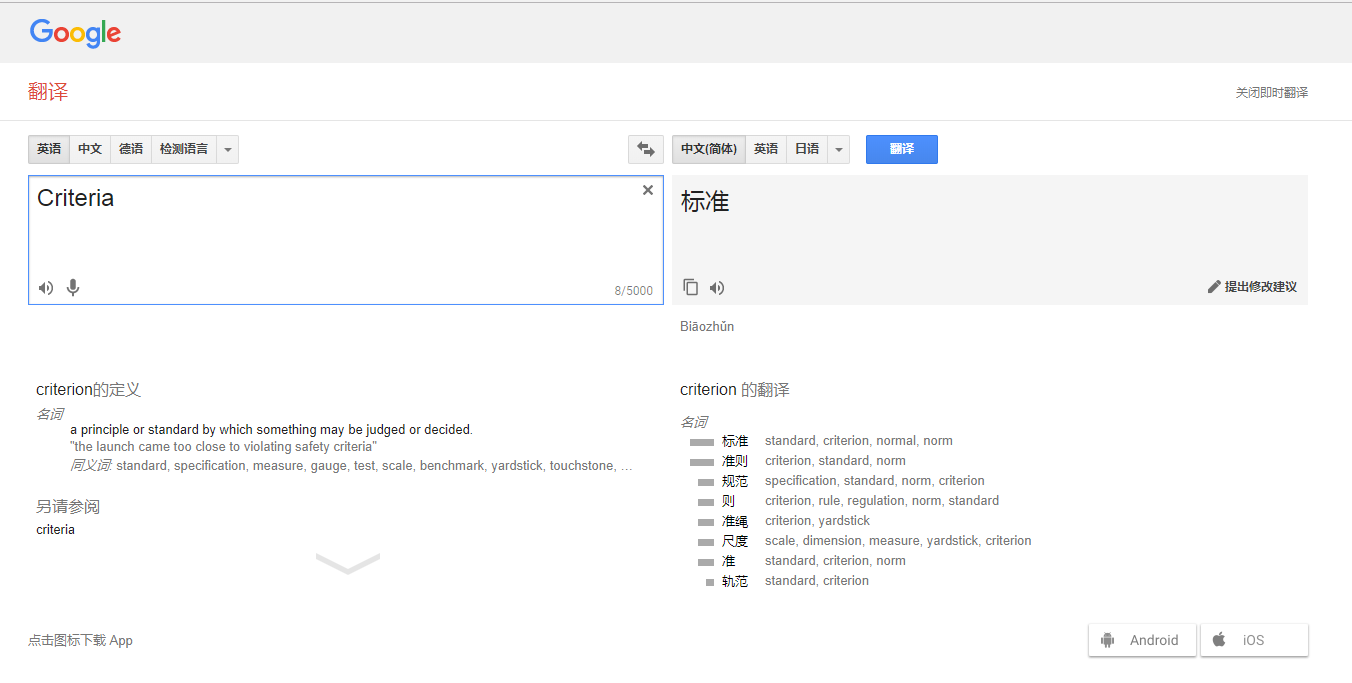
下面是 Restrictions的静态方法
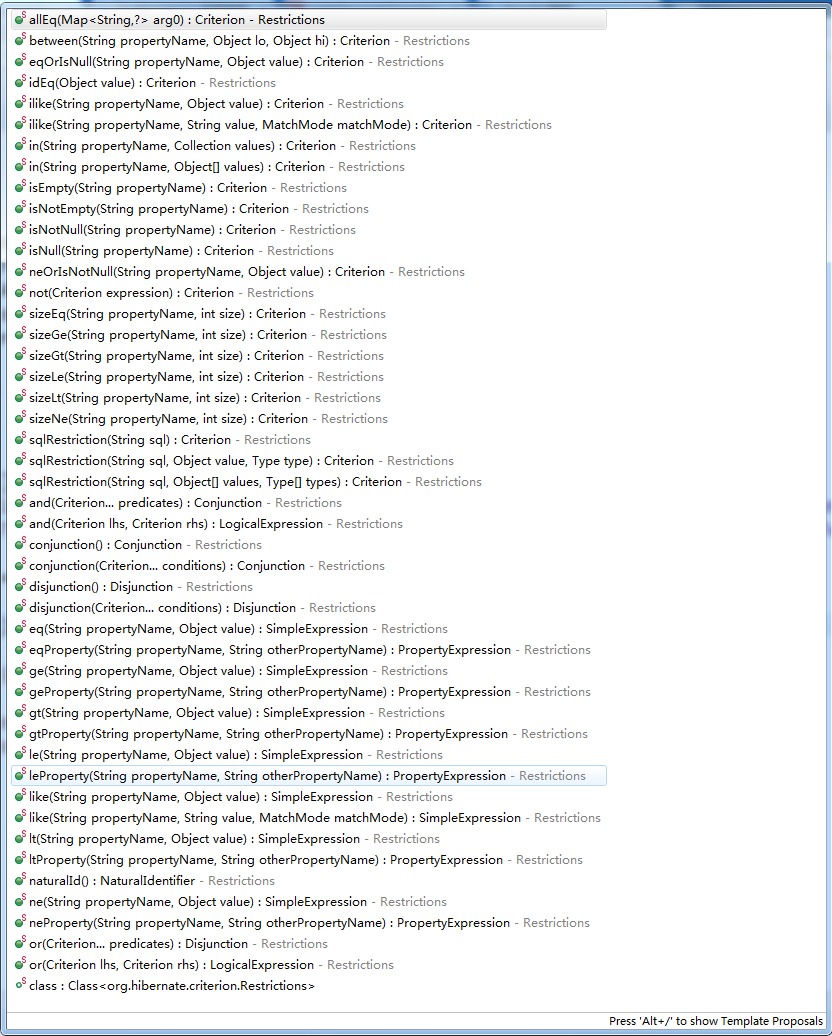
举一个简单的例子:从表中查询custId为 5 的记录;
限制Restrictions定为:
Restrictions.eq("custId", 5L)
作为参数 :
public static void main(String[] args) {ApplicationContext applicationContext = new ClassPathXmlApplicationContext("applicationContext.xml");HibernateTemplate hibernateTemplate = (HibernateTemplate) applicationContext.getBean("hibernateTemplate");DetachedCriteria dCriteria = DetachedCriteria.forClass(Customer.class); dCriteria.add(Restrictions.eq("custId", 5L));List<Customer> customers = (List<Customer>) hibernateTemplate.findByCriteria(dCriteria);for (Customer customer : customers) {System.out.println(customer);}}
执行后结果:
Hibernate: selectthis_.cust_id as cust_id1_0_0_,this_.cust_address as cust_add2_0_0_,this_.cust_industry as cust_ind3_0_0_,this_.cust_level as cust_lev4_0_0_,this_.cust_name as cust_nam5_0_0_,this_.cust_phone as cust_pho6_0_0_,this_.cust_source as cust_sou7_0_0_ fromcst_customer this_ wherethis_.cust_id=? Customer [custId=5, custName=小白, custSource=7, custIndustry=大学城, custLevel=20级, custAddress=常州大学, custPhone=13655479541]
查询出来了!
如果查询多个条件,怎么办?
比如查询custSource=5并且custIndustry为“American”的记录:
1 public static void main(String[] args) { 2 ApplicationContext applicationContext = new ClassPathXmlApplicationContext("applicationContext.xml"); 3 HibernateTemplate hibernateTemplate = (HibernateTemplate) applicationContext.getBean("hibernateTemplate"); 4 5 DetachedCriteria dCriteria = DetachedCriteria.forClass(Customer.class); 6 7 dCriteria.add(Restrictions.eq("custSource", "5")).add(Restrictions.eq("custIndustry", "American")); 8 9 List<Customer> customers = (List<Customer>) hibernateTemplate.findByCriteria(dCriteria); 10 11 for (Customer customer : customers) { 12 System.out.println(customer); 13 } 14 }
运行结果:
Hibernate: selectthis_.cust_id as cust_id1_0_0_,this_.cust_address as cust_add2_0_0_,this_.cust_industry as cust_ind3_0_0_,this_.cust_level as cust_lev4_0_0_,this_.cust_name as cust_nam5_0_0_,this_.cust_phone as cust_pho6_0_0_,this_.cust_source as cust_sou7_0_0_ fromcst_customer this_ wherethis_.cust_source=? and this_.cust_industry=? Customer [custId=4, custName=zhangpn, custSource=5, custIndustry=American, custLevel=90, custAddress=江苏徐州, custPhone=13654874562] Customer [custId=6, custName=zhangpn, custSource=5, custIndustry=American, custLevel=90, custAddress=刘德华, custPhone=13654874562]
findByCriteria的另一种用法:
先看一下总记录:
Customer [custId=1, custName=张沛宁, custSource=1, custIndustry=长亮科技, custLevel=88级, custAddress=沛高中, custPhone=13613641361] Customer [custId=2, custName=张沛龙, custSource=2, custIndustry=黑马科技, custLevel=45级, custAddress=沛高中, custPhone=13644441361] Customer [custId=3, custName=刘晓云, custSource=3, custIndustry=瑞士科技, custLevel=55级, custAddress=徐一中, custPhone=13618582361] Customer [custId=4, custName=zhangpn, custSource=5, custIndustry=American, custLevel=90, custAddress=江苏徐州, custPhone=13654874562] Customer [custId=5, custName=小白, custSource=7, custIndustry=大学城, custLevel=20级, custAddress=常州大学, custPhone=13655479541] Customer [custId=6, custName=zhangpn, custSource=5, custIndustry=American, custLevel=90, custAddress=刘德华, custPhone=13654874562] Customer [custId=7, custName=44, custSource=666, custIndustry=22, custLevel=33, custAddress=11, custPhone=55] Customer [custId=8, custName=搭建了, custSource=框架, custIndustry=你, custLevel=已经成功地, custAddress=恭喜, custPhone=SSH]
第一个参数大家都肯定懂了吧,第二个和第三个分别是:开始位置 和 查询个数
List<Customer> customers = (List<Customer>) hibernateTemplate.findByCriteria(dCriteria,0,3);
(dCriteria,0,3);意思就是按照约束标准从第0个开始查询,查询3条记录;执行后结果预计是前三条记录,我们来看一下:
测试源码:


1 package com.zhangpn.Test; 2 3 import java.util.List; 4 5 import org.hibernate.criterion.DetachedCriteria; 6 import org.springframework.context.ApplicationContext; 7 import org.springframework.context.support.ClassPathXmlApplicationContext; 8 import org.springframework.orm.hibernate5.HibernateTemplate; 9 10 import com.zhangpn.domain.Customer; 11 12 public class Test { 13 14 public static void main(String[] args) { 15 ApplicationContext applicationContext = new ClassPathXmlApplicationContext("applicationContext.xml"); 16 HibernateTemplate hibernateTemplate = (HibernateTemplate) applicationContext.getBean("hibernateTemplate"); 17 18 DetachedCriteria dCriteria = DetachedCriteria.forClass(Customer.class); 19 20 //List<Customer> customers = (List<Customer>) hibernateTemplate.findByCriteria(dCriteria); 21 List<Customer> customers = (List<Customer>) hibernateTemplate.findByCriteria(dCriteria,0,3); 22 23 for (Customer customer : customers) { 24 System.out.println(customer); 25 } 26 } 27 28 }
测试结果:
1 log4j:WARN No appenders could be found for logger (org.springframework.core.env.StandardEnvironment). 2 log4j:WARN Please initialize the log4j system properly. 3 log4j:WARN See http://logging.apache.org/log4j/1.2/faq.html#noconfig for more info. 4 Mon Jun 11 12:42:28 CST 2018 WARN: Establishing SSL connection without server's identity verification is not recommended. According to MySQL 5.5.45+, 5.6.26+ and 5.7.6+ requirements SSL connection must be established by default if explicit option isn't set. For compliance with existing applications not using SSL the verifyServerCertificate property is set to 'false'. You need either to explicitly disable SSL by setting useSSL=false, or set useSSL=true and provide truststore for server certificate verification. 5 Mon Jun 11 12:42:28 CST 2018 WARN: Establishing SSL connection without server's identity verification is not recommended. According to MySQL 5.5.45+, 5.6.26+ and 5.7.6+ requirements SSL connection must be established by default if explicit option isn't set. For compliance with existing applications not using SSL the verifyServerCertificate property is set to 'false'. You need either to explicitly disable SSL by setting useSSL=false, or set useSSL=true and provide truststore for server certificate verification. 6 Mon Jun 11 12:42:28 CST 2018 WARN: Establishing SSL connection without server's identity verification is not recommended. According to MySQL 5.5.45+, 5.6.26+ and 5.7.6+ requirements SSL connection must be established by default if explicit option isn't set. For compliance with existing applications not using SSL the verifyServerCertificate property is set to 'false'. You need either to explicitly disable SSL by setting useSSL=false, or set useSSL=true and provide truststore for server certificate verification. 7 Hibernate: 8 select 9 this_.cust_id as cust_id1_0_0_, 10 this_.cust_address as cust_add2_0_0_, 11 this_.cust_industry as cust_ind3_0_0_, 12 this_.cust_level as cust_lev4_0_0_, 13 this_.cust_name as cust_nam5_0_0_, 14 this_.cust_phone as cust_pho6_0_0_, 15 this_.cust_source as cust_sou7_0_0_ 16 from 17 cst_customer this_ limit ? 18 Customer [custId=1, custName=张沛宁, custSource=1, custIndustry=长亮科技, custLevel=88级, custAddress=沛高中, custPhone=13613641361] 19 Customer [custId=2, custName=张沛龙, custSource=2, custIndustry=黑马科技, custLevel=45级, custAddress=沛高中, custPhone=13644441361] 20 Customer [custId=3, custName=刘晓云, custSource=3, custIndustry=瑞士科技, custLevel=55级, custAddress=徐一中, custPhone=13618582361]
果然是3条记录,没毛病!
更多的内容可以自己去尝试着测试,关键是环境要搭建好!





)













