华为二面!!!面试官直接问我Java中到底什么是NIO?这不是直接送分题???
- 什么是NIO
- 缓冲区(Buffer)
- 缓冲区类型
- 获取缓冲区
- 核心属性
- 核心方法
- 非直接缓冲区和直接缓冲区
- 非直接缓冲区
- 直接缓冲区
- 通道(Channel)
- Java Channel
- 获得通道的方法
- 对象调用getChannel() 方法
- getChannel()+非直接缓冲区
- open()+直接缓冲区
- 通道间直接传输
- 直接缓冲区VS非直接缓冲区
- 分散和聚集
- 非阻塞式网络通信
- 概念
- 阻塞式网络通信
- 非阻塞式网络通信
- 选择器

什么是NIO
Java NIO(New IO)是从Java 1.4版本开始引入的一个新的IO API,可以替代标准的Java IO API。NIO与原来的IO有同样的作用和目的,但是使用的方式完全不同,NIO支持面向缓冲区的、基于通道的IO操作。NIO将以更加高效的方式进行文件的读写操作。
| IO | NIO |
|---|---|
| 面向流(Stream Oriented) | 面向缓冲区(Buffer Oriented) |
| 阻塞IO(Blocking IO) | 非阻塞IO(NonBlocking IO) |
| 选择器(Selectors) |
底层原理可见:操作系统-文件IO
缓冲区(Buffer)
缓冲区类型
Buffer 就像一个数组,可以保存多个相同类型的数据。根据数据类型不同(boolean 除外) ,有以下Buffer 常用子类
- ByteBuffer
- CharBuffer
- ShortBuffer
- IntBuffer
- LongBuffer
- FloatBuffer
- DoubleBuffer
各种类型的缓冲区中,都有一个对应类型的数组,如
ByteBuffer
final byte[] hb; // Non-null only for heap buffersCopyIntBuffer
final int[] hb; // Non-null only for heap buffers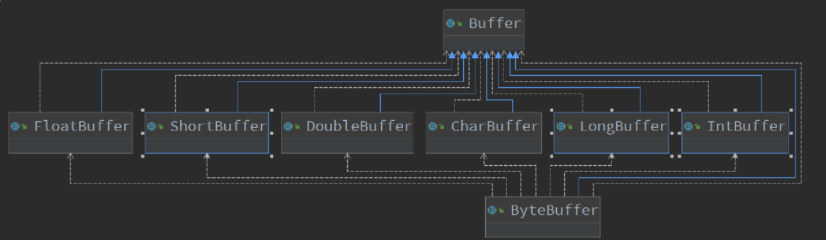
获取缓冲区
通过allocate方法可以获取一个对应缓冲区的对象,它是缓冲区类的一个静态方法
例
// 获取一个容量大小为1024字节的字节缓冲区
ByteBuffer byteBuffer = ByteBuffer.allocate(1024);核心属性
缓冲区的父类Buffer中有几个核心属性,如下
// Invariants: mark <= position <= limit <= capacity
private int mark = -1;
private int position = 0;
private int limit;
private int capacity;Copy- capacity:缓冲区的容量。通过构造函数赋予,一旦设置,无法更改
- limit:缓冲区的界限。位于limit 后的数据不可读写。缓冲区的限制不能为负,并且不能大于其容量
- position:下一个读写位置的索引(类似PC)。缓冲区的位置不能为负,并且不能大于limit
- mark:记录当前position的值。position被改变后,可以通过调用reset() 方法恢复到mark的位置。
以上四个属性必须满足以下要求
mark <= position <= limit <= capacity
核心方法
put()方法
- put()方法可以将一个数据放入到缓冲区中。
- 进行该操作后,postition的值会+1,指向下一个可以放入的位置。capacity = limit ,为缓冲区容量的值。
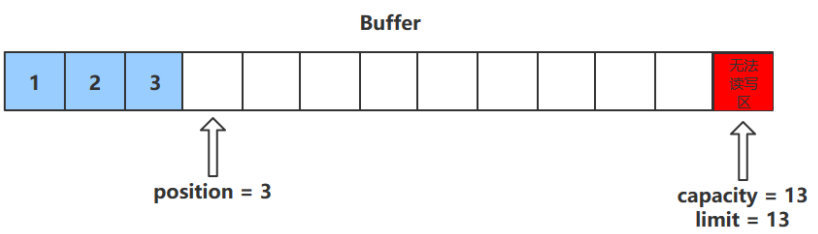
flip()方法
- flip()方法会切换对缓冲区的操作模式,由写->读 / 读->写
- 进行该操作后
- 如果是写模式->读模式,position = 0 , limit 指向最后一个元素的下一个位置,capacity不变
- 如果是读->写,则恢复为put()方法中的值
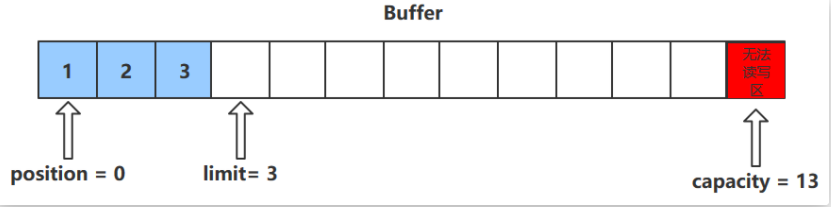
get()方法
- get()方法会读取缓冲区中的一个值
- 进行该操作后,position会+1,如果超过了limit则会抛出异常
rewind()方法
- 该方法只能在读模式下使用
- rewind()方法后,会恢复position、limit和capacity的值,变为进行get()前的值
clean()方法
- clean()方法会将缓冲区中的各个属性恢复为最初的状态,position = 0, capacity = limit
- 此时缓冲区的数据依然存在,处于“被遗忘”状态,下次进行写操作时会覆盖这些数据
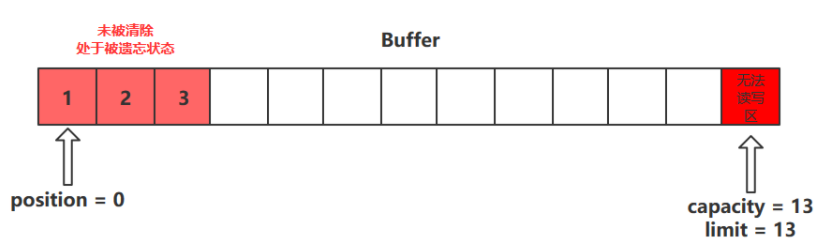
mark()和reset()方法
- mark()方法会将postion的值保存到mark属性中
- reset()方法会将position的值改为mark中保存的值
使用展示
import java.nio.ByteBuffer;public class demo1 {public static void main(String[] args) {ByteBuffer byteBuffer = ByteBuffer.allocate(1024);System.out.println("放入前参数");System.out.println("position " + byteBuffer.position());System.out.println("limit " + byteBuffer.limit());System.out.println("capacity " + byteBuffer.capacity());System.out.println();System.out.println("------put()------");System.out.println("放入3个数据");byte bt = 1;byteBuffer.put(bt);byteBuffer.put(bt);byteBuffer.put(bt);System.out.println("放入后参数");System.out.println("position " + byteBuffer.position());System.out.println("limit " + byteBuffer.limit());System.out.println("capacity " + byteBuffer.capacity());System.out.println();System.out.println("------flip()-get()------");System.out.println("读取一个数据");// 切换模式byteBuffer.flip();byteBuffer.get();System.out.println("读取后参数");System.out.println("position " + byteBuffer.position());System.out.println("limit " + byteBuffer.limit());System.out.println("capacity " + byteBuffer.capacity());System.out.println();System.out.println("------rewind()------");byteBuffer.rewind();System.out.println("恢复后参数");System.out.println("position " + byteBuffer.position());System.out.println("limit " + byteBuffer.limit());System.out.println("capacity " + byteBuffer.capacity());System.out.println();System.out.println("------clear()------");// 清空缓冲区,这里只是恢复了各个属性的值,但是缓冲区里的数据依然存在// 但是下次写入的时候会覆盖缓冲区中之前的数据byteBuffer.clear();System.out.println("清空后参数");System.out.println("position " + byteBuffer.position());System.out.println("limit " + byteBuffer.limit());System.out.println("capacity " + byteBuffer.capacity());System.out.println();System.out.println("清空后获得数据");System.out.println(byteBuffer.get());}
}放入前参数
position 0
limit 1024
capacity 1024------put()------
放入3个数据
放入后参数
position 3
limit 1024
capacity 1024------flip()-get()------
读取一个数据
读取后参数
position 1
limit 3
capacity 1024------rewind()------
恢复后参数
position 0
limit 3
capacity 1024------clear()------
清空后参数
position 0
limit 1024
capacity 1024清空后获得数据
1Process finished with exit code 0非直接缓冲区和直接缓冲区
非直接缓冲区
通过allocate()方法获取的缓冲区都是非直接缓冲区。这些缓冲区是建立在JVM堆内存之中的。
public static ByteBuffer allocate(int capacity) {if (capacity < 0)throw new IllegalArgumentException();// 在堆内存中开辟空间return new HeapByteBuffer(capacity, capacity);
}HeapByteBuffer(int cap, int lim) { // package-private// new byte[cap] 创建数组,在堆内存中开辟空间super(-1, 0, lim, cap, new byte[cap], 0);/*hb = new byte[cap];offset = 0;*/
}通过非直接缓冲区,想要将数据写入到物理磁盘中,或者是从物理磁盘读取数据。都需要经过JVM和操作系统,数据在两个地址空间中传输时,会copy一份保存在对方的空间中。所以费直接缓冲区的读取效率较低.。
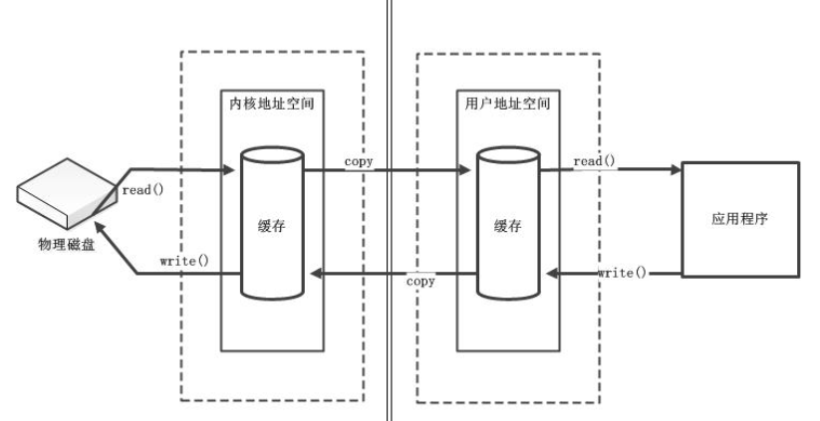
直接缓冲区
只有ByteBuffer可以获得直接缓冲区,通过allocateDirect()获取的缓冲区为直接缓冲区,这些缓冲区是建立在物理内存之中的。
public static ByteBuffer allocateDirect(int capacity) {return new DirectByteBuffer(capacity);
}DirectByteBuffer(int cap) { // package-private...// 申请物理内存boolean pa = VM.isDirectMemoryPageAligned();...
}直接缓冲区通过在操作系统和JVM之间创建物理内存映射文件加快缓冲区数据读/写入物理磁盘的速度。放到物理内存映射文件中的数据就不归应用程序控制了,操作系统会自动将物理内存映射文件中的数据写入到物理内存中。
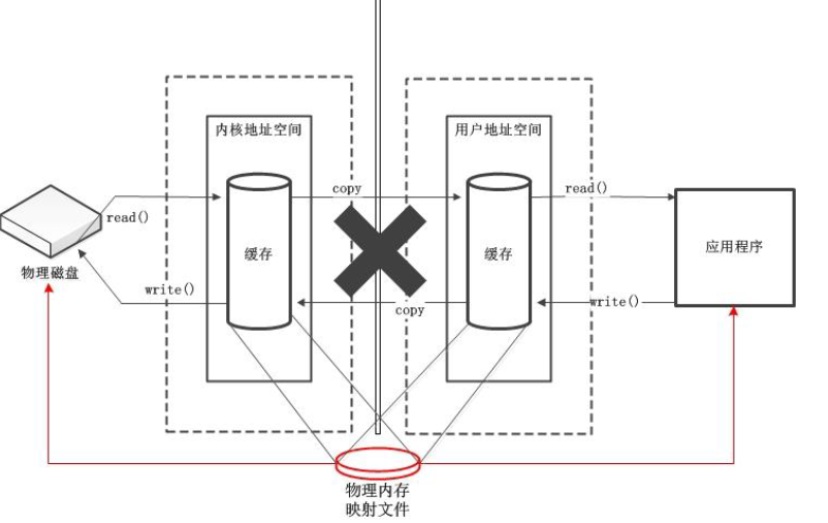
通道(Channel)
Channel由java.nio.channels 包定义的。Channel 表示IO 源与目标打开的连接。Channel 类似于传统的“流”。只不过Channel 本身不能直接访问数据,Channel 只能与Buffer 进行交互 。
应用程序进行读写操作调用函数时,底层调用的操作系统提供给用户的读写API,调用这些API时会生成对应的指令,CPU则会执行这些指令。在计算机刚出现的那段时间,所有读写请求的指令都有CPU去执行,过多的读写请求会导致CPU无法去执行其他命令,从而CPU的利用率降低。
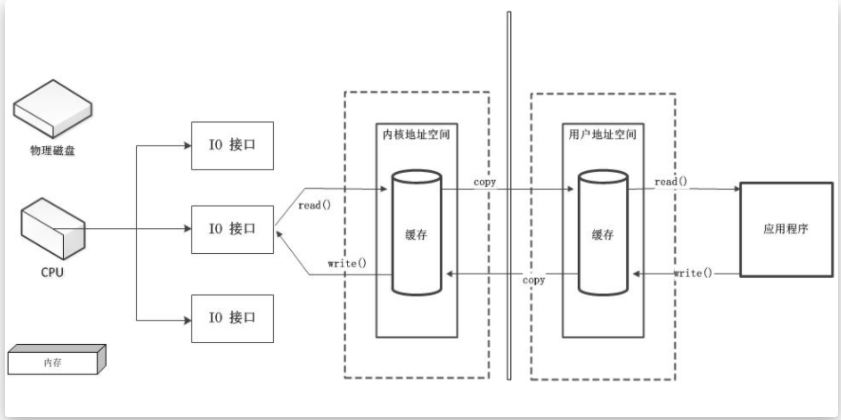
后来,DMA(Direct Memory Access,直接存储器访问)出现了。当IO请求传到计算机底层时,DMA会向CPU请求,让DMA去处理这些IO操作,从而可以让CPU去执行其他指令。DMA处理IO操作时,会请求获取总线的使用权。当IO请求过多时,会导致大量总线用于处理IO请求,从而降低效率 。
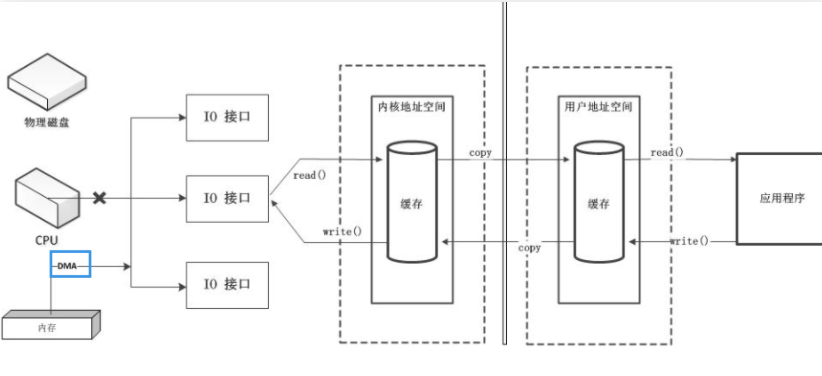
于是便有了Channel(通道),Channel相当于一个专门用于IO操作的独立处理器,它具有独立处理IO请求的能力,当有IO请求时,它会自行处理这些IO请求 。
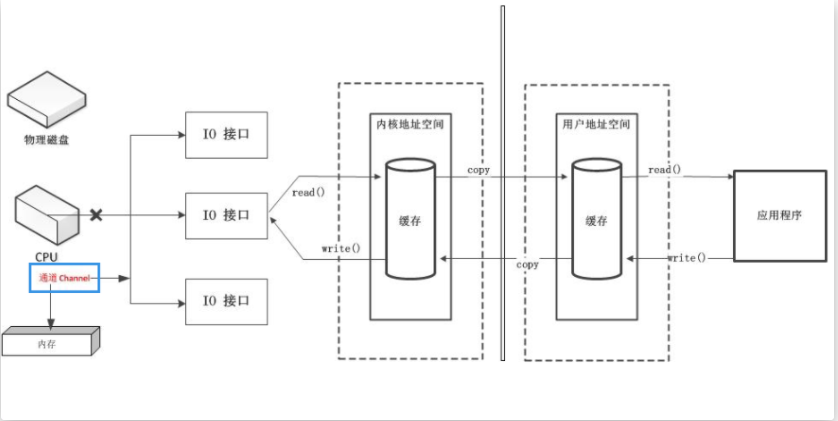
Java Channel
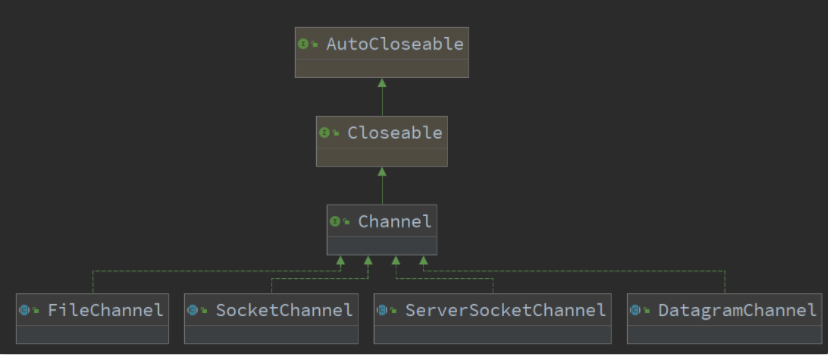
- 本地文件IO
- FileChannel
- 网络IO
- SocketChanel、ServerSocketChannel:用于TCP传输
- DatagramChannel:用于UDP传输
获得通道的方法
对象调用getChannel() 方法
获取通道的一种方式是对支持通道的对象调用getChannel() 方法。支持通道的类如下:
- FileInputStream
- FileOutputStream
- RandomAccessFile
- DatagramSocket
- Socket
- ServerSocket
例子:
import java.io.FileInputStream;
import java.io.FileOutputStream;
import java.io.IOException;
import java.net.DatagramSocket;
import java.net.ServerSocket;
import java.net.Socket;
import java.nio.channels.DatagramChannel;
import java.nio.channels.FileChannel;
import java.nio.channels.ServerSocketChannel;
import java.nio.channels.SocketChannel;
import java.nio.file.Paths;public class demo2 {public static void main(String[] args) throws IOException {// 本地通道FileInputStream fileInputStream = new FileInputStream("zwt");FileChannel channel1 = fileInputStream.getChannel();FileOutputStream fileOutputStream = new FileOutputStream("zwt");FileChannel channel2 = fileOutputStream.getChannel();// 网络通道Socket socket = new Socket();SocketChannel channel3 = socket.getChannel();ServerSocket serverSocket = new ServerSocket();ServerSocketChannel channel4 = serverSocket.getChannel();DatagramSocket datagramSocket = new DatagramSocket();DatagramChannel channel5 = datagramSocket.getChannel();// 最后要关闭通道FileChannel open = FileChannel.open(Paths.get("zwt"));SocketChannel open1 = SocketChannel.open();}
}getChannel()+非直接缓冲区
- getChannel()获得通道
- allocate()获得非直接缓冲区
通过非直接缓冲区读写数据,需要通过通道来传输缓冲区里的数据
import java.io.FileInputStream;
import java.io.FileOutputStream;
import java.io.IOException;
import java.nio.ByteBuffer;
import java.nio.channels.FileChannel;public class demo4 {public static void main(String[] args) {FileInputStream is = null;FileOutputStream os = null;// 获得通道FileChannel inChannel = null;FileChannel outChannel = null;// 利用 try-catch-finally 保证关闭try {is = new FileInputStream("");os = new FileOutputStream("");// 获得通道inChannel = is.getChannel();outChannel = os.getChannel();// 获得缓冲区,用于在通道中传输数据ByteBuffer byteBuffer = ByteBuffer.allocate(1024);// 循环将字节数据放入到buffer中,然后写入磁盘中while (inChannel.read(byteBuffer) != -1) {// 切换模式byteBuffer.flip();outChannel.write(byteBuffer);byteBuffer.clear();}} catch (IOException e) {e.printStackTrace();} finally {if (inChannel != null) {try {inChannel.close();} catch (IOException e) {e.printStackTrace();}}if (outChannel != null) {try {outChannel.close();} catch (IOException e) {e.printStackTrace();}}if (is != null) {try {is.close();} catch (IOException e) {e.printStackTrace();}}if (os != null) {try {os.close();} catch (IOException e) {e.printStackTrace();}}}}
}open()+直接缓冲区
- 通过open获得通道
- 通过FileChannel.map()获取直接缓冲区
使用直接缓冲区时,无需通过通道来传输数据,直接将数据放在缓冲区内即可
import java.io.IOException;
import java.nio.MappedByteBuffer;
import java.nio.channels.FileChannel;
import java.nio.file.Paths;
import java.nio.file.StandardOpenOption;public class demo5 {public static void main(String[] args) throws IOException {// 通过open()方法来获得通道FileChannel inChannel = FileChannel.open(Paths.get(""), StandardOpenOption.READ);// outChannel需要为 READ WRITE CREATE模式// READ WRITE是因为后面获取直接缓冲区时模式为READ_WRITE模式// CREATE是因为要创建新的文件FileChannel outChannel = FileChannel.open(Paths.get(""), StandardOpenOption.READ, StandardOpenOption.WRITE, StandardOpenOption.CREATE);// 获得直接缓冲区MappedByteBuffer inMapBuf = inChannel.map(FileChannel.MapMode.READ_ONLY, 0, inChannel.size());MappedByteBuffer outMapBuf = outChannel.map(FileChannel.MapMode.READ_WRITE, 0, inChannel.size());// 字节数组byte[] bytes = new byte[inMapBuf.limit()];// 因为是直接缓冲区,可以直接将数据放入到内存映射文件,无需通过通道传输inMapBuf.get(bytes);outMapBuf.put(bytes);// 关闭缓冲区,这里没有用try-catch-finallyinChannel.close();outChannel.close();}
}通道间直接传输
public static void channelToChannel() throws IOException {long start = System.currentTimeMillis();// 通过open()方法来获得通道FileChannel inChannel = FileChannel.open(Paths.get(""), StandardOpenOption.READ);// outChannel需要为 READ WRITE CREATE模式// READ WRITE是因为后面获取直接缓冲区时模式为READ_WRITE模式// CREATE是因为要创建新的文件FileChannel outChannel = FileChannel.open(Paths.get(""), StandardOpenOption.READ, StandardOpenOption.WRITE, StandardOpenOption.CREATE);// 通道间直接传输inChannel.transferTo(0, inChannel.size(), outChannel);// 对应的还有transferFrom// outChannel.transferFrom(inChannel, 0, inChannel.size());inChannel.close();outChannel.close();
}直接缓冲区VS非直接缓冲区
// getChannel() + 非直接缓冲区耗时
708
// open() + 直接缓冲区耗时
115
// channel transferTo channel耗时
47直接缓冲区的读写速度虽然很快,但是会占用很多很多内存空间。如果文件过大,会使得计算机运行速度变慢分散和聚集
分散读取
分散读取(Scattering Reads)是指从Channel 中读取的数据“分散”到多个Buffer 中。
注意:按照缓冲区的顺序,从Channel 中读取的数据依次将 Buffer 填满。
聚集写入
聚集写入(Gathering Writes)是指将多个Buffer 中的数据“聚集”到Channel。
按照缓冲区的顺序,写入position 和limit 之间的数据到Channel。
import java.io.FileInputStream;
import java.io.FileOutputStream;
import java.io.IOException;
import java.nio.ByteBuffer;
import java.nio.channels.FileChannel;public class demo6 {public static void main(String[] args) throws IOException {FileInputStream is = new FileInputStream("");FileOutputStream os = new FileOutputStream("");FileChannel inChannel = is.getChannel();FileChannel outChannel = os.getChannel();// 获得多个缓冲区,并且放入到缓冲区数组中ByteBuffer byteBuffer1 = ByteBuffer.allocate(50);ByteBuffer byteBuffer2 = ByteBuffer.allocate(1024);ByteBuffer[] byteBuffers = {byteBuffer1, byteBuffer2};// 分散读取inChannel.read(byteBuffers);byteBuffer1.flip();byteBuffer2.flip();// 聚集写入outChannel.write(byteBuffers);}
}非阻塞式网络通信
概念
底层原理可见:操作系统-文件IO
比喻:
举个你去饭堂吃饭的例⼦,你好⽐⽤户程序,饭堂好⽐操作系统。阻塞 I/O 好⽐,
你去饭堂吃饭,但是饭堂的菜还没做好,然后你就⼀直在那⾥等啊等,等了好⻓⼀段时间终于等到饭堂阿姨把菜端了出来(数据准备的过程),但是你还得继续等阿姨把菜(内核空间)打到你的饭盒⾥(⽤户空间),经历完这两个过程,你才可以离开。⾮阻塞 I/O 好⽐,
你去了饭堂,问阿姨菜做好了没有,阿姨告诉你没,你就离开了,过⼏⼗分钟,你⼜来,饭堂问阿姨,阿姨说做好了,于是阿姨帮你把菜打到你的饭盒⾥,这个过程你是得等待的。基于⾮阻塞的 I/O 多路复⽤好⽐,
你去饭堂吃饭,发现有⼀排窗⼝,饭堂阿姨告诉你这些窗⼝都还没做好菜,等做好了再通知你,于是等啊等( select 调⽤中),过了⼀会阿姨通知你菜做好了,但是不知道哪个窗⼝的菜做好了,你⾃⼰看吧。于是你只能⼀个⼀个窗⼝去确认,后⾯发现 5 号窗⼝菜做好了,于是你让 5 号窗⼝的阿姨帮你打菜到饭盒⾥,这个打菜的过程你是要等待的,虽然时间不⻓。打完菜后,你⾃然就可以离开了。异步 I/O 好⽐,
你让饭堂阿姨将菜做好并把菜打到饭盒⾥后,把饭盒送到你⾯前,整个过程你都不需要任何等待。阻塞式网络通信
package NIOAndBIO;import java.io.IOException;
import java.net.InetSocketAddress;
import java.nio.ByteBuffer;
import java.nio.channels.FileChannel;
import java.nio.channels.ServerSocketChannel;
import java.nio.channels.SocketChannel;
import java.nio.file.Paths;
import java.nio.file.StandardOpenOption;public class BIO {public static void main(String[] args) throws IOException {Thread thread1 = new Thread(() -> {try {server();} catch (IOException e) {e.printStackTrace();}});Thread thread2 = new Thread(() -> {try {client();} catch (IOException e) {e.printStackTrace();}});thread1.start();thread2.start();}public static void client() throws IOException {// 创建客户端通道SocketChannel socketChannel = SocketChannel.open(new InetSocketAddress("127.0.0.1", 2022));// 读取信息 D:\\bizhi\\bizhi202008\\wallhaven-kwp2qq.jpgFileChannel fileChannel = FileChannel.open(Paths.get("D:\\\\bizhi\\\\bizhi202008\\\\wallhaven-kwp2qq.jpg"), StandardOpenOption.READ);// 创建缓冲区ByteBuffer byteBuffer = ByteBuffer.allocate(1024);// 写入数据while (fileChannel.read(byteBuffer) != -1) {byteBuffer.flip();socketChannel.write(byteBuffer);byteBuffer.clear();}fileChannel.close();socketChannel.close();}public static void server() throws IOException {// 创建服务端通道ServerSocketChannel serverSocketChannel = ServerSocketChannel.open();FileChannel fileChannel = FileChannel.open(Paths.get("D:\\\\bizhi\\\\bizhi202008\\\\wallhaven-kwp2qq.jpg"), StandardOpenOption.WRITE, StandardOpenOption.CREATE);// 绑定链接serverSocketChannel.bind(new InetSocketAddress(2022));// 获取客户端的通道SocketChannel socketChannel = serverSocketChannel.accept();// 创建缓冲区ByteBuffer byteBuffer = ByteBuffer.allocate(1024);while (socketChannel.read(byteBuffer) != -1) {byteBuffer.flip();fileChannel.write(byteBuffer);byteBuffer.clear();}socketChannel.close();fileChannel.close();serverSocketChannel.close();}
}非阻塞式网络通信
package NIOAndBIO;import java.io.IOException;
import java.net.InetSocketAddress;
import java.nio.ByteBuffer;
import java.nio.channels.SelectionKey;
import java.nio.channels.Selector;
import java.nio.channels.ServerSocketChannel;
import java.nio.channels.SocketChannel;
import java.util.Iterator;
import java.util.Scanner;public class NIO {public static void main(String[] args) {Thread thread1 = new Thread(()->{try {server();} catch (IOException e) {e.printStackTrace();}});Thread thread2 = new Thread(()->{try {client();} catch (IOException e) {e.printStackTrace();}});thread1.start();thread2.start();}public static void client() throws IOException {SocketChannel socketChannel = SocketChannel.open(new InetSocketAddress("127.0.0.1", 2020));// 设置为非阻塞模式socketChannel.configureBlocking(false);ByteBuffer byteBuffer = ByteBuffer.allocate(1024);Scanner scanner = new Scanner(System.in);while (scanner.hasNext()) {String str = scanner.next();byteBuffer.put(str.getBytes());byteBuffer.flip();socketChannel.write(byteBuffer);byteBuffer.clear();}byteBuffer.clear();socketChannel.close();}public static void server() throws IOException {ServerSocketChannel serverSocketChannel = ServerSocketChannel.open();serverSocketChannel.configureBlocking(false);serverSocketChannel.bind(new InetSocketAddress(2020));// 获得选择器Selector selector = Selector.open();// 将通道注册到选择器中,设定为接收操作serverSocketChannel.register(selector, SelectionKey.OP_ACCEPT);// 轮询接受while (selector.select() > 0) {Iterator<SelectionKey> iterator = selector.selectedKeys().iterator();// 获得事件的keywhile (iterator.hasNext()) {SelectionKey key = iterator.next();if (key.isAcceptable()) {SocketChannel socketChannel = serverSocketChannel.accept();socketChannel.configureBlocking(false);socketChannel.register(selector, SelectionKey.OP_READ);} else if (key.isReadable()) {// 从选择器中获取通道SocketChannel socketChannel = (SocketChannel) key.channel();ByteBuffer byteBuffer = ByteBuffer.allocate(10);while (socketChannel.read(byteBuffer) != -1) {int len = byteBuffer.limit();byteBuffer.flip();System.out.println(new String(byteBuffer.array(), 0, len));byteBuffer.clear();}socketChannel.close();}iterator.remove();}}serverSocketChannel.close();}
}选择器
选择器(Selector)是SelectableChannle 对象的多路复用器,Selector 可以同时监控多个SelectableChannel 的IO 状况,也就是说,利用Selector 可使一个单独的线程管理多个Channel。Selector 是非阻塞IO 的核心 。
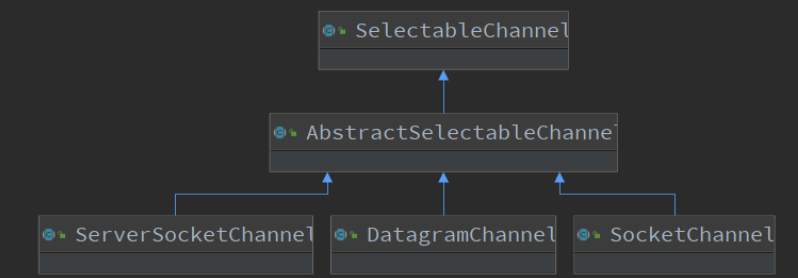
选择器的创建
// 创建一个选择器
Selector selector = Selector.open();绑定选择器
通过调用通道的register方法可以绑定选择器,register方法有两个参数
- Selector:即绑定哪个选择器
- ops:监听事件类型。ops有4个值可以选择,为SelectionKey的静态属性
// 让选择器监听一种状态
myChannel.register(selector, SelectionKey.OP_READ);
// 让选择器监听多种状态
myChannel.register(selector, SelectionKey.OP_READ | SelectionKey.OP_ACCEPT);SelectionKey
表示SelectableChannel 和Selector 之间的注册关系。每次向选择器注册通道时就会选择一个事件(选择键)。选择键包含两个表示为整数值的操作集。操作集的每一位都表示该键的通道所支持的一类可选择操作。

)



)
是如何做分片优化的?...)












