统计一下 2021 贡献过的开源项目
Intro
新的一年的开始了,有很多总结和回顾还没有做,今天就盘点一下贡献过的开源项目吧~
起初想着手动地通过 Github Dashboard 来统计
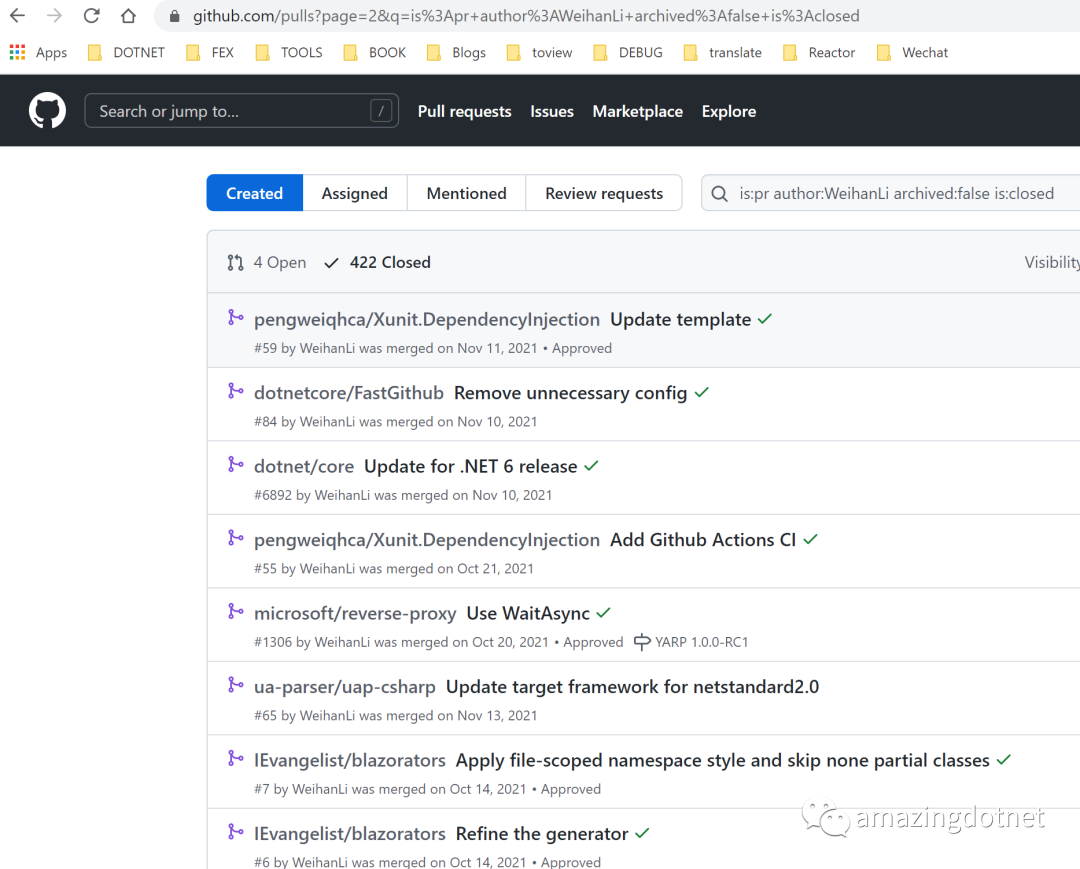
但是感觉有些麻烦,还得一个个地复制标题链接等,好麻烦,于是就想是不是可以写一个简单的小程序通过 Github 的 API 来统计呢,答案是肯定的,可以参考后面的示例代码
Contributions
过去一年的贡献如下,一共提了 81 个 PR 其中有 43 个是自己维护的开源项目的 PR,已从下面的 PR 中移除
统计结果来自 Github 的 API:https://api.github.com/search/issues?page=1&q=author%3Aweihanli+type%3Apr+is:merged+merged:%3E=2021-01-01
davidfowl/DotNetCodingPatterns
enhancement on Caching singletons sample code https://github.com/davidfowl/DotNetCodingPatterns/pull/11
domaindrivendev/Swashbuckle.AspNetCore
Enhancement for SwaggerUIMiddleware https://github.com/domaindrivendev/Swashbuckle.AspNetCore/pull/2214
dotnet/aspnetcore
Fix http logging log typo https://github.com/dotnet/aspnetcore/pull/36871
Update 10_bug_report.md https://github.com/dotnet/aspnetcore/pull/36922
dotnet/core
Update for .NET 6 release https://github.com/dotnet/core/pull/6892
dotnet/dotnet-monitor
update windows build script https://github.com/dotnet/dotnet-monitor/pull/40
dotnet/format
Remove unnecessary config https://github.com/dotnet/format/pull/1486
dotnet/issue-labeler
use generic host https://github.com/dotnet/issue-labeler/pull/15
dotnet/maui
Update MauiAppBuilder.cs https://github.com/dotnet/maui/pull/3445
dotnet/runtime
Update
ConfigurationManagerhttps://github.com/dotnet/runtime/pull/59600
dotnet/sdk
Add self contained short flag https://github.com/dotnet/sdk/pull/19681
Use null-coalescing assignment operator https://github.com/dotnet/sdk/pull/20678
dotnetcore/CAP
make OperateResult._errors readonly https://github.com/dotnetcore/CAP/pull/869
fix typo in comment https://github.com/dotnetcore/CAP/pull/870
Use KeyExistsAsync for exists check https://github.com/dotnetcore/CAP/pull/1004
dotnetcore/FastGithub
Fix build for .NET 6 with the latest SDK and some warning and typo https://github.com/dotnetcore/FastGithub/pull/26
Remove unnecessary config https://github.com/dotnetcore/FastGithub/pull/84
EdiWang/Moonglade
Common.props enhancement https://github.com/EdiWang/Moonglade/pull/566
IEvangelist/blazorators
Github CodeSpaces support https://github.com/IEvangelist/blazorators/pull/3
Refine the generator https://github.com/IEvangelist/blazorators/pull/6
Apply file-scoped namespace style and skip none partial classes https://github.com/IEvangelist/blazorators/pull/7
IEvangelist/pwned-client
Remove IsExternalInit https://github.com/IEvangelist/pwned-client/pull/6
kubernetes-client/csharp
Update TokenFileAuth https://github.com/kubernetes-client/csharp/pull/631
Expose kube config default location https://github.com/kubernetes-client/csharp/pull/635
Makes
realFileSystemreadonly https://github.com/kubernetes-client/csharp/pull/655AddRangeextension enhancement https://github.com/kubernetes-client/csharp/pull/771
LemonSharp/Admin.FrontEnd
Add Github CI support https://github.com/LemonSharp/Admin.FrontEnd/pull/2
Add dotnet-monitor https://github.com/LemonSharp/Admin.FrontEnd/pull/4
LemonSharp/User
Publish event when user register success https://github.com/LemonSharp/User/pull/1
LemonSharp/VaccinationCore
Implement AppointmentQueries/VaccinationQueries https://github.com/LemonSharp/VaccinationCore/pull/1
LemonSharp/VaccinationSite
Feat/add appointment api https://github.com/LemonSharp/VaccinationSite/pull/1
Add
GetSiteInfoByIdAPI https://github.com/LemonSharp/VaccinationSite/pull/2Add dotnet-monitor sidecar https://github.com/LemonSharp/VaccinationSite/pull/3
Enable swagger on production https://github.com/LemonSharp/VaccinationSite/pull/4
microsoft/reverse-proxy
Fix typo https://github.com/microsoft/reverse-proxy/pull/1245
Use WaitAsync https://github.com/microsoft/reverse-proxy/pull/1306
night-moon-studio/NatashaPad
Update to .NET 6 https://github.com/night-moon-studio/NatashaPad/pull/10
pengweiqhca/Xunit.DependencyInjection
Add Github Actions CI https://github.com/pengweiqhca/Xunit.DependencyInjection/pull/55
Update template https://github.com/pengweiqhca/Xunit.DependencyInjection/pull/59
StackExchange/StackExchange.Redis
Add support for
GETDELcommand https://github.com/StackExchange/StackExchange.Redis/pull/1840Makes
StreamEntryconstructor public https://github.com/StackExchange/StackExchange.Redis/pull/1923
Tyrrrz/CliWrap
Remove unused dependencies https://github.com/Tyrrrz/CliWrap/pull/132
ua-parser/uap-csharp
Update target framework for netstandard2.0 https://github.com/ua-parser/uap-csharp/pull/65
希望接下来的一年能够有更多更高质量的开源贡献~
很多开源项目的贡献很简单并不会很复杂,大家也可以尽可能的贡献一些自己的力量来让 .NET 社区的开源项目越来越好~
Sample
上面的统计结果来自上面提到的 API
- author 用户名
- type=pr 返回 PR
- is:merged 过滤合并的 PR
- merged: 根据 PR 合并时间过滤
- page: 当前页码,默认是 1, 用来分页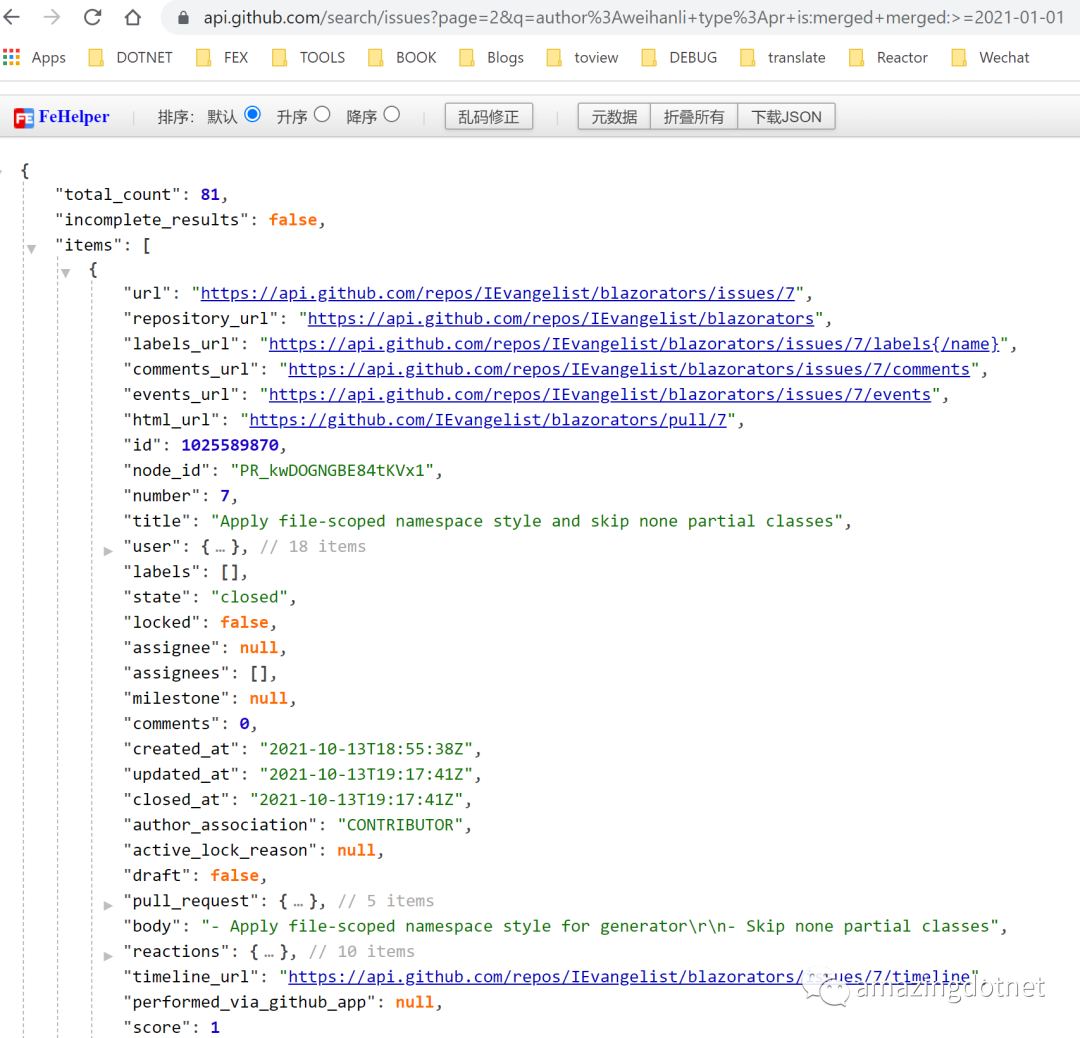
上面的返回结果中的 html_url 对应的就是对应 PR 的 HTML 页面地址, title/body 对应 PR 的标题和描述信息,created_at 和 closed_at 分别对应 PR 的创建和合并时间
写了一个简单的小程序来统计结果,示例代码如下:
using System.Net.Http.Json;
using System.Text.Json.Nodes;
using WeihanLi.Extensions;const int pageCount = 30;
const string userName = "weihanli";
const string urlFormat =$"search/issues?page={{0}}&q=author%3A{userName}+type%3Apr+is:merged+merged:%3E=2021-01-01";var prList = new List<GithubPRModel>();
var itemsCount = 0;
var pageNum = 1;using var httpClient = new HttpClient()
{BaseAddress = new Uri("https://api.github.com/")
};
// https://docs.github.com/en/rest/overview/resources-in-the-rest-api#user-agent-required
httpClient.DefaultRequestHeaders.TryAddWithoutValidation("User-Agent", "Mozilla/5.0 (Windows NT 10.0; Win64; x64) AppleWebKit/537.36 (KHTML, like Gecko) Chrome/97.0.4692.99 Safari/537.36");do
{var url = urlFormat.FormatWith(pageNum.ToString());using var response = await httpClient.GetAsync(url);var responseText = await response.Content.ReadAsStringAsync();var responseObj = JsonNode.Parse(responseText);ArgumentNullException.ThrowIfNull(responseObj);var items = responseObj["items"]?.AsArray();ArgumentNullException.ThrowIfNull(items);itemsCount = items.Count;foreach (var item in items){prList.Add(new GithubPRModel(){Title = item["title"]?.GetValue<string>(),Body = item["body"]?.GetValue<string>(),Url = item["html_url"]?.GetValue<string>(),CreatedAt = item["created_at"]?.GetValue<DateTimeOffset>(),ClosedAt = item["closed_at"]?.GetValue<DateTimeOffset>()});}pageNum++;
} while (itemsCount == pageCount);var totalCount = prList.Count;
prList.RemoveAll(x => userName.Equals(x.UserName, StringComparison.OrdinalIgnoreCase));
var excludedCount = prList.Count;
Console.WriteLine($"Total:{totalCount}, excludedCount: {excludedCount}");Console.WriteLine("Completed");
Console.ReadLine();internal class GithubPRModel
{private string _url;public string Title { get; set; }public string Body { get; set; }public DateTimeOffset? CreatedAt { get; set; }public DateTimeOffset? ClosedAt { get; set; }public string Url{get => _url;set{_url = value;if (!string.IsNullOrEmpty(_url)){var index = _url.IndexOf("/pull/", StringComparison.OrdinalIgnoreCase);RepoUrl = _url[..index];RepoName = RepoUrl.Replace("https://github.com/", "");UserName = RepoName[..RepoName.IndexOf('/')];}}}public string UserName { get; private set; }public string RepoName { get; private set; }public string RepoUrl { get; private set; }
}上面的结果就是用这个示例中的代码生成的,为了方便也可以改造一下上面的代码直接生成 Markdown 内容,上面的贡献内容就是下面这段生成 markdown 的代码生成出来的,你也可以根据自己需要进行一些定制
var mdContent = prList.GroupBy(g => new
{g.RepoName,g.RepoUrl
})
.OrderBy(g => g.Key.RepoName)
.Select(g => $@"- [{g.Key.RepoName}]({g.Key.RepoUrl})
{g.OrderBy(x => x.CreatedAt).Select(x => $" - {x.Title} <{x.Url}>").StringJoin(Environment.NewLine)}
")
.StringJoin(Environment.NewLine);await File.WriteAllTextAsync("result.md", mdContent);StringJoin 是一个基于
string.Join的扩展方法
More
上面的示例中有一个需要注意的地方就是 UserAgent 请求头的配置,如果不配置,Github 就会返回一个 403
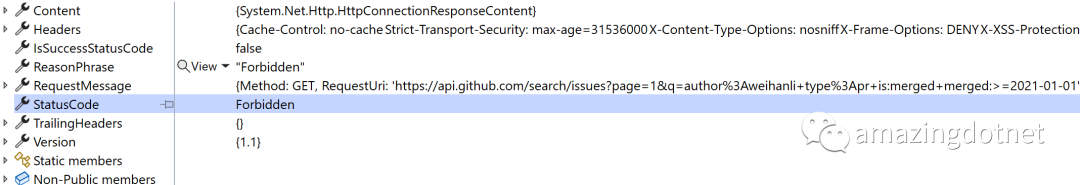
可以参考 Github 文档 https://docs.github.com/en/rest/overview/resources-in-the-rest-api#user-agent-required
另外还有一些可以优化的地方,比如说可以使用 System.Text.Json 的 GetFromJsonAsync 方法来简化 http response JSON 反序列化
另外可以考虑使用 Github 提供的客户端,因为我的需求比较简单所以直接调了这个 API,也可以考虑使用 Github 客户端 octokit
References
https://api.github.com/search/issues?page=1&q=state%3Aclosed+author%3Aweihanli+type%3Apr+is:merged+merged:%3E=2021-01-01
https://docs.github.com/en/rest/overview/resources-in-the-rest-api#user-agent-required
https://docs.github.com/en/search-github/searching-on-github/searching-issues-and-pull-requests#search-based-on-the-state-of-an-issue-or-pull-request
https://docs.github.com/en/search-github/searching-on-github/searching-issues-and-pull-requests#search-by-author
https://stackoverflow.com/questions/17412809/how-to-get-my-pull-requests-from-github-api
https://github.com/WeihanLi/SamplesInPractice/blob/master/GithubAPISample/Program.cs
https://github.com/octokit/octokit.net










![ANT简明教程[转载]](http://pic.xiahunao.cn/ANT简明教程[转载])


:健康检查)





