前言
限流是应对流量暴增或某些用户恶意攻击等场景的重要手段之一,然而微软官方从未支持这一重要特性,AspNetCoreRateLimit这一第三方库限流库一般作为首选使用,然而其配置参数过于繁多,对使用者造成较大的学习成本。令人高兴的是,在刚刚发布的.NET 7 Preview 4中开始支持限流中间件。
UseRateLimiter尝鲜
安装
.NET 7.0 SDK(v7.0.100-preview.4)通过nuget包安装
Microsoft.AspNetCore.RateLimiting创建.Net7网站应用,注册中间件
全局限流并发1个
app.UseRateLimiter(new RateLimiterOptions
{Limiter = PartitionedRateLimiter.Create<HttpContext, string>(resource =>{return RateLimitPartition.CreateConcurrencyLimiter("MyLimiter",_ => new ConcurrencyLimiterOptions(1, QueueProcessingOrder.NewestFirst, 1));})
});根据不同资源不同限制并发数,/api前缀的资源租约数2,等待队列长度为2,其他默认租约数1,队列长度1。
app.UseRateLimiter(new RateLimiterOptions()
{// 触发限流的响应码DefaultRejectionStatusCode = 500,OnRejected = async (ctx, rateLimitLease) =>{// 触发限流回调处理},Limiter = PartitionedRateLimiter.Create<HttpContext, string>(resource =>{if (resource.Request.Path.StartsWithSegments("/api")){return RateLimitPartition.CreateConcurrencyLimiter("WebApiLimiter",_ => new ConcurrencyLimiterOptions(2, QueueProcessingOrder.NewestFirst, 2));}else{return RateLimitPartition.CreateConcurrencyLimiter("DefaultLimiter",_ => new ConcurrencyLimiterOptions(1, QueueProcessingOrder.NewestFirst, 1));}})
});本地测试
新建一个webapi项目,并注册限流中间件如下
using Microsoft.AspNetCore.RateLimiting;
using System.Threading.RateLimiting;var builder = WebApplication.CreateBuilder(args);// Add services to the container.builder.Services.AddControllers();
// Learn more about configuring Swagger/OpenAPI at https://aka.ms/aspnetcore/swashbuckle
builder.Services.AddEndpointsApiExplorer();
builder.Services.AddSwaggerGen();var app = builder.Build();// Configure the HTTP request pipeline.
if (app.Environment.IsDevelopment())
{app.UseSwagger();app.UseSwaggerUI();
}app.UseRateLimiter(new RateLimiterOptions
{DefaultRejectionStatusCode = 500,OnRejected = async (ctx, lease) =>{await Task.FromResult(ctx.Response.WriteAsync("ConcurrencyLimiter"));},Limiter = PartitionedRateLimiter.Create<HttpContext, string>(resource =>{return RateLimitPartition.CreateConcurrencyLimiter("MyLimiter",_ => new ConcurrencyLimiterOptions(1, QueueProcessingOrder.NewestFirst, 1));})
});app.UseHttpsRedirection();app.UseAuthorization();app.MapControllers();app.Run();启动项目,使用jmeter测试100并发,请求接口
/WeatherForecast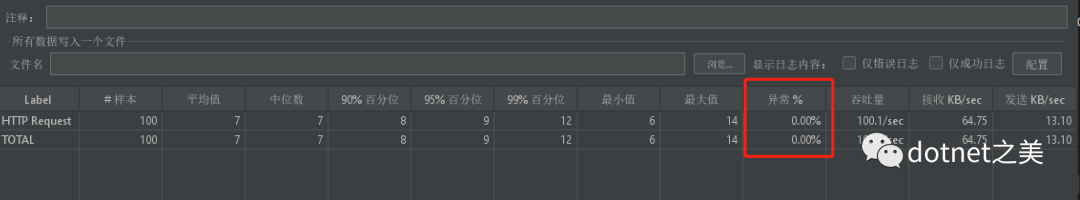
所有请求处理成功,失败0!
这个结果是不是有点失望,其实RateLimitPartition.CreateConcurrencyLimiter创建的限流器是ConcurrencyLimiter,后续可以实现各种策略的限流器进行替换之。看了ConcurrencyLimiter的实现,其实就是令牌桶的限流思想,上面配置的new ConcurrencyLimiterOptions(1, QueueProcessingOrder.NewestFirst, 1)),第一个1代表令牌的个数,第二个1代表可以当桶里的令牌为空时,进入等待队列,而不是直接失败,当前面的请求结束后,会归还令牌,此时等待的请求就可以拿到令牌了,QueueProcessingOrder.NewestFirst代表最新的请求优先获取令牌,也就是获取令牌时非公平的,还有另一个枚举值QueueProcessingOrder.OldestFirst老的优先,获取令牌是公平的。只要我们获取到令牌的人干活速度快,虽然我们令牌只有1,并发就很高。3. 测试触发失败场景 只需要让我们拿到令牌的人持有时间长点,就能轻易的触发。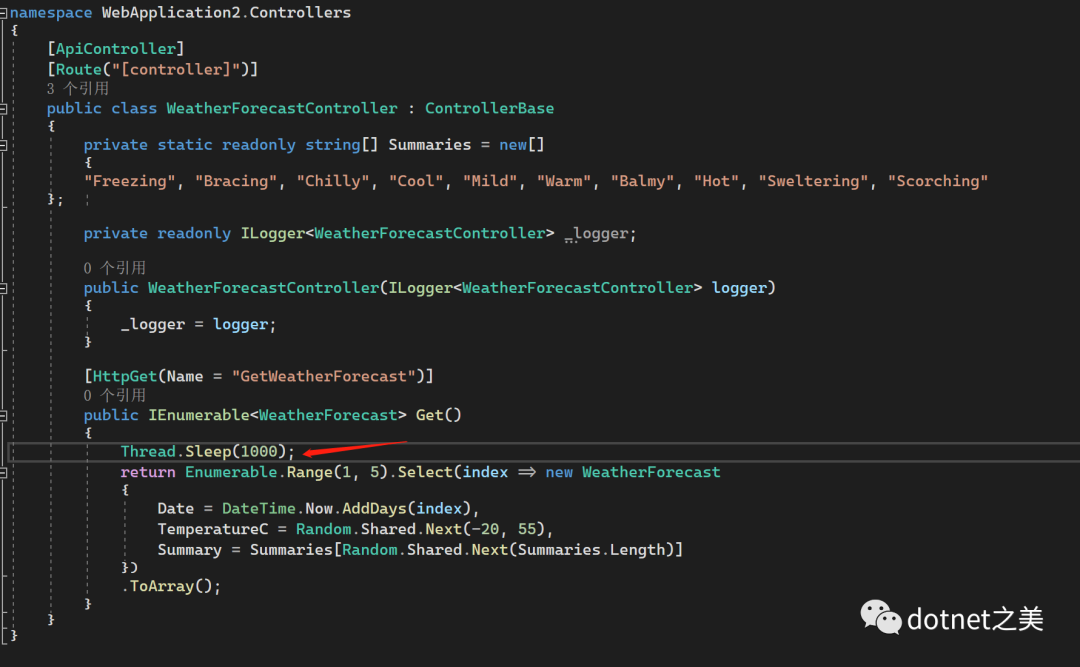 调整jmater并发数为10
调整jmater并发数为10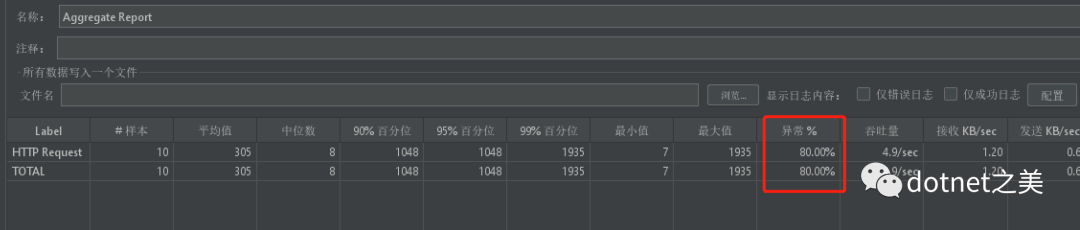
相应内容也是我们设置的内容。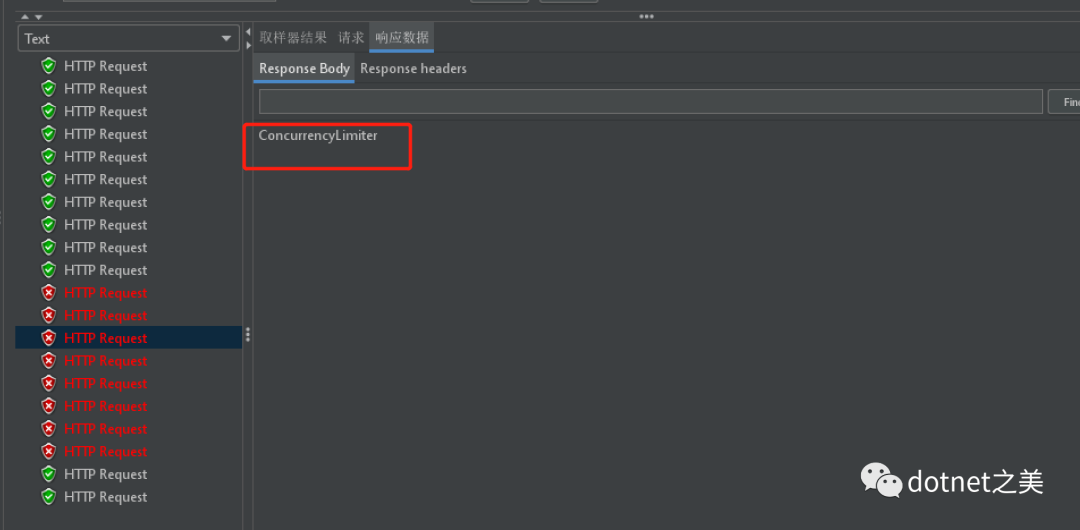
ConcurrencyLimiter源码
令牌桶限流思想
获取令牌
protected override RateLimitLease AcquireCore(int permitCount){// These amounts of resources can never be acquiredif (permitCount > _options.PermitLimit){throw new ArgumentOutOfRangeException(nameof(permitCount), permitCount, SR.Format(SR.PermitLimitExceeded, permitCount, _options.PermitLimit));}ThrowIfDisposed();// Return SuccessfulLease or FailedLease to indicate limiter stateif (permitCount == 0){return _permitCount > 0 ? SuccessfulLease : FailedLease;}// Perf: Check SemaphoreSlim implementation instead of lockingif (_permitCount >= permitCount){lock (Lock){if (TryLeaseUnsynchronized(permitCount, out RateLimitLease? lease)){return lease;}}}return FailedLease;}尝试获取令牌核心逻辑
private bool TryLeaseUnsynchronized(int permitCount, [NotNullWhen(true)] out RateLimitLease? lease){ThrowIfDisposed();// if permitCount is 0 we want to queue it if there are no available permitsif (_permitCount >= permitCount && _permitCount != 0){if (permitCount == 0){// Edge case where the check before the lock showed 0 available permits but when we got the lock some permits were now availablelease = SuccessfulLease;return true;}// a. if there are no items queued we can lease// b. if there are items queued but the processing order is newest first, then we can lease the incoming request since it is the newestif (_queueCount == 0 || (_queueCount > 0 && _options.QueueProcessingOrder == QueueProcessingOrder.NewestFirst)){_idleSince = null;_permitCount -= permitCount;Debug.Assert(_permitCount >= 0);lease = new ConcurrencyLease(true, this, permitCount);return true;}}lease = null;return false;}令牌获取失败后进入等待队列
protected override ValueTask<RateLimitLease> WaitAsyncCore(int permitCount, CancellationToken cancellationToken = default){// These amounts of resources can never be acquiredif (permitCount > _options.PermitLimit){throw new ArgumentOutOfRangeException(nameof(permitCount), permitCount, SR.Format(SR.PermitLimitExceeded, permitCount, _options.PermitLimit));}// Return SuccessfulLease if requestedCount is 0 and resources are availableif (permitCount == 0 && _permitCount > 0 && !_disposed){return new ValueTask<RateLimitLease>(SuccessfulLease);}// Perf: Check SemaphoreSlim implementation instead of lockinglock (Lock){if (TryLeaseUnsynchronized(permitCount, out RateLimitLease? lease)){return new ValueTask<RateLimitLease>(lease);}// Avoid integer overflow by using subtraction instead of additionDebug.Assert(_options.QueueLimit >= _queueCount);if (_options.QueueLimit - _queueCount < permitCount){if (_options.QueueProcessingOrder == QueueProcessingOrder.NewestFirst && permitCount <= _options.QueueLimit){// remove oldest items from queue until there is space for the newest requestdo{RequestRegistration oldestRequest = _queue.DequeueHead();_queueCount -= oldestRequest.Count;Debug.Assert(_queueCount >= 0);if (!oldestRequest.Tcs.TrySetResult(FailedLease)){// Updating queue count is handled by the cancellation code_queueCount += oldestRequest.Count;}}while (_options.QueueLimit - _queueCount < permitCount);}else{// Don't queue if queue limit reached and QueueProcessingOrder is OldestFirstreturn new ValueTask<RateLimitLease>(QueueLimitLease);}}CancelQueueState tcs = new CancelQueueState(permitCount, this, cancellationToken);CancellationTokenRegistration ctr = default;if (cancellationToken.CanBeCanceled){ctr = cancellationToken.Register(static obj =>{((CancelQueueState)obj!).TrySetCanceled();}, tcs);}RequestRegistration request = new RequestRegistration(permitCount, tcs, ctr);_queue.EnqueueTail(request);_queueCount += permitCount;Debug.Assert(_queueCount <= _options.QueueLimit);return new ValueTask<RateLimitLease>(request.Tcs.Task);}}归还令牌
private void Release(int releaseCount){lock (Lock){if (_disposed){return;}_permitCount += releaseCount;Debug.Assert(_permitCount <= _options.PermitLimit);while (_queue.Count > 0){RequestRegistration nextPendingRequest =_options.QueueProcessingOrder == QueueProcessingOrder.OldestFirst? _queue.PeekHead(): _queue.PeekTail();if (_permitCount >= nextPendingRequest.Count){nextPendingRequest =_options.QueueProcessingOrder == QueueProcessingOrder.OldestFirst? _queue.DequeueHead(): _queue.DequeueTail();_permitCount -= nextPendingRequest.Count;_queueCount -= nextPendingRequest.Count;Debug.Assert(_permitCount >= 0);ConcurrencyLease lease = nextPendingRequest.Count == 0 ? SuccessfulLease : new ConcurrencyLease(true, this, nextPendingRequest.Count);// Check if request was canceledif (!nextPendingRequest.Tcs.TrySetResult(lease)){// Queued item was canceled so add count back_permitCount += nextPendingRequest.Count;// Updating queue count is handled by the cancellation code_queueCount += nextPendingRequest.Count;}nextPendingRequest.CancellationTokenRegistration.Dispose();Debug.Assert(_queueCount >= 0);}else{break;}}if (_permitCount == _options.PermitLimit){Debug.Assert(_idleSince is null);Debug.Assert(_queueCount == 0);_idleSince = Stopwatch.GetTimestamp();}}}总结
虽然这次官方对限流进行了支持,但貌似还不能支持对ip或client级别的限制支持,对于更高级的限流策略仍需要借助第三方库或自己实现,期待后续越来越完善。


注释(稿))


![[python opencv 计算机视觉零基础到实战] 一 opencv的helloworld](http://pic.xiahunao.cn/[python opencv 计算机视觉零基础到实战] 一 opencv的helloworld)







![[C++]VS2005(VC8) 使用 Boost](http://pic.xiahunao.cn/[C++]VS2005(VC8) 使用 Boost)


)

)
