WPF 实现 Gitee 气泡菜单(一)
气泡菜单(一)
作者:WPFDevelopersOrg
原文链接: https://github.com/WPFDevelopersOrg/WPFDevelopers
框架使用大于等于
.NET40;Visual Studio 2022;项目使用 MIT 开源许可协议;
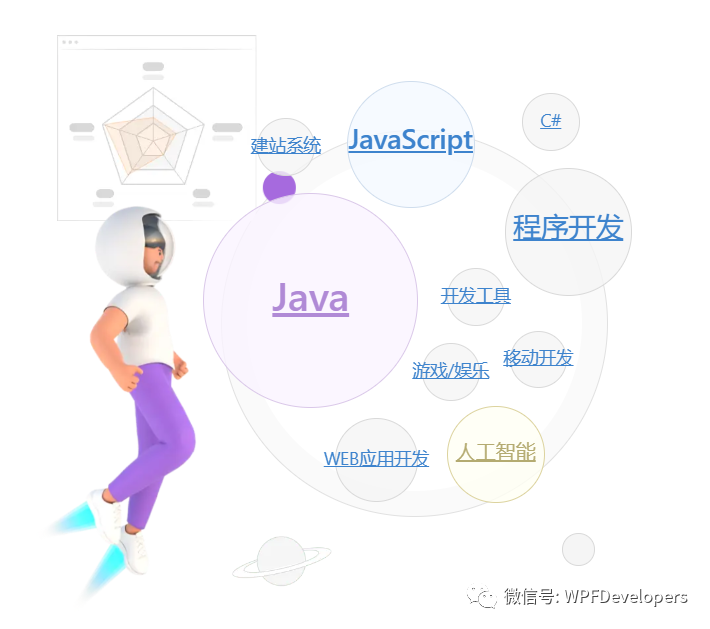
需要实现气泡菜单需要使用Canvas画布进行添加内容;
但是为了使用方便需要在ListBox中使用Canvas做为ItemsPanelTemplate;
使用时只需要在ListBox中添加ListBoxItem就行;
1) BubbleControl.cs 代码如下;
BubbleControl.cs 继承 Control创建依赖属性Content;
根据Content集合循环随机生成Width、Height在生成SetLeft、SetTop 需要判断重叠面积不能超过当前面积的百分之六十~九十;
using System;
using System.Collections.Generic;
using System.Collections.ObjectModel;
using System.Diagnostics;
using System.Linq;
using System.Windows;
using System.Windows.Controls;
using System.Windows.Media;
using System.Windows.Shapes;
using WPFDevelopers.Helpers;namespace WPFDevelopers.Controls
{[TemplatePart(Name = BorderTemplateName, Type = typeof(Border))]public class BubbleControl : ContentControl{private const string BorderTemplateName = "PART_Border";public new static readonly DependencyProperty ContentProperty =DependencyProperty.Register("Content", typeof(ObservableCollection<BubbleItem>), typeof(BubbleControl),new PropertyMetadata(null));public new static readonly DependencyProperty BorderBackgroundProperty =DependencyProperty.Register("BorderBackground", typeof(Brush), typeof(BubbleControl),new PropertyMetadata(null));private Border _border;private double _bubbleItemX, _bubbleItemY;private Ellipse _ellipse;private int _number;private readonly List<Rect> _rects = new List<Rect>();private RotateTransform _rotateTransform;private double _size;private const int _maxSize = 120;static BubbleControl(){DefaultStyleKeyProperty.OverrideMetadata(typeof(BubbleControl),new FrameworkPropertyMetadata(typeof(BubbleControl)));}public BubbleControl(){Loaded += delegate{double left = 0d, top = 0d;for (var y = 0; y < (int)Height / _maxSize; y++){double yNum = y + 1;yNum = _maxSize * yNum;for (var x = 0; x < (int)Width / _maxSize; x++){if (_number > Content.Count - 1)return;var item = Content[_number];if (double.IsNaN(item.Width) || double.IsNaN(item.Height))SetBubbleItem(item);_bubbleItemX = Canvas.GetLeft(item);_bubbleItemY = Canvas.GetTop(item);if (double.IsNaN(_bubbleItemX) || double.IsNaN(_bubbleItemY)){double xNum = x + 1;xNum = _maxSize * xNum;_bubbleItemX = ControlsHelper.NextDouble(left,xNum - _size * ControlsHelper.NextDouble(0.6,0.9));var _width = _bubbleItemX + _size;_width = _width > Width ? Width - (Width - _bubbleItemX) - _size : _bubbleItemX;_bubbleItemX = _width;_bubbleItemY = ControlsHelper.NextDouble(top,yNum - _size * ControlsHelper.NextDouble(0.6, 0.9));var _height = _bubbleItemY + _size;_height = _height > Height ? Height - (Height - _bubbleItemY) - _size : _bubbleItemY;_bubbleItemY = _height;}Canvas.SetLeft(item, _bubbleItemX);Canvas.SetTop(item, _bubbleItemY);left = left + _size;if (item.Background is null)item.Background = ControlsHelper.RandomBrush();_rects.Add(new Rect(_bubbleItemX, _bubbleItemY, _size, _size));_number++;}left = 0d;top = top + _maxSize;}};}public new ObservableCollection<BubbleItem> Content{get => (ObservableCollection<BubbleItem>)GetValue(ContentProperty);set => SetValue(ContentProperty, value);}public Brush BorderBackground{get => (Brush)this.GetValue(BorderBackgroundProperty);set => this.SetValue(BorderBackgroundProperty, (object)value);}private void SetBubbleItem(BubbleItem item){if (item.Text.Length >= 4)_size = ControlsHelper.GetRandom.Next(80, _maxSize);else_size = ControlsHelper.GetRandom.Next(50, _maxSize);item.Width = _size;item.Height = _size;}public override void OnApplyTemplate(){base.OnApplyTemplate();_border = GetTemplateChild(BorderTemplateName) as Border;}public override void BeginInit(){Content = new ObservableCollection<BubbleItem>();base.BeginInit();}}
}2) ControlsHelper.cs 代码如下;
随机Double值;
随机颜色;
private static long _tick = DateTime.Now.Ticks;public static Random GetRandom = new Random((int)(_tick & 0xffffffffL) | (int)(_tick >> 32));public static double NextDouble(double miniDouble, double maxiDouble){if (GetRandom != null){return GetRandom.NextDouble() * (maxiDouble - miniDouble) + miniDouble;}else{return 0.0d;}}public static Brush RandomBrush(){var R = GetRandom.Next(255);var G = GetRandom.Next(255);var B = GetRandom.Next(255);var color = Color.FromRgb((byte)R, (byte)G, (byte)B);var solidColorBrush = new SolidColorBrush(color);return solidColorBrush;}3) BubbleItem.cs 代码如下;
using System.Windows;
using System.Windows.Controls;
using System.Windows.Input;namespace WPFDevelopers
{public class BubbleItem : ListBoxItem{public static readonly DependencyProperty TextProperty =DependencyProperty.Register("Text", typeof(string), typeof(BubbleItem),new PropertyMetadata(string.Empty));public static readonly DependencyProperty SelectionCommandProperty =DependencyProperty.Register("SelectionCommand", typeof(ICommand), typeof(BubbleItem),new PropertyMetadata(null));static BubbleItem(){DefaultStyleKeyProperty.OverrideMetadata(typeof(BubbleItem),new FrameworkPropertyMetadata(typeof(BubbleItem)));}public string Text{get => (string)GetValue(TextProperty);set => SetValue(TextProperty, value);}public ICommand SelectionCommand{get => (ICommand)GetValue(SelectionCommandProperty);set => SetValue(SelectionCommandProperty, value);}}
}4) BubbleControl.xaml 代码如下;
<ResourceDictionary xmlns="http://schemas.microsoft.com/winfx/2006/xaml/presentation"xmlns:x="http://schemas.microsoft.com/winfx/2006/xaml"xmlns:controls="clr-namespace:WPFDevelopers.Controls"><Style TargetType="{x:Type controls:BubbleControl}"><Setter Property="Width" Value="400"/><Setter Property="Height" Value="400"/><Setter Property="Template"><Setter.Value><ControlTemplate TargetType="local:BubbleControl"><Grid Width="{TemplateBinding Width}" Height="{TemplateBinding Height}"><Border BorderBrush="#E9E9E9" BorderThickness="1" Background="#FAFAFA" Margin="45"CornerRadius="400"x:Name="PART_Border"><Ellipse Fill="#FFFFFF" Margin="20"/></Border><ListBox ItemsSource="{TemplateBinding Content}"Background="Transparent" BorderBrush="Transparent"ScrollViewer.HorizontalScrollBarVisibility="Disabled"ScrollViewer.VerticalScrollBarVisibility="Disabled"><ListBox.ItemContainerStyle><Style TargetType="{x:Type local:BubbleItem}"><Setter Property="Canvas.Left" Value="{Binding (Canvas.Left)}"/><Setter Property="Canvas.Top" Value="{Binding (Canvas.Top)}"/><ResourceDictionary xmlns="http://schemas.microsoft.com/winfx/2006/xaml/presentation"xmlns:x="http://schemas.microsoft.com/winfx/2006/xaml"xmlns:controls="clr-namespace:WPFDevelopers.Controls"><ResourceDictionary.MergedDictionaries><ResourceDictionary Source="Basic/ControlBasic.xaml"/><ResourceDictionary Source="Basic/Animations.xaml"/></ResourceDictionary.MergedDictionaries><Style TargetType="{x:Type controls:BubbleControl}" BasedOn="{StaticResource ControlBasicStyle}"><Setter Property="Width" Value="400"/><Setter Property="Height" Value="400"/><Setter Property="Background" Value="{StaticResource WhiteSolidColorBrush}"/><Setter Property="BorderThickness" Value="1"/><Setter Property="BorderBrush" Value="{StaticResource SecondaryTextSolidColorBrush}"/><Setter Property="BorderBackground" Value="{StaticResource BaseSolidColorBrush}"/><Setter Property="Template"><Setter.Value><ControlTemplate TargetType="controls:BubbleControl"><Grid Width="{TemplateBinding Width}" Height="{TemplateBinding Height}"><Border BorderBrush="{TemplateBinding BorderBrush}"BorderThickness="{TemplateBinding BorderThickness}" Background="{TemplateBinding BorderBackground}" Margin="45"CornerRadius="400"x:Name="PART_Border"><Ellipse Fill="{TemplateBinding Background}" Margin="20"/></Border><ListBox ItemsSource="{TemplateBinding Content}"Background="Transparent" BorderBrush="Transparent"ScrollViewer.HorizontalScrollBarVisibility="Disabled"ScrollViewer.VerticalScrollBarVisibility="Disabled"Style="{x:Null}"><ListBox.ItemContainerStyle><Style TargetType="{x:Type controls:BubbleItem}"><Setter Property="Canvas.Left" Value="{Binding (Canvas.Left)}"/><Setter Property="Canvas.Top" Value="{Binding (Canvas.Top)}"/><Setter Property="Template"><Setter.Value><ControlTemplate TargetType="controls:BubbleItem"><Grid Width="{TemplateBinding Width}" Height="{TemplateBinding Height}"><Ellipse Fill="{TemplateBinding Background}" Opacity=".6"/><TextBlock VerticalAlignment="Center" HorizontalAlignment="Center"Padding="10,0"><Hyperlink Foreground="{StaticResource BlackSolidColorBrush}"Command="{TemplateBinding SelectionCommand}"><TextBlock Text="{TemplateBinding Text}"TextAlignment="Center"TextTrimming="CharacterEllipsis"ToolTip="{TemplateBinding Text}"/></Hyperlink></TextBlock></Grid><ControlTemplate.Triggers></ControlTemplate.Triggers></ControlTemplate></Setter.Value></Setter></Style></ListBox.ItemContainerStyle><ListBox.ItemsPanel><ItemsPanelTemplate><Canvas IsItemsHost="True" Width="{TemplateBinding Width}" Height="{TemplateBinding Height}"/></ItemsPanelTemplate></ListBox.ItemsPanel></ListBox></Grid></ControlTemplate></Setter.Value></Setter></Style></ResourceDictionary>5) BubbleControlExample.xaml 代码如下;
<local:BubbleControl x:Name="MyBubbleControl"><wpfdev:BubbleControl.Content><wpfdev:BubbleItem Text="WPF" SelectionCommand="{Binding WPFCommand,RelativeSource={RelativeSource AncestorType=local:BubbleControlExample}}"/><wpfdev:BubbleItem Text="ASP.NET"/><wpfdev:BubbleItem Text="WinUI"/><wpfdev:BubbleItem Text="WebAPI"/><wpfdev:BubbleItem Text="Blazor"/><wpfdev:BubbleItem Text="MAUI"SelectionCommand="{Binding MAUICommand,RelativeSource={RelativeSource AncestorType=local:BubbleControlExample}}"/><wpfdev:BubbleItem Text="Xamarin"/><wpfdev:BubbleItem Text="WinForm"/><wpfdev:BubbleItem Text="UWP"/></wpfdev:BubbleControl.Content></local:BubbleControl>6) BubbleControlExample.xaml.cs 代码如下;
using System.Windows.Controls;
using System.Windows.Input;
using WPFDevelopers.Samples.Helpers;namespace WPFDevelopers.Samples.ExampleViews
{/// <summary>/// BubbleControlExample.xaml 的交互逻辑/// </summary>public partial class BubbleControlExample : UserControl{public BubbleControlExample(){InitializeComponent();}public ICommand WPFCommand => new RelayCommand(delegate{WPFDevelopers.Minimal.Controls.MessageBox.Show("点击了“WPF开发者”.", "提示");});public ICommand MAUICommand => new RelayCommand(delegate{WPFDevelopers.Minimal.Controls.MessageBox.Show("点击了“MAUI开发者”.", "提示");});}
}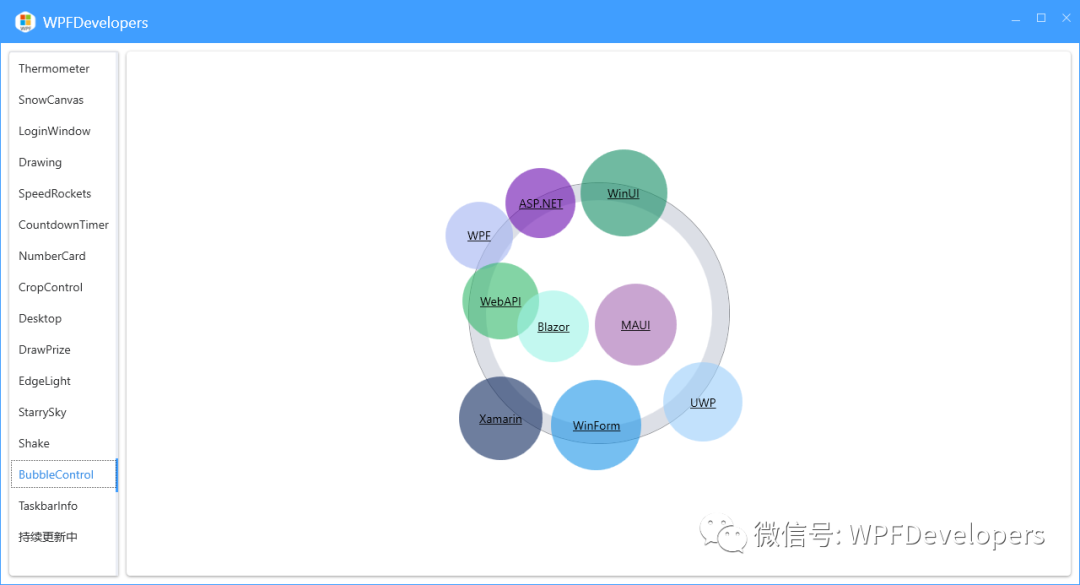
![[转]LVS负载均衡(LVS简介、三种工作模式、十种调度算法)](http://pic.xiahunao.cn/[转]LVS负载均衡(LVS简介、三种工作模式、十种调度算法))





![[转]Docker超详细基础教程,快速入门docker](http://pic.xiahunao.cn/[转]Docker超详细基础教程,快速入门docker)
)
)









)
