dotnet-exec 0.8.0 released
Intro
dotnet-exec 是一个 C# 程序的小工具,可以用来运行一些简单的 C# 程序而无需创建项目文件,而且可以自定义项目的入口方法,支持但不限于 Main 方法
Install/Update
dotnet-exec 是一个 dotnet tool,可以使用安装 dotnet tool 的命令来安装
安装/更新最新稳定版本:
dotnet tool update -g dotnet-execute安装最新的 preview 版本:
dotnet tool update -g dotnet-execute --prerelease执行 dotnet-exec -h 即可看到类似下面的一些使用说明
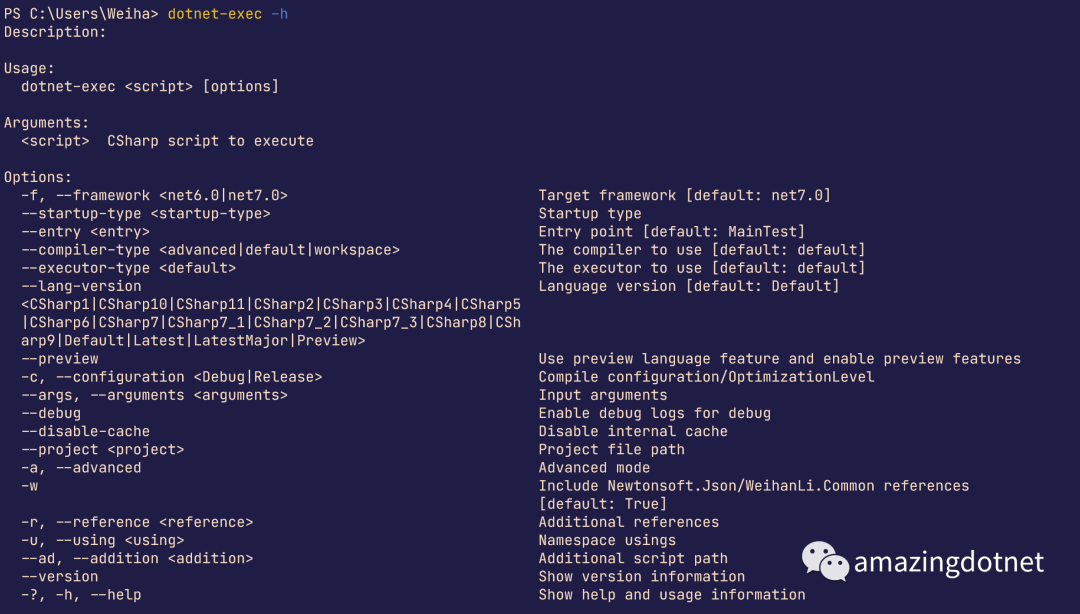
C# 11
从 0.8.0 开始,默认就是支持 C# 11 的了,使用 C# 11 新特性可以不需要指定 --preview 来使用预览版特性了,示例如下(示例来自 C# 11 更加实用的 nameof):
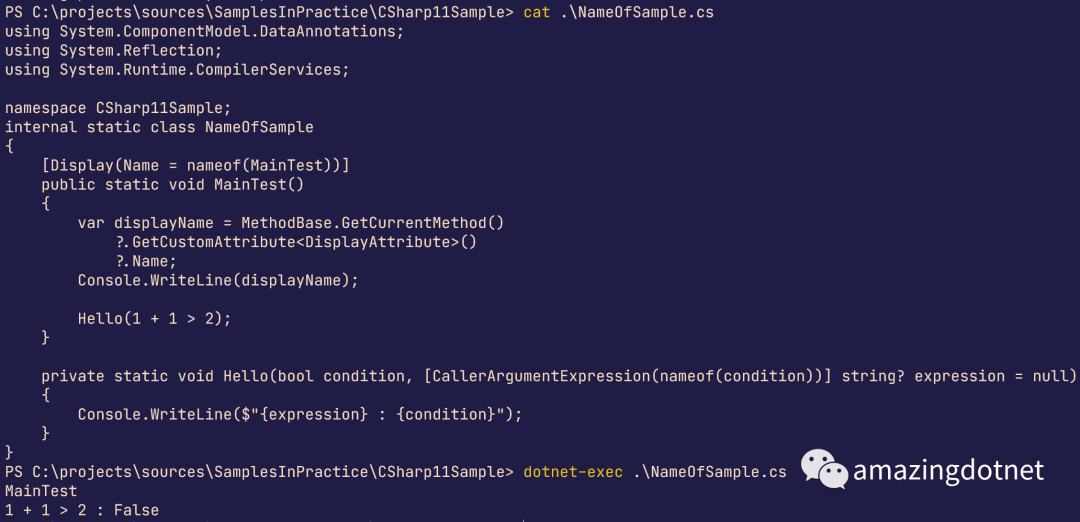
Additional script
有些时候我们的程序用到的代码可能会分在多个文件中,之前的版本只能指定一个文件,在 0.8.0 版本中新增了一个 option --ad/--addition 来增加依赖的文件(可以没有也可以指定多个),示例如下(示例代码来自之前的 C# 11 中的 file local type):
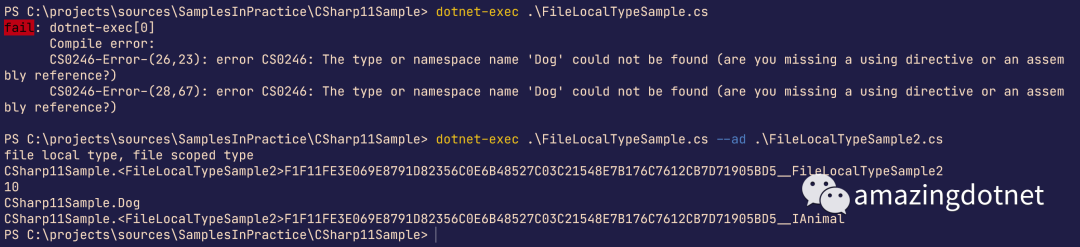
可以看到只指定 FileLocalTypeSample 的时候编译会报错,当增加 FileLocalTypeSample2 依赖时就可以了,因为在 FileLocalTypeSample 中有引用到 FileLocalTypeSample2 中定义的一个类型,所以不指定依赖会报错,指定了就正常了
References
https://github.com/WeihanLi/dotnet-exec
https://www.nuget.org/packages/dotnet-execute/
https://hub.docker.com/r/weihanli/dotnet-exec






的若干情形及解决方法)

)



chapter5.doc)


专业介绍)



 用 distance 和 advance 把 const_iterator 转化成 iterator...)