我们知道在Linux下安装服务有很多方式,最为简单的也就是yum安装,但是很多服务通过yum是无法安装的,如果想使用yum安装,需要指定yum安装仓库,我们今天需要安装MSQL Server,所以需要指定微软的yum源;
必要條件
你必须 RHEL 7.3 或 7.4 机至少2核心&&3.5GB的内存。
安装 SQL Server
若要在 RHEL 上配置 SQL Server,在安装的终端运行以下命令mssql server包:
1、下载 Microsoft SQL Server Red Hat 存储库配置文件:root用户登录的不加sudo
sudo curl -o /etc/yum.repos.d/mssql-server.repo https://packages.microsoft.com/config/rhel/7/mssql-server-2017.repo
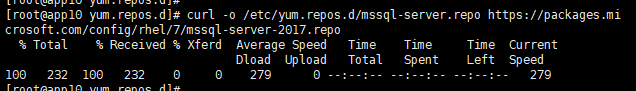
下载成功后,查看/etc/yum.repos.d文件夹下mssql-server.repo文件是正确

baseurl:这个是非常重要的一环,表明了repositry的地址,支持ftp协议,http协议和file协议;
enabled=0/1:只有两个值,为1时表示repositry可以获取,0表示关闭
gpgcheck=0/1:有1和0两个选择,分别代表是否是否进行gpg校验,如果没有这一项,默认是检查的
gpgkey=url:后面接的是gpgkey的地址,如果前面定义gpgcheck=1的话。
2、运行以下命令,安装 SQL Server:root用户不加sudo
| sudo yum install -y mssql-server |
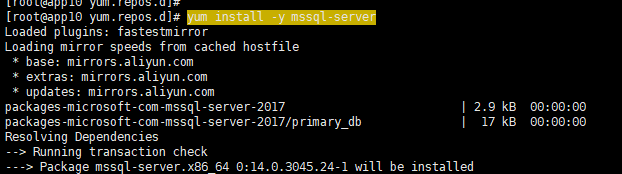
3、软件包安装完成后,运行mssql conf 安装命令并按照操作提示设置 SA 密码,并选择你的版本。
sudo /opt/mssql/bin/mssql-conf setup
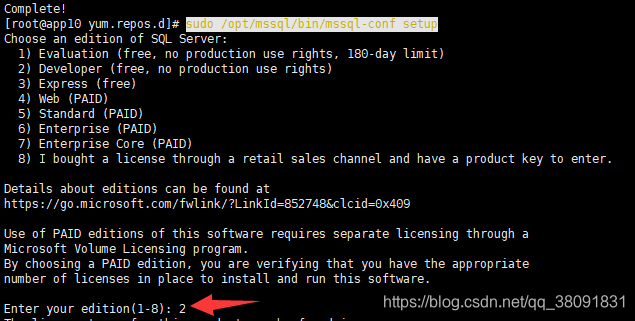
选择SQL版本 Dev版本(免费版)输入2
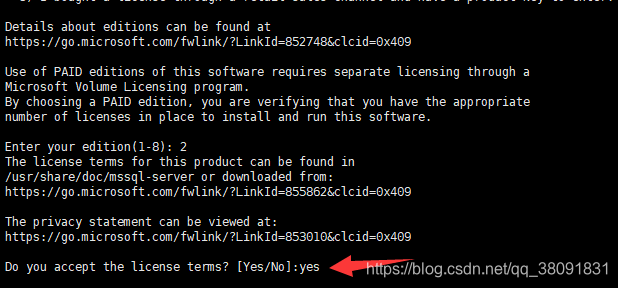
输入yes 确认安装
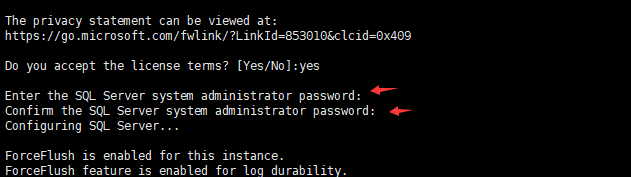
设置SQL Server管理员sa的密码(还会提示再次输入确认密码,输入即可),请确保为 SA 帐户指定强密码(最少 8 个字符,包括大写和小写字母、十进制数字和/或非字母数字符号)。
安装进行中……
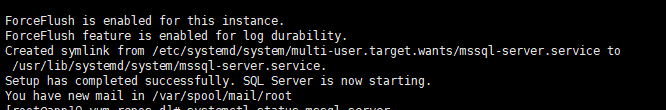
至此SQL Server已经安装完成并启动成功了。
4、配置完成后,查看验证服务是否正在运行:
systemctl status mssql-server
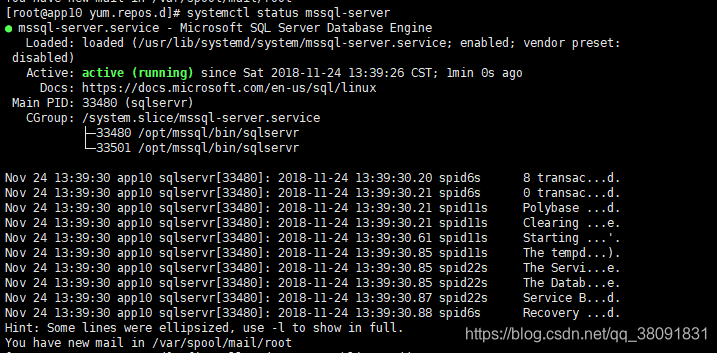
SQL Server运行一切正常
5、配置防火墙实现远程链接, 默认的 SQL Server 端口为 TCP 1433。 如果你使用FirewallD适合您的防火墙,你可以使用以下命令:
sudo firewall-cmd --zone=public --add-port=1433/tcp --permanent
sudo firewall-cmd --reload
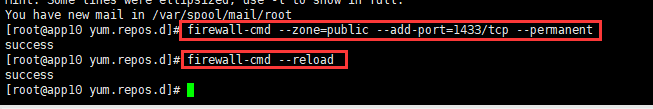
如果提示:FirewallD is not running 说明防火墙没有开启
开启防火墙命令:
systemctl start firewalld
再运行以上开启1433端口的命令即可
通过windows下的SQL Manager Studio 管理工具连接到Linux 上的SQL Server,此处密码为你安装过程中设置的密码
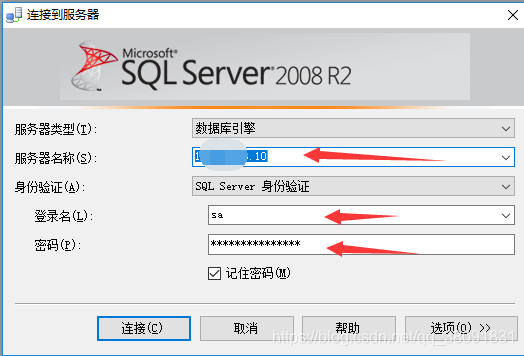
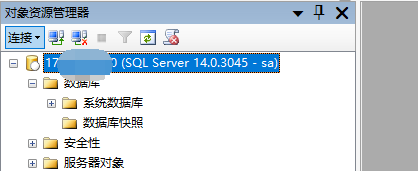
完事了。简单吧
)












WebSphere的web工程中怎么获取数据源)





