详细情况在代码中说明,如果不想自己使用TensorFlow,可使用下面接口
这是要识别的图片:
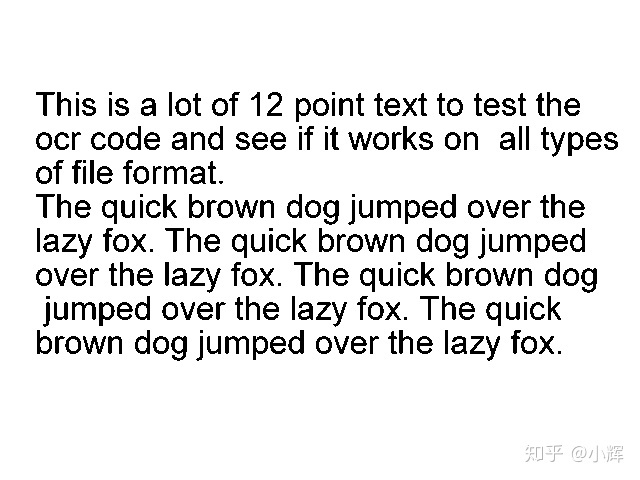
最终识别的结果:
This is a lot of 12 point text to test the
ocr code and see if it works on all types
of file format.
The quick brown dog jumped over the
lazy fox.The quick brown dog jumped
over the lazy fox.The quick brown dog
jumped over the lazy fox.The quick
brown dog jumped over the lazy fox.
代码块:
# _*_ coding: utf-8 _*_
# Time: 2019.4.25
# Author: maxiaohui
# Title 搜狗ocr识别接口
# 这个代码涉及到抓包用的fiddlerimport requests # 库文件def post_image():img = "one.png" # 图片路径files = {"pic_path": open(img, "rb")} # files # 类似data数据url = "http://pic.sogou.com/pic/upload_pic.jsp" # post的urlhtml = requests.post(url, files=files).text # requests 提交图片print('html is ',html)get_content(html) # 结果是url就是图片的url sougou 把本地图片上传到sougou服务器变成了他的图片 调用解析函数把url传入def get_content(keywords):url = "http://pic.sogou.com/pic/ocr/ocrOnline.jsp?query=" + keywords # keywords就是图片url此方式为get请求ocrResult = requests.get(url).json() # 直接转换为json格式contents = ocrResult['result'] # 类似字典 把result的value值取出来 是一个list然后里面很多json就是识别的文字for content in contents: # 遍历所有结果print(content['content'].strip()) # strip去除空格 他返回的结果自带一个换行post_image() # 调用上传函数




)
)
...)











)