摘自:安卓APP_ 控件(8)—— AlertDialog
作者:丶PURSUING
发布时间: 2021-04-02 18:13:20
网址:https://blog.csdn.net/weixin_44742824/article/details/115400659
显示对话框,效果如下图:

具体细节在代码中呈现:
activity_main.xml
<?xml version="1.0" encoding="utf-8"?><LinearLayout xmlns:android="http://schemas.android.com/apk/res/android"android:layout_width="match_parent"android:layout_height="match_parent"android:orientation="vertical"><Buttonandroid:layout_width="wrap_content"android:layout_height="wrap_content"android:text="显示对话框"android:onClick="alert_click"/></LinearLayout>
MainActivity.java
public class MainActivity extends AppCompatActivity {private static final String TAG = "zhua";@Overrideprotected void onCreate(Bundle savedInstanceState) {super.onCreate(savedInstanceState);setContentView(R.layout.activity_main);}//按钮点击直接创建AlertDialogpublic void alert_click(View view) {//etView中需要把布局加载成viewView view_alert = getLayoutInflater().inflate(R.layout.alert_layout, null);//获得构建器AlertDialog.Builder builder = new AlertDialog.Builder(this);//通过构建器进行链式的设置builder.setIcon(R.mipmap.ic_launcher) //添加ICON.setTitle("我是对话框").setMessage("今天天气怎么样")//添加自定义布局:对话框中显示的布局内容.setView(view_alert)//这个参数是一个View,所以需要把布局加载变成view//对话框中的确定按钮.setPositiveButton("确定", new DialogInterface.OnClickListener() {@Overridepublic void onClick(DialogInterface dialog, int which) {Log.e(TAG, "onClick: 点击了确定");}})//对话框中的取消按钮.setNegativeButton("取消", new DialogInterface.OnClickListener() {@Overridepublic void onClick(DialogInterface dialog, int which) {Log.e(TAG, "onClick: 点击了取消");}})//对话框中的中间按钮.setNeutralButton("中间", new DialogInterface.OnClickListener() {@Overridepublic void onClick(DialogInterface dialog, int which) {Log.e(TAG, "onClick: 点击了中间");}}).create()//创建.show();//显示}
}
创建一个新的布局
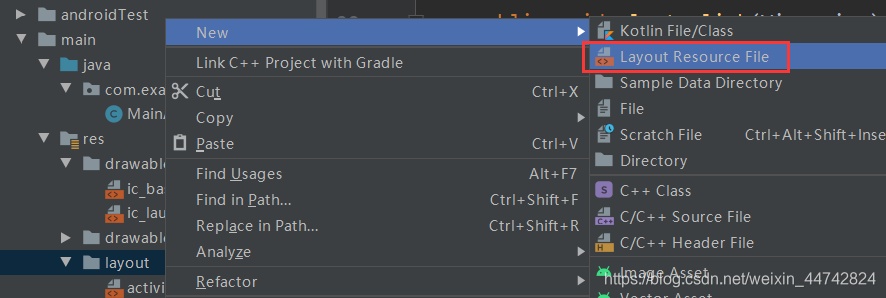
alert_layout.xml
<?xml version="1.0" encoding="utf-8"?><!--为了看清楚新的布局在对话框中的大小,设置背景颜色为黄色-->
<LinearLayout xmlns:android="http://schemas.android.com/apk/res/android"android:layout_width="match_parent"android:layout_height="match_parent"android:background="#ffff00"android:orientation="horizontal"><ImageViewandroid:layout_width="wrap_content"android:layout_height="wrap_content"android:src="@mipmap/ic_launcher"/><TextViewandroid:layout_width="wrap_content"android:layout_height="wrap_content"android:text="今天天气很好"/></LinearLayout>




—— PopupWindow弹窗)





—— LinearLayout)




 —— RelativeLayout相对布局)



 —— FrameLayout帧布局)