在上一篇文章的最后,我们发现InputDispatcher是调用了InputChannel->sendMessage把键值发送出去,那么相应的,也有接收键值的地方。接收函数是InputChannel->receiveMessage。
在InputConsumer::consume内找到了receiveMessage,从类名能看出来发送端与接收端相当于生产者与消费者的关系。
status_t InputConsumer::consume(InputEventFactoryInterface* factory,bool consumeBatches, nsecs_t frameTime, uint32_t* outSeq, InputEvent** outEvent) {// Receive a fresh message.status_t result = mChannel->receiveMessage(&mMsg);
}
receiveMessage内调用的是socket的接收函数recv
status_t InputChannel::receiveMessage(InputMessage* msg) {do {nRead = ::recv(mFd, msg, sizeof(InputMessage), MSG_DONTWAIT);} while (nRead == -1 && errno == EINTR);
}
事件接收端NativeInputEventReceiver
那么究竟是谁来消费这些事件呢,我们在NativeInputEventReceiver里面找到了答案。
在NativeInputEventReceiver内有个事件处理函数handleEvent,该函数是looperCallback的虚函数,NativeInputEventReceiver作为looperCallback的子类,自然有义务实现handleEvent这个函数。handleEvent就可以监听I/O事件。一旦有I/O事件,如上述的socket send事件,handleEvent就会被启动,进行后续的处理。
int NativeInputEventReceiver::handleEvent(int receiveFd, int events, void* data) {status_t status = consumeEvents(env, false /*consumeBatches*/, -1, NULL);
}
既然有LooperCallback(NativeInputEventReceiver),必然会有Looper。虽然Looper不是本篇文章的研究对象,但是我们有必要理清下面的问题:
- 究竟与NativeInputEventReceiver对应的这个Looper是什么?
- 这个Looper是怎样与LooperCallback关联起来的呢?
实际上,一切起始于ViewRootImpl的setView方法:
public void setView(View view, WindowManager.LayoutParams attrs, View panelParentView) {
...//在这里传入了当前线程的Loopernew WindowInputEventReceiver(mInputChannel, Looper.myLooper());
...
}
InputEventReceiver作为WindowInputEventReceiver的子类,会一起被创建出来。在InputEventReceiver的构造方法中,会调用native方法nativeInit
public InputEventReceiver(InputChannel inputChannel, Looper looper) {mInputChannel = inputChannel;mMessageQueue = looper.getQueue();mReceiverPtr = nativeInit(new WeakReference<InputEventReceiver>(this),inputChannel, mMessageQueue);
}
在NativeInputEventReceiver的nativeInit方法中,创建了NativeInputEventReceiver对象,并调用它的initialize方法
static jint nativeInit(JNIEnv* env, jclass clazz, jobject receiverWeak,jobject inputChannelObj, jobject messageQueueObj) {...sp<NativeInputEventReceiver> receiver = new NativeInputEventReceiver(env,receiverWeak, inputChannel, messageQueue);status_t status = receiver->initialize();...
}
initialize方法只做了一件事,就是把NativeInputEventReceiver与Looper关联起来
status_t NativeInputEventReceiver::initialize() {setFdEvents(ALOOPER_EVENT_INPUT);return OK;
}void NativeInputEventReceiver::setFdEvents(int events) {if (mFdEvents != events) {mFdEvents = events;int fd = mInputConsumer.getChannel()->getFd();if (events) {mMessageQueue->getLooper()->addFd(fd, 0, events, this, NULL);} else {mMessageQueue->getLooper()->removeFd(fd);}}
}Looper的方法addFd实现了关联Looper与LooperCallback(NativeInputEventReceiver)的功能,我们先来分析一下传给addFd的参数
- fd,fd即inputChannel的socket fd,Looper会侦测该fd的状态
- events,即传入的ALOOPER_EVENT_INPUT,只有fd的状态是INPUT的时候才会触发调用LooperCallback中的handleEvent方法
- this,即NativeInputEventReceiver,当fd状态为Input时,NativeInputEventReceiver中的handleEvent方法会被调用
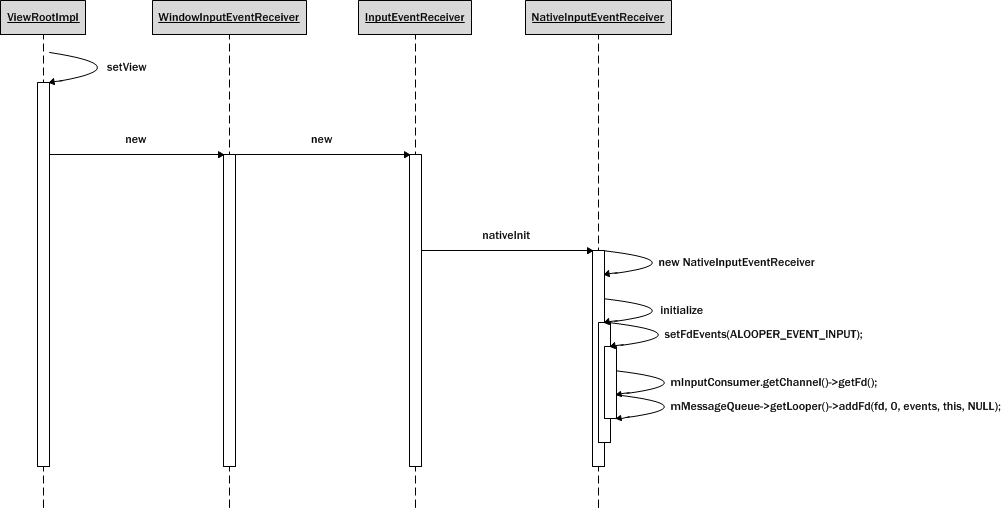
在consumeEvents内,我们能看到调用了InputConsume::consume来接收InputDispatcher发送过来的事件
status_t NativeInputEventReceiver::consumeEvents(JNIEnv* env,bool consumeBatches, nsecs_t frameTime, bool* outConsumedBatch) {for (;;) {status_t status = mInputConsumer.consume(&mInputEventFactory,consumeBatches, frameTime, &seq, &inputEvent);}
}
输入事件在consumeEvents内将会被处理完成,其中包含了四个主要步骤:
- 获取输入事件
- 把输入事件转换成java也能处理的格式
- 输入事件分发到相应窗口去处理
- 处理结果反馈
1. 获取输入事件已在上面阐述过
2. 输入事件转换
以Key为例,输入事件只是把事件内部的成员拆分,然后通过JNI调用java的构造函数来生成相应的java event对象,后面的事件处理都在java层
jobject inputEventObj;switch (inputEvent->getType()) {case AINPUT_EVENT_TYPE_KEY:inputEventObj = android_view_KeyEvent_fromNative(env,static_cast<KeyEvent*>(inputEvent));break;// ----------------------------------------------------------------------------jobject android_view_KeyEvent_fromNative(JNIEnv* env, const KeyEvent* event) {jobject eventObj = env->CallStaticObjectMethod(gKeyEventClassInfo.clazz,gKeyEventClassInfo.obtain,nanoseconds_to_milliseconds(event->getDownTime()),nanoseconds_to_milliseconds(event->getEventTime()),event->getAction(),event->getKeyCode(),event->getRepeatCount(),event->getMetaState(),event->getDeviceId(),event->getScanCode(),event->getFlags(),event->getSource(),NULL);if (env->ExceptionCheck()) {ALOGE("An exception occurred while obtaining a key event.");LOGE_EX(env);env->ExceptionClear();return NULL;}return eventObj;
}public static KeyEvent obtain(long downTime, long eventTime, int action,int code, int repeat, int metaState,int deviceId, int scancode, int flags, int source, String characters) {KeyEvent ev = obtain();ev.mDownTime = downTime;ev.mEventTime = eventTime;ev.mAction = action;ev.mKeyCode = code;ev.mRepeatCount = repeat;ev.mMetaState = metaState;ev.mDeviceId = deviceId;ev.mScanCode = scancode;ev.mFlags = flags;ev.mSource = source;ev.mCharacters = characters;return ev;}
3.输入事件分发
这里是在java层的事件分发,最终目的是为了调用到窗口的onTouch这类回调函数。
env->CallVoidMethod(receiverObj.get(),gInputEventReceiverClassInfo.dispatchInputEvent, seq, inputEventObj);
还记得上面InputEventReceiver初始化时的流程吗?是通过setView--->new WindowInputEventReceiver--->new InputEventReceiver--->new NativeInputEventReceiver这样一步一步创建的。
通过上述的JNI调用,会调用到WindowInputEventReceiver的dispatchInputEvent方法,不过由于WindowInputEventReceiver并没有自己实现这个方法,因此会调用父类InputEventReceiver::dispatchInputEvent,内部会真正调用到WindowInputEventReceiver::onInputEvent
public void dispatchInputEvent(InputEvent event) {onInputEvent(event);}
在onInputEvent内,转到了ViewRootImpl这边进行处理
public void onInputEvent(InputEvent event) {enqueueInputEvent(event, this, 0, true);
}void enqueueInputEvent(InputEvent event,InputEventReceiver receiver, int flags, boolean processImmediately) {doProcessInputEvents();
}
由于事件队列内会包含多个事件,因此在doProcessInputEvent时,需要分别对所有的事件都进行分发
void doProcessInputEvents() {// Deliver all pending input events in the queue.while (mPendingInputEventHead != null) {QueuedInputEvent q = mPendingInputEventHead;mPendingInputEventHead = q.mNext;if (mPendingInputEventHead == null) {mPendingInputEventTail = null;}q.mNext = null;mPendingInputEventCount -= 1;deliverInputEvent(q);}}
deliverInputEvent会调用到InputState的deliver方法
public final void deliver(QueuedInputEvent q) {if ((q.mFlags & QueuedInputEvent.FLAG_FINISHED) != 0) {forward(q);} else if (shouldDropInputEvent(q)) {finish(q, false);} else {apply(q, onProcess(q));}}由于一开始我们的事件还没有完成,因此不会带上FLAG_FINISHED,而且我们的事件时一般事件,并不会被丢弃,因此会走apply分支。
首先会调用onProcess处理事件
protected int onProcess(QueuedInputEvent q) {if (q.mEvent instanceof KeyEvent) {return processKeyEvent(q);} else {// If delivering a new non-key event, make sure the window is// now allowed to start updating.handleDispatchDoneAnimating();final int source = q.mEvent.getSource();if ((source & InputDevice.SOURCE_CLASS_POINTER) != 0) {return processPointerEvent(q);} else if ((source & InputDevice.SOURCE_CLASS_TRACKBALL) != 0) {return processTrackballEvent(q);} else {return processGenericMotionEvent(q);}}}
以Key为例,我们会调用到processKeyEvent
private int processKeyEvent(QueuedInputEvent q) {// Deliver the key to the view hierarchy.if (mView.dispatchKeyEvent(event)) {return FINISH_HANDLED;}}
然后调用了View类的dispatchKeyEvent方法,最终会调用到onKey这个回调函数
public boolean dispatchKeyEvent(KeyEvent event) {// Give any attached key listener a first crack at the event.//noinspection SimplifiableIfStatementListenerInfo li = mListenerInfo;if (li != null && li.mOnKeyListener != null && (mViewFlags & ENABLED_MASK) == ENABLED&& li.mOnKeyListener.onKey(this, event.getKeyCode(), event)) {return true;}}
4. 处理结果反馈
然后还剩下apply这个方法需要分析。如果onProcess正常处理完成后,会返回FINISH_HANDLED,否则返回FINISHED_NOT_NHANDLED。
protected void apply(QueuedInputEvent q, int result) {if (result == FORWARD) {forward(q);} else if (result == FINISH_HANDLED) {finish(q, true);} else if (result == FINISH_NOT_HANDLED) {finish(q, false);} else {throw new IllegalArgumentException("Invalid result: " + result);}}protected void finish(QueuedInputEvent q, boolean handled) {q.mFlags |= QueuedInputEvent.FLAG_FINISHED;if (handled) {q.mFlags |= QueuedInputEvent.FLAG_FINISHED_HANDLED;}forward(q);}protected void forward(QueuedInputEvent q) {onDeliverToNext(q);}protected void onDeliverToNext(QueuedInputEvent q) {if (mNext != null) {mNext.deliver(q);} else {finishInputEvent(q);}}private void finishInputEvent(QueuedInputEvent q) {if (q.mReceiver != null) {boolean handled = (q.mFlags & QueuedInputEvent.FLAG_FINISHED_HANDLED) != 0;q.mReceiver.finishInputEvent(q.mEvent, handled);} else {q.mEvent.recycleIfNeededAfterDispatch();}recycleQueuedInputEvent(q);}
mReceiver.finishInputEvent就是NativeInputEvent的finishInputEvent
status_t NativeInputEventReceiver::finishInputEvent(uint32_t seq, bool handled) {status_t status = mInputConsumer.sendFinishedSignal(seq, handled);
}status_t InputConsumer::sendFinishedSignal(uint32_t seq, bool handled) {while (!status && chainIndex-- > 0) {status = sendUnchainedFinishedSignal(chainSeqs[chainIndex], handled);}
}status_t InputConsumer::sendUnchainedFinishedSignal(uint32_t seq, bool handled) {InputMessage msg;msg.header.type = InputMessage::TYPE_FINISHED;msg.body.finished.seq = seq;msg.body.finished.handled = handled;return mChannel->sendMessage(&msg);
}最后也是调用sendMessage把消息反馈给InputDispatcher。
到这里,上层的处理已经完成,接下来就是InputDispatcher的反馈处理。
InputDispatcher反馈处理
反馈处理在handleReceiveCallback中进行,其中包含两个部分:
- 接收反馈消息
- 处理反馈消息
int InputDispatcher::handleReceiveCallback(int fd, int events, void* data) {for (;;) {uint32_t seq;bool handled;status = connection->inputPublisher.receiveFinishedSignal(&seq, &handled);if (status) {break;}d->finishDispatchCycleLocked(currentTime, connection, seq, handled);gotOne = true;}
}
1. 接收反馈消息
接收反馈消息是调用的inputPublisher的receiveFinishedSignal方法,内部还是调用了mChannel->receiveMessage
status_t InputPublisher::receiveFinishedSignal(uint32_t* outSeq, bool* outHandled) {status_t result = mChannel->receiveMessage(&msg);}
2. 处理反馈消息
处理反馈消息是调用了finishDispatchCycleLocked。
void InputDispatcher::finishDispatchCycleLocked(nsecs_t currentTime,const sp<Connection>& connection, uint32_t seq, bool handled) {// Notify other system components and prepare to start the next dispatch cycle.onDispatchCycleFinishedLocked(currentTime, connection, seq, handled);
}
void InputDispatcher::onDispatchCycleFinishedLocked(nsecs_t currentTime, const sp<Connection>& connection, uint32_t seq, bool handled) {CommandEntry* commandEntry = postCommandLocked(& InputDispatcher::doDispatchCycleFinishedLockedInterruptible);}
postCommandLocked其实也是发送消息给InputDispatcherThread,那么在分发线程下一次处理消息的时候会首先处理doDispatchCycleFinishedLockedInterruptible。
doDispatchCycleFinishedLockedInterruptible是实际上反馈进行处理的地方,其中包含了下面几个处理步骤:
- 从waitQueue中取出所反馈的事件
- 事件是否处理超时,如果是则做超时处理
- 从waitQueue中删除所反馈的事件
- 立刻展开下一次的outboundQueue事件监听
void InputDispatcher::doDispatchCycleFinishedLockedInterruptible(CommandEntry* commandEntry) {// Handle post-event policy actions.DispatchEntry* dispatchEntry = connection->findWaitQueueEntry(seq);if (eventDuration > SLOW_EVENT_PROCESSING_WARNING_TIMEOUT) {String8 msg;msg.appendFormat("Window '%s' spent %0.1fms processing the last input event: ",connection->getWindowName(), eventDuration * 0.000001f);dispatchEntry->eventEntry->appendDescription(msg);ALOGI("%s", msg.string());}if (dispatchEntry == connection->findWaitQueueEntry(seq)) {connection->waitQueue.dequeue(dispatchEntry);}// Start the next dispatch cycle for this connection.startDispatchCycleLocked(now(), connection);}
}





![[摘抄]MySQL数据库系统的常规管理介绍](http://pic.xiahunao.cn/[摘抄]MySQL数据库系统的常规管理介绍)
)
 上海三高计算机中心有限公司)



-.net移动页面中html控件不能直接显示的解决)








