在Unity 中要通过代码将一张贴图切割成多张小图,可以使用以下方法:
/// <summary>/// 把一张图片切割成多张使用/// </summary>/// <param name="texture">原图</param>/// <param name="rows">切割的行数</param>/// <param name="columns">切割的列数</param>/// <returns></returns>public List<Texture2D> CutPic(Texture2D texture,int rows,int columns){List<Texture2D> texs = new List<Texture2D>();int width = texture.width / columns;int height = texture.height / rows;for (int row = 0; row < rows; row++){for (int col = 0; col < columns; col++){int x = col * width;int y = row * height;Rect rect = new Rect(x, y, width, height);Texture2D tex = new Texture2D(width, height, TextureFormat.RGBA32, false);//Sprite sprite = Sprite.Create(texture, rect, new Vector2(0.5f, 0.5f));Color[] pixels = texture.GetPixels(x, y, width, height);tex.SetPixels(pixels);tex.Apply();texs.Add(tex);}}return texs;}注意:要想成功实现切割,要保证图片是可读的。
使用上面方法我把场景中RawImage里面的贴图切成4块,
List<Texture2D> textures = CutPic((Texture2D)bigImg.texture, 2, 2);然后再把切出的图分别给到4个新的RawImage,效果如下图。
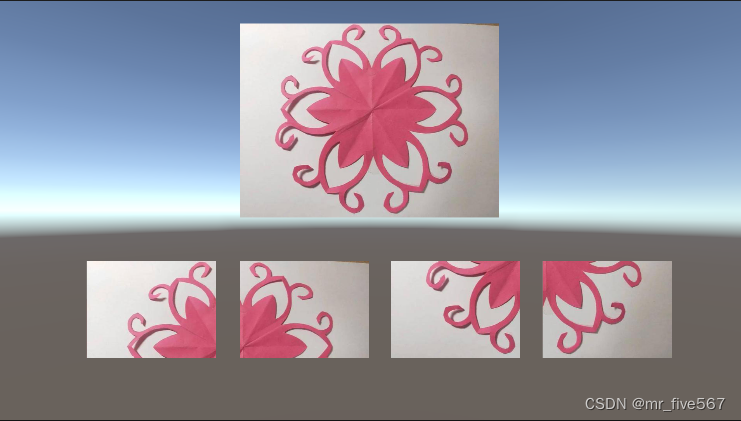
完成得不错!
![[DNS网络] 网页无法打开、显示不全、加载卡顿缓慢 | 解决方案](http://pic.xiahunao.cn/[DNS网络] 网页无法打开、显示不全、加载卡顿缓慢 | 解决方案)



Java如何打印漂亮的日志?)








![[原创][R语言]股票分析实战[3]:周级别涨幅趋势的相关性](http://pic.xiahunao.cn/[原创][R语言]股票分析实战[3]:周级别涨幅趋势的相关性)
ICP备案号查询——————高仿微信)




