1,具体的页面设计如下,

2, 关于下拉框数据填充实现,站点选择代码实现如下,因为站点加载在很多界面需要用到,所以把加载站点的方法独立出来如下;
/// <summary>/// 加载站点下拉框/// </summary>/// <param name="cboStations"></param>public static void LoadCboStations(ComboBox cboStations, StationBLL statBLL){List<StationInfo> stationList01 = statBLL.GetCboStationList();stationList01.Insert(0, new StationInfo(){StationId=0,StationName= "请选择站点"});cboStations.DisplayMember = "StationName";cboStations.ValueMember = "StationId";cboStations.DataSource = stationList01;}3,在快递信息管理页面调用加载站点的方法,然后在页面初始化的调用LoadCboStations 该方法
/// <summary>/// 加载站点下拉框/// </summary>private void LoadCboStations(){FormUtility.LoadCboStations(cboStations, stationBLL);}4,快递状态和 取件方式 数据绑定如下;

5,点击查询按钮事件代码如下
/// <summary>/// 查询/// </summary>/// <param name="sender"></param>/// <param name="e"></param>private void btnFind_Click(object sender, EventArgs e){FindExpressList();}6,FindExpressList 具体实现方法如下
private void FindExpressList(){string keywords = txtkeywords.Text.Trim();string expType = tvExpTypes.SelectedNode.Text;//选择节点的文本if (expType == "快递类别")expType = "";int stationId = cboStations.SelectedValue.GetInt();string expState = cboStates.Text.Trim();if (expState == "全部")expState = "";string pickWay = cboPickWays.Text.Trim();if (pickWay == "全部")pickWay = "";string expNumber = txtExpNo.Text.Trim();string receiver = txtReceiver.Text.Trim();string recPhone = txtRecPhone.Text.Trim();bool showDel = chkShowDel.Checked;int startIndex = uPager1.StartIndex;//当页的开始索引int pageSize = uPager1.PageSize;//每页记录数dgvExpressList.AutoGenerateColumns = false;PageModel<ViewExpressInfo> pageModel = expressBLL.FindExpressList(keywords, expType, stationId, expState, expNumber, receiver, recPhone, pickWay, showDel, startIndex, pageSize);if (pageModel.TotalCount > 0){dgvExpressList.DataSource = pageModel.PageList;uPager1.Record = pageModel.TotalCount;uPager1.Enabled = true;}else{dgvExpressList.DataSource = null;uPager1.Enabled = false;}SetActBtnsVisible(showDel);}7,左侧类别节点加载,在页面初始化调用
/// <summary>/// 类别节点树加载/// </summary>private void LoadTvExpTypes(){List<ExpressTypeInfo> expTypeList = expressTypeBLL.GetCboExpTypes(1);TreeNode rootNode = new TreeNode() { Name = "0", Text = "快递类别" };tvExpTypes.Nodes.Add(rootNode);//递归加载节点AddTvNode(expTypeList, rootNode, 0);tvExpTypes.ExpandAll();}8,页面初始化
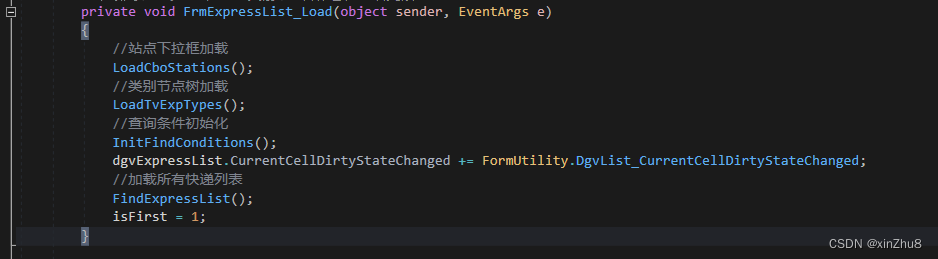
9, DAL层如何实现多条件查询以及分页实现代码如下
/// <summary>/// 分页查询快递列表/// </summary>/// <param name="keywords"></param>/// <param name="expType"></param>/// <param name="stationId"></param>/// <param name="expState"></param>/// <param name="expNumber"></param>/// <param name="receiver"></param>/// <param name="receivePhone"></param>/// <param name="pickWay"></param>/// <param name="isDeleted"></param>/// <param name="startIndex"></param>/// <param name="pageSize"></param>/// <returns></returns>public PageModel<ViewExpressInfo> FindExpressList(string keywords, string expType, int stationId, string expState, string expNumber, string receiver, string receivePhone, string pickWay, int isDeleted, int startIndex, int pageSize){string strWhere = $"IsDeleted={isDeleted}";if (!string.IsNullOrEmpty(keywords)){strWhere += " and (ExpNumber like @keywords or SendAddress like @keywords or ReceiveAddress like @keywords or ExpRemark like @keywords)";}if (!string.IsNullOrEmpty(expType)){strWhere += " and ExpType like @expType";}if (stationId > 0){strWhere += " and StationId=" + stationId;}if (!string.IsNullOrEmpty(expState)){strWhere += " and ExpState=@expState";}if (!string.IsNullOrEmpty(pickWay)){strWhere += " and PickWay=@pickWay";}if (!string.IsNullOrEmpty(expNumber)){strWhere += " and ExpNumber like @expNumber";}if (!string.IsNullOrEmpty(receiver)){strWhere += " and Receiver = @receiver";}if (!string.IsNullOrEmpty(receivePhone)){strWhere += " and ReceiverPhone = @receiverPhone";}string cols = "ExpId,ExpNumber,ExpType,Receiver,ReceiverPhone,StationName,Sender,SenderPhone,ExpState,EnterTime,PickWay";SqlParameter[] paras ={new SqlParameter("@keywords", $"%{keywords}%"),new SqlParameter("@expType", $"%{expType}%"),new SqlParameter("@expState", expState),new SqlParameter("@expNumber", $"%{expNumber}%"),new SqlParameter("@receiver", receiver),new SqlParameter("@receiverPhone", receivePhone),new SqlParameter("@pickWay", pickWay)};return GetRowsModelList<ViewExpressInfo>(strWhere, cols, "Id", "ExpId", startIndex, pageSize, paras);}}
}BLL层代码如下;
/// <summary>/// 分页查询快递信息/// </summary>/// <param name="keywords"></param>/// <param name="expType"></param>/// <param name="stationId"></param>/// <param name="expState"></param>/// <param name="expNumber"></param>/// <param name="receiver"></param>/// <param name="receivePhone"></param>/// <param name="pickWay"></param>/// <param name="blShowDel"></param>/// <param name="startIndex"></param>/// <param name="pageSize"></param>/// <returns></returns>public PageModel<ViewExpressInfo> FindExpressList(string keywords, string expType, int stationId, string expState, string expNumber, string receiver, string receivePhone, string pickWay, bool blShowDel, int startIndex, int pageSize){int isDeleted = blShowDel ? 1 : 0;return viewExpressDAL.FindExpressList(keywords, expType, stationId, expState, expNumber, receiver, receivePhone, pickWay, isDeleted, startIndex, pageSize);}以上就是综合查询的内容展示。


)


![Docker单点部署 Elasticsearch + Kibana [8.11.3]](http://pic.xiahunao.cn/Docker单点部署 Elasticsearch + Kibana [8.11.3])



)



![[每周一更]-(第27期):HTTP压测工具之wrk](http://pic.xiahunao.cn/[每周一更]-(第27期):HTTP压测工具之wrk)





