解决方案1:在这里改下连接方式 多试试
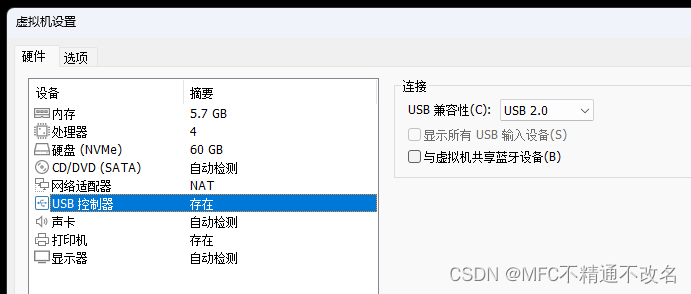
解决方案2 控制面板卸载程序,进行VMWare的修复

解决方案3
对于Windows7系统,切换解决方案1的usb类型为3.1,并下载这个intel的驱动包到虚拟机里
https://www.intel.com/content/www/us/en/download/17344/22824/intel-usb-3-0-extensible-host-controller-driver-for-intel-8-9-100-series-and-intel-c220-c610-chipset-family.html
下载intel的驱动程序检测工具到虚拟机里进行检测
https://www.intel.com/content/www/us/en/support/detect.html?iid=dc_iduu
对应AMD就下载AMD的驱动检测
我主机好了,深层原因未知,感觉是VMWare的问题,因为我的所有windows虚拟机都不识别U盘了。
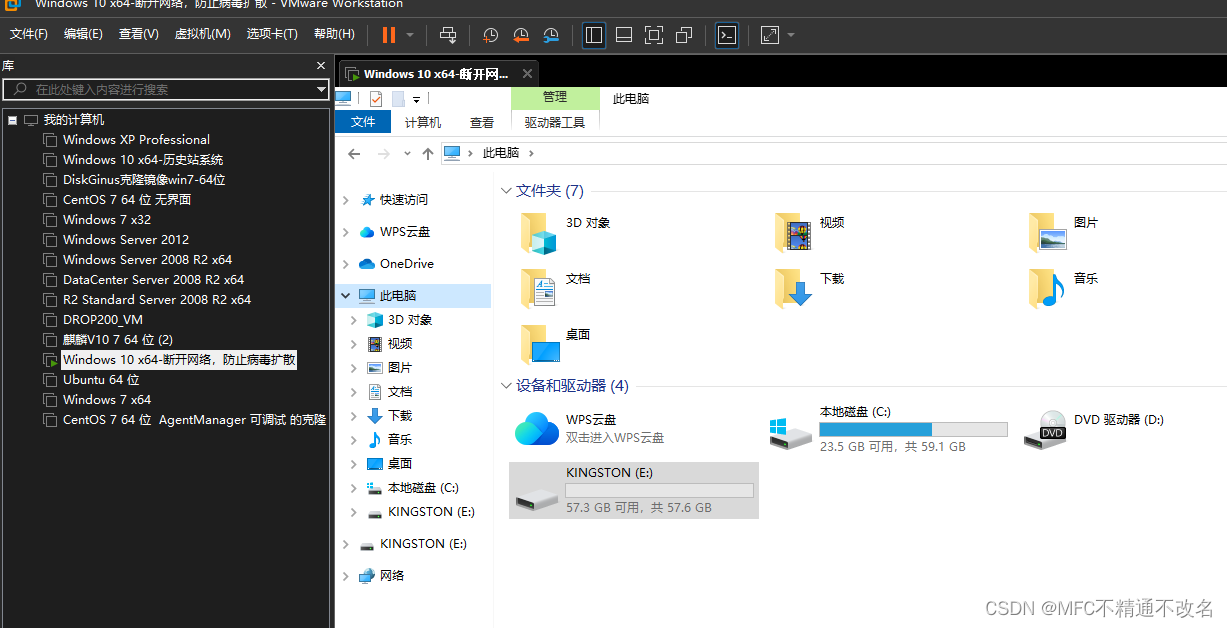





)

)











