前言:
前面有翻译了新版Spring Security6.2架构,包括总体架构,Authentication和Authorization,感兴趣可以直接点链接,这篇翻译官网给出的关于Authentication的Username/Password这页。
首先呢,官网就直接给出了基于用户名和密码的认证的代码,可以说是spring security的一个入门小案例,表单登录,输入用户名密码,和内存中的用户名密码匹配,如果匹配了就会成功登录。
Username/Password Authentication
验证用户的最常用方法之一是验证用户名和密码。Spring Security为使用用户名和密码进行身份验证提供了全面的支持。可以通过以下方式配置用户名密码认证
@Configuration
@EnableWebSecurity
public class SecurityConfig {@Beanpublic SecurityFilterChain securityFilterChain(HttpSecurity http) throws Exception {http.authorizeHttpRequests((authorize) -> authorize.anyRequest().authenticated()).httpBasic(Customizer.withDefaults()).formLogin(Customizer.withDefaults());return http.build();}@Beanpublic UserDetailsService userDetailsService() {UserDetails userDetails = User.withDefaultPasswordEncoder().username("user").password("password").roles("USER").build();return new InMemoryUserDetailsManager(userDetails);}}前面的配置会自动向 SecurityFilterChain 注册内存中 UserDetailsService,将DaoAuthenticationProvider 注册到默认的 AuthenticationManager,并启用表单登录和 HTTP 基本身份验证。
官网这边也列举了很多例子,我这边也都附上了超链接,因为前面代码是表单登录的,所以优先把超链接第一点,"我想了解表单登录如何工作"这节翻译了。
要了解更多关于usernamepassword身份验证的信息,请考虑以下用例:
- 我想了解表单登录如何工作
- 我想了解HTTP基本身份验证如何工作
- 我想了解DaoAuthenticationProvider如何工作
- 我想在内存中管理用户
- 我想管理数据库中的用户
- 我想在LDAP中管理用户
- 我想发布一个用于自定义身份验证的AuthenticationManager bean
- 我想自定义全局AuthenticationManager
表单登录的原理
Spring Security支持通过HTML表单提供用户名和密码。首先,我们看看如何将用户重定向到登录表单
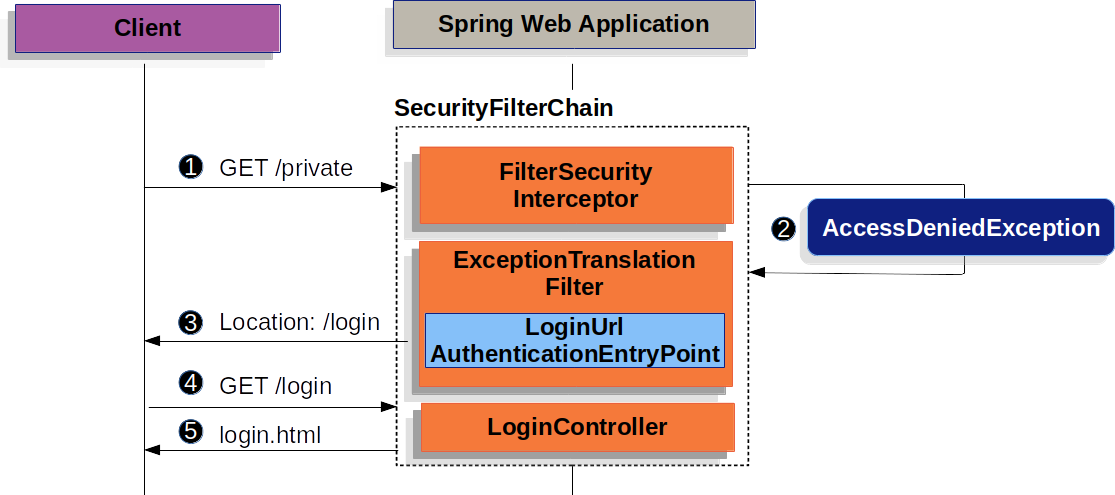
上图基于 SecurityFilterChain 流程图。
- 首先,用户向未授权的资源 (/private) 发出未经身份验证的请求。
- Spring Security 的 AuthorizationFilter 通过抛出 AccessDeniedException 来指示未经身份验证的请求被拒绝。
- 由于用户未经过身份验证,因此 ExceptionTranslationFilter 将启动“启动身份验证”,并使用配置的 AuthenticationEntryPoint 将重定向发送到登录页。在大多数情况下,AuthenticationEntryPoint 是 LoginUrlAuthenticationEntryPoint 的实例。
- 浏览器请求重定向到的登录页面。
- 应用程序中的某些内容必须呈现在登录页面。
当提交用户名和密码时,UsernamePasswordAuthenticationFilter对用户名和密码进行认证。UsernamePasswordAuthenticationFilter扩展了AbstractAuthenticationProcessingFilter,因此下面的图看起来应该非常相似。
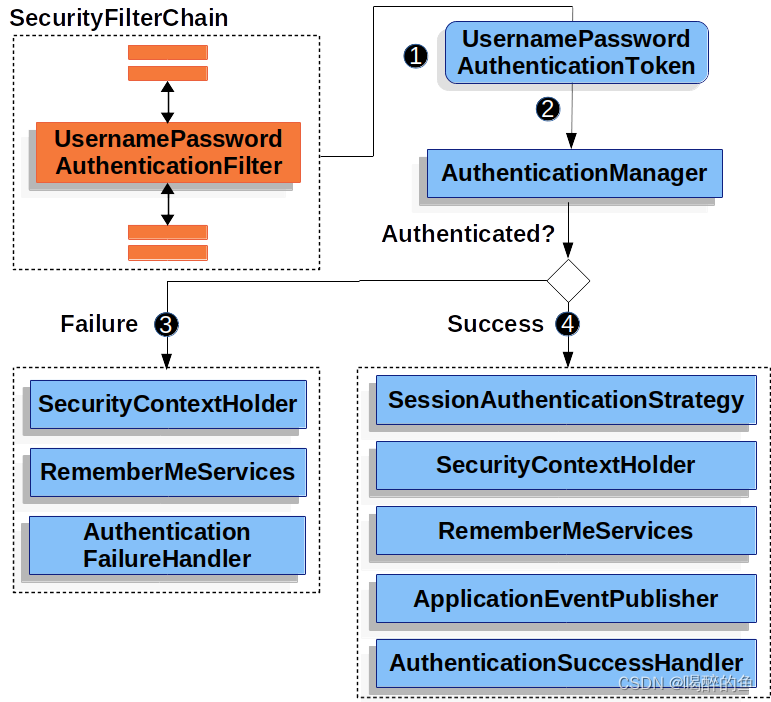
该图建立在SecurityFilterChain图的基础上。
1.当用户提交其用户名和密码时,UsernamePasswordAuthenticationFilter 通过从 HttpServletRequest 实例中提取用户名和密码来创建 UsernamePasswordAuthenticationToken,UsernamePasswordAuthenticationToken是一种身份验证类型。
2.接下来,将UsernamePasswordAuthenticationToken传递到要进行身份验证的AuthenticationManager实例中。AuthenticationManager的细节取决于用户信息的存储方式。
3.如果身份验证失败,则定义为”失败“,并做如下:
(1).清除SecurityContextHolder。
(2).调用 RememberMeServices.loginFail。如果未配置“记住我”,则为空操作。请参阅 Javadoc 中的 RememberMeServices 接口。
(3).调用AuthenticationFailureHandler。请参阅Javadoc中的AuthenticationFailureHandler类
4.如果身份验证成功,则显定义为”成功“,并做如下:
(1).SessionAuthenticationStrategy收到新登录的通知。请参阅Javadoc中的SessionAuthenticationStrategy接口。
(2).身份验证设置在securitycontexholder上。请参阅Javadoc中的SecurityContextPersistenceFilter类。
(3).RememberMeServices。调用loginSuccess。如果记得我没有配置,这是一个no-op。请参阅Javadoc中的memormeservices接口。
(4).ApplicationEventPublisher发布一个InteractiveAuthenticationSuccessEvent事件。
(5).调用AuthenticationSuccessHandler。通常,这是一个SimpleUrlAuthenticationSuccessHandler,当我们重定向到登录页面时,它会重定向到由ExceptionTranslationFilter保存的请求。
默认情况下,Spring Security 表单登录处于启用状态。但是,一旦提供了任何基于 servlet 的配置,就必须显式提供基于表单的登录。以下示例显示了一个最小的显式 Java 配置:
public SecurityFilterChain filterChain(HttpSecurity http) {http.formLogin(withDefaults());// ...
}在前面的配置中,Spring Security 呈现默认登录页面。大多数生产应用程序都需要自定义登录表单。
以下配置演示了如何提供自定义登录表单。
ublic SecurityFilterChain filterChain(HttpSecurity http) {http.formLogin(form -> form.loginPage("/login").permitAll());// ...
}在 Spring Security 配置中指定登录页面时,用户负责呈现页面。以下 Thymeleaf 模板生成符合 /login 登录页的 HTML 登录表单。
<!DOCTYPE html>
<html xmlns="http://www.w3.org/1999/xhtml" xmlns:th="https://www.thymeleaf.org"><head><title>Please Log In</title></head><body><h1>Please Log In</h1><div th:if="${param.error}">Invalid username and password.</div><div th:if="${param.logout}">You have been logged out.</div><form th:action="@{/login}" method="post"><div><input type="text" name="username" placeholder="Username"/></div><div><input type="password" name="password" placeholder="Password"/></div><input type="submit" value="Log in" /></form></body>
</html>关于默认 HTML 表单,有几个关键点:
- 表单应执行 post 到 /login。
- 该表单需要包含一个 CSRF 令牌,该令牌由 Thymeleaf 自动包含。
- 表单应在名为 username 的参数中指定用户名。
- 表单应在名为 password 的参数中指定密码。
- 如果找到名为 error 的 HTTP 参数,则表示用户未能提供有效的用户名或密码。
- 如果找到名为 logout 的 HTTP 参数,则表示用户已成功注销。
许多用户只需要自定义登录页面即可。但是,如果需要,您可以使用其他配置自定义前面显示的所有内容。
如果您使用 Spring MVC,则需要一个将 GET /login 映射到我们创建的登录模板的控制器。以下示例显示了一个最小的 LoginController:
@Controller
class LoginController {@GetMapping("/login")String login() {return "login";}
}最后在官网Username/Password这页中,还有描写关于自定义身份的authentication bean和全局authenticationManger,也就是上面超链接最后2点,先翻译出来,再后续博客中接着讲,本文可以着重看前面的表单登录即可。
发布一个AuthenticationManager bean
一个相当常见的要求是发布 AuthenticationManager bean 以允许自定义身份验证,例如在 @Service 或 Spring MVC @Controller中。例如,您可能希望通过 REST API 而不是使用表单登录对用户进行身份验证。
@Configuration
@EnableWebSecurity
public class SecurityConfig {@Beanpublic SecurityFilterChain securityFilterChain(HttpSecurity http) throws Exception {http.authorizeHttpRequests((authorize) -> authorize.requestMatchers("/login").permitAll().anyRequest().authenticated());return http.build();}@Beanpublic AuthenticationManager authenticationManager(UserDetailsService userDetailsService,PasswordEncoder passwordEncoder) {DaoAuthenticationProvider authenticationProvider = new DaoAuthenticationProvider();authenticationProvider.setUserDetailsService(userDetailsService);authenticationProvider.setPasswordEncoder(passwordEncoder);return new ProviderManager(authenticationProvider);}@Beanpublic UserDetailsService userDetailsService() {UserDetails userDetails = User.withDefaultPasswordEncoder().username("user").password("password").roles("USER").build();return new InMemoryUserDetailsManager(userDetails);}@Beanpublic PasswordEncoder passwordEncoder() {return PasswordEncoderFactories.createDelegatingPasswordEncoder();}}有了上述配置,您就可以创建一个使用AuthenticationManager的@RestController,如下所示:
@RestController
public class LoginController {private final AuthenticationManager authenticationManager;public LoginController(AuthenticationManager authenticationManager) {this.authenticationManager = authenticationManager;}@PostMapping("/login")public ResponseEntity<Void> login(@RequestBody LoginRequest loginRequest) {Authentication authenticationRequest =UsernamePasswordAuthenticationToken.unauthenticated(loginRequest.username(), loginRequest.password());Authentication authenticationResponse =this.authenticationManager.authenticate(authenticationRequest);// ...}public record LoginRequest(String username, String password) {}}本例中,如果需要,您有责任将经过身份验证的用户保存在securitycontextrerepository中。例如,如果使用HttpSession在请求之间持久化SecurityContext,您可以使用httpessionsecuritycontextrepository。
自定义 AuthenticationManager
通常,Spring Security 在内部构建一个 AuthenticationManager,该管理器由 DaoAuthenticationProvider 组成,用于用户名/密码身份验证。在某些情况下,可能仍需要自定义 Spring Security 使用的 AuthenticationManager 实例。例如,您可能需要简单地为缓存用户禁用凭据擦除。您可以使用以下配置发布 AuthenticationManager:
@Configuration
@EnableWebSecurity
public class SecurityConfig {@Beanpublic SecurityFilterChain securityFilterChain(HttpSecurity http) throws Exception {http.authorizeHttpRequests((authorize) -> authorize.requestMatchers("/login").permitAll().anyRequest().authenticated()).httpBasic(Customizer.withDefaults()).formLogin(Customizer.withDefaults());return http.build();}@Beanpublic AuthenticationManager authenticationManager(UserDetailsService userDetailsService,PasswordEncoder passwordEncoder) {DaoAuthenticationProvider authenticationProvider = new DaoAuthenticationProvider();authenticationProvider.setUserDetailsService(userDetailsService);authenticationProvider.setPasswordEncoder(passwordEncoder);ProviderManager providerManager = new ProviderManager(authenticationProvider);providerManager.setEraseCredentialsAfterAuthentication(false);return providerManager;}@Beanpublic UserDetailsService userDetailsService() {UserDetails userDetails = User.withDefaultPasswordEncoder().username("user").password("password").roles("USER").build();return new InMemoryUserDetailsManager(userDetails);}@Beanpublic PasswordEncoder passwordEncoder() {return PasswordEncoderFactories.createDelegatingPasswordEncoder();}}或者,您可以利用用于构建 Spring Security 的全局 AuthenticationManager 的 AuthenticationManagerBuilder 作为 Bean 发布的事实。您可以按如下方式配置构建器:
@Configuration
@EnableWebSecurity
public class SecurityConfig {@Beanpublic SecurityFilterChain securityFilterChain(HttpSecurity http) throws Exception {// ...return http.build();}@Beanpublic UserDetailsService userDetailsService() {// Return a UserDetailsService that caches users// ...}@Autowiredpublic void configure(AuthenticationManagerBuilder builder) {builder.eraseCredentials(false);}}参考文献:
《spring boot官网》



)


:Self-RAG如何革命工业LLM)












)