一、获取列表页信息
通过抓包发现列表页信息非正常返回,列表信息如下图:
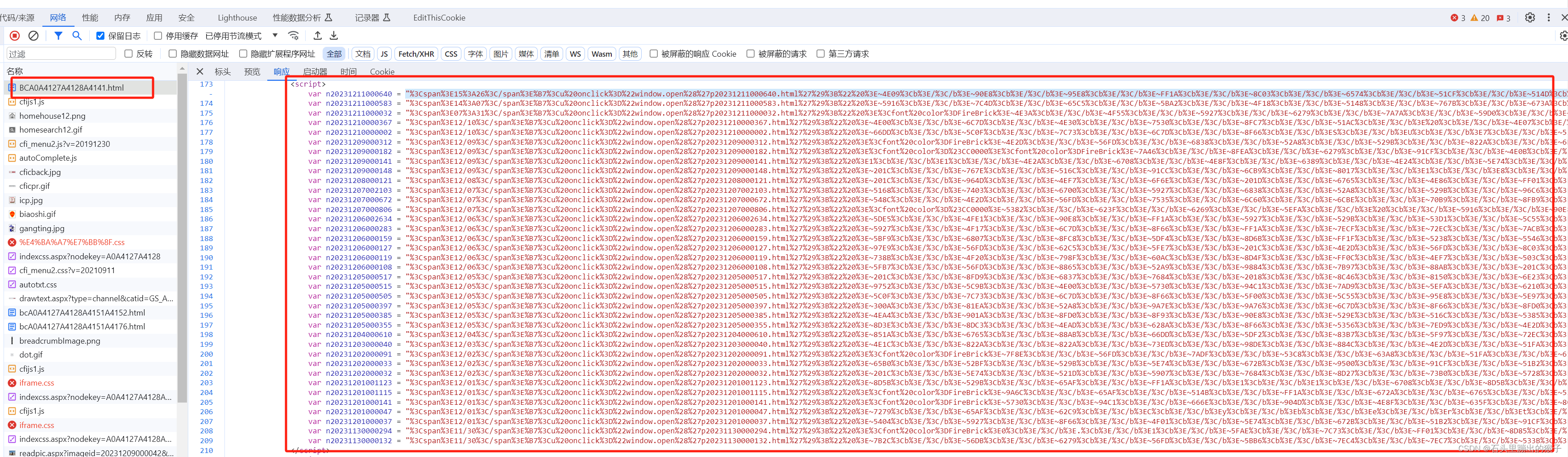 通过观察发现列表页信息是通过unes函数进行处理的,我们接下来去看下该函数
通过观察发现列表页信息是通过unes函数进行处理的,我们接下来去看下该函数
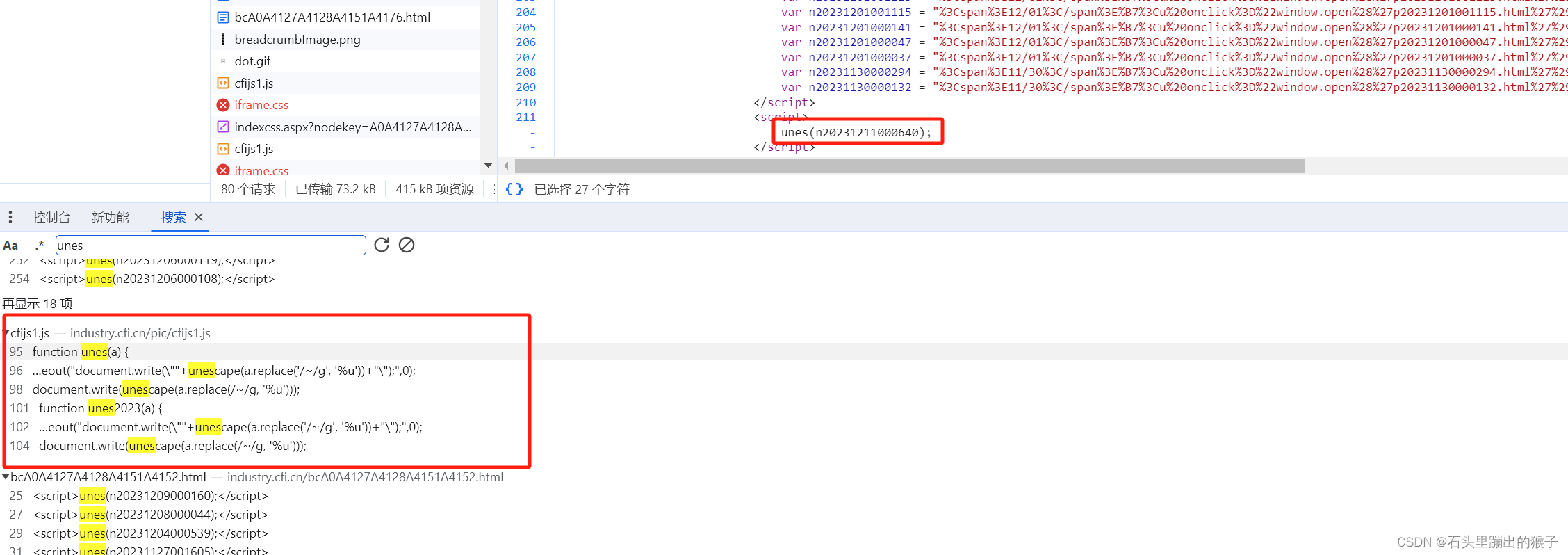
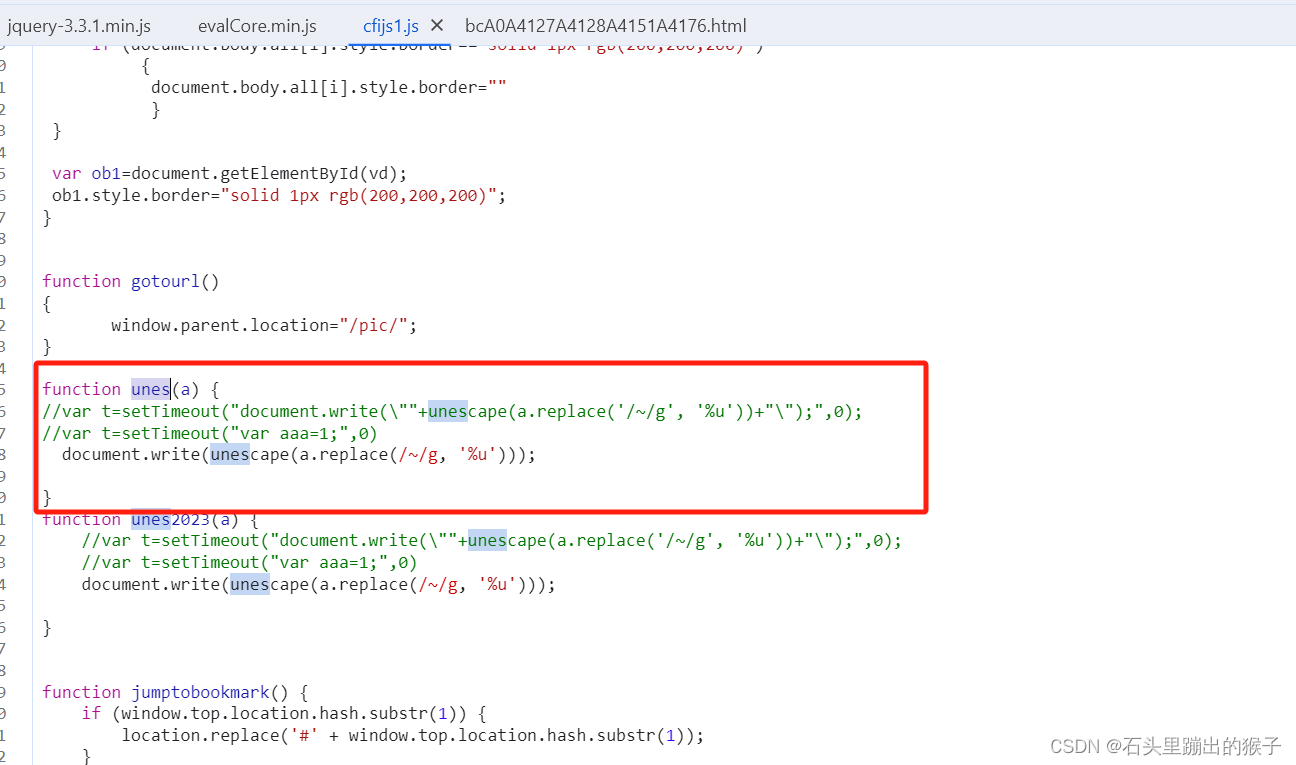 该函数是对列表页的信息先全局替换"~"为"%u",然后再通过unescape函数对替换后的字符串进行解码,到此我们就可以获取到列表页的信息了,我们用Python来还原一下
该函数是对列表页的信息先全局替换"~"为"%u",然后再通过unescape函数对替换后的字符串进行解码,到此我们就可以获取到列表页的信息了,我们用Python来还原一下
import re
from urllib.parse import unquoteimport requestsdef get_list_page():headers = {"User-Agent": "Mozilla/5.0 (Windows NT 10.0; Win64; x64) AppleWebKit/537.36 (KHTML, like Gecko) Chrome/119.0.0.0 Safari/537.36",}url = 'https://industry.cfi.cn/BCA0A4127A4128A4141.html'response = requests.get(url, headers=headers)re_data = re.findall('var n.*?="(.*?)";', response.text)for data in re_data:result = data.replace("~", "\\u")list_info = unquote(result).encode('utf8').decode('unicode_escape')# 详情页urldetail_url = "https://industry.cfi.cn/"+''.join(re.findall(r'onclick=\"window.open\(\'(.*?)\'\);\"',list_info,re.S))print(detail_url)# 标题title_info = re.sub(r'[<font color=FireBrick><b></b>/</font></u><br>]','',list_info.split(');"')[-1]).strip()print(title_info)二、获取详情页信息
有了详情页的URL,我们接下来再来看详情页的获取
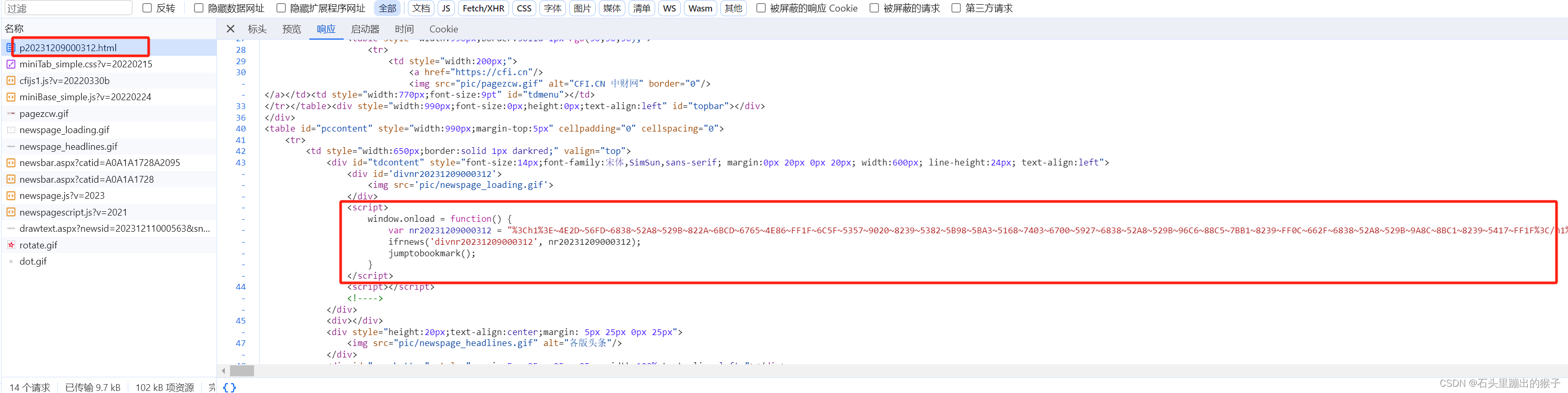 抓包可见详情信息如上图,处理详情内容的函数应为 -->ifrnews,接下来我们去找该函数的位置,卡看该函数做了什么处理,如下图
抓包可见详情信息如上图,处理详情内容的函数应为 -->ifrnews,接下来我们去找该函数的位置,卡看该函数做了什么处理,如下图
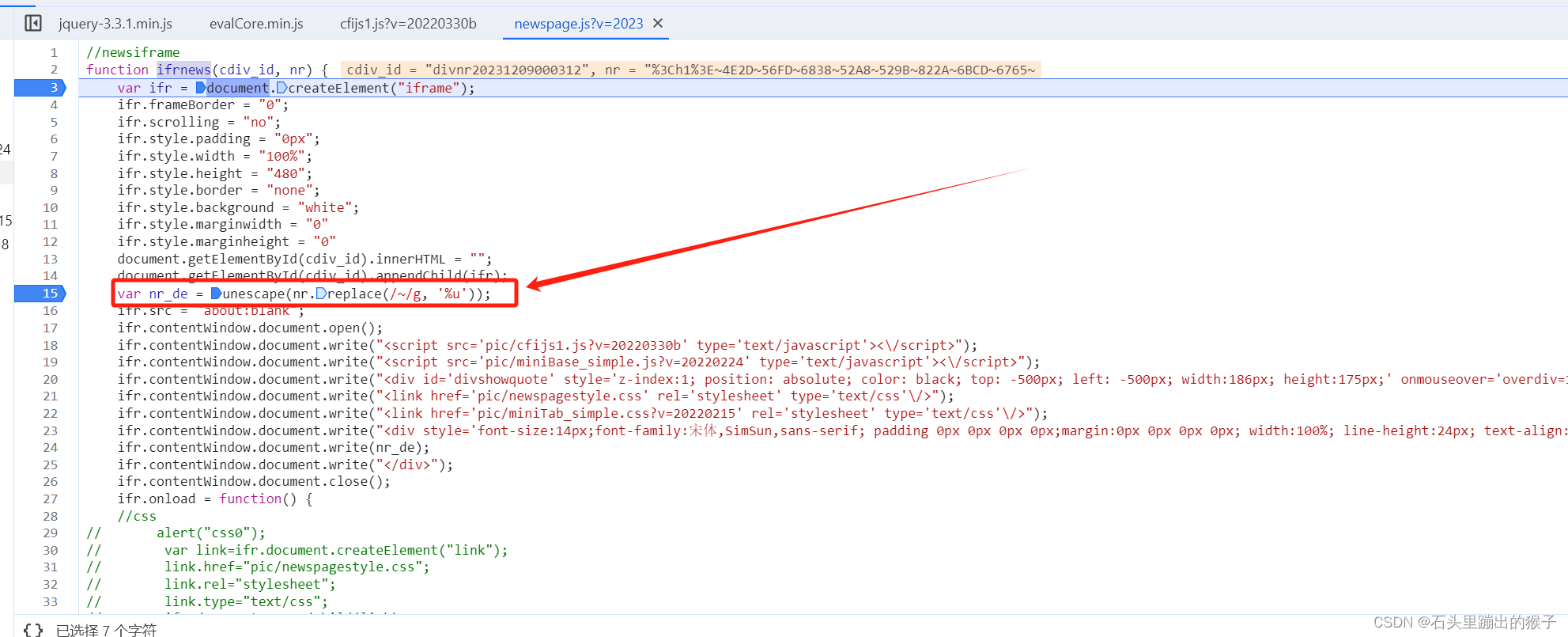 箭头所指为我们想要的结果,与列表页类似,我们用Python还原下详情页的获取
箭头所指为我们想要的结果,与列表页类似,我们用Python还原下详情页的获取
def get_detail_page():headers = {"User-Agent": "Mozilla/5.0 (Windows NT 10.0; Win64; x64) AppleWebKit/537.36 (KHTML, like Gecko) Chrome/119.0.0.0 Safari/537.36",}url = 'https://industry.cfi.cn/p20231209000312.html'response = requests.get(url, headers=headers)# 从响应中取出详情内容content = ''.join(re.findall(r"var nr\d+=\"(.*?)\";", response.text, re.S))# 对详情内容进行解码detail_page_html = unquote(content).replace('~', "\\u").encode('utf8').decode('unicode_escape')print(detail_page_html)总结:
在 JavaScript 中,使用 “%u” 进行 Unicode 编码。而在 Python 中,可以使用 “\u” 进行 Unicode 编码。
以下是示例:
在 JavaScript 中,使用 “%u” 进行 Unicode 编码:
var str = "%u4F60%u597D";
var decodedStr = unescape(str);
console.log(decodedStr); // 输出:你好在 Python 中,使用 “\u” 进行 Unicode 编码:
请注意,在 Python 中使用 Unicode 编码时需要对反斜杠进行转义,因此在字符串中需要使用双反斜杠 “\” 表示单个反斜杠。
str = "\\u4F60\\u597D"
decoded_str = bytes(str, "utf-8").decode("unicode_escape")
print(decoded_str) # 输出:你好以上内容仅供学习使用~
)


-云计算2023.12-云南农业大学)






身份验证)
![读书笔记-《数据结构与算法》-摘要6[快速排序]](http://pic.xiahunao.cn/读书笔记-《数据结构与算法》-摘要6[快速排序])

】【Python】【盛最多水的容器】【中等】)


)
)

