QT -CloudViewer工具
- 一、演示效果
- 二、关键程序
- 三、程序下载
一、演示效果

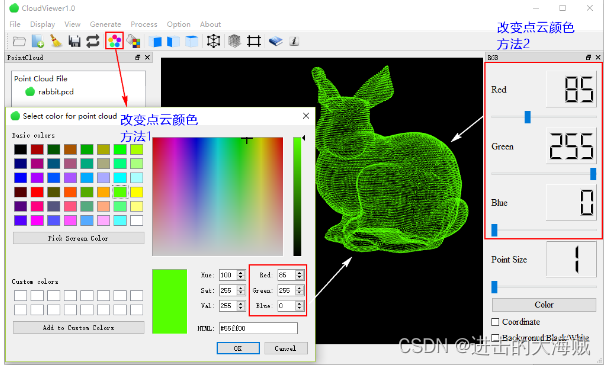
二、关键程序
void CloudViewer::doOpen(const QStringList& filePathList) {// Open point cloud file one by onefor (int i = 0; i != filePathList.size(); i++) {timeStart(); // time startmycloud.cloud.reset(new PointCloudT); // Reset cloudQFileInfo fileInfo(filePathList[i]);std::string filePath = fromQString(fileInfo.filePath());std::string fileName = fromQString(fileInfo.fileName());// begin loadingui.statusBar->showMessage(fileInfo.fileName() + ": " + QString::number(i) + "/" + QString::number(filePathList.size())+ " point cloud loading...");mycloud = fileIO.load(fileInfo);if (!mycloud.isValid) {// TODO: deal with the error, print error info in console?debug("invalid cloud.");continue;}mycloud.viewer = viewer;mycloud_vec.push_back(mycloud);timeCostSecond = timeOff(); // time offconsoleLog("Open",toQString(mycloud.fileName),toQString(mycloud.filePath),"Time cost: " + timeCostSecond + " s, Points: " + QString::number(mycloud.cloud->points.size()));// update tree widgetQTreeWidgetItem *cloudName = new QTreeWidgetItem(QStringList()<< toQString(mycloud.fileName));cloudName->setIcon(0, QIcon(":/Resources/images/icon.png"));ui.dataTree->addTopLevelItem(cloudName);total_points += mycloud.cloud->points.size();}ui.statusBar->showMessage("");showPointcloudAdd();setPropertyTable();
}// Open point cloud
void CloudViewer::open() {QStringList filePathList = QFileDialog::getOpenFileNames(this,tr("Open point cloud file"),toQString(mycloud.fileDir),toQString(fileIO.getInputFormatsStr()));if (filePathList.isEmpty()) return;// Clear cache// TODO: abstract a functionmycloud_vec.clear();total_points = 0;ui.dataTree->clear();viewer->removeAllPointClouds();doOpen(filePathList);
}// Add Point Cloud
void CloudViewer::add() {QStringList filePathList = QFileDialog::getOpenFileNames(this,tr("Add point cloud file"),toQString(mycloud.fileDir),toQString(fileIO.getInputFormatsStr()));if (filePathList.isEmpty()) return;doOpen(filePathList);
}// Clear all point clouds
void CloudViewer::clear() {mycloud_vec.clear(); // 从点云容器中移除所有点云viewer->removeAllPointClouds(); // 从viewer中移除所有点云viewer->removeAllShapes(); // 这个remove更彻底ui.dataTree->clear(); // 将dataTree清空ui.propertyTable->clear(); // 清空属性窗口propertyTableQStringList header;header << "Property" << "Value";ui.propertyTable->setHorizontalHeaderLabels(header);// 输出窗口consoleLog("Clear", "All point clouds", "", "");setWindowTitle("CloudViewer"); // 更新窗口标题showPointcloud(); // 更新显示
}// Save point cloud
void CloudViewer::save() {if (!mycloud.isValid) {QMessageBox::critical(this, tr("Saving file error"),tr("There is no point cloud to save"));return;}// get binary flag from sender()QAction *action = qobject_cast<QAction *>(sender());QVariant v = action->data();bool isSaveBinary = (bool)v.value<bool>();QString selectedFilter = toQString(fileIO.outputFiltersMap.at(mycloud.fileSuffix));QString saveFilePath = QFileDialog::getSaveFileName(this, // parenttoQString("Save point cloud" + string(isSaveBinary ? " (binary)": "")), // captiontoQString(mycloud.filePath), // dirtoQString(fileIO.getOutputFormatsStr()), // filter&selectedFilter // selected filter);if (saveFilePath.isEmpty()) return;QFileInfo fileInfo(saveFilePath);QString saveFileName = fileInfo.fileName();string saveFilePathStd = fromQString(saveFilePath);string saveFileNameStd = fromQString(saveFileName);if (mycloud_vec.size() > 1) {savemulti(fileInfo, isSaveBinary);return;}bool saveStatus = fileIO.save(mycloud, fileInfo, isSaveBinary);if (!saveStatus) {QMessageBox::critical(this, tr("Saving file error"),tr("We can not save the file"));return;}consoleLog("Save", saveFileName, saveFilePath, "Single save");setWindowTitle(saveFilePath + " - CloudViewer");QMessageBox::information(this, tr("save point cloud file"),toQString("Save " + saveFileNameStd + " successfully!"));
}// Save multi point cloud
void CloudViewer::savemulti(const QFileInfo& fileInfo, bool isSaveBinary) {string subname = fromQString(fileInfo.fileName());QString saveFilePath = fileInfo.filePath();PointCloudT::Ptr multi_cloud;multi_cloud.reset(new PointCloudT);multi_cloud->height = 1;int sum = 0;for (auto c : mycloud_vec) {sum += c.cloud->points.size();}multi_cloud->width = sum;multi_cloud->resize(multi_cloud->height * multi_cloud->width);int k = 0;for (int i = 0; i != mycloud_vec.size(); ++i) {// 注意cloudvec[i]->points.size()和cloudvec[i]->size()的区别for (int j = 0; j != mycloud_vec[i].cloud->points.size(); ++j) {multi_cloud->points[k].x = mycloud_vec[i].cloud->points[j].x;multi_cloud->points[k].y = mycloud_vec[i].cloud->points[j].y;multi_cloud->points[k].z = mycloud_vec[i].cloud->points[j].z;multi_cloud->points[k].r = mycloud_vec[i].cloud->points[j].r;multi_cloud->points[k].g = mycloud_vec[i].cloud->points[j].g;multi_cloud->points[k].b = mycloud_vec[i].cloud->points[j].b;k++;}}MyCloud multiMyCloud;multiMyCloud.cloud = multi_cloud;multiMyCloud.isValid = true;// save multi_cloudbool saveStatus = fileIO.save(multiMyCloud, fileInfo, isSaveBinary);if (!saveStatus) {QMessageBox::critical(this, tr("Saving file error"),tr("We can not save the file"));return;}if (isSaveBinary) {consoleLog("Save as binary", QString::fromLocal8Bit(subname.c_str()), saveFilePath, "Multi save (binary)");} else {consoleLog("Save", QString::fromLocal8Bit(subname.c_str()), saveFilePath, "Multi save");}// 将保存后的 multi_cloud 设置为当前 mycloud,以便保存之后直接进行操作mycloud.cloud = multi_cloud;mycloud.filePath = fromQString(saveFilePath);mycloud.fileName = subname;setWindowTitle(saveFilePath + " - CloudViewer");QMessageBox::information(this, tr("save point cloud file"), toQString("Save " + subname + " successfully!"));
}三、程序下载
https://download.csdn.net/download/u013083044/88628664
)

】 quartus F-Tile HDMI 英特尔 FPGA IP设计示例无法正常工作怎么办)
、事件监听器(EventListener)、事件发布(publishEvent)详解)




)

)








