目录
select数据查询----表
【1】筛选列
【2】where简单查询
【3】top-n/distinct/排序的查询
【4】常用内置函数
常用日期函数
常用的字符串函数
【5】模糊查询
【6】表数据操作——增/删/改
插入
更新
删除
【7】数据汇总
聚合
分类
🙂🙂
- 语法
- 例子
- 所有查询的综合叠加使用
- 所有的汉字都要加单引号
- 不要忘记逗号
- where可以在多数查询条件中使用
select数据查询----表

【1】筛选列
select 列名 from 表名
//列名可以多个,且*表示查询全部use 数据库名称
go
select 列名 from 表名select 列名 as 中文名 from 表名
select 列名 as 中文名 from 表名(不要as也可)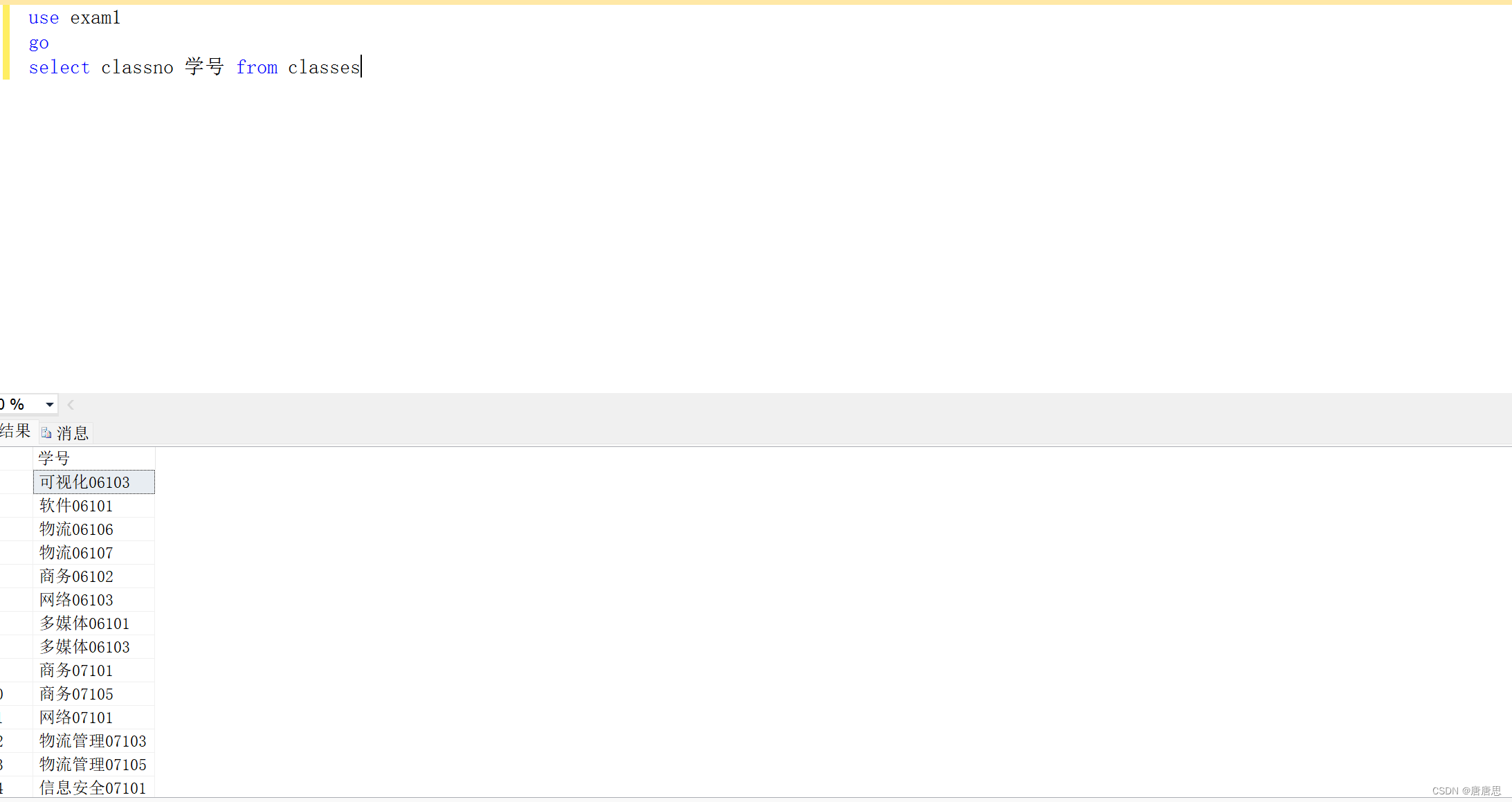
【2】where简单查询
- 比较运算符
- 逻辑运算符
- 集合运算符
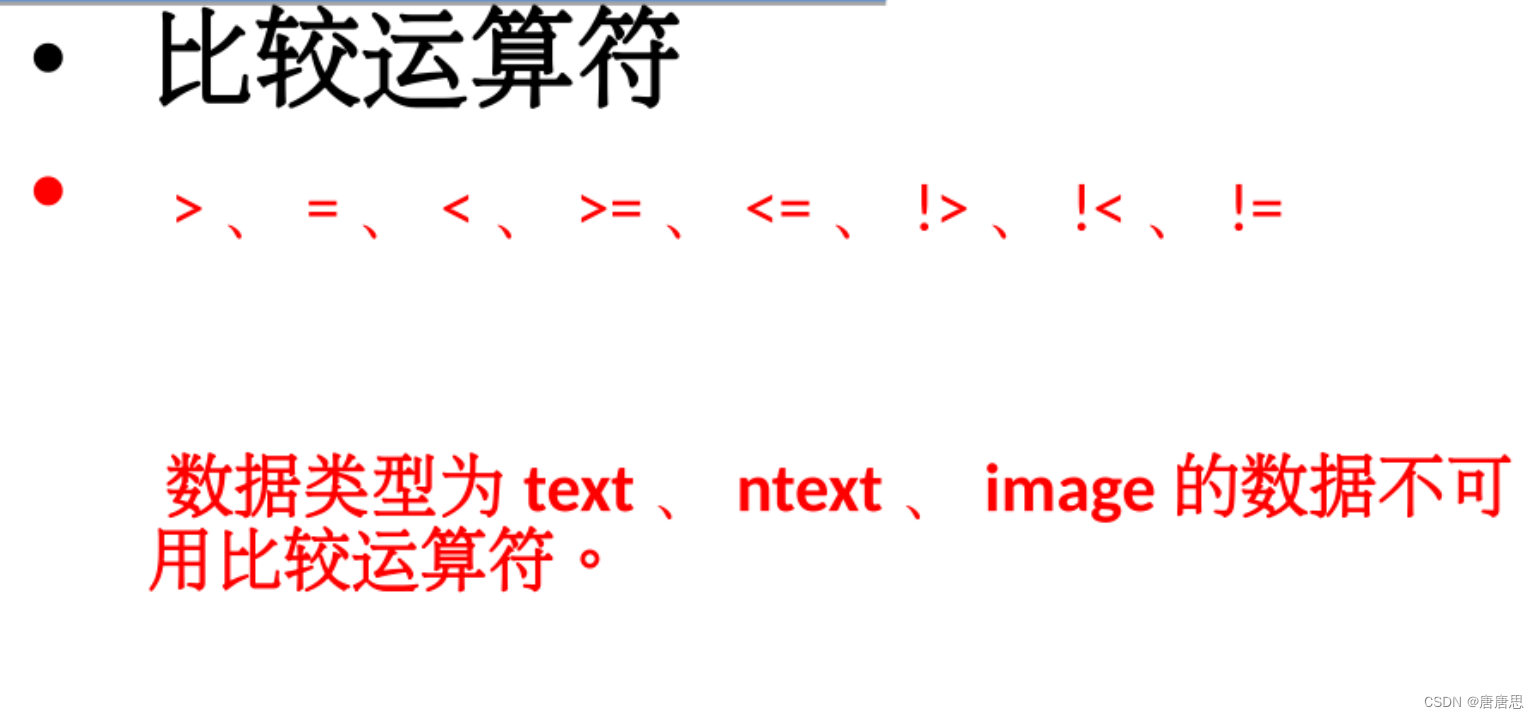
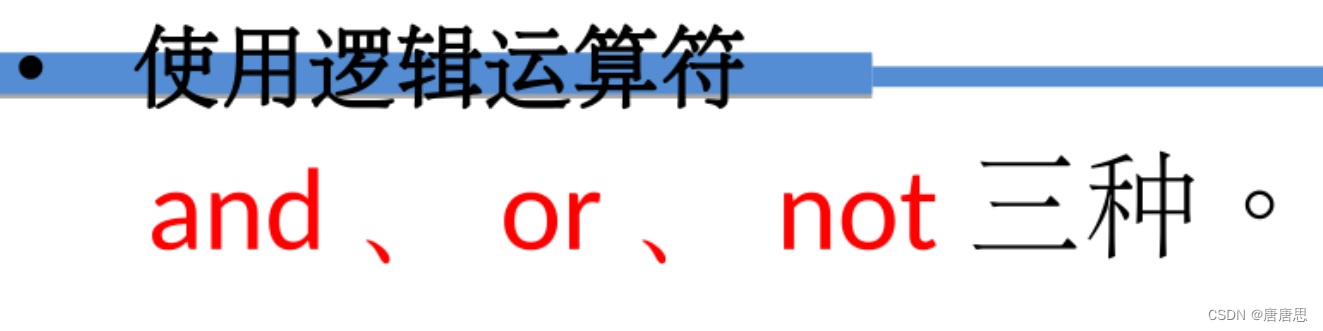
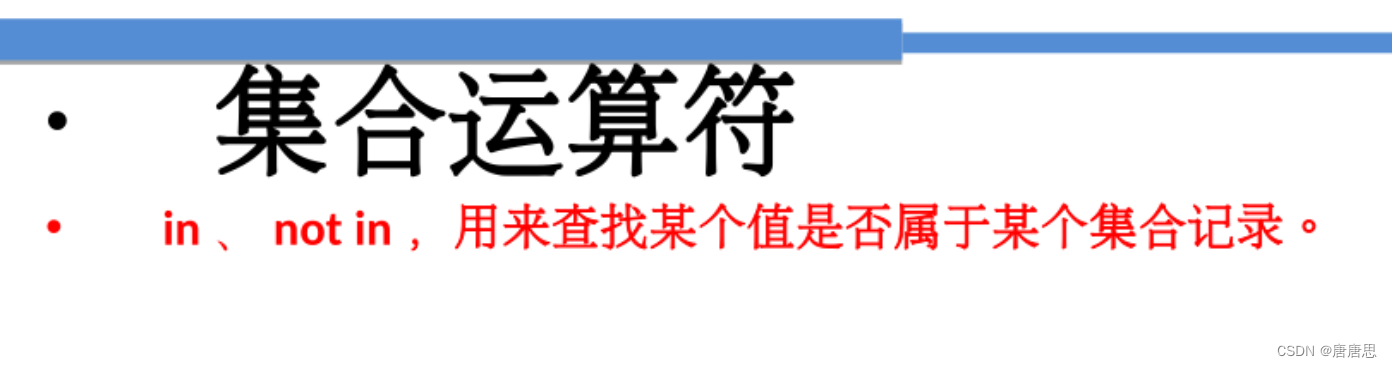
🙂
字段 between 数值1 and 数值2
在筛选列的基础上,where等运算符使用叠加
select sno 学号,sname 姓名,ssex 性别 from student
where ssex in('女')
//where比较常用而已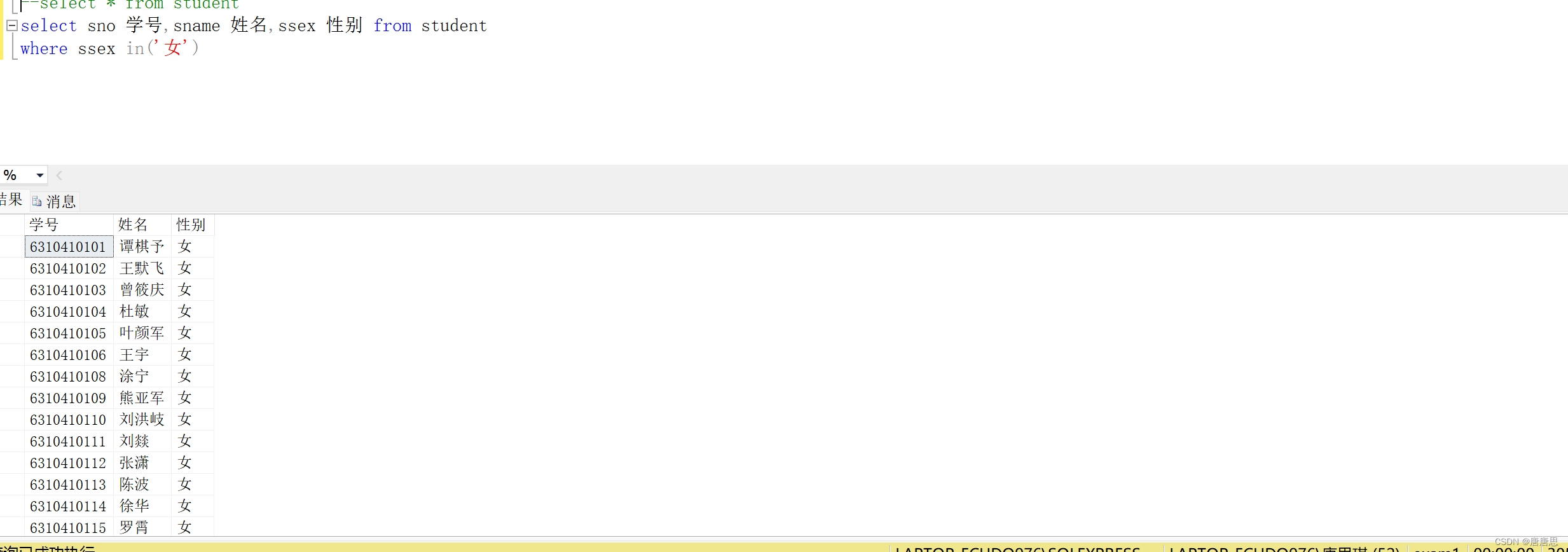
【3】top-n/distinct/排序的查询
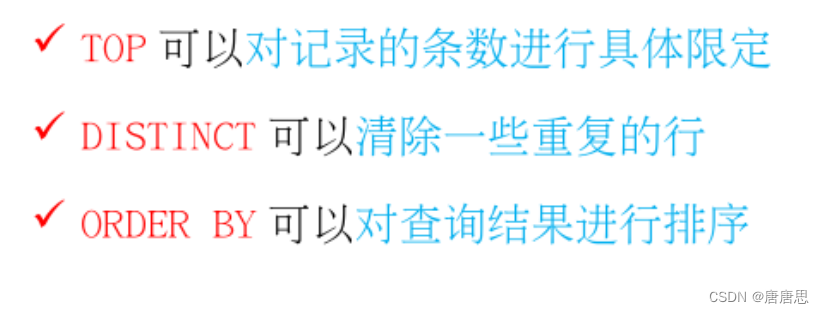
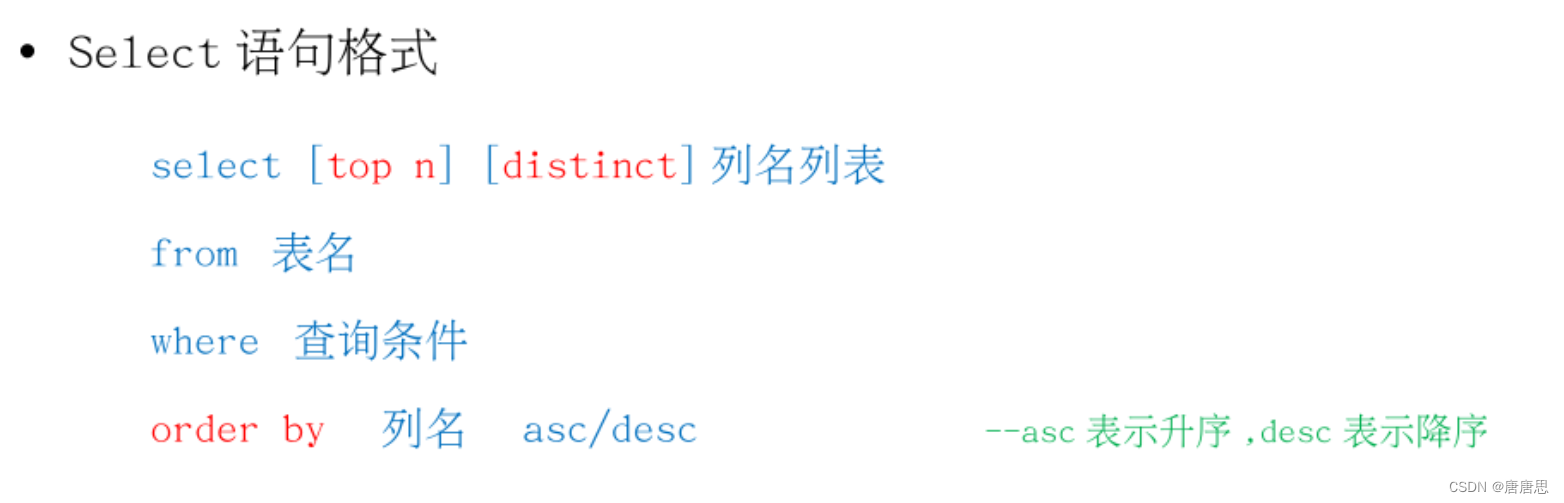
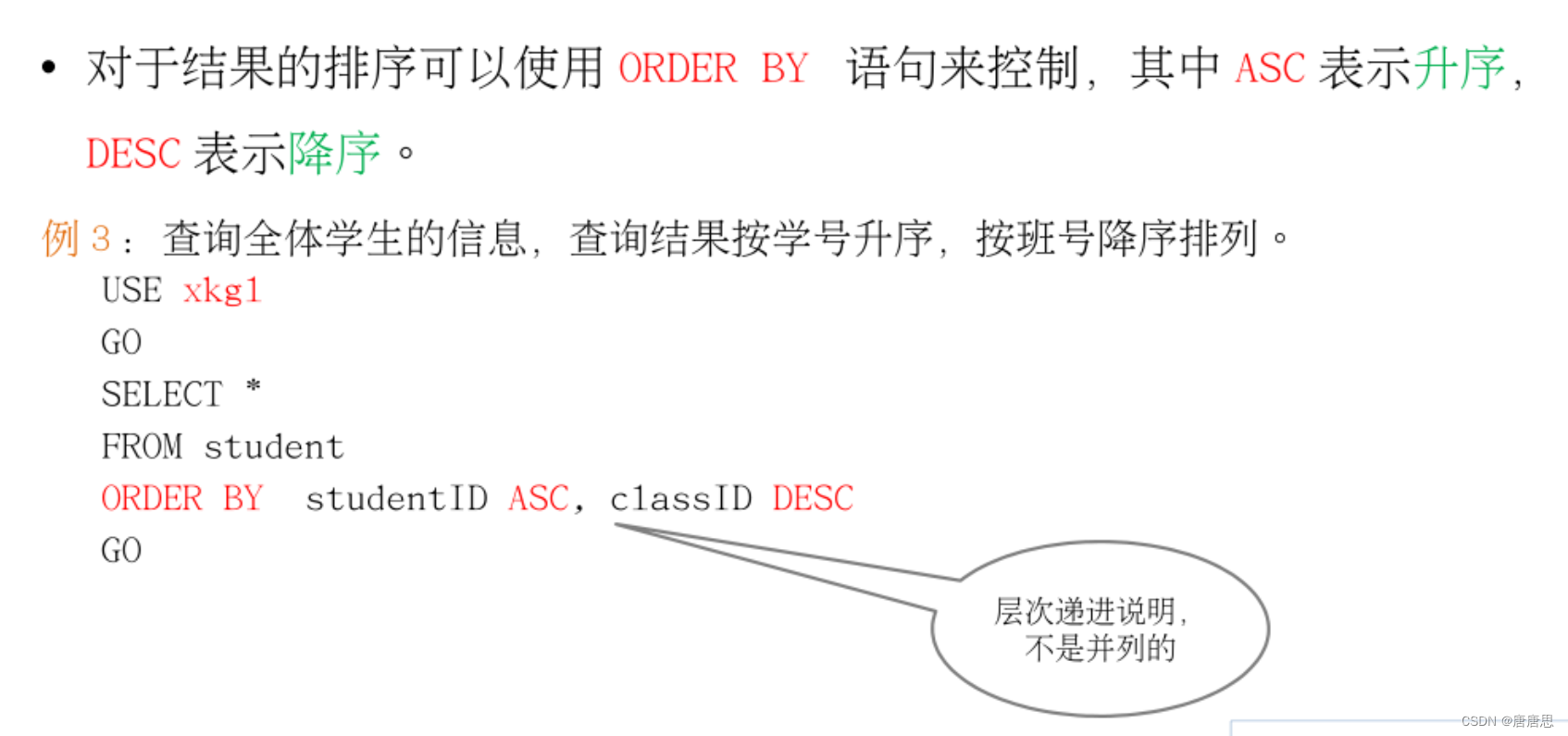
🙂
//TOP-N
select top n 字段 from 表//distinct
select distinct 字段 from 表--distinct 清除多余的行
--select count(*)人数 from student
--select count(distinct(sno)) from studentselect 字段,classno 字段 from 表
order by 字段 asc,字段 desc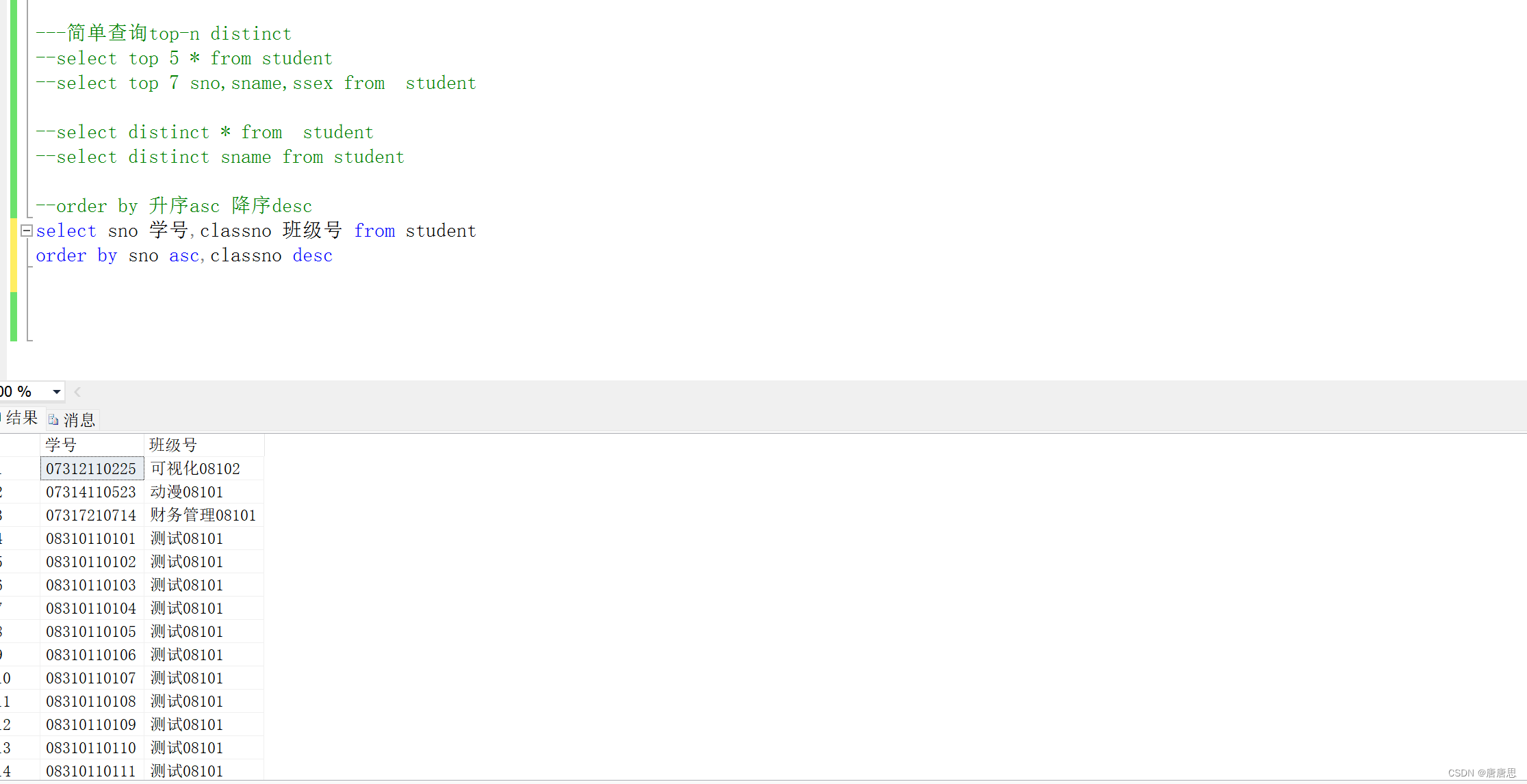
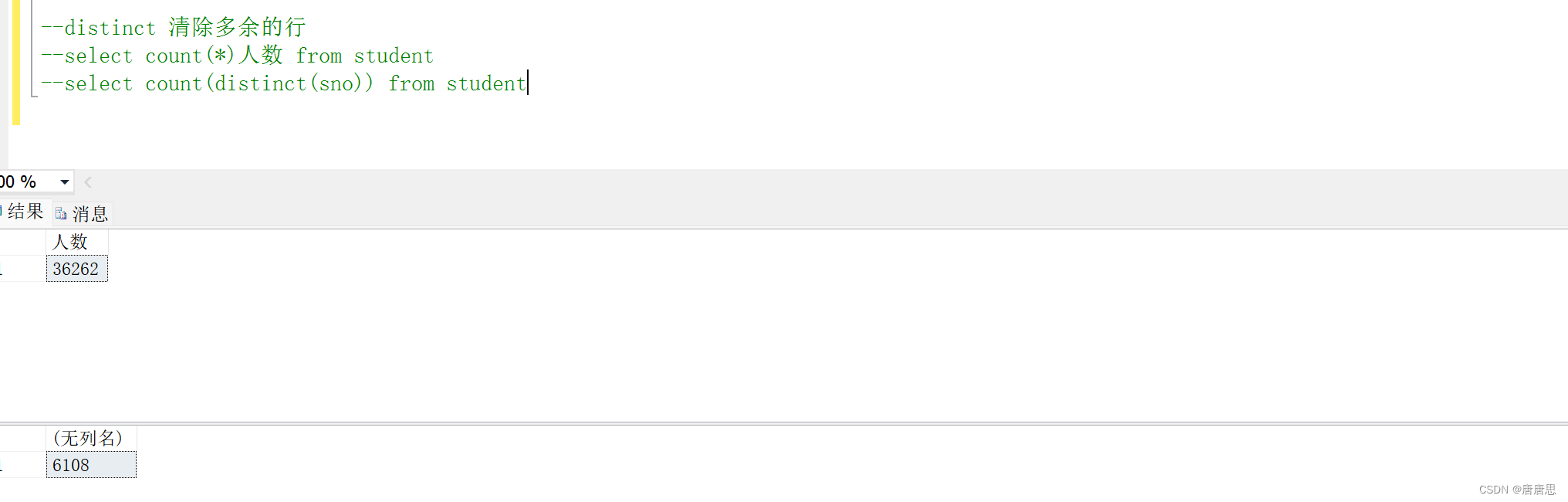
【4】常用内置函数
常用日期函数
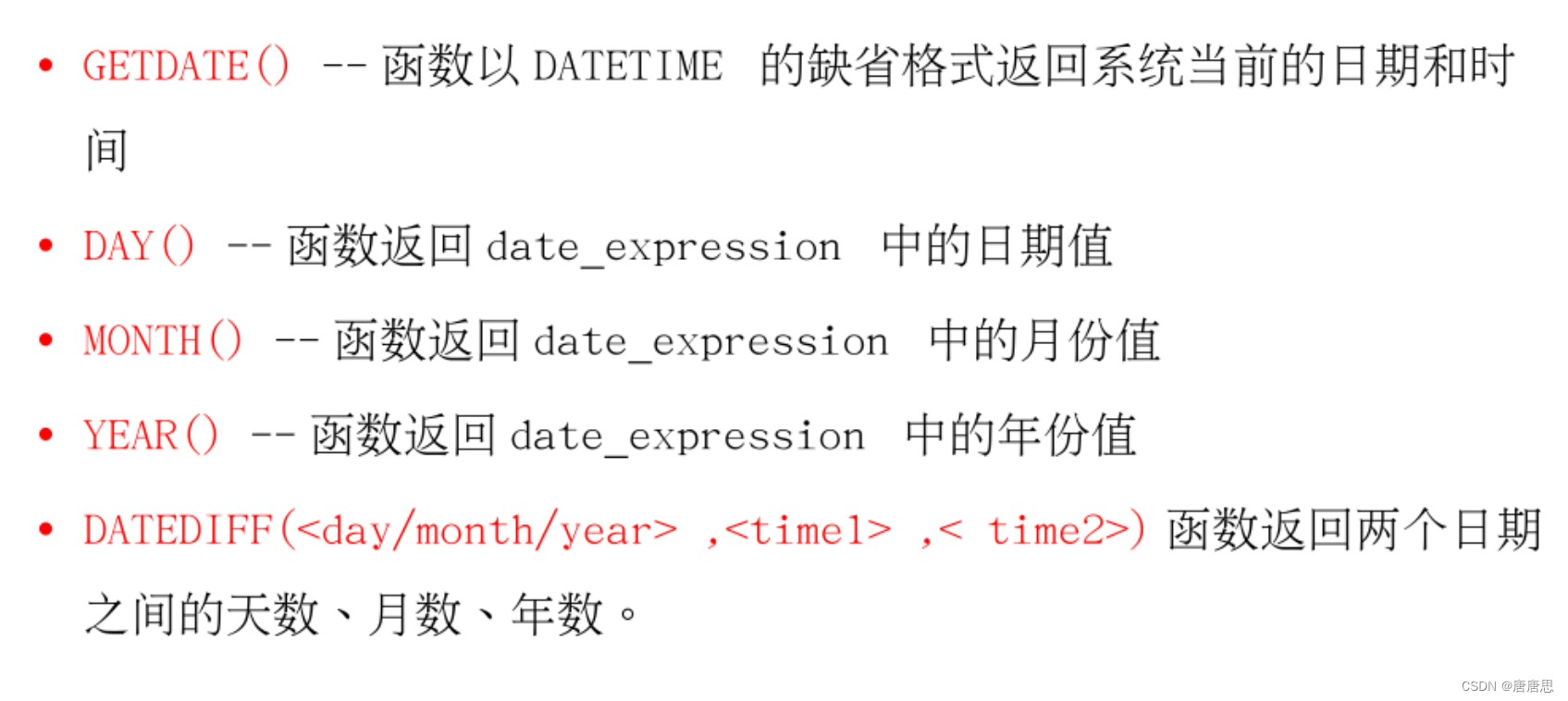
🙂
select datediff(day/mouth/year,'日期','日期')
//日期:年/月/日,用-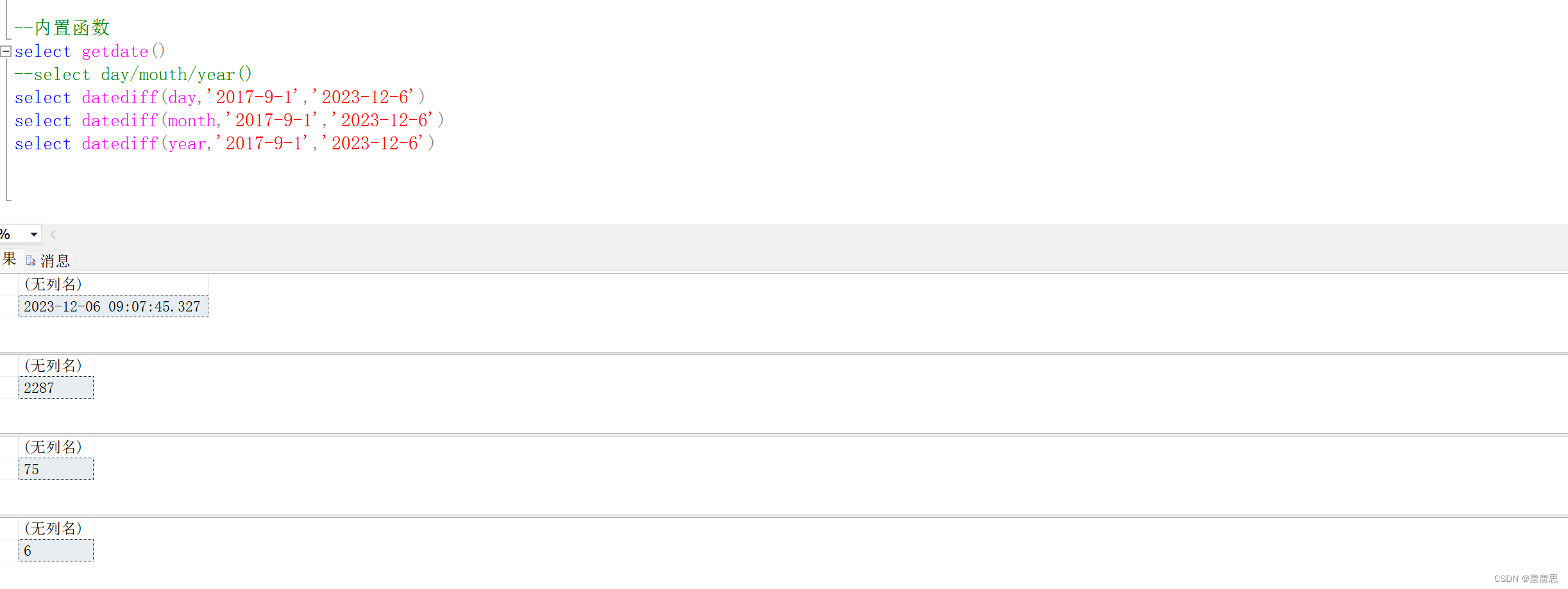
常用的字符串函数 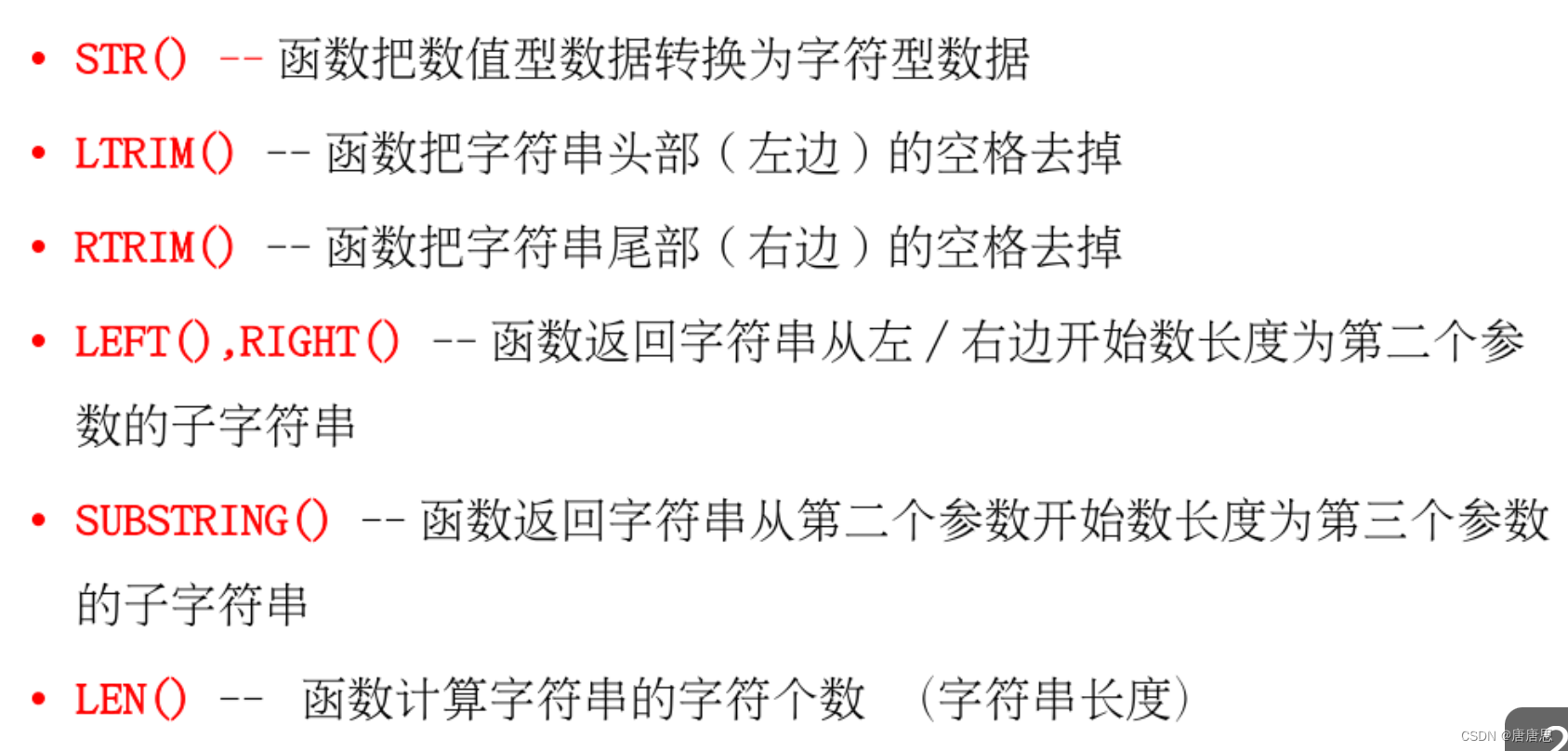
🙂
select * from student
where left(sname,1)='徐' and len(sname)=2
-----查询两个字姓徐的全部同学--select ltrim(classno) 班级号 from student
--select rtrim(classno) 班级号 from studentselect substring('abcdefg',3,2)--从第三个字符开始的数两个字符--select str(year(birth)) from student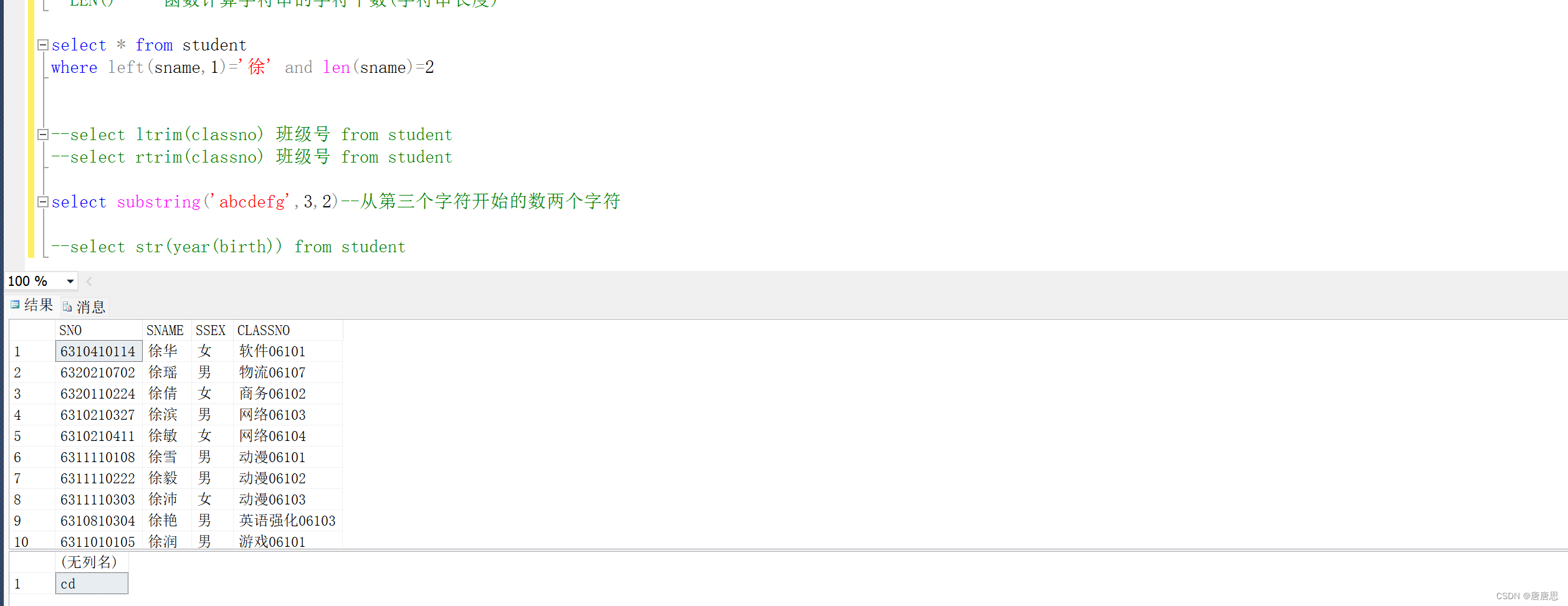
【5】模糊查询

🙂
select * from student
where sname not like'李%'//用通配符筛选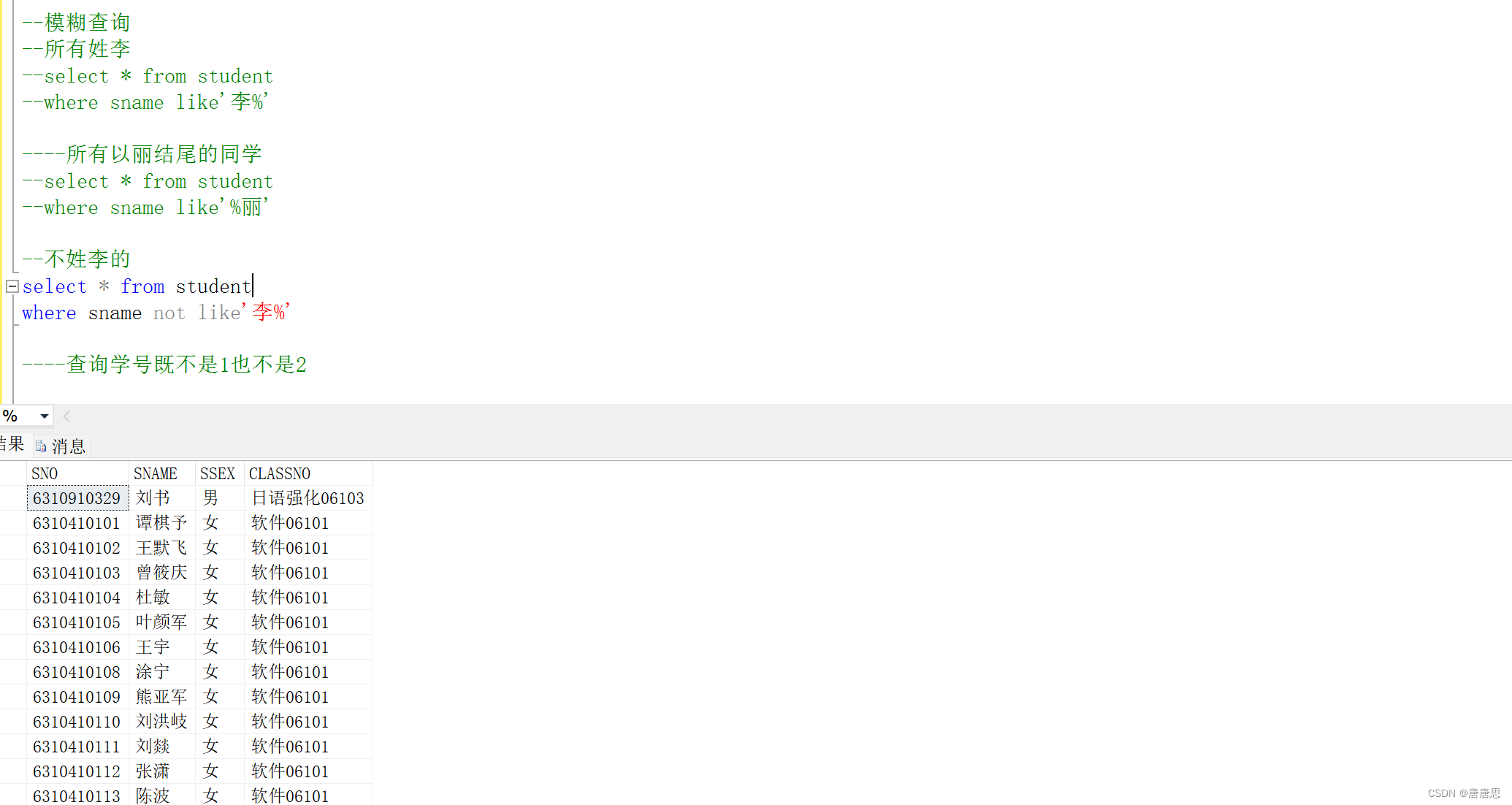
【6】表数据操作——增/删/改
插入
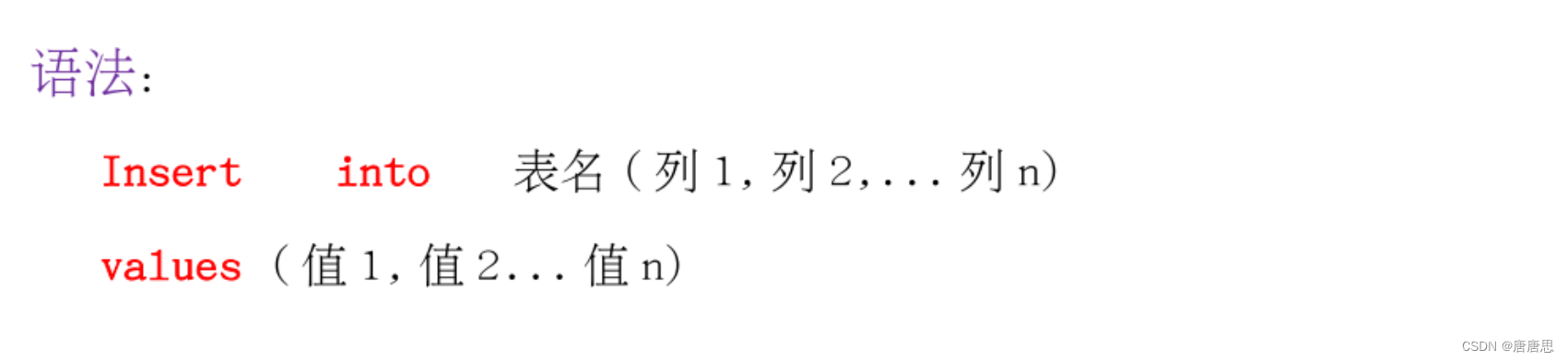
--插入完整数据
--insert into student
--values(7777777777,'李四','男','计算机22205')
--select * from student--插入不完整数据
--方法1
--insert into student
--values(7777777777,'张三',null,null)----方法2
--insert into student
--(sno,sname)--写出你要插入数据的列名
--values(7777777777,'张三')
--select * from student 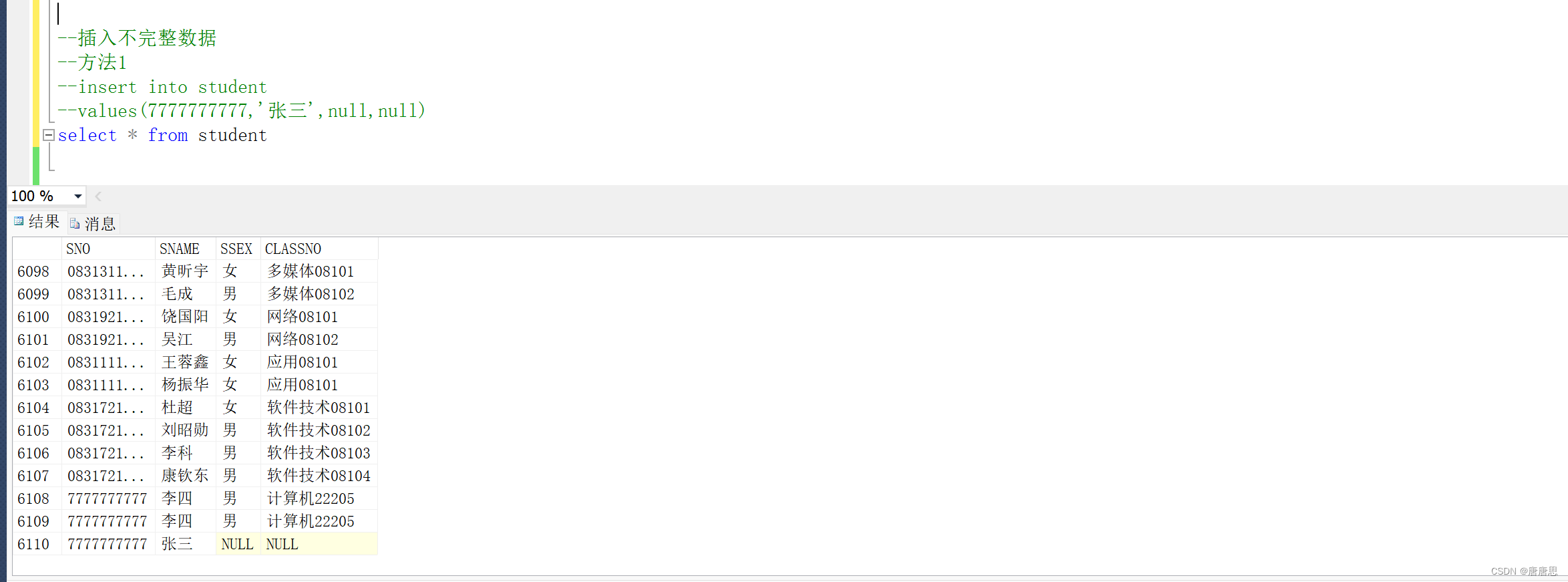

更新

--更新
--select * from SCORES
--update SCORES
--set grade=grade+2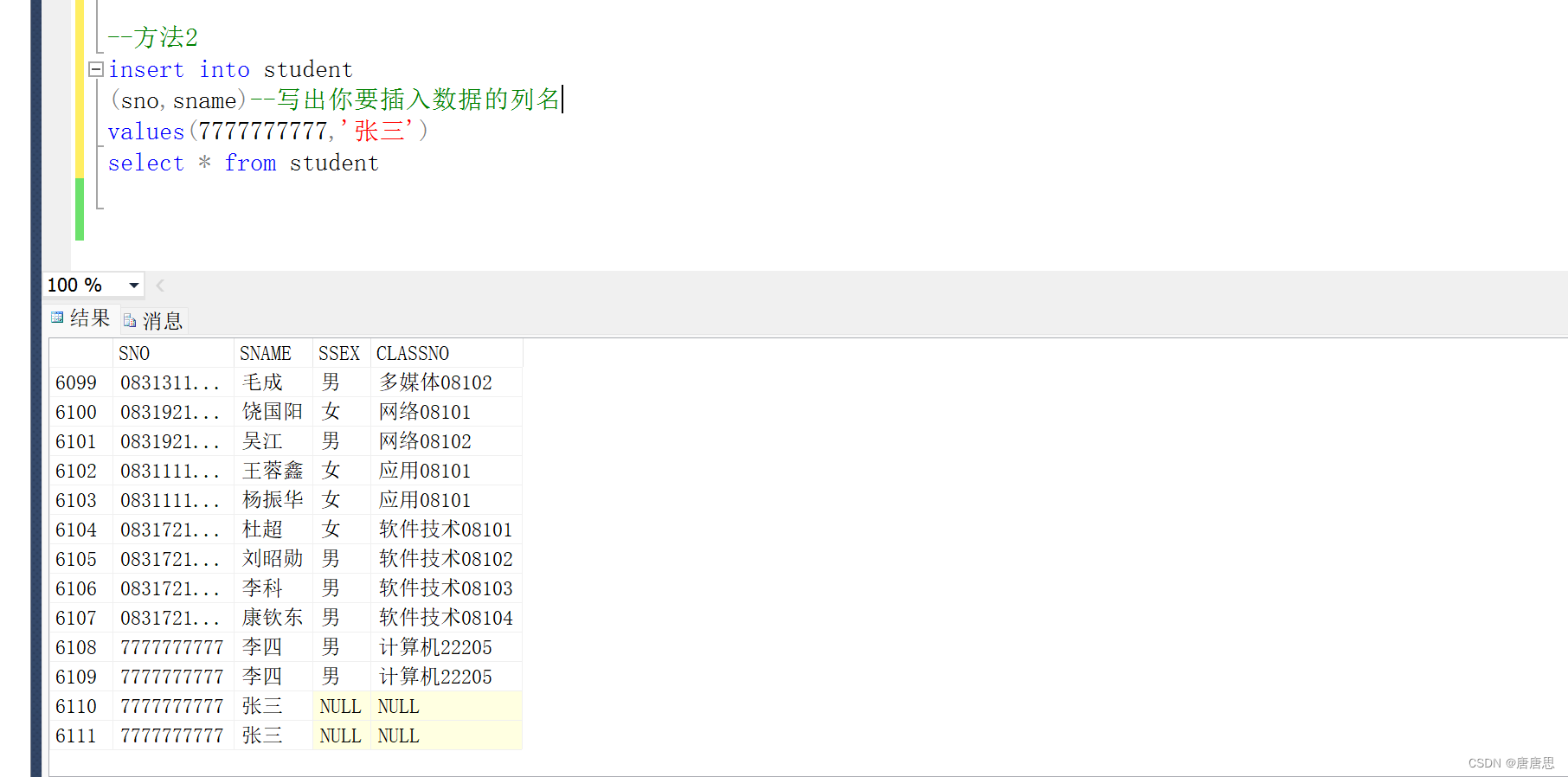
删除

--删除
delete from student
where sname like '张%'
select * from student
where sname like '张%'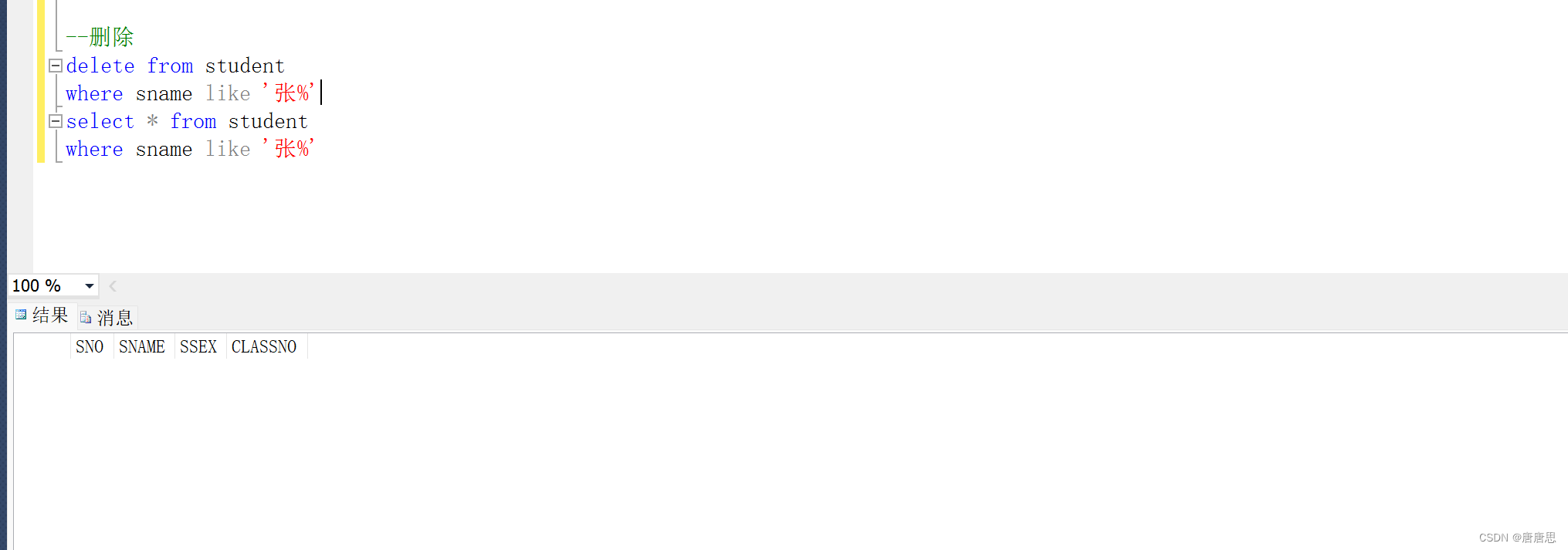
【7】数据汇总
聚合
这里主要应用就是用【聚合函数】去处理数据。 

🙂
--数据汇总
--查询学习了大学英语的人数
--select count(*)人数,
--avg(grade)平均成绩,max(grade)最高成绩,
--min(grade)最低成绩,sum(grade)成绩总和,
--stdev(grade)成绩标准差,var(grade)成绩方差 from SCORES
--where course='大学英语'
分类 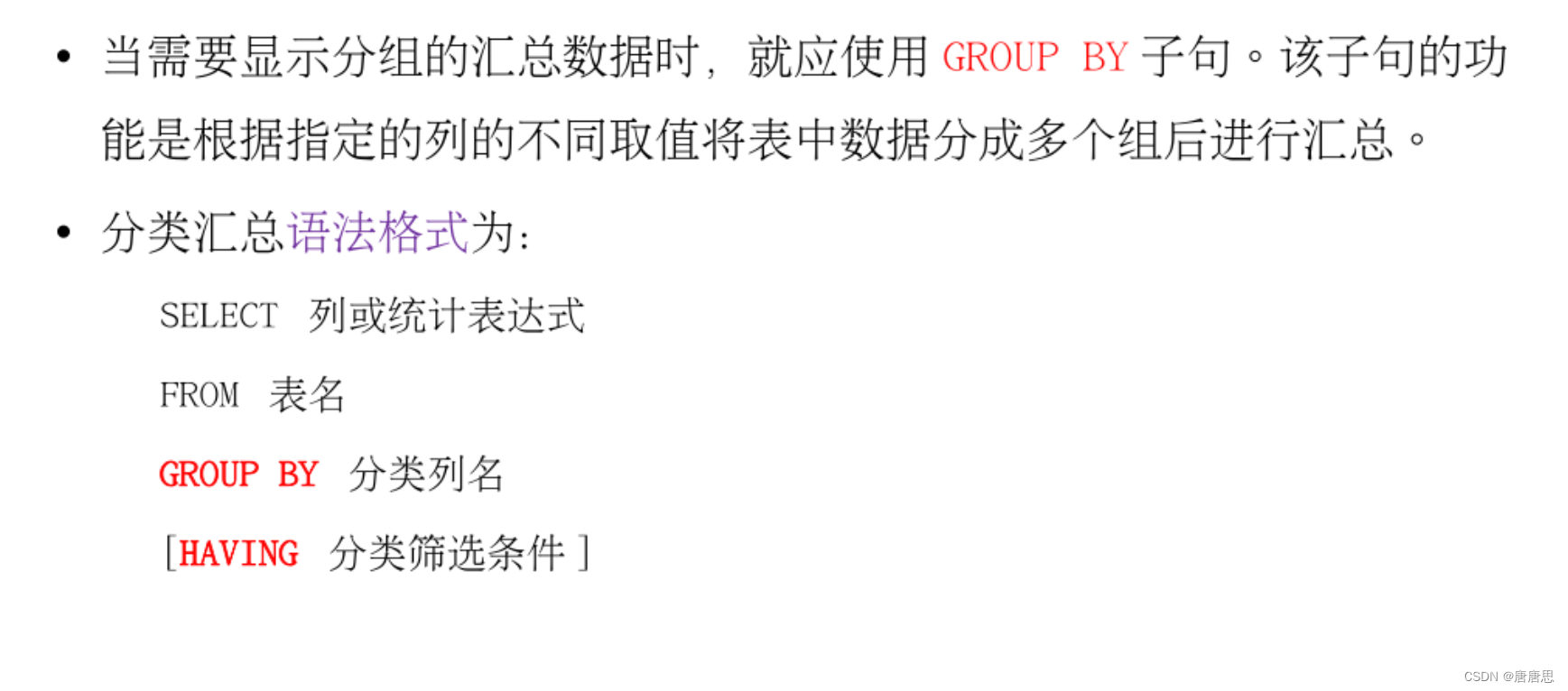
🙂
--分组汇总
--select * from student
--统计各个班的学生人数
--select classno 班级号,count(*)人数 from student
--group by classno--统计某个班的学生人数
--select classno 班级号,count(*) 人数 from student
--group by classno
--having classno='多媒体06101' or classno='多媒体06101'
--或者
--select classno 班级号,count(*) 人数 from student
--where classno='多媒体06101' or classno='多媒体06101'
--group by classno--统计男生人数多余7的人数
--select classno 班级号,count(*) 人数 from student
--where ssex='男'--先把男的人数搞出来每个班
--group by classno
--having count(*)>3---大于3--统计各个班的男女生人数
--select classno 班级号,count(*) 人数,ssex from student
--where ssex='男'or ssex='女'
--group by classno,ssex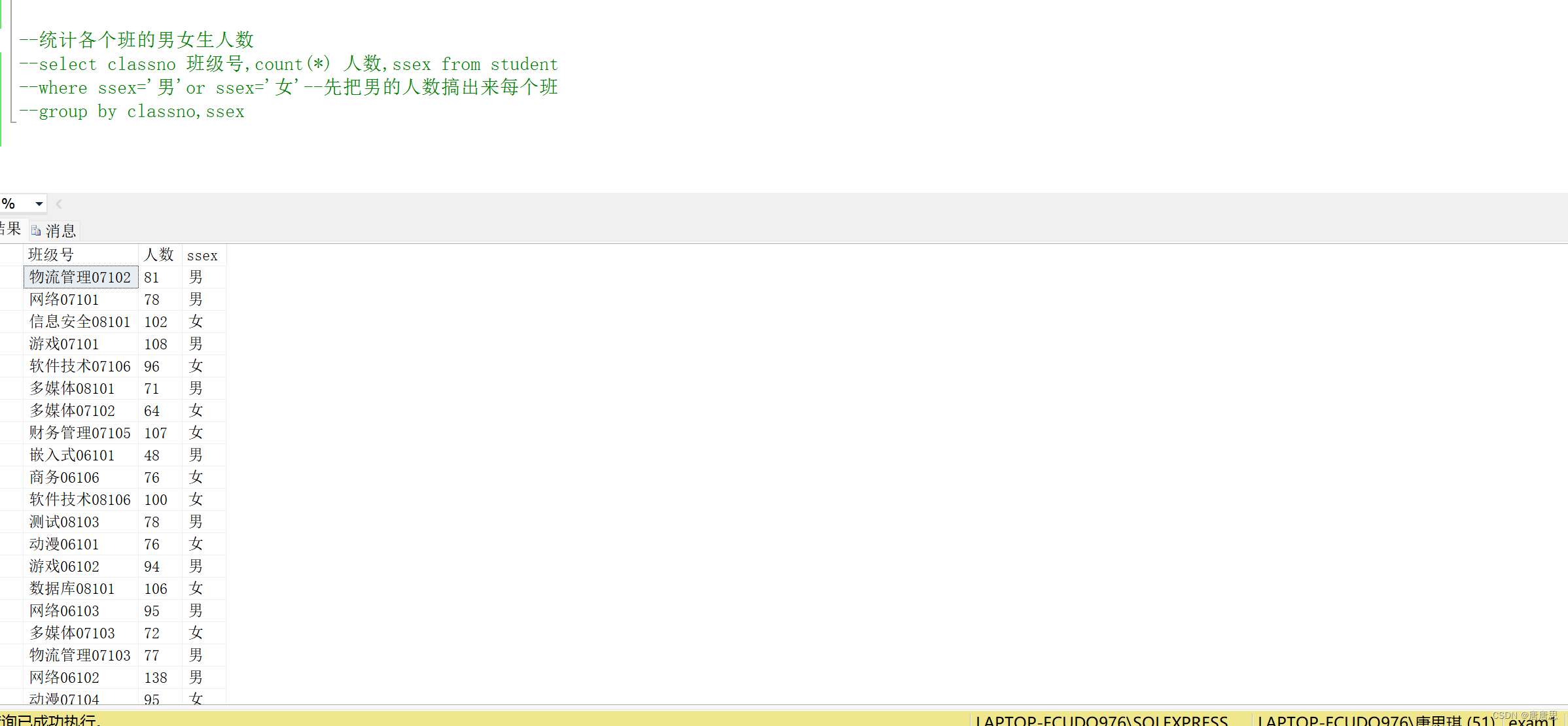
感谢大家,有补充可以在评论区留言!当然因为我们学校期末考试很水,所以以上这些足够应付期末考试,希望大家可以结合自己的情况好好复习!!
数据库常用sql命令)


)









)

)
——云计算服务模型(特点,应用场景,优点和缺点,示例))


