《关于IBM的Portal和WAS的简单总结》
- 1 架构
- 1.1 说明
- 2 常见问题
- 2.1 LDAP链接问题
- 2.2 启动脚本建议
- 2.3 日志大小保留建议
- 2.4 启动垃圾回收日志
- 3 日志位置
1 架构
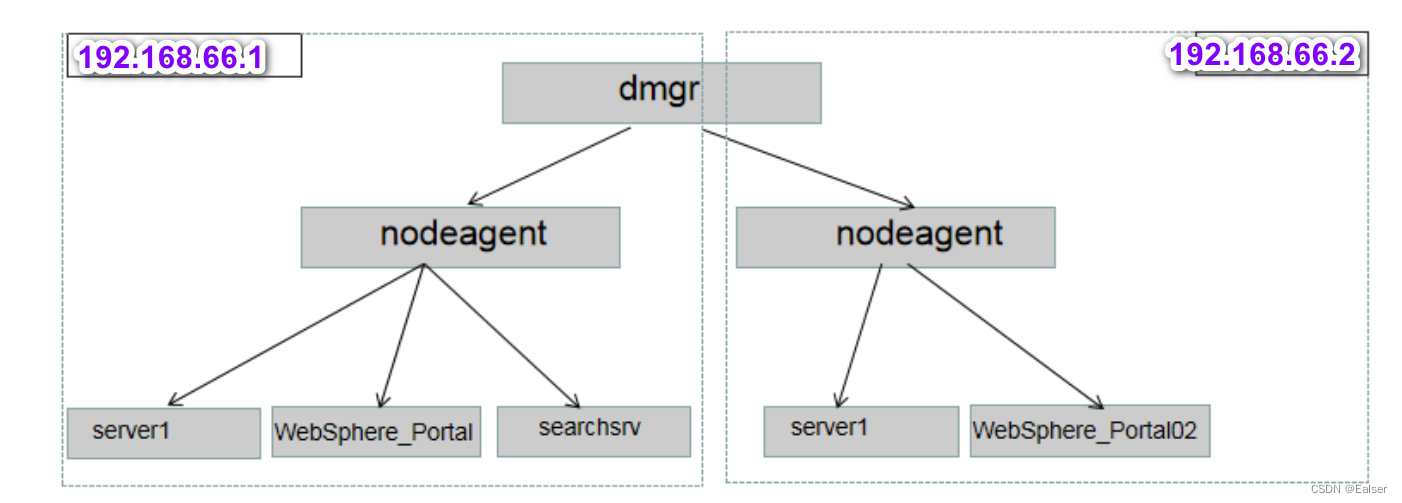
应用服务部署架构如上:
👉192.168.66.1服务器运行的server进程有:dmgr、nodeagent、 WebSphere_Portal、searchsrv、server1
👉192.168.66.2服务器运行的server进程有:nodeagent、 WebSphere_Portal02、 server1
1.1 说明
| 进程 | 说明 |
|---|---|
| dmgr | 作为管理节点,使用DMGR(Depoyment Manager)可以对单元内的server进行管理,例如对server进行重启、更改配置等操作。 |
| nodeagent | dmgr通过nodeagent的交互完成对单元内节点的控制管理。 |
| 应用程序服务器实例 | 应用server(WebSphere_Portal、searchsrv、WebSphere_Portal02、 server1)均为应用程序服务器实例,用于运行应用程序 |
2 常见问题
2.1 LDAP链接问题
问题描述:
登录管理控制台时发现无法正常登录.
管理控制台登录地址:https://192.168.66.1:9043/ibm/console/
登录账号及密码:***/1234
问题分析:
查看dmgr日志报如下错误信息:日志路径:/opt/IBM/WebSphere/AppServer/profiles/Dmgr01/logs/dmgr/SystemOut.log
[23-12-5 15:12:51:750 CST] 00000033 exception E com.ibm.ws.wim.adapter.ldap.LdapConnection getDirContext CWWIM4520E 在处理期间发生了“javax.naming.CommunicationException: bldap.safe.gov.cn:389 [Root exception is java.net.ConnectException: Connection timed out]”命名异常。
[23-12-5 15:12:51:754 CST] 00000033 exception E com.ibm.ws.wim.adapter.ldap.LdapConnection getDirContext com.ibm.websphere.wim.exception.WIMSystemException: CWWIM4520E 在处理期间发生了“javax.naming.CommunicationException: bldap.safe.gov.cn:389 [Root exception is java.net.ConnectException: Connection timed out]”命名异常。at com.ibm.ws.wim.adapter.ldap.LdapConnection.getDirContext(LdapConnection.java:1464)at com.ibm.ws.wim.adapter.ldap.LdapConnection.search(LdapConnection.java:2623)at com.ibm.ws.wim.adapter.ldap.LdapConnection.checkSearchCache(LdapConnection.java:2594)at com.ibm.ws.wim.adapter.ldap.LdapConnection.search(LdapConnection.java:2774)......
以上报错信息表明在连接LDAP服务器bldap.safe.gov.cn:389进行认证时,无法正常连接,经查bldap.safe.gov.cn(100.1.16.43)服务器已不再使用,因为无法正常提供服务,LDAP中存储的为控制台管理账户及Portal的用户信息,若LDAP无法正常提供服务,则无法使用管理员进行server的管理操作,Portal的用户无法登录认证。
2.2 启动脚本建议
目前在对server进行启动时,server启动较慢,经沟通发现目前仅在使用server1,其他server未在使用,建议启动时仅启动server1:
启动脚本为:/richangxunjian/daystart.sh
建议将脚本/opt/IBM/WebSphere/wp_profile/bin/startAll.sh 中注释如下黄色部分内容:
192.168.66.1服务器:
/opt/IBM/WebSphere/AppServer/profiles/Dmgr01/bin/startManager.sh
/opt/IBM/WebSphere/wp_profile/bin/startNode.sh
/opt/IBM/WebSphere/wp_profile/bin/startServer.sh server1
# /opt/IBM/WebSphere/wp_profile/bin/startServer.sh searchsrv
# /opt/IBM/WebSphere/wp_profile/bin/startServer.sh WebSphere_Portal
为避免nodagent强制对server进行重启,建议启动后将192.168.66.1服务器服务器上的dmgr和nodagent进程停止,仅保留server1进程。
192.168.66.2服务器:
/opt/IBM/WebSphere/wp_profile/bin/startNode.sh
# ./startServer.sh WebSphere_Portal02
./startServer.sh server1
为避免nodagent强制对server进行重启,启动后将192.168.66.2服务器服务器上的nodagent进程停止,仅保留server1进程。
如果server1出现夯或处理较慢时,在对server1进行重启之前可以通过kill -3 <server_pid>生成线程转储javacore,建议每隔3-5秒执行一次,执行3次,每次执行都会在/opt/IBM/WebSphere/wp_profile目录下
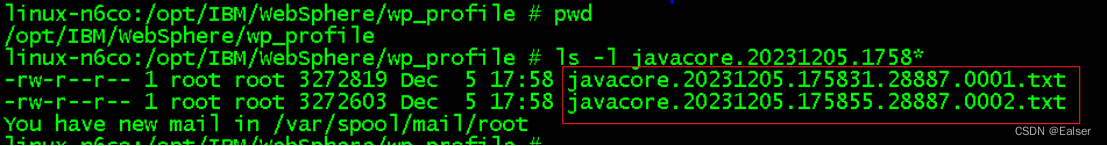
kill -3 =quit 退出、清除信号。
2.3 日志大小保留建议
由于目前server日志仅保留1个历史文件,大小为1M,问题发生时的日志已被覆盖,建议修改日志文件大小配置,避免日志被覆盖,便于问题分析:
修改配置文件,更改保留SystemErr.log、SystemOut.log日志文件的大小:
192.168.66.1服务器server1配置文件路径:
/opt/IBM/WebSphere/wp_profile/config/cells/bportal1Cell01/nodes/bportal1/servers/server1/server.xml
192.168.66.2服务器server1配置文件路径:
/opt/IBM/WebSphere/wp_profile/config/cells/bportal1Cell01/nodes/bportal2/servers/server1/ server.xml
<errorStreamRedirect xmi:id="StreamRedirect_1251477397657" fileName="${SERVER_LOG_ROOT}/SystemErr.log" rolloverType="SIZE" maxNumberOfBackupFiles="1" rolloverSize="1" baseHour="24" rolloverPeriod="24" formatWrites="true" messageFormatKind="BASIC" suppressWrites="false" suppressStackTrace="false"/><outputStreamRedirect xmi:id="StreamRedirect_1251477397658" fileName="${SERVER_LOG_ROOT}/SystemOut.log" rolloverType="SIZE" maxNumberOfBackupFiles="1" rolloverSize="1" baseHour="24" rolloverPeriod="24" formatWrites="true" messageFormatKind="BASIC" suppressWrites="false" suppressStackTrace="false"/>
修改如上黄色标记色参数大小, maxNumberOfBackupFiles对应保留日志文件的个数,建议修改为50,rolloverSize参数对应单个日志文件大小,建议将rolloverSize="1"修改为50(对应大小为50m).修改后需要重启server生效。
2.4 启动垃圾回收日志
<jvmEntries xmi:id="JavaVirtualMachine_1314786852717" verboseModeClass="false" verboseModeGarbageCollection="false" verboseModeJNI="false" initialHeapSize="1024" maximumHeapSize="2048" runHProf="false" debugMode="false" debugArgs="-Djava.compiler=NONE -Xdebug -Xnoagent -Xrunjdwp:transport=dt_socket,server=y,suspend=n,address=7777" genericJvmArguments="-Ddefault.client.encoding=GBK -Dfile.encoding=GBK" disableJIT="false"/></processDefinitions>
</process:Server>
需要如下verboseModeGarbageCollection=“false” 的参数内容为true.
3 日志位置
192.168.66.1服务器:
👉server1日志:
/opt/IBM/WebSphere/wp_profile/logs/server1路径下SystemOut.log、SystemErr.log、native_stderr.log、native_stdout.log、startServer.log、stopServer.log
👉nodeagent日志:
/opt/IBM/WebSphere/wp_profile/logs/nodeagent路径下SystemOut.log、SystemErr.log、native_stderr.log、native_stdout.log、startServer.log、stopServer.log
👉dmgr日志:/opt/IBM/WebSphere/AppServer/profiles/Dmgr01/logs/dmgr路径下SystemOut.log、SystemErr.log、native_stderr.log、native_stdout.log、startServer.log、stopServer.log
👉searchsrv日志:
/opt/IBM/WebSphere/wp_profile/logs/nodeagent路径下SystemOut.log、SystemErr.log、native_stderr.log、native_stdout.log、startServer.log、stopServer.log
👉WebSphere_Portal日志:/opt/IBM/WebSphere/wp_profile/logs/WebSphere_Portal路径下SystemOut.log、SystemErr.log、native_stderr.log、native_stdout.log、startServer.log、stopServer.log
192.168.66.2服务器:
👉server1日志:
/opt/IBM/WebSphere/wp_profile/logs/server1路径下SystemOut.log、SystemErr.log、native_stderr.log、native_stdout.log、startServer.log、stopServer.log
👉nodeagent日志:
/opt/IBM/WebSphere/wp_profile/logs/nodeagent路径下SystemOut.log、SystemErr.log、native_stderr.log、native_stdout.log、startServer.log、stopServer.log
👉WebSphere_Portal02日志:/opt/IBM/WebSphere/wp_profile/logs/WebSphere_Portal02路径下SystemOut.log、SystemErr.log、native_stderr.log、native_stdout.log、startServer.log、stopServer.log




)


:Pangolin库)




)



 - 获取签名证书公钥、MD5)


