1、效果
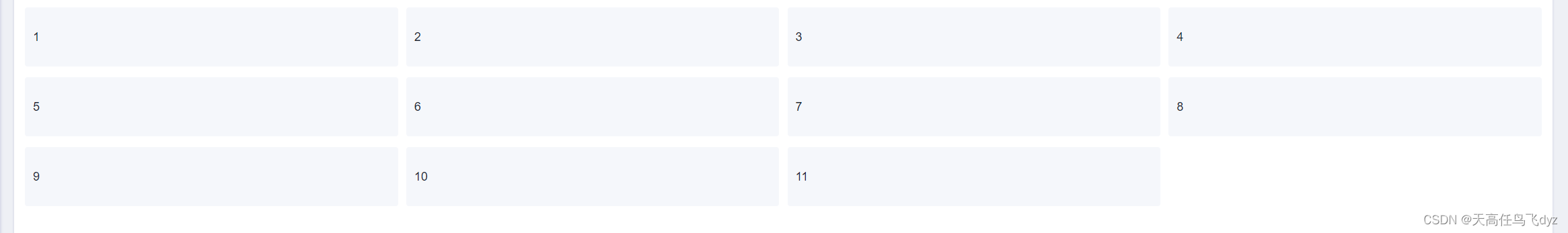
2、html
<div class="databubble"><div ref="content"><divv-for="(item, index) in databubble"ref="contentPage":key="index"class="contentPage"><div><span class="title">{{ item.title }}</span></div></div><divv-for="item in new Array(replenish)":key="item"style="background: none; cursor: auto"></div></div></div>
3、js
const databubble = ref([])const content = ref()const contentPage = ref()const replenish = computed(() => {if (content.value && contentPage.value.length) {let contentPageWidth = contentPage.value[0].clientWidthlet widthPage = Math.floor(content.value.clientWidth / contentPageWidth)let row = Math.floor(databubble.value.length / widthPage)if (Number.isInteger(databubble.value.length / widthPage)) {return 0} else {return widthPage - (databubble.value.length - row * widthPage)}} else {return 0}})
4、css
.databubble {margin: 16px;> div:nth-child(1) {display: flex;justify-content: space-between;flex-wrap: wrap;> div {width: 24.6%;height: 88px;background-color: #f5f7fb;border-radius: 4px;padding: 0 12px;margin-bottom: 16px;display: flex;justify-content: space-between;line-height: 88px;cursor: pointer;.title {color: #202531;font-size: 18px;}}}}
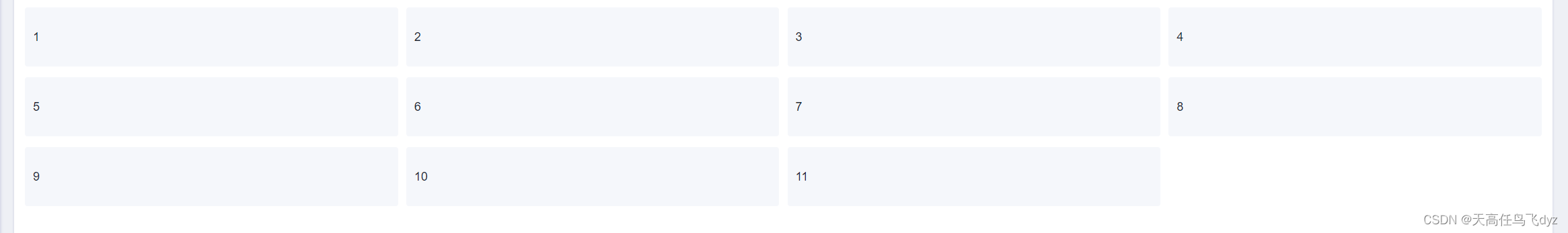




![[论文笔记] tiktoken中的gpt4 tokenizer](http://pic.xiahunao.cn/[论文笔记] tiktoken中的gpt4 tokenizer)
)










![[C国演义] 第二十三章](http://pic.xiahunao.cn/[C国演义] 第二十三章)


