背景:
设备: 鸿合 电子班牌 刷卡对接 WS-B22CS, 安卓11;
需求: 将刷卡器的数据传递到自己的App中, 作为上下岗信息使用, 以完成业务;
对接方式:
1. 厂家技术首先推荐使用 接收自定义广播的方式来获取, 参考代码如下
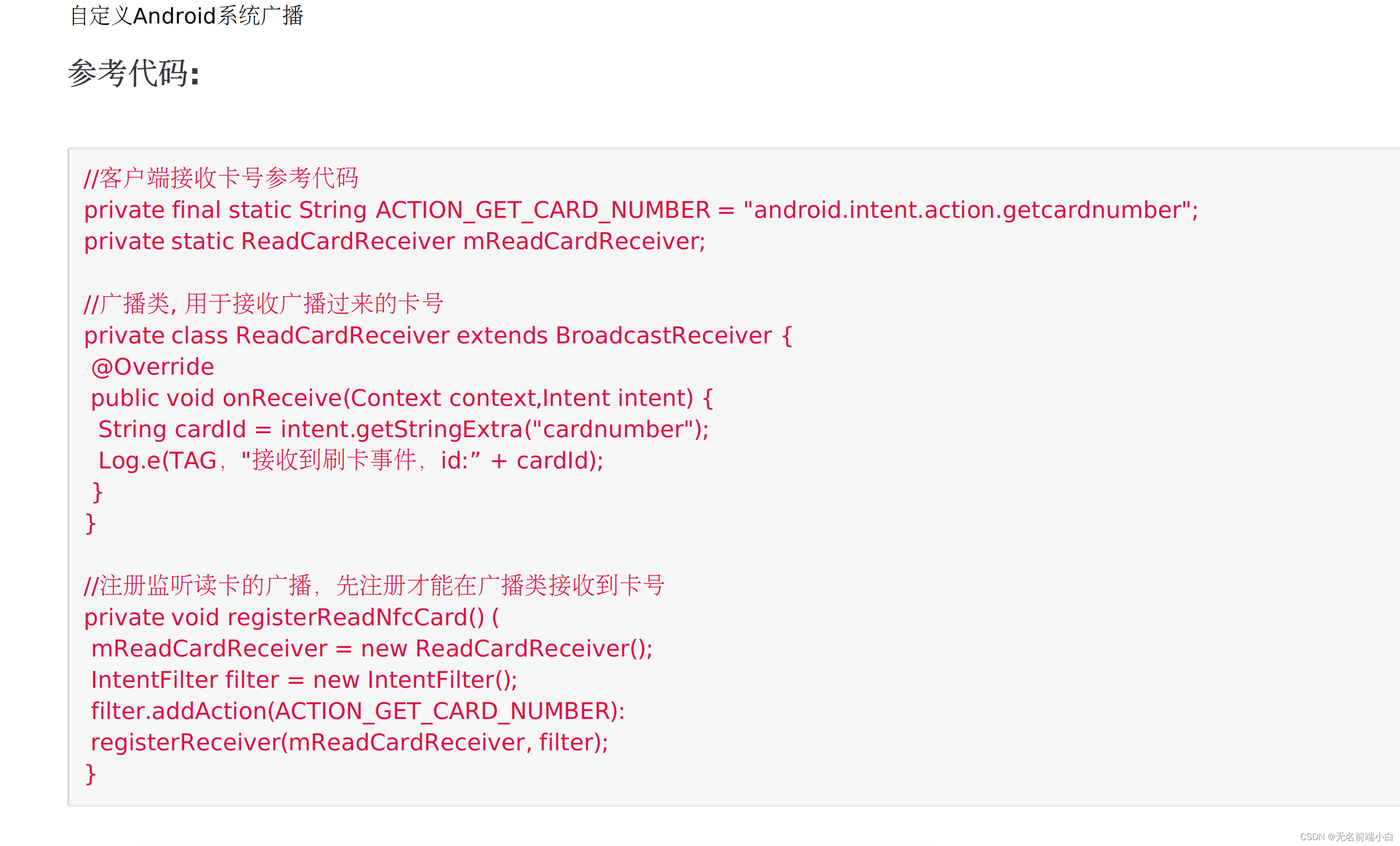
对应到uniApp 中的实现如下
<template><view class="content"><text class="title">内容: {{cardnumber}}</text></view>
</template><script>var main, receiver, filter;export default {name: 'GetCardNumber',data() {return {cardnumber: ''}},created: function(option) {this.init();setTimeout(() => {this.start();}, 2000)},onHide: function() {this.stop();},destroyed: function() {this.stop();},methods: {init() {let _this = this;main = plus.android.runtimeMainActivity(); //获取activity var IntentFilter = plus.android.importClass('android.content.IntentFilter');filter = new IntentFilter();filter.addAction("android.intent.action.getcardnumber"); // 换你的广播动作 receiver = plus.android.implements('io.dcloud.feature.internal.reflect.BroadcastReceiver', {onReceive: function(context, intent) {plus.android.importClass(intent);let code = intent.getStringExtra("cardnumber"); // 换你的广播标签 console.log('code', code)_this.cardnumber = code}});},start() {main.registerReceiver(receiver, filter);},stop() {main.unregisterReceiver(receiver);},}}
</script>
2. 使用uniApp 市场的 Fvv-UniSerialPort 插件实现与设备串口交互, 读取数据并转换
https://github.com/looooooooooooooooooooooool/UniSerialPort/tree/master/uni-app/nativeplugins/Fvv-UniSerialPort
安卓串口通信 Fvv-UniSerialPort - DCloud 插件市场
<template><view class="content"><text class="title">读取到的内容: {{cardnumber}}</text></view>
</template><script>const serialPort = uni.requireNativePlugin('Fvv-UniSerialPort')export default {name: 'GetCardNumber',data() {return {cardnumber: '1111111111'}},created: function(option) {serialPort.getAllDeviceList(res => {console.log('//设备列表', res)})serialPort.getAllDevicePath(res => {console.log('//路径列表', res)}),setTimeout(() => {serialPort.setPath('/dev/ttyS3')serialPort.setBaudRate(9600)serialPort.open(res => {if (!res.status) {uni.showToast({title: res.msg,duration: 2000,icon: "none"});return}uni.showToast({title: "已打开",duration: 2000,});serialPort.onMessageHex(rec => {console.log(rec)this.cardnumber += rec + "\r\n"}, send => {console.log(send)})})}, 10000)},}
</script>注意事项:
1. 使用 Fvv-UniSerialPort 插件时, 控制台一直报错
==> 因为你编辑完代码就直接调试的原因, 你编辑完代码重启app再调试就可以了, 而且串口不要多次打开和关闭,直接在全局的地方打开一次,不用关闭的
2. 读卡出来内容不完整或不一样
==> 指令要按照设备的文档来处理分割和拼接之后再使用
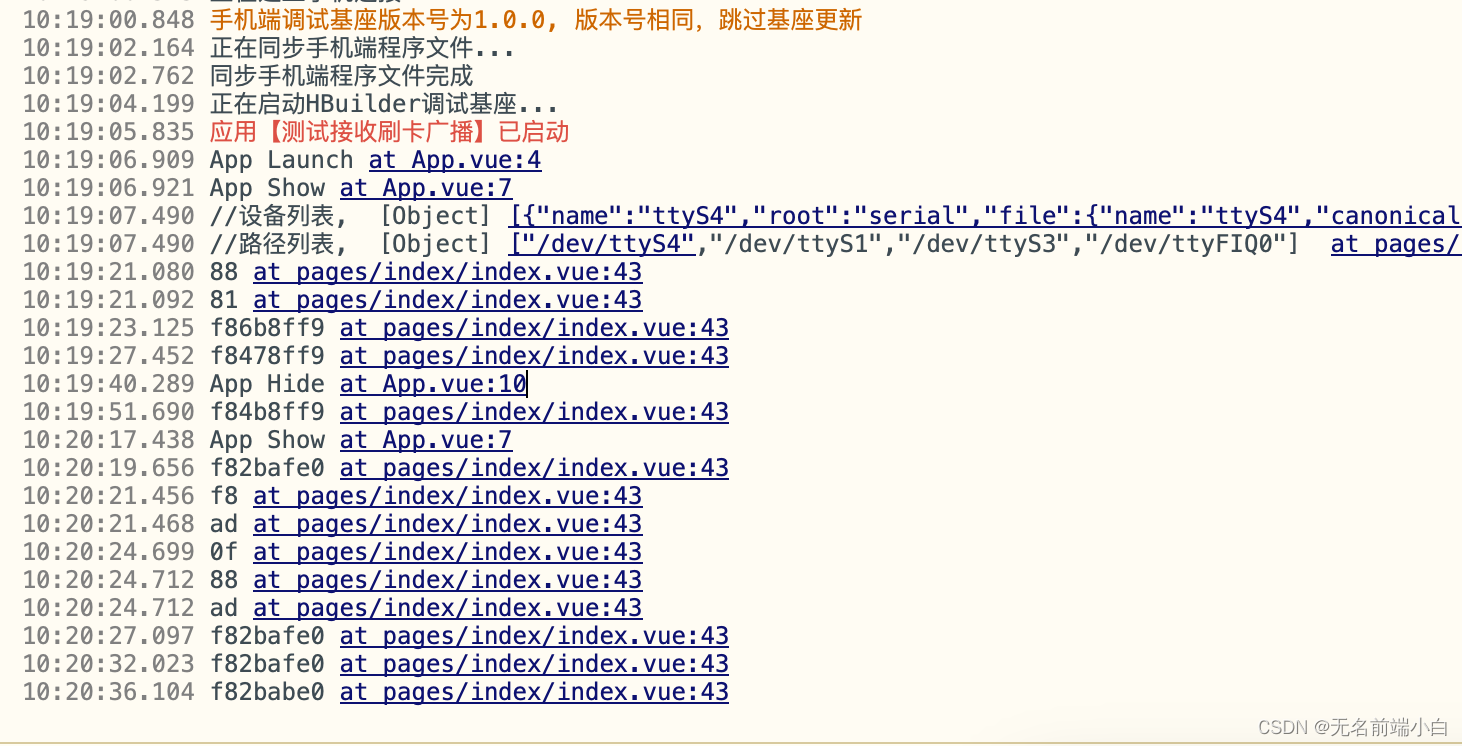
附一张设备实物图
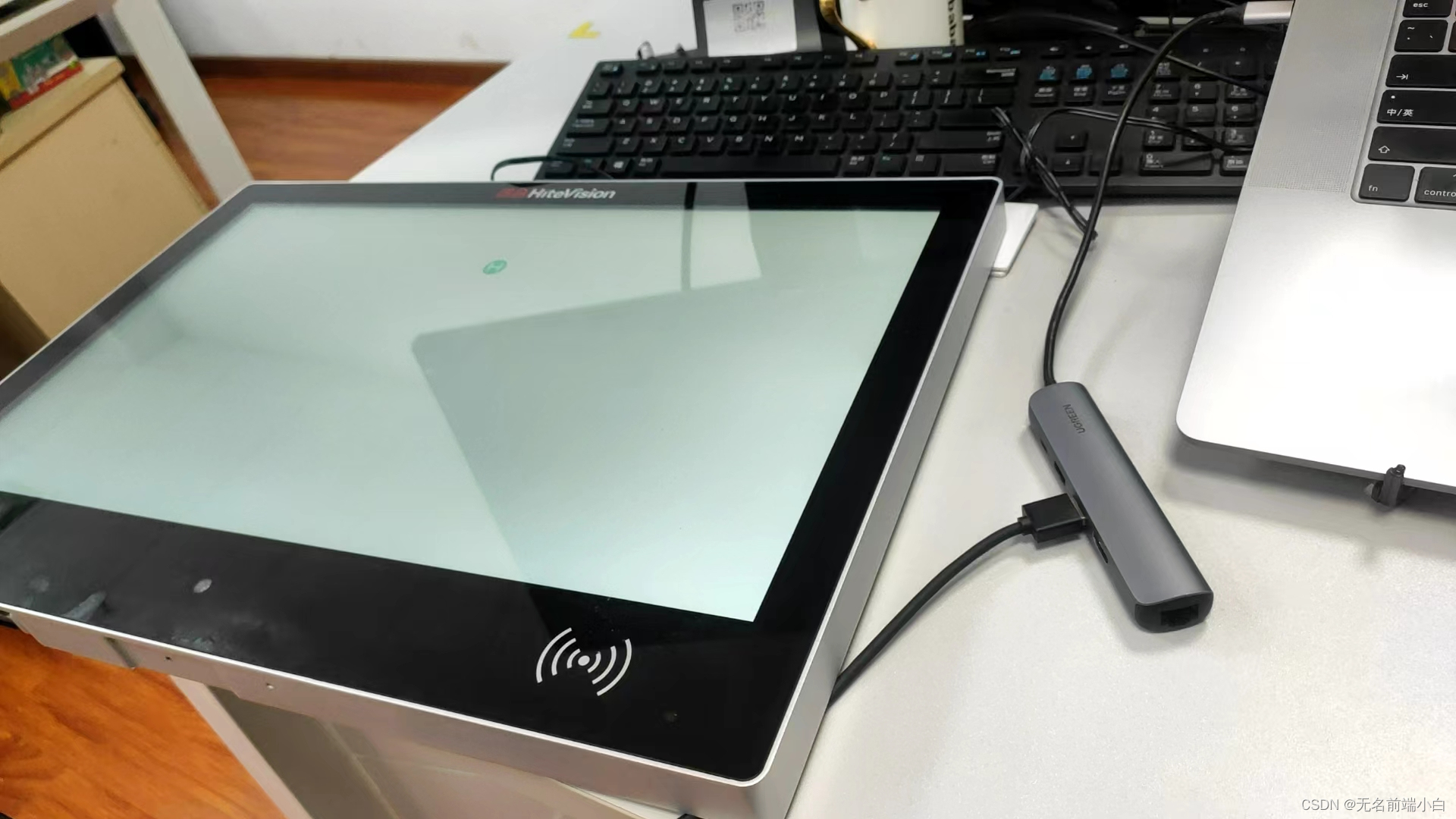






---Seeeduino Lotus开发板)




)

)





)