效果
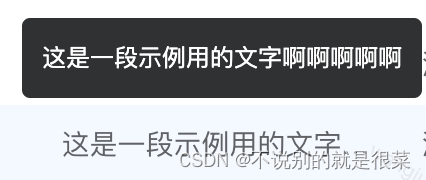
封装思路
- 通过控制
el-tooltip的disabled属性控制是否提示 - 通过在内容上绑定
mouseenter事件监听内容宽度和可视宽度,判断内容是否溢出
封装代码
<template><div style="display: flex" class="column-overflow"><el-tooltip :content="content" placement="top" :disabled="!isShowTooltip"><divclass="column-overflow__hidden"@mouseenter="visibilityChange($event)">{{ content || '--' }}</div></el-tooltip></div>
</template><script>
export default {props: {content: {type: String,default: ''},direction: {type: String,default: 'horizontal'}},data() {return {isShowTooltip: false};},methods: {visibilityChange(event) {const ev = event.target;let ev_size = ev.scrollWidth;let content_size = ev.clientWidth;if (this.direction === 'vertical') {ev_size = ev.scrollHeight;content_size = ev.clientHeight;}if (ev_size > content_size) {this.isShowTooltip = true;} else {this.isShowTooltip = false;}}}
};
</script><style lang="less">
.column-overflow {width: 100%;&__hidden {overflow: hidden;text-overflow: ellipsis;white-space: nowrap;}
}
</style>
使用代码
<column-overflowa:content="contentInfo"
></column-overflow>
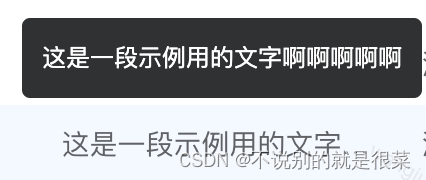

![[黑皮系列] 计算机网络:自顶向下方法(第8版)](http://pic.xiahunao.cn/[黑皮系列] 计算机网络:自顶向下方法(第8版))


)












走过的坑)

