新版本的信息弹窗组件
可以弹出很多条信息,并单独控制消失时间、点击消失。
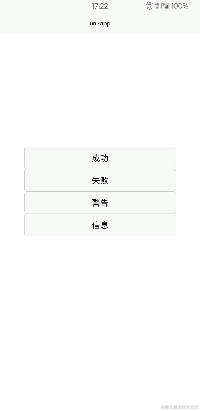
用循环来生成很多个弹窗,用this.$refs来传值,并添加数组。
1.布局
2.js
具体流程。需要一个弹窗,基本信息传入组件,处理后添加入数组,显示弹窗,过几秒消失,从数组移除元素。
methods:{//初始化一些数据init:function(list){if (list.type == 'success') {list.icon = '../../static/xuan-popup/success.png';list.typeClass='mpopup-success';return list;}if (list.type == 'warn') {list.icon = '../../static/xuan-popup/warn.png';list.typeClass='mpopup-warn';return list;}if (list.type == 'info') {list.icon = '../../static/xuan-popup/info.png';list.typeClass='mpopup-info';return list;}if (list.type == 'err') {list.icon = '../../static/xuan-popup/err.png';list.typeClass='mpopup-err';return list;}},open:function(list){if(!this.isdistance){this.distance=0}let uuid=this.guid();//初始化let new_list=this.init(list); new_list.uuid=uuid;//添加进数组this.popup_list.push(new_list);if(typeof(new_list.isClick)!='boolean'){new_list.isClick=false;}//可消失if(!new_list.isClick){this.close(uuid,new_list.timeout);}},close:function(uuid,timeout){//退出动画之后,短暂延迟后移除本元素this.fade_out_animator(uuid,timeout).then(res=>{setTimeout(()=>{for(let i=0;i<this.popup_list.length;i++){if(this.popup_list[i].uuid==res){//移除本元素this.popup_list.splice(i,1);this.$forceUpdate()}}},250)});},fade_out_animator:function(uuid,timeout){//timeout秒后退出if(!timeout||typeof(timeout)!='number'){timeout=3000;}return new Promise(res=>{setTimeout(()=>{for(let i=0;i<this.popup_list.length;i++){if(this.popup_list[i].uuid==uuid){//添加退出动画this.popup_list[i].animator='fade_Top';res(uuid);}}},timeout)})},//可点击关闭的弹出框remove_popup:function(target){console.log(target)if(this.popup_list[target].isClick){this.popup_list[target].animator='fade_Top';setTimeout(()=>{this.popup_list.splice(target,1);this.$forceUpdate();},250)}},//生成uuidguid:function() {return 'xxxxxxxx-xxxx-4xxx-yxxx-xxxxxxxxxxxx'.replace(/[xy]/g, function(c) {var r = Math.random()*16|0, v = c == 'x' ? r : (r&0x3|0x8);return v.toString(16);});}}
1.2.3.4.5.6.7.8.9.10.11.12.13.14.15.16.17.18.19.20.21.22.23.24.25.26.27.28.29.30.31.32.33.34.35.36.37.38.39.40.41.42.43.44.45.46.47.48.49.50.51.52.53.54.55.56.57.58.59.60.61.62.63.64.65.66.67.68.69.70.71.72.73.74.75.76.77.78.79.80.81.82.83.84.85.86.87.
3.用法
import mpopup from '../../components/xuan-popup/xuan-popup.vue'import Popup from '../../components/xuan-popup/popup.js'export default {components:{mpopup},data() {return {title: 'Hello'}},methods: {// *数组形式传值// *type,类型 success warn info err(string)// *content,内容(string)// *timeout,消失时间(Number)// *isClick,是否点击消失(Boolean)pop:function(){this.$refs.mpopup.open(Popup.setPopup('success','我可以',false));},popp:function(){this.$refs.mpopup.open(Popup.setPopup('err','错误',false)); },poppp:function(){this.$refs.mpopup.open(Popup.setPopup('warn','警告',1000,false)); },popppp:function(){//需要点击消失时,消失时间填0就好this.$refs.mpopup.open(Popup.setPopup('info','信息',0,true)); }}}
1.2.3.4.5.6.7.8.9.10.11.12.13.14.15.16.17.18.19.20.21.22.23.24.25.26.27.28.29.30.31.32.
1.0(2019-08-09)
前面写android混编学到了很多,没有时间全部积累起来,后面会慢慢记录的。
最近很久没有记录了,因为一个新的uniapp的项目。最近在做这个。
看了智慧团建上的弹窗很喜欢,我也要整一套(简易版)
今天兴致大发居然布了插件:** http://ext.dcloud.net.cn/plugin?id=672
很简单的组件化,我们来看一看吧
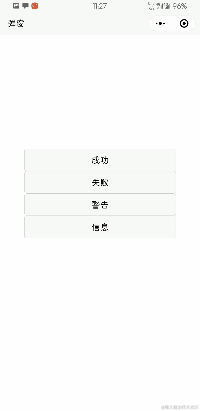
一、写布局
一个大容器一张图片一个文本
css就不贴上来了,看的眼花。可以下载来看。
二、js
定义一些属性,用来决定弹什么样的窗口,显示一些什么内容
export default{data() {return {icon: '',//图标content: '',//内容color: '',//背景颜色colortext: '',//文本颜色coloricon: '',//图标颜色isshow: false,//是否显示activeClass:'mpopup',//classanimator:'fade_Down'//动画class};},//属性props: {//什么类型的弹窗types: {type: String,value: 'success'},//弹窗的内容span: {type: String,value: '这是一个土司'},//是否显示show: {type: String,value: ''}},computed: {newshow() {return this.show;}},watch: {//监听属性传入的值的变化newshow(val) {if (val == 'true') {this.open();//显示弹窗} else {this.close();//隐藏弹窗}}},onLoad() {},methods: {init: function() {this.content = this.span;//成功类型if (this.types == 'success') {this.icon = '../../static/images/success.png';this.color = '#F0F9EB';this.colortext = '#67C23A';this.coloricon = '#67C23A';}//警告类型if (this.types == 'warn') {this.icon = '../../static/images/warn.png';this.color = '#FDF6EC';this.colortext = '#E6A23C';this.coloricon = '#E6A23C';}//信息类型if (this.types == 'info') {this.icon = '../../static/images/info.png';this.color = '#EDF2FC';this.colortext = '#909399';this.coloricon = '#909399';}//错误类型if (this.types == 'err') {this.icon = '../../static/images/err.png';this.color = '#FEF0F0';this.colortext = '#F56C6C';this.coloricon = '#F56C6C';}},open: function() {this.animator='fade_Down';//进入动画this.init();this.isshow = true;},close: function() {this.animator='fade_Top';//退出动画}}}
1.2.3.4.5.6.7.8.9.10.11.12.13.14.15.16.17.18.19.20.21.22.23.24.25.26.27.28.29.30.31.32.33.34.35.36.37.38.39.40.41.42.43.44.45.46.47.48.49.50.51.52.53.54.55.56.57.58.59.60.61.62.63.64.65.66.67.68.69.70.71.72.73.74.75.76.77.78.79.80.81.82.83.84.85.86.87.88.89.90.
好了我们来看看怎么使用
三、使用
在需要用到的界面引入组件或者全局引入都可以
有三个属性我们需要用js来控制,每次赋值太繁琐
所以就写了个方法,每次调用就好
引入刚才的两个js
import Popup from ‘@/static/js/popup.js’;
import mpopup from ‘…/…/components/popup/popup.vue’;
export default {data() {return {ispop:"",//是否显示弹窗types:"err",//弹窗类型span:"这是一个土司",//弹窗内容poptime:2000};},components:{mpopup},onLoad() {},methods: {pop:function(){Popup.setPopup(this,"success","hello,哈喽",this.poptime);},popp:function(){Popup.setPopup(this,"err","hello,哈喽",this.poptime);},poppp:function(){Popup.setPopup(this,"warn","hello,哈喽",this.poptime);},popppp:function(){Popup.setPopup(this,"info","hello,哈喽",this.poptime);}}
};
1.2.3.4.5.6.7.8.9.10.11.12.13.14.15.16.17.18.19.20.21.22.23.24.25.26.27.28.
布局:
这样就OK了
当时思路就是用属性来控制弹窗,组件就监听传来的属性值的变化做出改变。
用class来控制弹窗的进入和退出动画
和 shell 函数(附实例教程和注意事项))
覆盖优化 - 附代码)
)

)


)
)








预习报告)
)
)