public static void WriteExcel ( )
{ string = @"F:\12312\excel.xlsx" ; string = @"F:\12312\" + DateTime.Now.ToString(" yyyyMMddHHmmssfff") + " . xlsx"; string = @"F:\12312\test.jpg" ; IWorkbook workbook = ExcelHelper. GetReadWorkbook ( templateFile) ; ISheet sheet = workbook. GetSheetAt ( 0 ) ; try { ExcelHelper. SetCellValue ( sheet, 20 , 0 , "这里是第1行第1列内容" ) ; ExcelHelper. SetCellValue ( sheet, 0 , 1 , "这里是第1行第2列内容" ) ; ExcelHelper. SetCellValue ( sheet, 1 , 0 , "这里是第2行第1列内容" ) ; ExcelHelper. SetCellValue ( sheet, 1 , 1 , "这里是第2行第2列内容" ) ; sheet. GetRow ( 1 ) . Height = 44 * 20 ; sheet. SetColumnWidth ( 1 , 50 * 256 ) ; ExcelHelper. SetCellValue ( sheet, 2 , 0 , "这里是第3行第1列内容,需要设置字体样式" ) ; ExcelHelper. SetCellRangeAddress ( sheet, 2 , 5 , 0 , 3 ) ; ExcelHelper. AddRengionBorder ( workbook, sheet, 2 , 5 , 0 , 3 ) ; var = ( Bitmap) Image. FromFile ( "1.bmp" ) ; ExcelHelper. InsertImage ( workbook, sheet, 7 , 16 , 0 , 2 , bitmap) ; ExcelHelper. Save ( workbook, outFile) ; Process. Start ( outFile) ; } catch ( Exception ex) { throw ex; }
} using System ;
using System. Collections. Generic ;
using System. Data ;
using System. Drawing ;
using System. Drawing. Imaging ;
using System. IO ;
using System. Linq ;
using NPOI. HSSF. UserModel ;
using NPOI. SS. UserModel ;
using NPOI. SS. Util ;
using NPOI. XSSF. UserModel ; namespace Demo_Excel
{ public class ExcelHelper { public static IWorkbook GetReadWorkbook ( string ) { FileStream fs = File. Open ( filename, FileMode. Open, FileAccess. Read, FileShare. ReadWrite) ; IWorkbook workbook; string = Path. GetExtension ( filename) . ToLower ( ) ; switch ( fileExt) { case ".xlsx" : workbook = new XSSFWorkbook ( fs) ; break ; case ".xls" : workbook = new HSSFWorkbook ( fs) ; break ; default : throw new Exception ( "不支持的文件类型" ) ; } fs. Close ( ) ; return workbook; } public static IWorkbook GetWriteWorkbook ( string ) { if ( string . IsNullOrWhiteSpace ( filename) ) throw new Exception ( "不支持的文件类型" ) ; string = Path. GetExtension ( filename) . ToLower ( ) ; switch ( fileExt) { case ".xlsx" : return new XSSFWorkbook ( ) ; case ".xls" : return new HSSFWorkbook ( ) ; default : throw new Exception ( "不支持的文件类型" ) ; } } public static void Save ( IWorkbook workbook, string ) { MemoryStream stream = new MemoryStream ( ) ; workbook. Write ( stream) ; var = stream. ToArray ( ) ; using ( FileStream fs = new FileStream ( filename, FileMode. Create, FileAccess. Write) ) { fs. Write ( buf, 0 , buf. Length) ; fs. Flush ( ) ; fs. Close ( ) ; } } public static int UpdataExcel ( string , string , int , Dictionary< string , string > dictionary) { var = dictionary. Keys. ToArray ( ) ; IWorkbook workbook = GetReadWorkbook ( sourcefile) ; ISheet sheet = workbook. GetSheetAt ( sheetIndex) ; int = sheet. LastRowNum; for ( int = 0 ; i < endRow; i++ ) { var = sheet. GetRow ( i) ; for ( int = 0 ; j < row. LastCellNum; j++ ) { var = GetCellString ( row. GetCell ( j) ) ; if ( allKeys. Contains ( data) ) { row. Cells[ j] . SetCellValue ( dictionary[ data] ) ; } } } Save ( workbook, outfile) ; return 0 ; } public static int UpdataExcel ( string , string , int , Dictionary< Point, string > dictionary) { IWorkbook workbook = GetReadWorkbook ( sourcefile) ; ISheet sheet = workbook. GetSheetAt ( sheetIndex) ; foreach ( var in dictionary. Keys) { SetCellValue ( sheet, key. X, key. Y, dictionary[ key] ) ; } Save ( workbook, outfile) ; return 0 ; } public static int Write ( string , DataTable data, string , bool ) { try { IWorkbook workbook = GetWriteWorkbook ( fileName) ; ISheet sheet = workbook. CreateSheet ( sheetName) ; int = 0 ; if ( isColumnWritten) { IRow rowHeader = sheet. CreateRow ( count++ ) ; for ( int = 0 ; i < data. Columns. Count; i++ ) { ICell cell = rowHeader. CreateCell ( i) ; cell. SetCellValue ( data. Columns[ i] . ColumnName) ; } } for ( int = 0 ; i < data. Rows. Count; i++ ) { IRow rowData = sheet. CreateRow ( count++ ) ; for ( int = 0 ; j < data. Columns. Count; j++ ) { ICell cell = rowData. CreateCell ( j) ; cell. SetCellValue ( data. Rows[ i] [ j ] . ToString ( ) ) ; } } Save ( workbook, fileName) ; return count; } catch ( Exception ex) { return - 1 ; } } public static int Write ( string , DataTable data, bool ) { int = Write ( fileName, data, "Sheet1" , isColumnWritten) ; return ret; } public static int Write ( string , DataTable data) { int = Write ( fileName, data, true ) ; return ret; } public static int Read ( string , int , bool , out DataTable data) { data = new DataTable ( ) ; try { IWorkbook workbook = GetReadWorkbook ( fileName) ; ISheet sheet = workbook. GetSheetAt ( sheetIndex) ; if ( isFirstRowCellName) { IRow firstRow = sheet. GetRow ( 0 ) ; var = ReadDataRow ( firstRow) ; data. Columns. AddRange ( list. Select ( t => new DataColumn ( t) ) . ToArray ( ) ) ; } else { int = 0 ; for ( int = 0 ; i < sheet. LastRowNum; i++ ) { nMaxCol = Math. Max ( nMaxCol, sheet. GetRow ( i) . LastCellNum) ; } for ( int = 0 ; i < nMaxCol; i++ ) { data. Columns. Add ( $"列 { i + 1 } " ) ; } } int = ! isFirstRowCellName ? 0 : 1 ; int = sheet. LastRowNum; var = Read ( sheet, startRow, endRow, ref data) ; if ( ret2 < 0 ) return - 1 ; return data. Rows. Count; } catch ( Exception ex) { throw ex; } } public static int Read ( string , string , bool , out DataTable data) { data = new DataTable ( ) ; try { IWorkbook workbook = GetReadWorkbook ( fileName) ; ISheet sheet = workbook. GetSheet ( sheetName) ; Console. WriteLine ( sheet. SheetName) ; if ( isFirstRowCellName) { IRow firstRow = sheet. GetRow ( 0 ) ; var = ReadDataRow ( firstRow) ; data. Columns. AddRange ( list. Select ( t => new DataColumn ( t) ) . ToArray ( ) ) ; } else { int = 0 ; for ( int = 0 ; i < sheet. LastRowNum; i++ ) { nMaxCol = Math. Max ( nMaxCol, sheet. GetRow ( i) . LastCellNum) ; } for ( int = 0 ; i < nMaxCol; i++ ) { data. Columns. Add ( $"列 { i + 1 } " ) ; } } int = ! isFirstRowCellName ? 0 : 1 ; int = ! isFirstRowCellName ? 0 : 1 ; var = Read ( sheet, startRow, endRow, ref data) ; if ( ret < 0 ) return - 1 ; return data. Rows. Count; } catch ( Exception ex) { return - 1 ; } } public static int Read ( string , bool , out DataTable data) { int = Read ( fileName, "sheet1" , isFirstRowCellName, out data) ; return ret; } public static int Read ( string , out DataTable data) { int = Read ( fileName, "sheet1" , false , out data) ; return ret; } public static int Read ( ISheet sheet, int , int , ref DataTable data) { endRow += 1 ; for ( int = startRow; i < endRow; i++ ) { var = sheet. GetRow ( i) ; if ( sheetRow == null ) { data. Rows. Add ( ) ; } else { var = ReadDataRow ( sheetRow) ; var = data. NewRow ( ) ; int = Math. Min ( list. Count, data. Columns. Count) ; for ( int = 0 ; j < count; j++ ) { row[ j] = list[ j] ; } data. Rows. Add ( row) ; } } return data. Rows. Count; } public static List< string > ReadDataRow ( ISheet sheet, int ) => ReadDataRow ( sheet. GetRow ( index) ) ; public static List< string > ReadDataRow ( IRow row) { List< string > result = null ; if ( row != null ) { result = new List< string > ( ) ; int = 0 ; int = row. LastCellNum; for ( int = startColumn; i < endColumn; i++ ) { result. Add ( GetCellString ( row. GetCell ( i) ) ) ; } } return result; } public static void InsertImage ( IWorkbook workbook, ISheet sheet, int , int , int , int , Bitmap bitmap) { byte [ ] = BitmapToBytes ( bitmap) ; int = workbook. AddPicture ( imgBytes, PictureType. PNG) ; if ( workbook is XSSFWorkbook ) { XSSFDrawing patriarch = ( XSSFDrawing) sheet. CreateDrawingPatriarch ( ) ; XSSFClientAnchor anchor = new XSSFClientAnchor ( 10 , 10 , 0 , 0 , firstCell, firstRow, lastCell, lastRow) ; XSSFPicture pict = ( XSSFPicture) patriarch. CreatePicture ( anchor, pictureIdx) ; } else { HSSFPatriarch patriarch = ( HSSFPatriarch) sheet. CreateDrawingPatriarch ( ) ; HSSFClientAnchor anchor = new HSSFClientAnchor ( 10 , 10 , 0 , 0 , firstCell, firstRow, lastCell, lastRow) ; HSSFPicture pict = ( HSSFPicture) patriarch. CreatePicture ( anchor, pictureIdx) ; } } public static void SetCellValue ( ISheet sheet, int , int , string value ) { if ( sheet. GetRow ( rowIndex) == null ) { sheet. CreateRow ( rowIndex) ; } if ( sheet. GetRow ( rowIndex) . GetCell ( cellIndex) == null ) { sheet. GetRow ( rowIndex) . CreateCell ( cellIndex) ; } sheet. GetRow ( rowIndex) . GetCell ( cellIndex) . SetCellValue ( value ) ; } public static void SetCellRangeAddress ( ISheet sheet, int , int , int , int ) { for ( int = rowstart; r <= rowend; r++ ) { for ( int = colstart; c <= colend; c++ ) { if ( sheet. GetRow ( r) == null ) { sheet. CreateRow ( r) ; } if ( sheet. GetRow ( r) . GetCell ( c) == null ) { sheet. GetRow ( r) . CreateCell ( c) ; } } } CellRangeAddress cellRangeAddress = new CellRangeAddress ( rowstart, rowend, colstart, colend) ; sheet. AddMergedRegion ( cellRangeAddress) ; } public static void AddRengionBorder ( IWorkbook workbook, ISheet sheet, int , int , int , int ) { for ( int = firstRow; i < lastRow; i++ ) { for ( int = firstCell; n < lastCell; n++ ) { ICell cell; cell = sheet. GetRow ( i) . GetCell ( n) ; if ( cell == null ) { cell = sheet. GetRow ( i) . CreateCell ( n) ; } ICellStyle style = sheet. Workbook. CreateCellStyle ( ) ; style. BorderTop = BorderStyle. Thin; style. BorderBottom = BorderStyle. Thin; style. BorderLeft = BorderStyle. Thin; style. BorderRight = BorderStyle. Thin; style. Alignment = HorizontalAlignment. Center; style. VerticalAlignment = VerticalAlignment. Center; if ( i == firstRow) { style. FillForegroundColor = NPOI. HSSF. Util. HSSFColor. Black. Index; style. FillPattern = FillPattern. SolidForeground; IFont font = workbook. CreateFont ( ) ; font. Color = NPOI. HSSF. Util. HSSFColor. White. Index; font. FontHeightInPoints = 18 ; style. SetFont ( font) ; } cell. CellStyle = style; } } } private static byte [ ] BitmapToBytes ( Bitmap bitmap) { MemoryStream ms = new MemoryStream ( ) ; bitmap. Save ( ms, ImageFormat. Bmp) ; ms. Seek ( 0 , SeekOrigin. Begin) ; byte [ ] = new byte [ ms. Length] ; ms. Read ( bytes, 0 , bytes. Length) ; ms. Dispose ( ) ; return bytes; } private static string GetCellString ( ICell cell) { if ( cell != null ) { switch ( cell. CellType) { case CellType. Unknown: return "" ; case CellType. Numeric: return cell. NumericCellValue. ToString ( ) ; case CellType. String: return cell. StringCellValue; case CellType. Formula: return cell. CellFormula; case CellType. Blank: return "" ; case CellType. Boolean: return cell. BooleanCellValue. ToString ( ) ; case CellType. Error: return "" ; default : return "" ; } } else { return "" ; } } } } 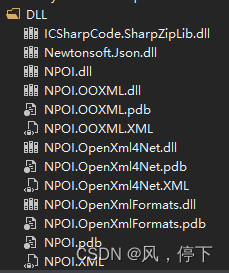



----哈希表--两个数组的交集)









期末复习(选择+填空+解答))

![[Android] c++ 通过 JNI 调用 JAVA](http://pic.xiahunao.cn/[Android] c++ 通过 JNI 调用 JAVA)



