目录
一:集中式编写lnmp剧本
二:分布式安装lnmp
1、nginx 配置
2、mysql配置
3、php配置
4、运行剧本
一:集中式编写lnmp剧本
vim /etc/ansible/lnmp.yml- name: lnmp playhosts: dbserversremote_user: roottasks:- name: perpare condifurecopy: src=/etc/yum.repos.d/nginx.repo dest=/etc/yum.repos.d/nginx.repo- name: install nginxyum: name=nginx state=latest- name: start nginxservice: name=nginx state=started enabled=yes- name: install mysqlyum: name=mysql57-community-release-el7-10.noarch.rpm state=latest- name: modify filereplace:path: /etc/yum.repos.d/mysql-community.reporegexp: 'gpgcheck=1'replace: 'gpgcheck=0'- name: install mysql-community-serveryum: name=mysql-community-server state=latest- name: start mysqlservice: name=mysqld state=started enabled=yes- name: add yum filecommand: 'wget -i -c http://dev.mysql.com/get/mysql57-community-release-el7-10.noarch.rpm -P /etc/yum.repos.d' - name: rpm epelcommand: 'rpm -Uvh https://dl.fedoraproject.org/pub/epel/epel-release-latest-7.noarch.rpm'- name: rpm el7command: 'rpm -Uvh https://mirror.webtatic.com/yum/el7/webtatic-release.rpm'- name: install phpcommand: 'yum install -y php72w php72w-cli php72w-common php72w-devel php72w-embedded php72w-gd php72w-mbstring php72w-pdo php72w-xml php72w-fpm php72w-mysqlnd php72w-opcache'- name: start php-fpmservice: name=php-fpm state=started enabled=yes- name: copy configurecopy: src=/usr/local/nginx/conf/nginx.conf dest=/etc/nginx/conf.d/default.conf- name: restart nginxservice: name=nginx state=started enabled=yesansible-playbook lnmp.yml 运行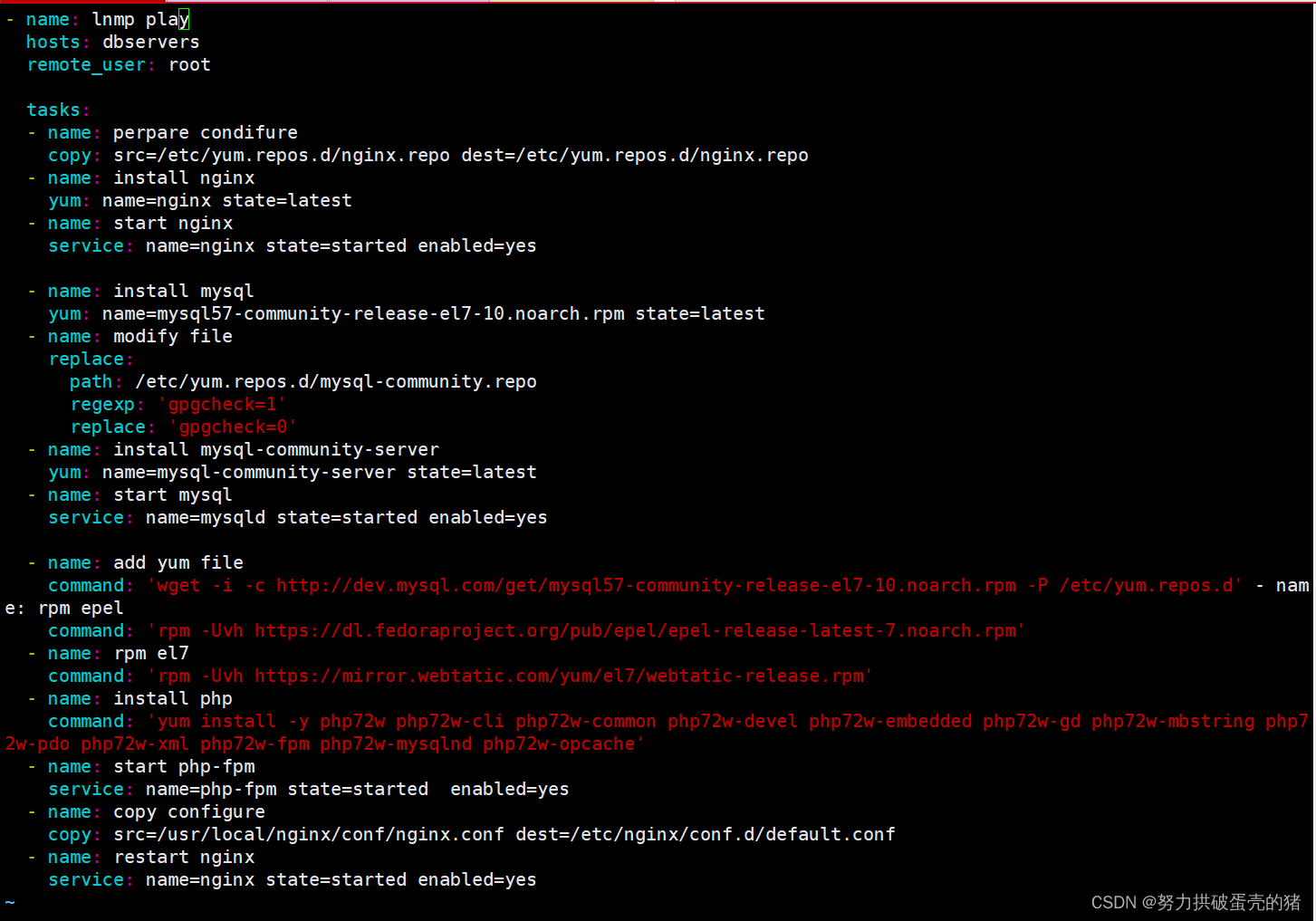
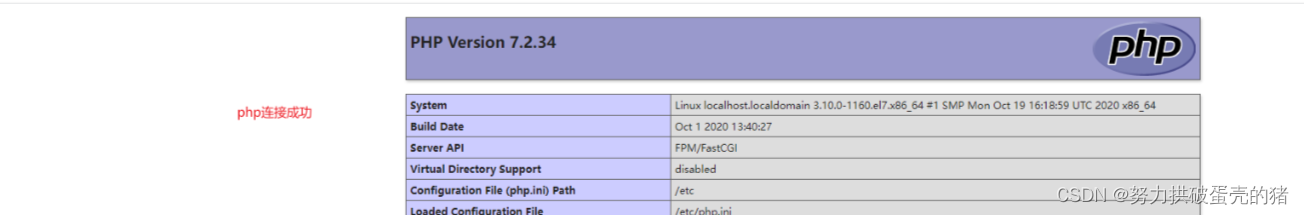
二:分布式安装lnmp
1、nginx 配置
#创建各个服务的节点
vim /etc/ansible/hosts[webservers]
192.168.231.102[dbservers]
192.168.231.103[phpservers]
192.168.231.110#免交互
ssh-keygen -t rsa
sshpass -p '123456' ssh-copy-id 192.168.231.102 #创建文件
mkdir /etc/ansible/roles/nginx/{files,templates,tasks,handlers,vars,defaults,meta} -p
mkdir /etc/ansible/roles/mysql/{files,templates,tasks,handlers,vars,defaults,meta} -p
mkdir /etc/ansible/roles/php/{files,templates,tasks,handlers,vars,defaults,meta} -ptouch /etc/ansible/roles/nginx/{defaults,vars,tasks,meta,handlers}/main.yml
touch /etc/ansible/roles/mysql/{defaults,vars,tasks,meta,handlers}/main.yml
touch /etc/ansible/roles/php/{defaults,vars,tasks,meta,handlers}/main.ymlcd /etc/ansible/roles/nginx/filesindex.php nginx.repo
#编写php测试文件vim /etc/ansible/roles/nginx/files/index.php
<?php
phpinfo();
?>#编辑nginx配置源
vim /etc/ansible/roles/nginx/files/nginx.repo
[nginx-stable]
name=nginx stable repo
baseurl=http://nginx.org/packages/centos/7/$basearch/
gpgcheck=0
enabled=1vim /etc/ansible/roles/nginx/main.yml
- include: "init.yml"- name: copy nginx repocopy: src=nginx.repo dest=/etc/yum.repos.d/
- name: install nginxyum: name=nginx state=latest
- name: copy index.phpcopy: src=index.php dest=/var/www/html
- name: transmit nginx configurationtemplate: src=default.conf.j2 dest=/etc/nginx/conf.d/default.conf
- name: start nginxservice: name=nginx state=started enabled=yesvim /etc/ansible/roles/index.php
- name: stop firewalldservice: name=firewalld state=stopped enabled=no
- name: stop selinuxcommand: 'setenforce 0'vim /etc/ansible/roles/nginx/template/default.conf.j2
server {listen 80;server_name localhost;#access_log /var/log/nginx/host.access.log main;location / {root /var/www/html;index index.php index.html index.htm;}#error_page 404 /404.html;# redirect server error pages to the static page /50x.html#error_page 500 502 503 504 /50x.html;location = /50x.html {root /usr/share/nginx/html;}# proxy the PHP scripts to Apache listening on 127.0.0.1:80##location ~ \.php$ {# proxy_pass http://127.0.0.1;#} # pass the PHP scripts to FastCGI server listening on 127.0.0.1:9000#location ~ \.php$ {root html;fastcgi_pass 192.168.321.110:9000;fastcgi_index index.php;fastcgi_param SCRIPT_FILENAME /var/www/html$fastcgi_script_name;include fastcgi_params;}# deny access to .htaccess files, if Apache's document root# concurs with nginx's one##location ~ /\.ht {# deny all;#}
}
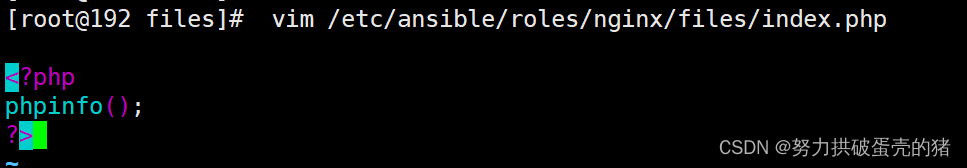
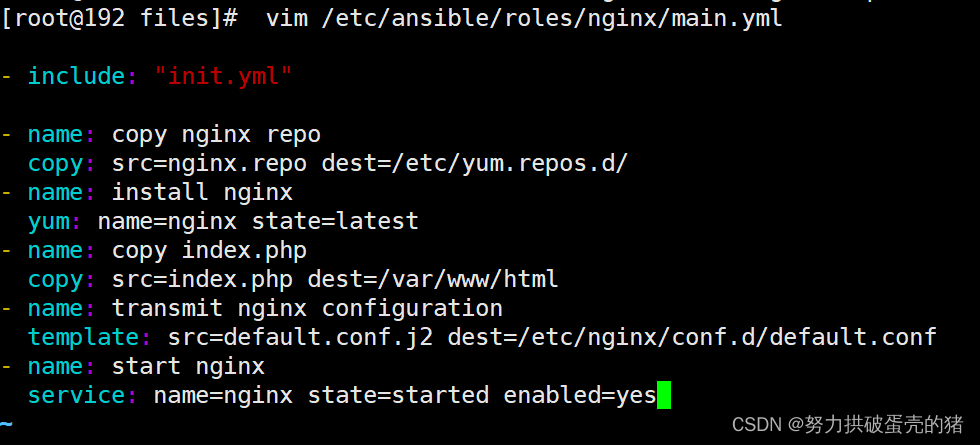
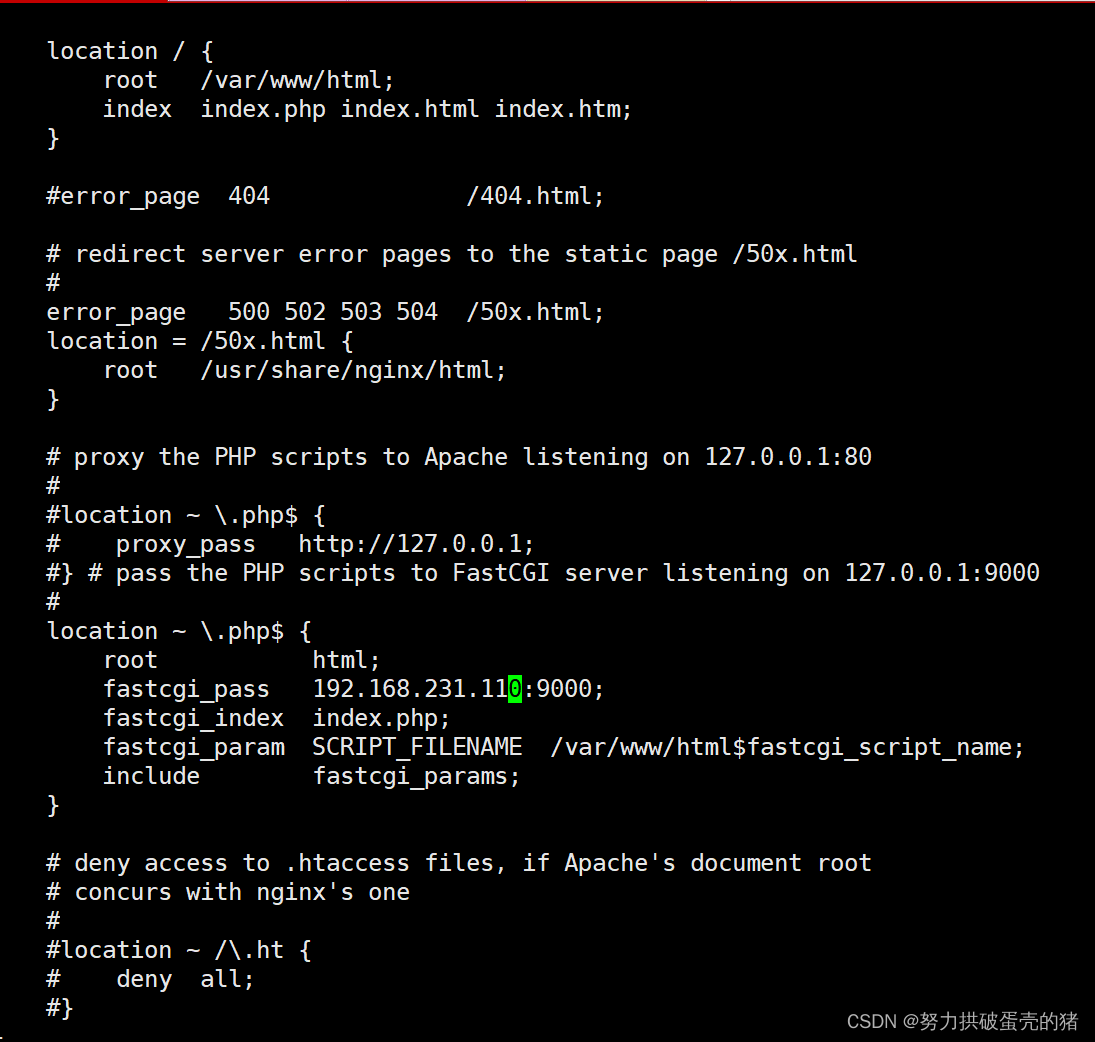
2、mysql配置
vim /etc/ansible/roles/mysql/tasks/init.yml
- name: stop firewalldservice: name=firewalld state=stopped enabled=no
- name: stop selinuxcommand: 'setenforce 0'vim /etc/ansible/roles/mysql/main.yml
- include: "init.yml"- name: remove mariadbshell: 'yum remove mariadb* -y'
- name: wgetshell: 'wget -i -c http://dev.mysql.com/get/mysql57-community-release-el7-10.noarch.rpm -P /etc/yum.repos.d'
- name: install mysql57-community-release-el7-10.noarch.rpmyum: name=epel-release
- name: sedreplace: path=/etc/yum.repos.d/mysql-community.repo regexp="gpgcheck=1" replace="gpgcheck=0"
- name: install mysql-community-serveryum: name=mysql-community-server
- name: start mysqlservice: name=mysqld.service state=started
- name: passdshell: passd=$(grep "password" /var/log/mysqld.log | awk 'NR==1 {print $NF}')
- name: mysql 1shell: mysql -uroot -p'passd' --connect-expired-password -e "ALTER USER 'root'@'localhost' IDENTIFIED BY 'admin@123';"ignore_errors: true
- name: mysql 2shell: mysql -uroot -padminabc@123 -e "grant all privileges on *.* to root@'%' identified by 'admin@123' with grant option;"ignore_errors: true
3、php配置
vim /etc/ansible/roles/php/tasks/init.yml
- name: stop firewalldservice: name=firewalld state=stopped enabled=no
- name: stop selinuxcommand: 'setenforce 0'vim /etc/ansible/rolesphp/tasks/main.yml
- include: "init.yml"- name: install yum reposhell: "rpm -Uvh https://dl.fedoraproject.org/pub/epel/epel-release-latest-7.noarch.rpm && rpm -Uvh https://mirror.webtatic.com/yum/el7/webtatic-release.rpm"ignore_errors: true
- name: install phpcommand: 'yum install -y php72w php72w-cli php72w-common php72w-devel php72w-embedded php72w-gd php72w-mbstring php72w-pdo php72w-xml php72w-fpm php72w-mysqlnd php72w-opcache'
- name: add useruser:name: phpshell: /sbin/nologinsystem: yes
- name: copy php.inicopy: src=php.ini dest=/etc/php.ini
- name: copy www.confcopy: src=www.conf dest=/etc/php-fpm.d/www.conf
- name: copy index.phpcopy: src=index.php dest=/var/www/html
- name: start php-fpmservice: name=php-fpm state=started
4、运行剧本
vim /etc/ansible/lnmp.yml
- name: nginx playhosts: webserversremote_user: rootroles:- nginx
- name: mysql playhosts: dbserversremote_user: rootroles:- mysql- name: php playhosts: phpserversremote_user: rootroles:- php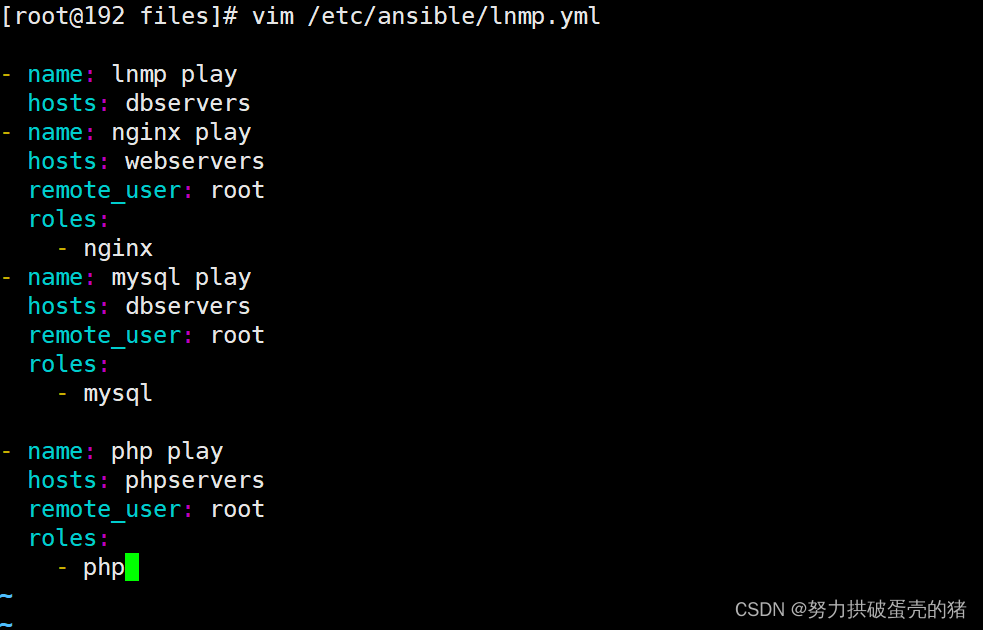





![[自然语言处理] 自然语言处理库spaCy使用指北](http://pic.xiahunao.cn/[自然语言处理] 自然语言处理库spaCy使用指北)

场:郑州大学)





 failed: SSL connect error)





