首先Nuget中下载包:Microsoft.AspNet.WebApi.SelfHost,如下:
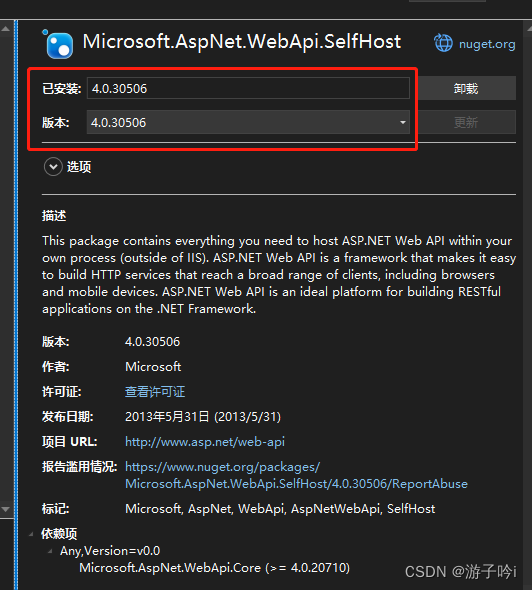
注意版本哦,最高版本只能4.0.30506能用。
1.配置路由
public static class WebApiConfig{public static void Register(this HttpSelfHostConfiguration config){// 配置JSON序列化设置config.Formatters.Clear();config.Formatters.Add(new JsonMediaTypeFormatter());config.Formatters.JsonFormatter.SerializerSettings.Formatting = Newtonsoft.Json.Formatting.Indented;config.Formatters.JsonFormatter.SerializerSettings.ContractResolver = new CamelCasePropertyNamesContractResolver();// 配置路由//config.MapHttpAttributeRoutes();config.Routes.Clear();config.Routes.MapHttpRoute(name: "DefaultApi",routeTemplate: "api/{controller}/{action}/{id}",defaults: new { id = RouteParameter.Optional });}}路由器不要搞错了,其实和老版本asp.net 差不多。
2.创建一个控制器
public class ValuesController : ApiController{[HttpGet]public string HelloWorld(){return "Hello World!";}[HttpGet]public ModelTest Test(){var model = new ModelTest();model.Id = Guid.NewGuid().ToString();model.Name = "Test";return model;}[HttpGet]public List<ModelTest> Test2(){List<ModelTest> modelTests = new List<ModelTest>();for (int i = 0; i < 3; i++){var model = new ModelTest();model.Id = Guid.NewGuid().ToString();model.Name = "Test";modelTests.Add(model);}return modelTests;}}创建一个WebServer,以来加载实现单例
public class WebServer{private static Lazy<WebServer> _lazy = new Lazy<WebServer>(() => new WebServer());private ManualResetEvent _webEvent;private WebServer(){}public static WebServer Instance => _lazy.Value;public string BaseAddress { get;set; }public Action<WebServer> StartSuccessfulCallback { get; set; }public Action<WebServer> RunEndCallback { get; set; }public Action<WebServer, AggregateException> StartExceptionCallback { get;set; }public void StartWebServer(){if (string.IsNullOrEmpty(BaseAddress)) return;_webEvent=new ManualResetEvent(false);Task.Factory.StartNew(() =>{HttpSelfHostConfiguration config = new HttpSelfHostConfiguration(BaseAddress);config.Register();using (HttpSelfHostServer server = new HttpSelfHostServer(config)){try{server.OpenAsync().Wait();if (StartSuccessfulCallback != null)StartSuccessfulCallback(this);_webEvent.WaitOne();if (RunEndCallback != null)RunEndCallback(this);}catch (AggregateException ex){_webEvent.Set();_webEvent.Close();_webEvent = null;if (StartExceptionCallback != null)StartExceptionCallback(this,ex);}finally{server.CloseAsync().Wait();server.Dispose();}}});}public void StopWebServer(){if (_webEvent == null) return;_webEvent.Set();_webEvent.Close();}}public class WebApiFactory{static string baseAddress = "http://localhost:9000/";static WebApiFactory(){Server = WebServer.Instance;Server.BaseAddress = baseAddress;}public static WebServer Server { get;private set; }}使用
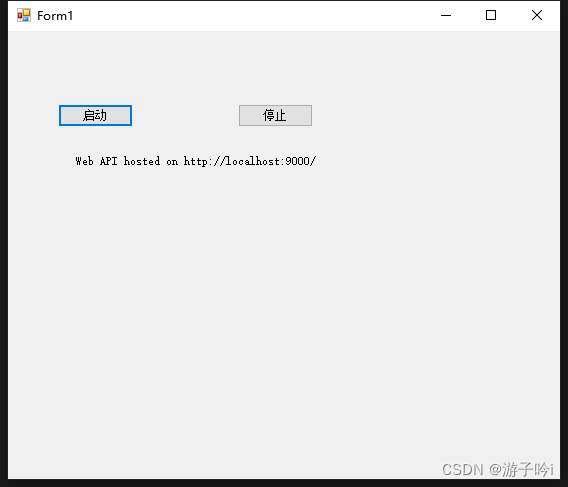
public partial class Form1 : Form{public Form1(){InitializeComponent();WebApiFactory.Server.StartSuccessfulCallback = (t) =>{label1.Text = "Web API hosted on " + t.BaseAddress;};WebApiFactory.Server.RunEndCallback = (t) =>{label1.Text = "Web API End on " + t.BaseAddress;};WebApiFactory.Server.StartExceptionCallback = (t,ex) =>{MessageBox.Show(string.Join(";", ex.InnerExceptions.Select(x => x.Message)));};}private void button1_Click(object sender, EventArgs e){WebApiFactory.Server.StartWebServer();}private void button2_Click(object sender, EventArgs e){WebApiFactory.Server.StopWebServer();}private void Form1_FormClosing(object sender, FormClosingEventArgs e){WebApiFactory.Server.StopWebServer();}}注:启动时必须以管理员身份启动程序
我们挂的是http://localhost:9000/,接下来我们去请求:http://localhost:9000/api/Values/Test2
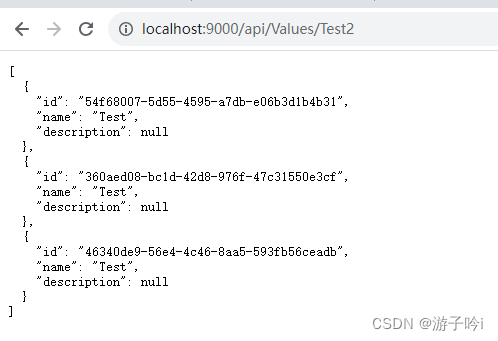
扩展:简单添加权限验证,不通过路由
public class BasicAuthorizationHandler : DelegatingHandler{protected override Task<HttpResponseMessage> SendAsync(HttpRequestMessage request, CancellationToken cancellationToken){if (request.Method == HttpMethod.Options){var optRes = base.SendAsync(request, cancellationToken);return optRes;}if (!ValidateRequest(request)){var response = new HttpResponseMessage(HttpStatusCode.Forbidden);var content = new Result{success = false,errs = new[] { "服务端拒绝访问:你没有权限" }};response.Content = new StringContent(JsonConvert.SerializeObject(content), Encoding.UTF8, "application/json");var tsc = new TaskCompletionSource<HttpResponseMessage>();tsc.SetResult(response); return tsc.Task;}var res = base.SendAsync(request, cancellationToken);return res;}/// <summary>/// 验证信息解密并对比/// </summary>/// <param name="message"></param>/// <returns></returns>private bool ValidateRequest(HttpRequestMessage message){var authorization = message.Headers.Authorization;//如果此header为空或不是basic方式则返回未授权if (authorization != null && authorization.Scheme == "Basic" && authorization.Parameter != null){string Parameter = authorization.Parameter;// 按理说发送过来的做了加密,这里需要解密return Parameter == "111";// 身份验证码}else{return false;}}}/// <summary>/// 构建用于返回错误信息的对象/// </summary>public class Result{public bool success { get; set; }public string[] errs { get; set; }}然后在WebApiConfig中注册
// 注册身份验证
config.MessageHandlers.Add(new BasicAuthorizationHandler());根据自己需求做扩展吧,这里由于时间问题简单做身份验证(全局)
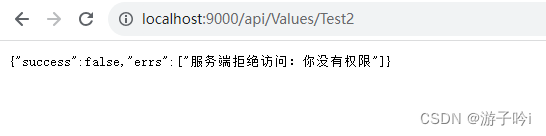

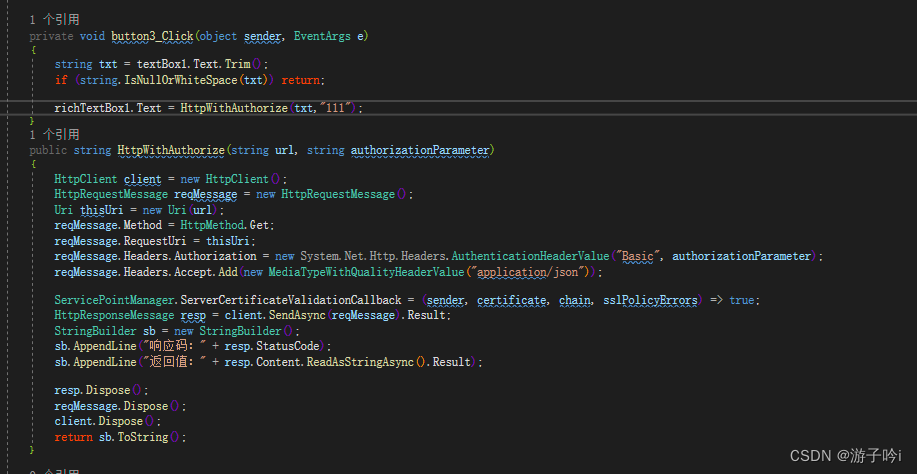
根据控制器或方法添加身份验证(非全局):
public class AuthorizationAttribute : AuthorizationFilterAttribute{public override void OnAuthorization(HttpActionContext actionContext){// 如果验证失败,返回未授权的响应if (!IsUserAuthorized(actionContext)){// 如果身份验证失败,返回未授权的响应var content = new Result{success = false,errs = new[] { "服务端拒绝访问:你没有权限" }};actionContext.Response= actionContext.Request.CreateErrorResponse(HttpStatusCode.Unauthorized, "Unauthorized");actionContext.Response.Content = new StringContent(JsonConvert.SerializeObject(content), Encoding.UTF8, "application/json");}}private bool IsUserAuthorized(HttpActionContext actionContext){var authorizationHeader = actionContext.Request.Headers.Authorization;if (authorizationHeader != null && authorizationHeader.Scheme == "Bearer" && authorizationHeader.Parameter != null){// 根据实际需求,进行适当的身份验证逻辑// 比较 authorizationHeader.Parameter 和预期的授权参数值return authorizationHeader.Parameter == "111";}return false;}}public static class WebApiConfig{public static void Register(this HttpSelfHostConfiguration config){// 注册身份验证(全局)//config.MessageHandlers.Add(new BasicAuthorizationHandler());config.Filters.Add(new AuthorizationAttribute());// 配置JSON序列化设置config.RegisterJsonFormatter();// 配置路由config.RegisterRoutes();}private static void RegisterJsonFormatter(this HttpSelfHostConfiguration config){config.Formatters.Clear();config.Formatters.Add(new JsonMediaTypeFormatter());config.Formatters.JsonFormatter.SerializerSettings.Formatting = Newtonsoft.Json.Formatting.Indented;config.Formatters.JsonFormatter.SerializerSettings.ContractResolver = new CamelCasePropertyNamesContractResolver();}private static void RegisterRoutes(this HttpSelfHostConfiguration config){//config.MapHttpAttributeRoutes();config.Routes.Clear();config.Routes.MapHttpRoute(name: "DefaultApi",routeTemplate: "api/{controller}/{action}/{id}",defaults: new { id = RouteParameter.Optional });}}然后在控制器中:
public class ValuesController : ApiController{[HttpGet]public string HelloWorld(){return "Hello World!";}[HttpGet]public ModelTest Test(){var model = new ModelTest();model.Id = Guid.NewGuid().ToString();model.Name = "Test";return model;}[Authorization][HttpGet]public List<ModelTest> Test2(){List<ModelTest> modelTests = new List<ModelTest>();for (int i = 0; i < 3; i++){var model = new ModelTest();model.Id = Guid.NewGuid().ToString();model.Name = "Test";modelTests.Add(model);}return modelTests;}}全局异常处理:
public class GlobalExceptionFilter : IExceptionFilter{public bool AllowMultiple => false;public Task ExecuteExceptionFilterAsync(HttpActionExecutedContext actionExecutedContext, CancellationToken cancellationToken){// 在这里实现自定义的异常处理逻辑// 根据实际需求,处理异常并生成适当的响应// 示例:将异常信息记录到日志中LogException(actionExecutedContext.Exception);// 示例:返回带有错误信息的响应var content = new Result{success = false,errs = new[] { "发生了一个错误" }};actionExecutedContext.Response = actionExecutedContext.Request.CreateErrorResponse(HttpStatusCode.InternalServerError, "Internal Server Error");actionExecutedContext.Response.Content = new StringContent(JsonConvert.SerializeObject(content), Encoding.UTF8, "application/json");var tcs = new TaskCompletionSource<object>();tcs.SetResult(null);return tcs.Task;}private void LogException(Exception exception){// 在这里编写将异常信息记录到日志的逻辑}}public static class WebApiConfig{public static void Register(this HttpSelfHostConfiguration config){// 注册身份验证(全局)//config.MessageHandlers.Add(new BasicAuthorizationHandler());config.Filters.Add(new AuthorizationAttribute());// 注册全局异常过滤器config.Filters.Add(new GlobalExceptionFilter());// 配置JSON序列化设置config.RegisterJsonFormatter();// 配置路由config.RegisterRoutes();}private static void RegisterJsonFormatter(this HttpSelfHostConfiguration config){config.Formatters.Clear();config.Formatters.Add(new JsonMediaTypeFormatter());config.Formatters.JsonFormatter.SerializerSettings.Formatting = Newtonsoft.Json.Formatting.Indented;config.Formatters.JsonFormatter.SerializerSettings.ContractResolver = new CamelCasePropertyNamesContractResolver();}private static void RegisterRoutes(this HttpSelfHostConfiguration config){//config.MapHttpAttributeRoutes();config.Routes.Clear();config.Routes.MapHttpRoute(name: "DefaultApi",routeTemplate: "api/{controller}/{action}/{id}",defaults: new { id = RouteParameter.Optional });}}写一个测试接口:
[HttpGet]public int Test3(){int a = 3;int b = 0;return a / b;}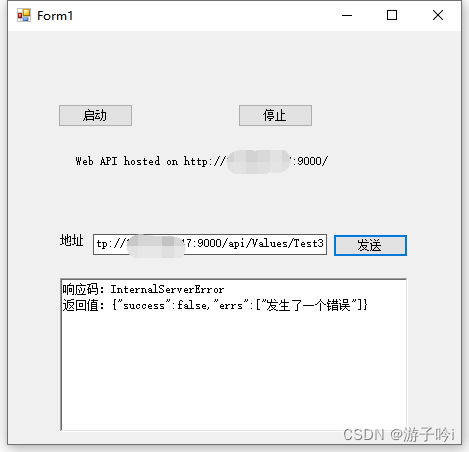
我们知道有5个Filter,这里只用到了其中的两个,其它自定义实现



)







。Javaee项目,springboot vue前后端分离项目)






)
