一、引言
在当今社交媒体充斥着各种趣味表情包的时代,表情包生成工具成为许多用户创作和分享创意的热门选择。为了迎合这一趋势,我设计并开发了一款功能丰富、用户友好的微信小程序,旨在让用户能够轻松而有趣地创作个性化的表情包。这篇博客将深入介绍我的微信小程序,详解其各项功能,以及为了提升用户体验而进行的设计和优化。无论是内置的上百种头像素材,还是支持自定义上传与编辑的功能,我将逐一展示这个小程序的强大之处,帮助读者更好地理解并使用这款创意工具。
二、背景
在数字创意时代,表情包已经成为人们交流中不可或缺的一部分。然而,尽管微信推出了名为“微信创意表情”的小程序,我却发现它在素材数量和用户自定义方面存在一些限制。素材有限、用户无法自定义上传图片,这些限制让我看到了改进的空间,因此萌发了开发自己的表情包生成微信小程序的念头。
我的小程序的背景正是在这样的需求和不足之下诞生的。通过深入研究用户反馈和市场调研,我决定打造一款更加强大、灵活且富有创意的表情包生成工具。我的初衷是为用户提供一个自由、个性化的创作空间,让他们能够尽情表达自己的创意,而不受素材和功能的限制。通过模仿并超越现有的小程序,我致力于打破创作的边界,让用户在表情包的世界中享受更多的乐趣和创意。这款小程序不仅仅是一款工具,更是我对创意自由和个性表达的热忱回应。
三、已实现功能
- 1、内置上百种头像合成素材:
提供丰富多样的素材,包括脸、嘴、眼、身体、手、网络脸、挂架等,供用户选择和合成。
- 2、可自定义上传图片:
允许用户自由上传个人照片或网络素材,拓展创作空间,让表情包更具个性。
- 3、图片支持移动、缩放、旋转、批量选择:
提供直观的操作界面,用户可以自由调整图片的位置、大小、旋转角度,并支持批量选择多个元素进行统一操作。
- 4、图层可以通过列表拖拽实现上下排序:
实现直观的图层管理,用户可通过简单的拖拽操作调整图层的顺序,灵活掌握表情包的层次结构。
- 5、不同颜色、触点大小的涂鸦:
提供丰富的涂鸦工具,用户可以自由选择不同颜色和触点大小,为表情包添加更多创意元素。
- 6、文字输入:
实现文字输入功能,用户可选择不同颜色的文字,自由添加文字表达情感或创意。
- 7、图层自由调整透明度:
用户可以对每个图层进行透明度调整,实现更丰富的叠加效果。
- 8、图层左右镜像:
提供左右镜像功能,增加表情包的变化和趣味性。
- 9、图层复制:
允许用户复制已有的图层,方便创作时的重复元素使用。
- 10、将合成的图片导出:
提供简便的导出功能,让用户能够保存和分享自己创作的表情包。
四、素材库设计
我定义了一个组件”EmojiCardPanel“,从网上搜罗了许多素材,然后获取到所有素材的宽、高。定义素材相对于图层左上角的坐标值。实现效果。
上层是tab,下层是 swiper+scroll-view

代码如下:
<script setup lang="ts">
import { onMounted, ref } from 'vue'
const emits = defineEmits<{//选择emoji(e: 'selectEmoji', x: number, y: number, w: number, h: number, url: string): void
}>()/** Tab 选项 */
type TabOption = {id: numbertitle: stringdetails: TabDetail[]
}/** Tab 明细 */
type TabDetail = {url: stringx: numbery: numberw: numberh: number
}// 所有tab
const tabs = ref<TabOption[]>([])
// 当前选择Tab Index
const activeTabIndex = ref<number>(-1)
// 选择图片Id
const currentTouchImageId = ref<number>(-1)onMounted(() => {tabs.value = [在这里填充tab数据]activeTabIndex.value = 0
})// 选择tab
const onSelectTab = (index: number) => {activeTabIndex.value = index
}// image touch start
const onImageTouchStart = (img: TabDetail, index: number) => {currentTouchImageId.value = index
}// image tap
const onTap = (img: TabDetail, index: number) => {currentTouchImageId.value = indexuni.downloadFile({url: img.url,success: (res) => {if (res.statusCode === 200) {emits('selectEmoji', img.x, img.y, img.w, img.h, res.tempFilePath)currentTouchImageId.value = -1} else {uni.showToast({title: '下载资源失败,状态码:' + res.statusCode,})currentTouchImageId.value = -1}},fail: (error) => {uni.showToast({title: '资源下载异常',})currentTouchImageId.value = -1},})
}// image touch end
const onImageTouchEnd = () => {currentTouchImageId.value = -1
}
</script>
<template><view class="emoji-card-panel"><view class="tabs"><textclass="text":class="{ select: index === activeTabIndex }"v-for="(tab, index) in tabs":key="'tab_' + index"@tap="onSelectTab(index)">{{ tab.title }}</text></view><swiperclass="swiper":current="activeTabIndex"@change="activeTabIndex = $event.detail.current"><swiper-item v-for="(tab, index) in tabs" :key="'detail_' + index"><scroll-view class="tab-detail" scroll-y><view class="images"><imageclass="image":lazy-load="true"mode="widthFix":class="{ touch: ix === currentTouchImageId }"@tap="onTap(img, ix)"@touchstart="onImageTouchStart(img, ix)"@touchend="onImageTouchEnd"v-for="(img, ix) in tab.details":key="'img_' + ix":src="img.url"></image></view></scroll-view></swiper-item></swiper></view>
</template>
<style lang="scss" scoped>
.emoji-card-panel {height: 100%;width: 100%;display: flex;flex-direction: column;padding-top: 5px;font-size: 13px;.tabs {display: flex;justify-content: space-between;align-items: center;height: 40rpx;margin: 10px;.text {padding: 3px 10px;border-radius: 15px;&.select {background-color: #07c160;color: white;/* 过渡效果 */transition: all 0.4s;}}}.tab-detail {flex: 1;.images {display: flex;flex-wrap: wrap;justify-content: space-between;padding: 0 10rpx 10rpx;.image {width: 40px;padding: 10px;border-radius: 12px;margin: 5px;&.touch {background-color: rgba(0, 0, 0, 0.1);}}.image:last-child {margin-right: auto;}}}
}
</style>
五、自定义上传与编辑
这个就不用说了,选择图片,上传,然后图片绘制到最上层图层,并默认选中

六、图层管理
针对图层管理,是最复杂的,同样也增加了一个组件”CanvasDragPanel“,没有使用 2d版本的canvas ,虽然2d渲染速度更快,但是发现图层在移动、缩放时有闪烁,不管是用双缓冲还是requestAnimationFrame 都未能解决这个闪烁问题。因为要涂鸦,所以用了两个canvas,在涂鸦时将主canvas隐藏,涂鸦结束后,再调换过来。
这里的难点是,图层选择、移动、缩放、删除、并且我还设计了批量选择,这些都将是此小程序实现的难点。
<template><viewclass="canvas-drag-panel":style="{width: props.width + 'px',height: props.height + 'px',}"><!--主canvas--><canvasid="mainCanvasId"canvas-id="mainCanvasId":class="{disabled: mainCanvasDisabled,}"class="canvas main-canvas"@touchstart="touchStart"@touchmove="touchMove"@touchend="touchEnd"@error="touchError"@touchcancel="touchCancel":disable-scroll="true"></canvas><!--涂鸦canvas、将文本转换图片canvas--><canvasv-show="graffitiCanvasShow"canvas-id="graffitiCanvasId"@touchstart="graffitiTouchStart"@touchmove="graffitiTouchMove"@touchend="graffitiTouchEnd":disable-scroll="true"class="canvas graffiti-canvas"></canvas></view>
</template>七、涂鸦和文字输入
涂鸦和文字输入也是封装了两个组件分别是”GraffitiPanel“和”AddTextPanel“,至于选择涂鸦还是文字,因为是一个按钮组和后面的调节是一样的,封装了一个组件”ButtonGroupPanel“

涂鸦面板效果:
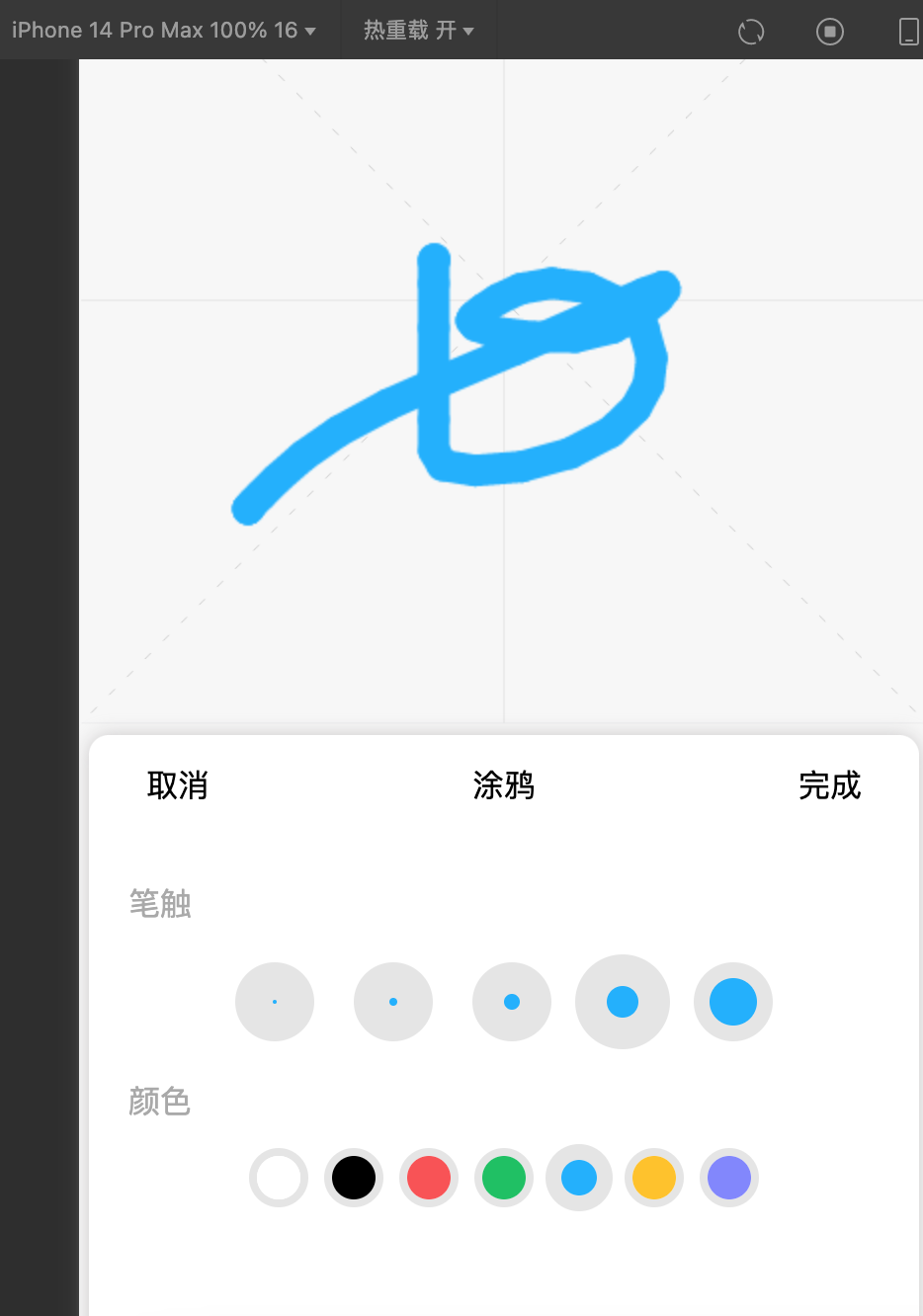
代码如下:
<script setup lang="ts">
import { ref } from 'vue'
const emits = defineEmits<{// 取消(e: 'cancelGraffiti'): void// 完成(e: 'completeGraffiti'): void// 选择stroke(e: 'selectGraffitiStroke', index: number): void// 选择color(e: 'selectGraffitiColor', index: number): void
}>()// 定义组件属性
const props = defineProps<{top: numberheight: numberstrokeDataList: number[]colorDataList: string[]
}>()// 取消
const cancelGraffiti = () => {emits('cancelGraffiti')
}
// 完成
const endGraffiti = () => {emits('completeGraffiti')
}// 选择 stroke
const selectGraffitiStroke = (index: number) => {currentGraffitiStrokeIndex.value = indexemits('selectGraffitiStroke', index)
}// 选择yanse
const selectGraffitiColor = (index: number) => {emits('selectGraffitiColor', index)currentGraffitiColorIndex.value = index
}// 当前选择stroke
const currentGraffitiStrokeIndex = ref<number>(1)
// 当前选择颜色
const currentGraffitiColorIndex = ref<number>(1)
</script>
<template><viewclass="graffiti-panel":style="{top: props.top + 'px',height: props.height + 'px',}"><view class="top"><text class="left" @tap="cancelGraffiti">取消</text><text class="center">涂鸦</text><text class="right" @tap="endGraffiti">完成</text></view><view class="main"><view class="title"><text>笔触</text></view><view class="content"><viewclass="circle-view stroke-view":class="{selected: index === currentGraffitiStrokeIndex,}"@tap="selectGraffitiStroke(index)"v-for="(item, index) in props.strokeDataList":key="'stroke_' + index"><viewclass="circle":style="{width: item + 'px',height: item + 'px','background-color': colorDataList[currentGraffitiColorIndex],}"></view></view></view><view class="title"><text>颜色</text></view><view class="content"><viewclass="circle-view color-view":class="{selected: index === currentGraffitiColorIndex,}"@tap="selectGraffitiColor(index)"v-for="(item, index) in props.colorDataList":key="'color_' + index"><viewclass="circle":style="{'background-color': item,}"></view></view></view></view></view>
</template>
<style lang="scss" scoped>
.graffiti-panel {margin: 0px 5px;left: 0;right: 0;box-shadow: 0px 0px 10px rgba(135, 131, 131, 0.4);position: absolute;border-top-right-radius: 10px;border-top-left-radius: 10px;background-color: white;z-index: 998;.top {display: flex;height: 40px;justify-content: center;align-items: center;margin: 5px 10px;text-align: center;.left,.right {flex: 0 0 50px;padding: 10px;}.center {flex: 1;}}.main {margin: 20px;.title {height: 40px;line-height: 40px;color: darkgrey;}.content {display: flex;justify-content: center;align-items: center;.circle-view {border-radius: 50%;margin: 5px;&.stroke-view {width: 40px;height: 40px;display: flex;margin: 10px;align-items: center;justify-content: center;background-color: rgba(0, 0, 0, 0.1);&.selected {width: 48px;height: 48px;margin: 2px;}}&.color-view {width: 30px;height: 30px;margin: 4px;border: 4px solid rgba(0, 0, 0, 0.1);&.selected {width: 34px;height: 34px;margin: 2px;border: 8px solid rgba(0, 0, 0, 0.1);}.circle {height: 100%;width: 100%;}}.circle {border-radius: 50%;}}}}
}
</style>
文字输入效果如下,可以选择子颜色:

八、透明度、翻转、复制
透明度、翻转、复制同样用到了按钮组组件”ButtonGroupPanel“,只是如果未选择图层,三个按钮是置灰状态
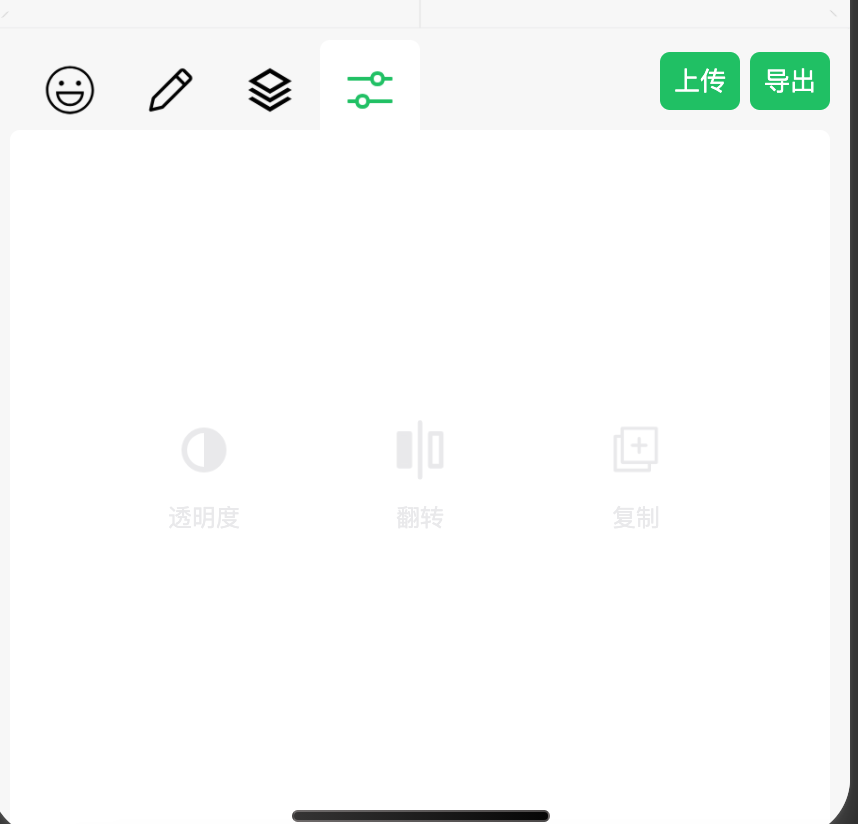
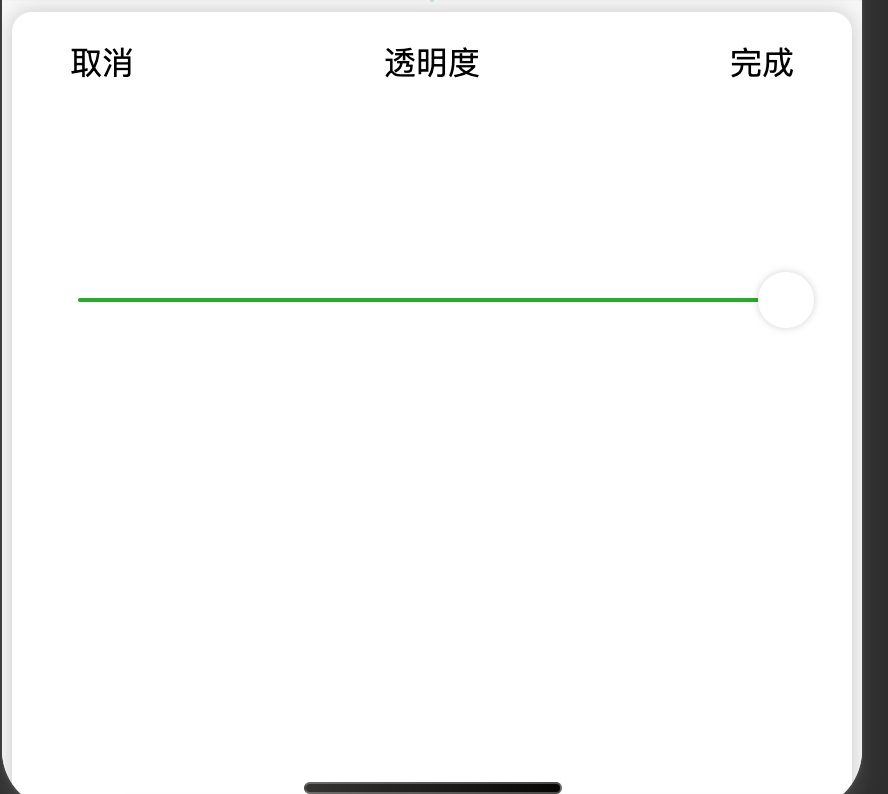
因为我用的是非 2d canvas 所以 不支持 ”context.scale(-1, 1)“ ,但是水平翻转这行代码是关键,就用了”createOffscreenCanvas“ ,翻转后将canvas存入临时文件,放入图层列表。
九、图层上下顺序调整、删除
此功能增加了一个单独组件”ListDragPanel“,可以删除图层、按住行尾图标可实现,图层上下顺序调整

代码如下:
<script setup lang="ts">
import { reactive, ref } from 'vue'
const emits = defineEmits<{//删除拖拽项(e: 'delDragItem', id: number): void//选择拖拽项(e: 'selectDragItem', id: number): void//拖拽项顺序调整(e: 'changeDragItemOrder', oneId: number, towId: number): void
}>()/** 拖拽列表明细类型声明 */
type DragListItem = {id: numberurl: string
}/** 状态类型声明 */
type StateType = {// 拖拽列表dragList: DragListItem[]// 初始化明细 左上角坐标initListTop: number[]// 最新明细 左上角坐标newListTop: number[]// 记录当前手指的垂直方向的坐标touchY: number// 记录当前操作的item数据currentItemTop: number// 当前操作的item的下标currentItemIndex: number// 当前选择item idcurrentSelectedId: number// 控制ScrollView 是否可滚动dragListContainerCanScroll: boolean
}// 状态控制
const state = reactive<StateType>({dragList: [],initListTop: [],// 坐标数据newListTop: [],// 记录当前手指的垂直方向的坐标touchY: 0,currentItemTop: 0,// 当前操作的item的下标currentItemIndex: -1,// 当前选择item idcurrentSelectedId: -1,// 控制ScrollView 是否可滚动dragListContainerCanScroll: true,
})
// 拖拽项 每一项高度
const ITEM_HEIGHT = 55// 获取所有项 top
const getDragItemTop = (): number[] => {return state.dragList.map((item, i) => {return i * ITEM_HEIGHT})
}// 触摸开始
const onTouchStart = (event: any, index: number) => {state.currentSelectedId = state.dragList[index].idstate.dragListContainerCanScroll = falseconst [{ pageY }] = event.touchesstate.currentItemIndex = indexstate.touchY = pageYstate.currentItemTop = state.newListTop[index]uni.vibrateShort({type: 'heavy',})
}// 触摸移动
const onTouchMove = (event: any) => {const [{ pageY }] = event.touchesconst current = state.newListTop[state.currentItemIndex]const prep = state.newListTop[state.currentItemIndex - 1]const next = state.newListTop[state.currentItemIndex + 1]// 获取移动差值state.newListTop[state.currentItemIndex] = current + (pageY - state.touchY)// 记录手指坐标state.touchY = pageY// 向下移动(超过下一个的1/2就进行换位)if (next && current > next - ITEM_HEIGHT / 2) {changePosition(state.currentItemIndex + 1)} else if (prep && current < prep + ITEM_HEIGHT / 2) {// 向上移动(超过上一个的1/2就进行换位)changePosition(state.currentItemIndex - 1)}
}// 触摸结束
const onTouchEnd = () => {touchFinaly()
}// 触摸异常关闭
const onTouchCancel = () => {touchFinaly()
}// 触摸最终执行
const touchFinaly = () => {// 将拖拽的item归位state.newListTop[state.currentItemIndex] = state.initListTop[state.currentItemIndex]state.currentItemIndex = -1state.dragListContainerCanScroll = true
}// 交换位置
const changePosition = (index: number) => {// 记录当前拖拽的item数据const tempItem = state.dragList[state.currentItemIndex]const oneId: number = tempItem.idconst twoId: number = state.dragList[index].id// 设置原来位置的itemstate.dragList[state.currentItemIndex] = state.dragList[index]// 将临时存放的数据设置好state.dragList[index] = tempItememits('changeDragItemOrder', oneId, twoId)// 调整位置itemstate.newListTop[index] = state.newListTop[state.currentItemIndex]state.newListTop[state.currentItemIndex] = state.currentItemTop// 改变当前操作的的下标state.currentItemIndex = index// 记录新位置的数据state.currentItemTop = state.initListTop[state.currentItemIndex]uni.vibrateShort({type: 'heavy',})
}// 删除拖拽明细
const onDelDragItem = (index: number) => {const delItem: DragListItem = state.dragList[index]state.dragList.splice(index, 1)state.currentSelectedId = -1state.initListTop = getDragItemTop()state.newListTop = getDragItemTop()emits('delDragItem', delItem.id)
}// 选择拖拽项
const onSelectDragItem = (index: number) => {const selectedItem: DragListItem = state.dragList[index]state.currentSelectedId = selectedItem.idemits('selectDragItem', selectedItem.id)
}// 添加拖拽项
const addDragItem = (id: number, url: string) => {state.dragList.splice(0, 0, {id: id,url: url,})const top: number = (state.dragList.length - 1) * ITEM_HEIGHTstate.initListTop = getDragItemTop()state.newListTop = getDragItemTop()state.currentSelectedId = id
}// 删除拖拽项
const delDragItem = (id: number) => {const index: number = state.dragList.findIndex((item) => item.id === id)state.dragList.splice(index, 1)state.initListTop = getDragItemTop()state.newListTop = getDragItemTop()
}// 选择拖拽项
const selectDragItem = (id: number) => {state.currentSelectedId = id
}// 暴露函数
defineExpose({addDragItem,delDragItem,selectDragItem,
})
</script><template><view class="list-drag-panel"><scroll-viewclass="drag-list-scroll":scroll-y="state.dragListContainerCanScroll":style="{ height: '100%' }"><viewclass="drag-list-item":class="{ selected: state.currentSelectedId === item.id }"v-for="(item, index) in state.dragList":style="{top: state.newListTop[index] + 'px',}":key="'drag-list-item_' + index"><view class="drag-list-item-item drag-list-item-left" @tap="onDelDragItem(index)"><image class="remove-icon" lazy-load src="/static/images/del.png" mode="widthFix"></image></view><view class="drag-list-item-item drag-list-item-center" @tap="onSelectDragItem(index)"><image class="layer-img" lazy-load :src="item.url" mode="aspectFit" /><text>图层{{ index + 1 }}</text></view><viewclass="drag-list-item-item drag-list-item-right"@touchstart="onTouchStart($event, index)"@touchmove="onTouchMove"@touchend="onTouchEnd"@touchcancel="onTouchCancel"><image class="drag-icon" lazy-load src="/static/images/drag.png" mode="widthFix"></image></view></view></scroll-view></view>
</template><style lang="scss" scoped>
.list-drag-panel {height: 100%;.drag-list-scroll {height: 100%;width: 100%;overflow-y: auto;position: relative;.drag-list-item {display: flex;position: absolute;left: 0;right: 0;justify-content: space-between;align-items: center;padding-right: 5px;margin: 0px 5px;&.selected {background-color: #f0fff0;border-radius: 10px;}.drag-list-item-left {padding: 5px 10px;height: 45px;display: flex;justify-content: center;align-items: center;.remove-icon {width: 20px;height: 20px;padding-right: 5px;}}.drag-list-item-center {width: 100%;padding: 5px 0px;border-bottom: 1px solid rgba(0, 0, 0, 0.1);.layer-img {width: 40px;height: 40px;margin: 2px 15px 2px 0px;}}.drag-list-item-item:last-child {margin-left: auto;}.drag-list-item-right {padding: 0px 10px;height: 55px;display: flex;border-bottom: 1px solid rgba(0, 0, 0, 0.1);justify-content: center;align-items: center;.drag-icon {width: 20px;height: 20px;}}}}
}
</style>
这里的问题点是 要动态控制”scroll-view“ 是否可滚动,在移动图层顺序时,是不允许滚动的。
十、导出与分享
将主canvas导出,这里的问题是,因为在选中和居中时,会有特殊线条,希望在导出时,重新绘制图层,可发现有时候重新绘制图层位置会偏移,未找到问题。
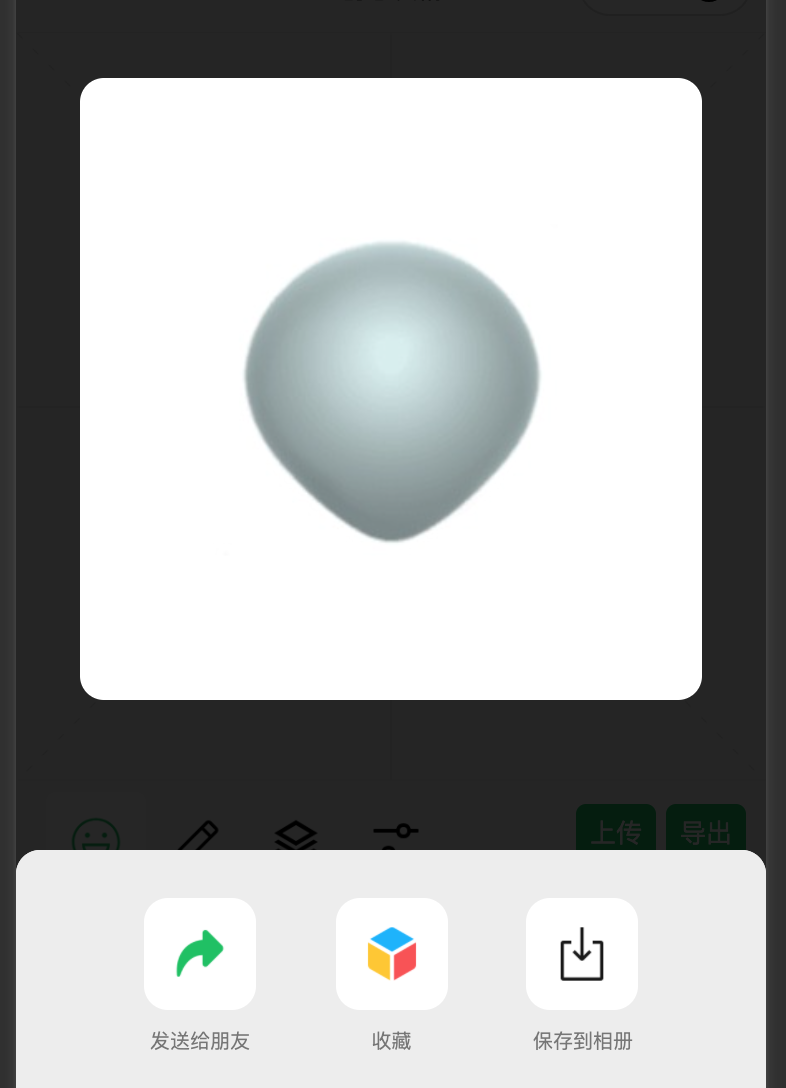
十一、未来发展和优化方向
当前这个小程序已上线,有兴趣的可以搜索进去看看,有疑问的大家可以留言交流。
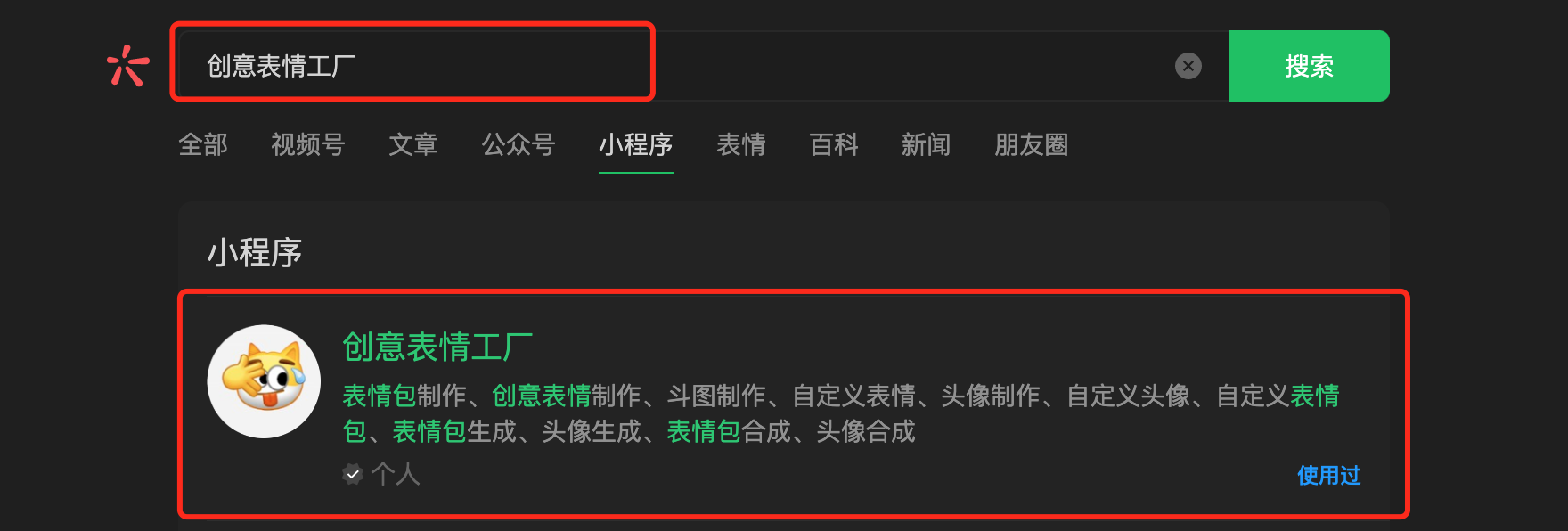
目前此小程序未实现 2d canvas,后续可以研究下2d
后续继续增加undo 效果。
比较鸡肋的是,不能直接将制作的表情加入微信聊天中(腾讯是真坑,自家小程序可以,未开放其他人)。
好了,大家有疑问的可以留言沟通哈。



)






)

![P9232 [蓝桥杯 2023 省 A] 更小的数(区间DP)](http://pic.xiahunao.cn/P9232 [蓝桥杯 2023 省 A] 更小的数(区间DP))


)
或者找不到xml文件)


