spring-boot-devtools是Spring Boot提供的一组开发工具,它旨在提高开发体验。这些工具包括应用程序的自动重新启动、自动刷新和远程调试等功能。下面是将spring-boot-devtools整合到Spring Boot应用程序中的步骤:
0、启用"Build project automatically"(自动构建项目)选项
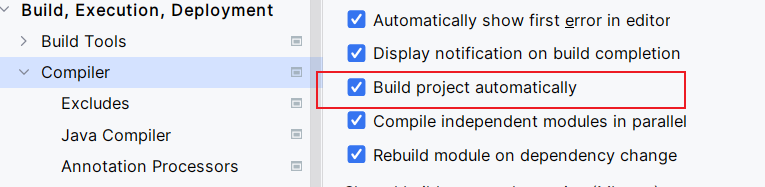
1、添加必要的依赖
<dependency><groupId>org.springframework.boot</groupId><artifactId>spring-boot-devtools</artifactId><!--确保将<optional>true</optional>加入Maven依赖,这样spring-boot-devtools只在开发环境中生效。--><optional>true</optional><!--在运行时有效--><scope>runtime</scope></dependency>
2、在application.yml添加一些 DevTools 配置
# Spring Boot DevTools 配置
spring:# DevTools 配置devtools:# 自动重启配置restart:# 启用自动重启enabled: true# 轮询间隔,检测文件变化的时间间隔poll-interval: 2s# 安静期间,避免重复触发的时间间隔quiet-period: 1s3、来个controller简单示范
import org.springframework.web.bind.annotation.GetMapping;
import org.springframework.web.bind.annotation.RequestMapping;
import org.springframework.web.bind.annotation.RestController;@RestController
@RequestMapping("/")
public class MyController {// http://localhost:8080/hello@GetMapping("/hello")public String hello() {return "Hello, Spring Boot 111!";}
}4、修改启动配置: 勾选失去焦点时执行更新
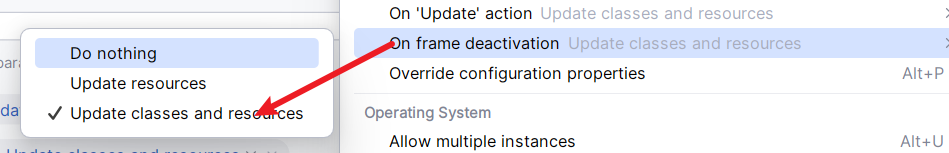
5、启动日志里面会有这么一行
--- [ restartedMain] .e.DevToolsPropertyDefaultsPostProcessor : Devtools property defaults active! Set 'spring.devtools.add-properties' to 'false' to disable访问接口:
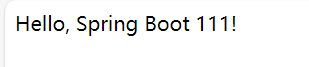
修改一下,再次访问:
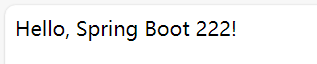
如果刚刚的日志清空了,可见控制台第一行:
Restarting due to 1 class path change (0 additions, 0 deletions, 1 modification)
0添加 0删除 1修改











(A~G)(启发式合并))






