0 WinHttp.WinHttpRequest简介
winhttp.winhttprequest是Windows操作系统中的一个API函数,用于创建和发送HTTP请求。它可以用于从Web服务器获取数据,或将数据发送到Web服务器。该函数提供了许多选项,例如设置请求头、设置代理服务器、设置超时时间等。它是一个非常强大的工具,可以帮助开发人员轻松地与Web服务器进行通信。
winhttp.winhttprequest.5.1
wihttp.winhttprequest.5.1是一个Microsoft Windows操作系统中的COM组件,用于在应用程序中进行HTTP请求和响应。它提供了一种简单的方法来与Web服务器进行通信,可以用于发送和接收HTTP请求和响应,支持各种HTTP方法,如GET、POST、PUT、DELETE等。它还提供了一些其他功能,如设置请求头、设置代理服务器、设置超时等。
1 创建PB窗口
为了演示winhttp.winhttprequest的使用创建一PB测试窗口w_restful如下:
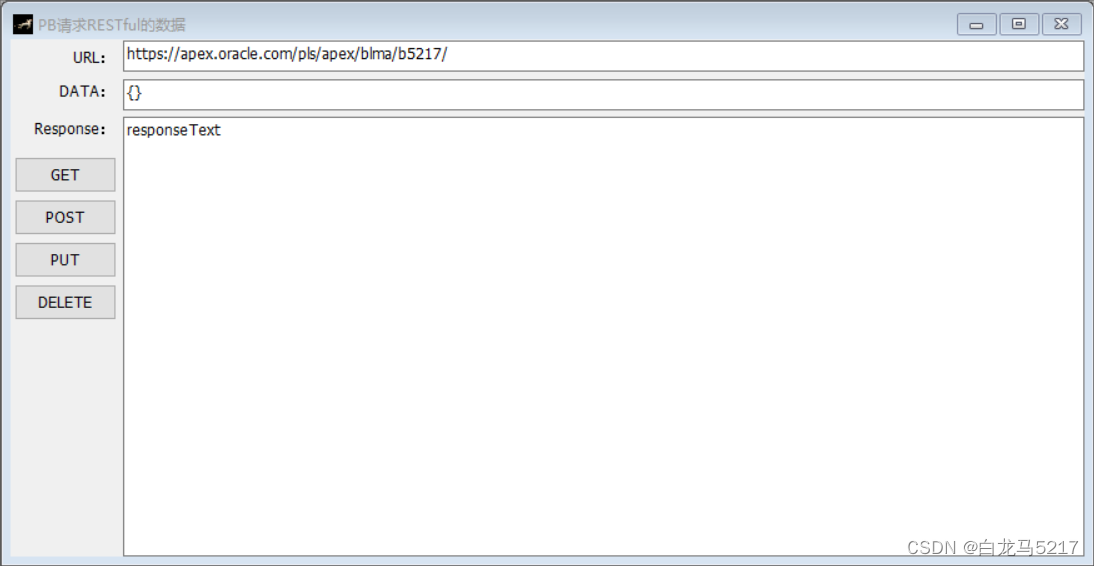
窗口w_restful代码如下:
forward
global type w_restful from window
end type
type mle_resp from multilineedit within w_restful
end type
type st_3 from statictext within w_restful
end type
type cb_delete from commandbutton within w_restful
end type
type cb_put from commandbutton within w_restful
end type
type cb_post from commandbutton within w_restful
end type
type cb_get from commandbutton within w_restful
end type
type sle_data from singlelineedit within w_restful
end type
type sle_url from singlelineedit within w_restful
end type
type st_2 from statictext within w_restful
end type
type st_1 from statictext within w_restful
end type
end forwardglobal type w_restful from window
integer width = 3186
integer height = 1980
boolean titlebar = true
string title = "PB请求RESTful的数据"
boolean controlmenu = true
boolean minbox = true
boolean maxbox = true
boolean resizable = true
long backcolor = 67108864
string icon = "AppIcon!"
boolean center = true
mle_resp mle_resp
st_3 st_3
cb_delete cb_delete
cb_put cb_put
cb_post cb_post
cb_get cb_get
sle_data sle_data
sle_url sle_url
st_2 st_2
st_1 st_1
end type
global w_restful w_restfulforward prototypes
public subroutine wf_https (string as_method)
end prototypespublic subroutine wf_https (string as_method);string ls_url,ls_data
ls_url = sle_url.text
ls_data = sle_data.textstring ls_ret ls_ret = gf_https_apex(ls_url,ls_data,as_method)mle_resp.text = ls_ret
end subroutineon w_restful.create
this.mle_resp=create mle_resp
this.st_3=create st_3
this.cb_delete=create cb_delete
this.cb_put=create cb_put
this.cb_post=create cb_post
this.cb_get=create cb_get
this.sle_data=create sle_data
this.sle_url=create sle_url
this.st_2=create st_2
this.st_1=create st_1
this.Control[]={this.mle_resp,&
this.st_3,&
this.cb_delete,&
this.cb_put,&
this.cb_post,&
this.cb_get,&
this.sle_data,&
this.sle_url,&
this.st_2,&
this.st_1}
end onon w_restful.destroy
destroy(this.mle_resp)
destroy(this.st_3)
destroy(this.cb_delete)
destroy(this.cb_put)
destroy(this.cb_post)
destroy(this.cb_get)
destroy(this.sle_data)
destroy(this.sle_url)
destroy(this.st_2)
destroy(this.st_1)
end onevent resize;//窗口控件自动适用long llw , llh
llw = this.workspacewidth( ) - sle_url.x llh = this.workspaceheight( ) - mle_resp.ysle_url.width = llwsle_data.width = llwmle_resp.width = llw
mle_resp.height = llh
end eventtype mle_resp from multilineedit within w_restful
integer x = 411
integer y = 248
integer width = 2158
integer height = 812
integer taborder = 40
integer textsize = -9
integer weight = 400
fontcharset fontcharset = ansi!
fontpitch fontpitch = variable!
fontfamily fontfamily = swiss!
string facename = "Tahoma"
long textcolor = 33554432
string text = "responseText"
borderstyle borderstyle = stylelowered!
end typetype st_3 from statictext within w_restful
integer x = 78
integer y = 256
integer width = 302
integer height = 76
integer textsize = -9
integer weight = 400
fontcharset fontcharset = ansi!
fontpitch fontpitch = variable!
fontfamily fontfamily = swiss!
string facename = "Tahoma"
long textcolor = 33554432
long backcolor = 67108864
string text = "Response:"
alignment alignment = Right!
boolean focusrectangle = false
end typetype cb_delete from commandbutton within w_restful
integer x = 14
integer y = 784
integer width = 375
integer height = 116
integer taborder = 60
integer textsize = -9
integer weight = 400
fontcharset fontcharset = ansi!
fontpitch fontpitch = variable!
fontfamily fontfamily = swiss!
string facename = "Tahoma"
string text = "DELETE"
end typeevent clicked;//DELETE
wf_https("DELETE")
end eventtype cb_put from commandbutton within w_restful
integer x = 14
integer y = 648
integer width = 375
integer height = 116
integer taborder = 50
integer textsize = -9
integer weight = 400
fontcharset fontcharset = ansi!
fontpitch fontpitch = variable!
fontfamily fontfamily = swiss!
string facename = "Tahoma"
string text = "PUT"
end typeevent clicked;//PUT
wf_https("PUT")
end eventtype cb_post from commandbutton within w_restful
integer x = 14
integer y = 512
integer width = 375
integer height = 116
integer taborder = 40
integer textsize = -9
integer weight = 400
fontcharset fontcharset = ansi!
fontpitch fontpitch = variable!
fontfamily fontfamily = swiss!
string facename = "Tahoma"
string text = "POST"
end typeevent clicked;//POST
wf_https("POST")
end eventtype cb_get from commandbutton within w_restful
integer x = 14
integer y = 376
integer width = 375
integer height = 116
integer taborder = 30
integer textsize = -9
integer weight = 400
fontcharset fontcharset = ansi!
fontpitch fontpitch = variable!
fontfamily fontfamily = swiss!
string facename = "Tahoma"
string text = "GET"
end typeevent clicked;//GET
wf_https("GET")
end eventtype sle_data from singlelineedit within w_restful
integer x = 411
integer y = 128
integer width = 2167
integer height = 100
integer taborder = 20
integer textsize = -9
integer weight = 400
fontcharset fontcharset = ansi!
fontpitch fontpitch = variable!
fontfamily fontfamily = swiss!
string facename = "Tahoma"
long textcolor = 33554432
string text = "{}"
borderstyle borderstyle = stylelowered!
end typetype sle_url from singlelineedit within w_restful
integer x = 411
integer y = 4
integer width = 2167
integer height = 100
integer taborder = 10
integer textsize = -9
integer weight = 400
fontcharset fontcharset = ansi!
fontpitch fontpitch = variable!
fontfamily fontfamily = swiss!
string facename = "Tahoma"
long textcolor = 33554432
string text = "https://apex.oracle.com/pls/apex/blma/b5217/"
borderstyle borderstyle = stylelowered!
end typetype st_2 from statictext within w_restful
integer x = 137
integer y = 136
integer width = 242
integer height = 76
integer textsize = -9
integer weight = 400
fontcharset fontcharset = ansi!
fontpitch fontpitch = variable!
fontfamily fontfamily = swiss!
string facename = "Tahoma"
long textcolor = 33554432
long backcolor = 67108864
string text = "DATA:"
alignment alignment = Right!
boolean focusrectangle = false
end typetype st_1 from statictext within w_restful
integer x = 137
integer y = 28
integer width = 242
integer height = 76
integer textsize = -9
integer weight = 400
fontcharset fontcharset = ansi!
fontpitch fontpitch = variable!
fontfamily fontfamily = swiss!
string facename = "Tahoma"
long textcolor = 33554432
long backcolor = 67108864
string text = "URL:"
alignment alignment = Right!
boolean focusrectangle = false
end type2 创建全局函数gf_https_apex()
用来发送请求和获得响应
global type gf_https_apex from function_object
end typeforward prototypes
global function string gf_https_apex (string as_url, string as_data, string as_method)
end prototypesglobal function string gf_https_apex (string as_url, string as_data, string as_method);// 用WinHttp.WinHttpRequest.5.1组件,请求https网页和响应/* 调用参数示例
String ls_url,ls_data,ls_response
ls_url = 'https://datacenter-web.eastmoney.com/api/data/v1/get?'
ls_data = "callback=jQuery11230903969942572268_1651624511350&sortColumns=UPDATE_DATE,SECURITY_CODE&sortTypes=-1,-1&pageSize=50&pageNumber=1&reportName=RPT_LICO_FN_CPD&columns=ALL&filter=(REPORTDATE='2023-09-30')"
ls_response = gf_https_apex(ls_url,ls_data,ls_method)
*/String ls_url,ls_data,ls_response//请求的URL和数据
ls_url = as_url
ls_data = as_dataOleObject lole_https //声明ole
lole_https = CREATE oleobject long llr
any la
llr = lole_https.ConnectToNewObject("WinHttp.WinHttpRequest.5.1")
lole_https.setTimeouts (50000,50000,50000,10000)
la = lole_https.open (as_method,ls_url, false) //OPEN if not upper(as_method) = "DELETE" then lole_https.setRequestHeader ("Content-Type", "application/json")lole_https.setRequestHeader ('Content-Length',string(len(ls_data)))
end iflole_https.setRequestHeader ("charset","UTF-8")
lole_https.setRequestHeader ("User-Agent","Mozilla/5.0") //这个是Apex的RESTful需要的lole_https.Send(ls_data)
/*
关键是这一步:如果你的https的环境没有安装浏览器的认证的根证书,一定会报错退出,
如果你申请安装了verisign等权威机构发的根证书,用ie打开上面的https,就不会报红色警告(问你是不是继续)。
但pb不会提示你是不是继续,直接报错退出。verisign的证书一年好像要1万-10万元的服务费。在这里你如果想测试一下,
你可以把上面的https地址换成https://www.alipay.com/ (支付宝的),不会报错的。注意:这里的证书及验证都是单向验证,不是双向的。
*/IF lole_https.Status >= 300 THEN ls_response = string(lole_https.Status) + " : " + string(lole_https.StatusText)MessageBox ("HTTPs request failed:",ls_response ) return ls_response
END IF blob lb_body
lb_body = lole_https.responseBodyls_response = string(lb_body,EncodingUTF8!) //返回结果//销毁 ole
destroy lole_httpsreturn ls_responseend function3 运行效果
窗口上的调用https请求的函数代码:
string ls_url,ls_data
ls_url = sle_url.text
ls_data = sle_data.textstring ls_ret ls_ret = gf_https_apex(ls_url,ls_data,as_method)mle_resp.text = ls_ret
3.1 GET请求数据
【GET】按钮上的代码:
//GET
wf_https("GET")
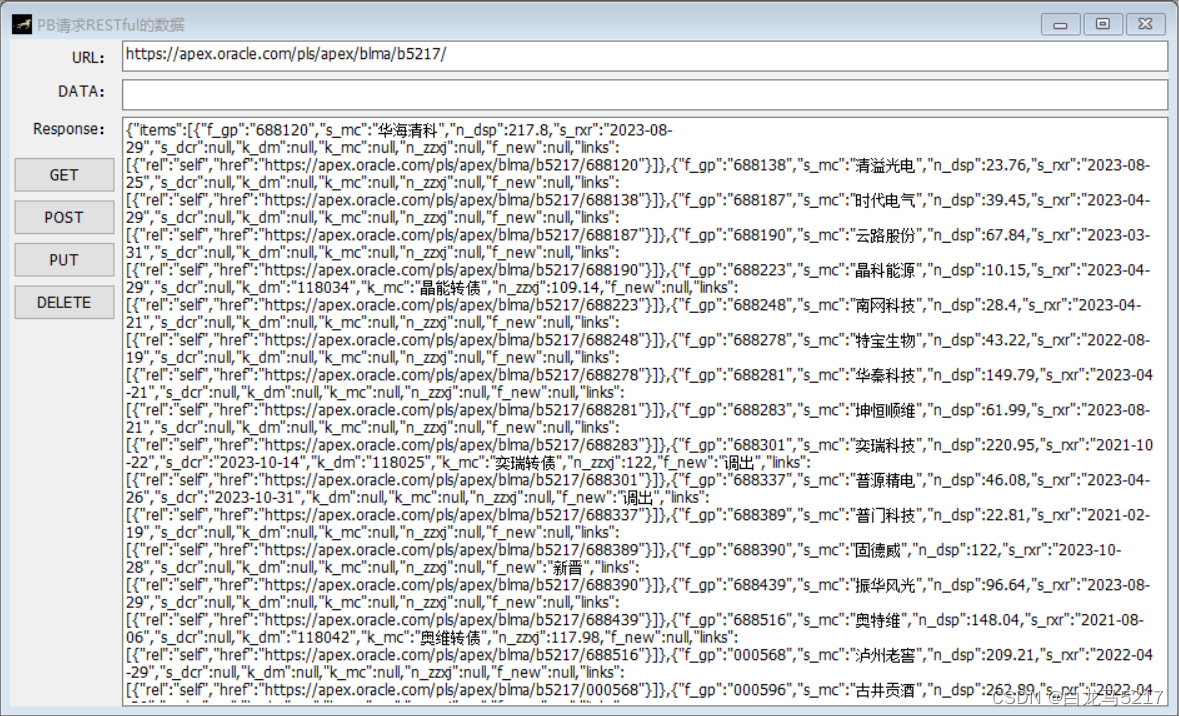
数据库表上的数据:

3.2 POST添加数据
【POST】按钮上的代码:
//POST
wf_https("POST")
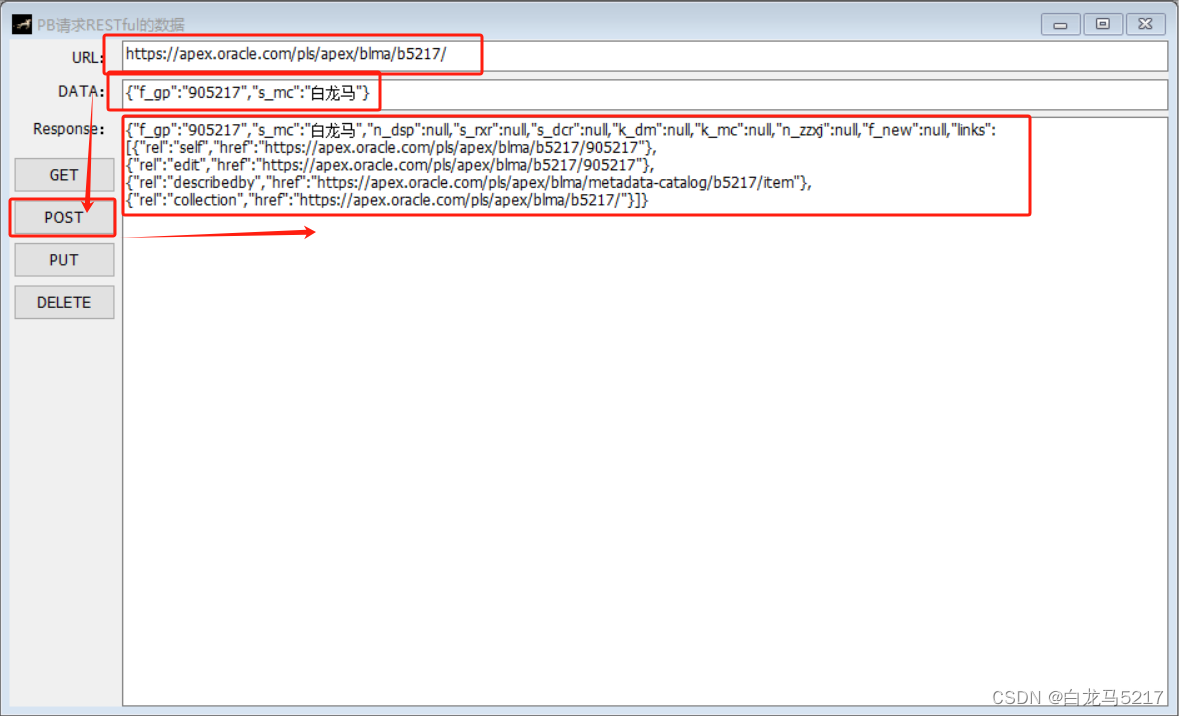

3.3 PUT修改数据
【PUT】按钮上的代码:
//PUT
wf_https("PUT")
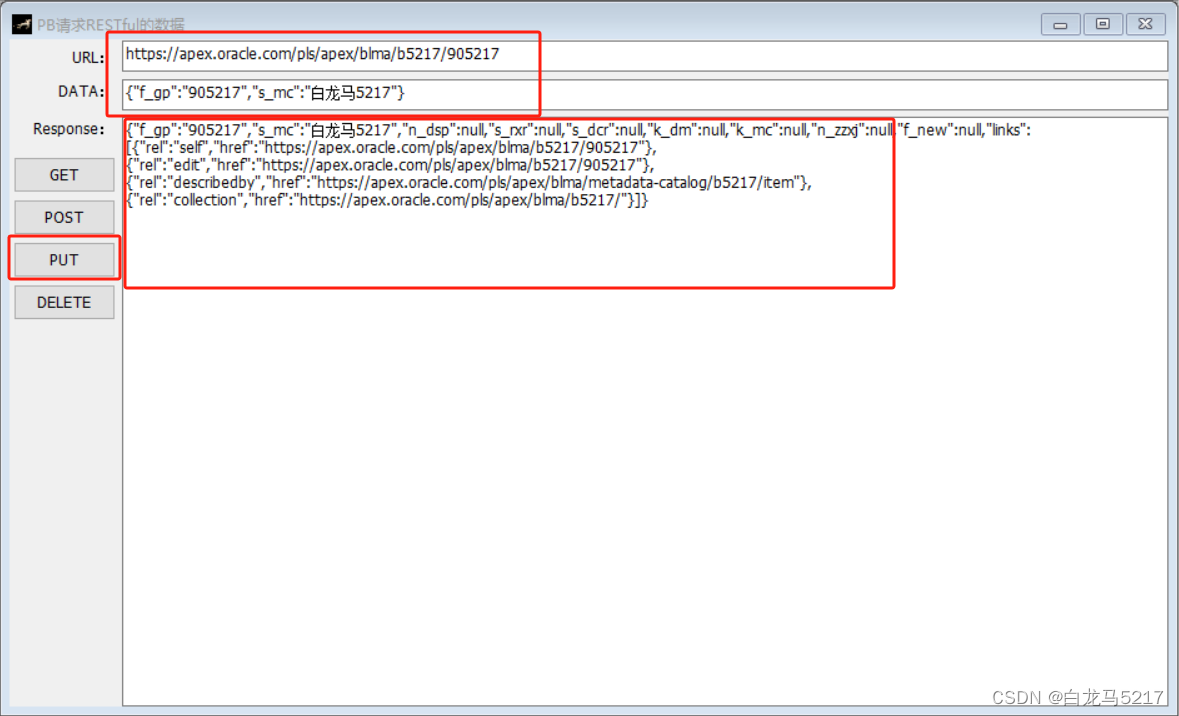

3.4 DELETE删除数据
【DELETE】按钮上的代码:
//DELETE
wf_https("DELETE")
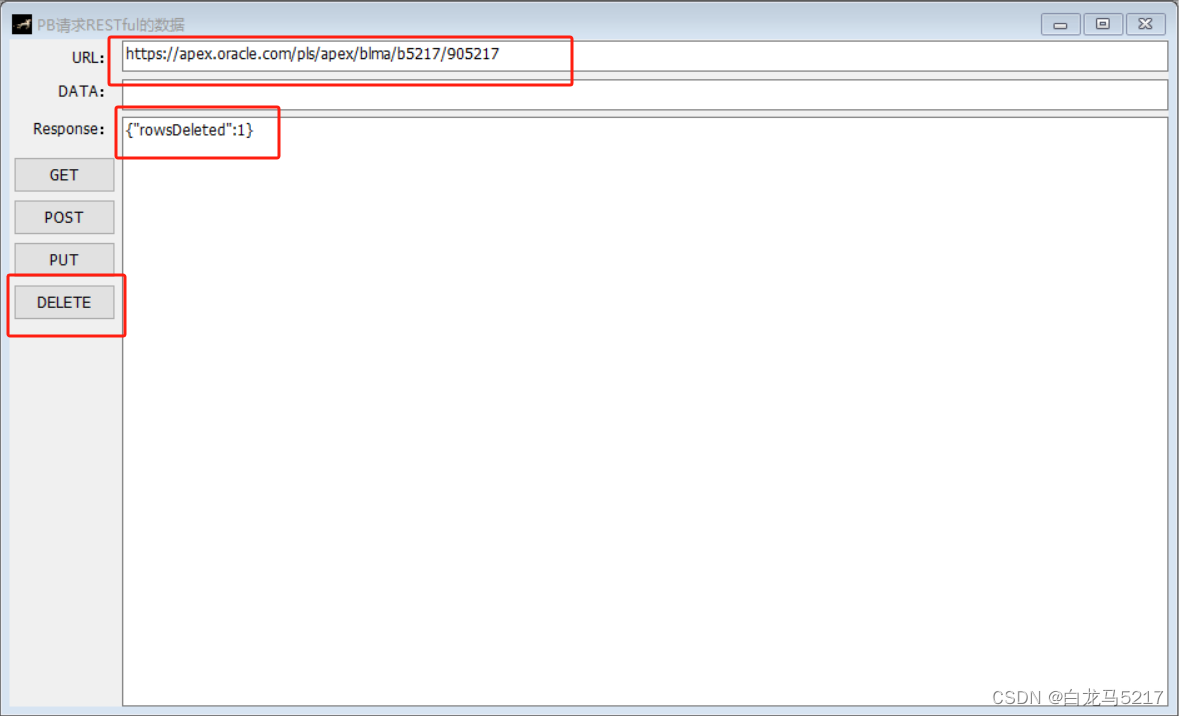

4 Apex的AutoREST的其它服务
- GET一条记录
- GET分页设置
- 查询条件GET数据
- 按查询条件DELETE数据
- 批量从本地文件加载数据
- 等等,不再举例演示了
)















)
)

