Vue指令系统继续讲解
v-for
作用:基于数据进行循环,多次渲染整个元素 数据类型:数组.对象.数字。。。
遍历数组语法:v-for="(item,index)" in 数组
item:表示每一项 index:则是表现下标
注意:v-for中的key值,key属性=''唯一的标识'':给列表项添加唯一标识,以便于Vue进行列表项的正确排序复用。
key值只能是字符串或者是数字类型,key值必须具有唯一性,建议id作为key值,不推荐使用index,因为index会变化,不对应。
案例实现
<!DOCTYPE html>
<html lang="en">
<head><meta charset="UTF-8"><meta name="viewport" content="width=device-width, initial-scale=1.0"><title>Document</title><style type="text/css">img{height: 600px;width: 600px;}</style>
</head>
<body><div id="app"><ul><li v-for="(item,index) in list2">{{item}} {{index}}</li></ul></div><script src="https://cdn.jsdelivr.net/npm/vue@2.7.14/dist/vue.js"></script><script>const app = new Vue({el:'#app',data:{list2:['西瓜','苹果','鸭梨',"橘子"]}})</script>
</body>
</html>运行结果:
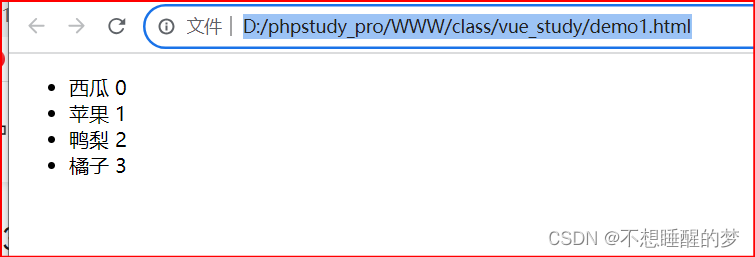
图书管理案例
实现的功能:
1):基本渲染 v-for
2):删除功能 v-on事件
案例实现代码
<!DOCTYPE html>
<html lang="en">
<head><meta charset="UTF-8"><meta name="viewport" content="width=device-width, initial-scale=1.0"><title>Document</title>
</head>
<body><div id="app"><h3>小黑的书架</h3><ul><li v-for="(item,index) in booklist" ><span>{{item.name}}</span><span>{{item.author}}</span><button @click="del(item.id)">删除</button></li></ul></div><script src="https://cdn.jsdelivr.net/npm/vue@2.7.14/dist/vue.js"></script><script>const app = new Vue({el:'#app',data:{booklist:[{id: 1,name:'《红楼梦》',author:"曹雪芹"}, {id: 2,name:'《西游记》',author:"曹雪芹"},{id: 3,name:'《小二黑》',author:"曹雪芹"},{id: 4,name:'《安嘉嘉》',author:"曹雪芹"}]},methods:{del(id){this.booklist = this.booklist.filter(item =>item.id!==id)}}})</script>
</body>
</html>运行结果:

v-model
1).作用:给表单元素使用,双向数据进行绑定➡可以快速获取或设置表单元素的内容
1:数据变化➡视图自动的进行更新
2:视图变化➡数据进行自动的进行更新
可以通过Vue调试工具来验证v-model的功能

实现的代码
<!DOCTYPE html>
<html lang="en">
<head><meta charset="UTF-8"><meta name="viewport" content="width=<device-width>, initial-scale=1.0"><title>Document</title>
</head>
<body><!-- v-model--><div id="app">账号:<input type="text" v-model="username"><br>密码:<input type="password" v-model="password"><br><button @click="login">登录</button><button @click="reset">重置</button></div><script src="https://cdn.jsdelivr.net/npm/vue@2.7.14/dist/vue.js"></script> <script>const app = new Vue({el:"#app",data:{username : "",password : ""},methods:{login(){console.log(this.username,this.password)},reset(){this.username="",this.password=""}}})</script>
</body>
</html>运行结果看上图。
综合案例:记事本
实现的功能:1:列表进行渲染2:删除功能3:添加功能4:底部统计与清空
css代码:
html,
body {margin: 0;padding: 0;
}
body {background: #fff;
}
button {margin: 0;padding: 0;border: 0;background: none;font-size: 100%;vertical-align: baseline;font-family: inherit;font-weight: inherit;color: inherit;-webkit-appearance: none;appearance: none;-webkit-font-smoothing: antialiased;-moz-osx-font-smoothing: grayscale;
}body {font: 14px 'Helvetica Neue', Helvetica, Arial, sans-serif;line-height: 1.4em;background: #f5f5f5;color: #4d4d4d;min-width: 230px;max-width: 550px;margin: 0 auto;-webkit-font-smoothing: antialiased;-moz-osx-font-smoothing: grayscale;font-weight: 300;
}:focus {outline: 0;
}.hidden {display: none;
}#app {background: #fff;margin: 180px 0 40px 0;padding: 15px;position: relative;box-shadow: 0 2px 4px 0 rgba(0, 0, 0, 0.2), 0 25px 50px 0 rgba(0, 0, 0, 0.1);
}
#app .header input {border: 2px solid rgba(175, 47, 47, 0.8);border-radius: 10px;
}
#app .add {position: absolute;right: 15px;top: 15px;height: 68px;width: 140px;text-align: center;background-color: rgba(175, 47, 47, 0.8);color: #fff;cursor: pointer;font-size: 18px;border-radius: 0 10px 10px 0;
}#app input::-webkit-input-placeholder {font-style: italic;font-weight: 300;color: #e6e6e6;
}#app input::-moz-placeholder {font-style: italic;font-weight: 300;color: #e6e6e6;
}#app input::input-placeholder {font-style: italic;font-weight: 300;color: gray;
}#app h1 {position: absolute;top: -120px;width: 100%;left: 50%;transform: translateX(-50%);font-size: 60px;font-weight: 100;text-align: center;color: rgba(175, 47, 47, 0.8);-webkit-text-rendering: optimizeLegibility;-moz-text-rendering: optimizeLegibility;text-rendering: optimizeLegibility;
}.new-todo,
.edit {position: relative;margin: 0;width: 100%;font-size: 24px;font-family: inherit;font-weight: inherit;line-height: 1.4em;border: 0;color: inherit;padding: 6px;box-shadow: inset 0 -1px 5px 0 rgba(0, 0, 0, 0.2);box-sizing: border-box;-webkit-font-smoothing: antialiased;-moz-osx-font-smoothing: grayscale;
}.new-todo {padding: 16px;border: none;background: rgba(0, 0, 0, 0.003);box-shadow: inset 0 -2px 1px rgba(0, 0, 0, 0.03);
}.main {position: relative;z-index: 2;
}.todo-list {margin: 0;padding: 0;list-style: none;overflow: hidden;
}.todo-list li {position: relative;font-size: 24px;height: 60px;box-sizing: border-box;border-bottom: 1px solid #e6e6e6;
}.todo-list li:last-child {border-bottom: none;
}.todo-list .view .index {position: absolute;color: gray;left: 10px;top: 20px;font-size: 22px;
}.todo-list li .toggle {text-align: center;width: 40px;/* auto, since non-WebKit browsers doesn't support input styling */height: auto;position: absolute;top: 0;bottom: 0;margin: auto 0;border: none; /* Mobile Safari */-webkit-appearance: none;appearance: none;
}.todo-list li .toggle {opacity: 0;
}.todo-list li .toggle + label {/*Firefox requires `#` to be escaped - https://bugzilla.mozilla.org/show_bug.cgi?id=922433IE and Edge requires *everything* to be escaped to render, so we do that instead of just the `#` - https://developer.microsoft.com/en-us/microsoft-edge/platform/issues/7157459/*/background-image: url('data:image/svg+xml;utf8,%3Csvg%20xmlns%3D%22http%3A//www.w3.org/2000/svg%22%20width%3D%2240%22%20height%3D%2240%22%20viewBox%3D%22-10%20-18%20100%20135%22%3E%3Ccircle%20cx%3D%2250%22%20cy%3D%2250%22%20r%3D%2250%22%20fill%3D%22none%22%20stroke%3D%22%23ededed%22%20stroke-width%3D%223%22/%3E%3C/svg%3E');background-repeat: no-repeat;background-position: center left;
}.todo-list li .toggle:checked + label {background-image: url('data:image/svg+xml;utf8,%3Csvg%20xmlns%3D%22http%3A//www.w3.org/2000/svg%22%20width%3D%2240%22%20height%3D%2240%22%20viewBox%3D%22-10%20-18%20100%20135%22%3E%3Ccircle%20cx%3D%2250%22%20cy%3D%2250%22%20r%3D%2250%22%20fill%3D%22none%22%20stroke%3D%22%23bddad5%22%20stroke-width%3D%223%22/%3E%3Cpath%20fill%3D%22%235dc2af%22%20d%3D%22M72%2025L42%2071%2027%2056l-4%204%2020%2020%2034-52z%22/%3E%3C/svg%3E');
}.todo-list li label {word-break: break-all;padding: 15px 15px 15px 60px;display: block;line-height: 1.2;transition: color 0.4s;
}.todo-list li.completed label {color: #d9d9d9;text-decoration: line-through;
}.todo-list li .destroy {display: none;position: absolute;top: 0;right: 10px;bottom: 0;width: 40px;height: 40px;margin: auto 0;font-size: 30px;color: #cc9a9a;margin-bottom: 11px;transition: color 0.2s ease-out;
}.todo-list li .destroy:hover {color: #af5b5e;
}.todo-list li .destroy:after {content: '×';
}.todo-list li:hover .destroy {display: block;
}.todo-list li .edit {display: none;
}.todo-list li.editing:last-child {margin-bottom: -1px;
}.footer {color: #777;padding: 10px 15px;height: 20px;text-align: center;border-top: 1px solid #e6e6e6;
}.footer:before {content: '';position: absolute;right: 0;bottom: 0;left: 0;height: 50px;overflow: hidden;box-shadow: 0 1px 1px rgba(0, 0, 0, 0.2), 0 8px 0 -3px #f6f6f6,0 9px 1px -3px rgba(0, 0, 0, 0.2), 0 16px 0 -6px #f6f6f6,0 17px 2px -6px rgba(0, 0, 0, 0.2);
}.todo-count {float: left;text-align: left;
}.todo-count strong {font-weight: 300;
}.filters {margin: 0;padding: 0;list-style: none;position: absolute;right: 0;left: 0;
}.filters li {display: inline;
}.filters li a {color: inherit;margin: 3px;padding: 3px 7px;text-decoration: none;border: 1px solid transparent;border-radius: 3px;
}.filters li a:hover {border-color: rgba(175, 47, 47, 0.1);
}.filters li a.selected {border-color: rgba(175, 47, 47, 0.2);
}.clear-completed,
html .clear-completed:active {float: right;position: relative;line-height: 20px;text-decoration: none;cursor: pointer;
}.clear-completed:hover {text-decoration: underline;
}.info {margin: 50px auto 0;color: #bfbfbf;font-size: 15px;text-shadow: 0 1px 0 rgba(255, 255, 255, 0.5);text-align: center;
}.info p {line-height: 1;
}.info a {color: inherit;text-decoration: none;font-weight: 400;
}.info a:hover {text-decoration: underline;
}/*Hack to remove background from Mobile Safari.Can't use it globally since it destroys checkboxes in Firefox
*/
@media screen and (-webkit-min-device-pixel-ratio: 0) {.toggle-all,.todo-list li .toggle {background: none;}.todo-list li .toggle {height: 40px;}
}@media (max-width: 430px) {.footer {height: 50px;}.filters {bottom: 10px;}
}
html代码:
<!DOCTYPE html>
<html lang="en">
<head>
<meta charset="UTF-8" />
<meta http-equiv="X-UA-Compatible" content="IE=edge" />
<meta name="viewport" content="width=device-width, initial-scale=1.0" />
<link rel="stylesheet" href="./css/index.css" />
<title>记事本</title>
</head>
<body><!-- 主体区域 -->
<section id="app"><!-- 输入框 --><header class="header"><h1>小黑记事本</h1><input @keyup.enter="add" v-model="todoName" placeholder="请输入任务" class="new-todo" /><button @click="add" class="add">添加任务</button></header><!-- 列表区域 --><section class="main"><ul class="todo-list"><li class="todo" v-for="(item,index) in list" :key="item.id"><div class="view"><span class="index">{{index+1}}.</span> <label>{{item.name}}</label><button @click="del(item.id)" class="destroy"></button></div></li></ul></section><!-- 统计和清空 --><footer class="footer" v-show="list.length >0"><!-- 统计 --><span class="todo-count">合 计:<strong> {{list.length}}</strong></span><!-- 清空 --><button @click="clear" class="clear-completed">清空任务</button></footer>
</section><!-- 底部 -->
<script src="https://cdn.jsdelivr.net/npm/vue/dist/vue.js"></script>
<script>const app = new Vue({el: '#app',data: {todoName:'',list:[{id:1,name:"不想睡醒的梦1"},{id:2,name:"不想睡醒的梦2"},{id:3,name:"不想睡醒的梦3"}]},methods:{del(id){this.list = this.list.filter(item =>item.id !==id)},add(){console.log("输出的内容"+this.todoName)if(this.todoName.trim()===''){alert("请输入正确的内容")return}this.list.unshift({id: +new Date(),name:this.todoName})this.todoName=''},clear(){this.list=[ ]}}})</script>
</body>
</html>
运行代码:


)
】123 - MAX96712 解串器 sensor_detect_device_channels() 探测 Camera Sensor加串器 过程详细解析)








)






)
