需求
根据树的数据结构画出流程图展示,支持新增前一级、后一级、同级以及删除功能(便于标记节点,把节点数据当作label展示出来了,实际业务中跟据情况处理)
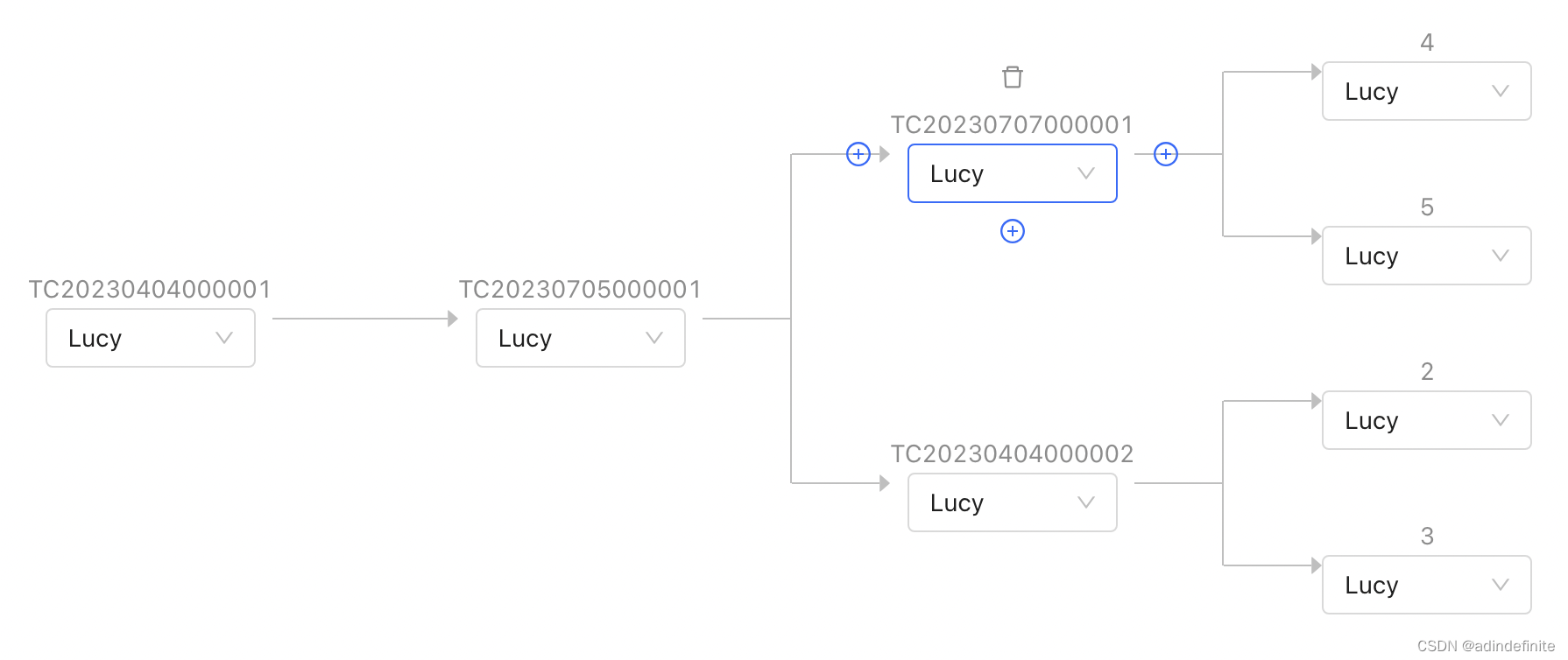
文件结构
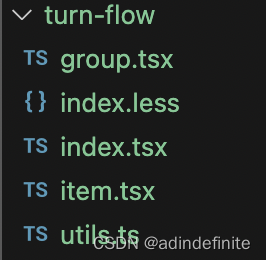
初始数据
[{"ticketTemplateCode": "TC20230404000001","priority": 1,"next": [{"ticketTemplateCode": "TC20230705000001","priority": 2,"next": [{"ticketTemplateCode": "TC20230707000001","priority": 3},{"ticketTemplateCode": "TC20230404000002","priority": 3}]}]}
]
功能实现
index.tsx
import React, { memo, useState } from 'react'
import uniqueId from 'lodash/uniqueId'
import NodeGroup from './group'
import { handleNodeOperation, NodeItemProps, NodeOperationTypes } from './utils'
import styles from './index.less'export interface IProps {value?: any;onChange?: any;
}/*** 树形流程图*/
export default memo<IProps>(props => {const { value = [], onChange } = propsconst [activeKey, setActiveKey] = useState('TC20230404000001_1')const handleNode = (type = 'front' as NodeOperationTypes, item: NodeItemProps, index: number) => {switch (type) {case 'click' : {setActiveKey(`${item.ticketTemplateCode}_${item.priority}`)}; breakcase 'front':case 'next':case 'same':case 'del' : {const newList = handleNodeOperation(type, value, `${uniqueId()}`, item, index)// 添加前置工单时需要处理选中项if (type === 'front') {setActiveKey(`${item.ticketTemplateCode}_${item.priority + 1}`)}onChange?.(newList)}; break}}const renderNodes = (list = [] as NodeItemProps[]) => {return list.map((item, index) => {const key = `${item.ticketTemplateCode}_${item.priority}_${index}`const nodeGroupProps = {active: `${item.ticketTemplateCode}_${item.priority}` === activeKey,options: [],handleNode,front: item.priority !== 1,next: item.next && item.next.length > 0,item,index,sameLevelCount: list.length,}if (item.next && item.next.length > 0) {return (<NodeGroupkey={key}{...nodeGroupProps}next>{renderNodes(item.next)}</NodeGroup>)}return <NodeGroup key={key} {...nodeGroupProps} />})}return (<div style={{ overflowX: 'auto' }}><div className={styles.settingStyle}>{renderNodes(value)}</div></div>)
})group.tsx
import React, { memo, useEffect, useState } from 'react'
import NodeItem from './item'
import styles from './index.less'
import { NodeItemProps } from './utils'export interface IProps {index?: number;active?: boolean;handleNode?: any;sameLevelCount?: number; // 同级工单数量front?: boolean; // 是否有前置工单next?: boolean; // 是否有后置工单children?: any;item?: NodeItemProps;
}/*** 流程图-同层级组*/
export default memo<IProps>(props => {const { active, front = false, next = false, handleNode, children, item, index, sameLevelCount = 1 } = propsconst [groupHeight, setGroupHeight] = useState(0)useEffect(() => {const groupDom = document.getElementById(`group_${item?.ticketTemplateCode}`)setGroupHeight(groupDom?.clientHeight || 0)}, [children])// 处理连接线展示const handleConcatLine = () => {const line = (showLine = true) => <div className={styles.arrowVerticalLineStyle} style={{ height: groupHeight / 2, backgroundColor: showLine ? 'rgba(0, 0, 0, 0.25)' : 'white' }} />return (<span>{line(index !== 0)}{line(index + 1 !== sameLevelCount)}</span>)}return (<div className={styles.groupDivStyle} id={`group_${item?.ticketTemplateCode}`}>{sameLevelCount < 2 ? null : handleConcatLine()}<NodeItemactive={active}options={[]}handleNode={handleNode}front={front}next={next}item={item}sameLevelCount={sameLevelCount}index={index}/>{children?.length ? <div>{children}</div> : null}</div>)
})item.tsx
/* eslint-disable curly */
import { Select, Space, Tooltip } from 'antd'
import React, { memo } from 'react'
import styles from './index.less'
import { PlusCircleOutlined, CaretRightOutlined, DeleteOutlined } from '@ant-design/icons'
import { ProjectColor } from 'styles/projectStyle'
import { nodeOperationTip, NodeItemProps } from './utils'export interface IProps {index?: number;active?: boolean; // 选中激活options: any[]; // 单项选项数据 放在select中handleNode?: any;sameLevelCount?: number; // 同级工单数量front?: boolean; // 是否有前置工单next?: boolean; // 是否有后置工单same?: boolean; // 是否有同级工单item?: NodeItemProps;
}/*** 流程图-单项*/
export default memo<IProps>(props => {const {index,active,options = [],handleNode,front = false,next = false,item,} = props// 添加 or 删除工单图标const OperationIcon = ({ type }) => {if (!active) return nullconst dom = () => {if (type === 'del') return <DeleteOutlined style={{ marginBottom: 9 }} onClick={() => handleNode(type, item, index)} />if (type === 'same')return <PlusCircleOutlined style={{ color: ProjectColor.colorPrimary, marginTop: 9 }} onClick={() => handleNode(type, item, index)} />const style = () => {if (type === 'front') return { left: -25, top: 'calc(50% - 7px)' }if (type === 'next') return { right: -25, top: 'calc(50% - 7px)' }}return (<PlusCircleOutlinedclassName={styles.itemAddIconStyle}style={{ ...style(), color: ProjectColor.colorPrimary }}onClick={() => handleNode(type, item, index)}/>)}return <Tooltip title={nodeOperationTip[type]}>{dom()}</Tooltip>}// 箭头const ArrowLine = ({ width = 50, show = false, arrow = true }) =>show ? (<div className={styles.arrowDivStyle} style={front && arrow ? { marginRight: -4 } : {}}><div className={styles.arrowLineStyle} style={{ width, marginRight: front && arrow ? -4 : 0 }} />{!arrow ? null : (<CaretRightOutlined style={{ color: 'rgba(0, 0, 0, 0.25)' }} />)}</div>) : nullreturn (<div className={styles.itemStyle}><Space direction="vertical" align="center"><div className={styles.itemMainStyle}><ArrowLine show={front} /><div className={styles.itemSelectDivStyle}><OperationIcon type="del" />// 可以不需要展示 写的时候便于处理节点操作{item?.ticketTemplateCode}<SelectdefaultValue="lucy"bordered={false}style={{minWidth: 120,border: `1px solid ${active ? ProjectColor.colorPrimary : '#D9D9D9'}`,borderRadius: 4,}}onClick={() => handleNode('click', item, index)}// onChange={handleChange}options={[ // 应该为props中的options{ value: 'jack', label: 'Jack' },{ value: 'lucy', label: 'Lucy' },{ value: 'Yiminghe', label: 'yiminghe' },{ value: 'disabled', label: 'Disabled', disabled: true },]}/><OperationIcon type="same" /><OperationIcon type="front" /><OperationIcon type="next" /></div><ArrowLine show={next} arrow={false} /></div></Space></div>)
})
utils.ts
/* eslint-disable curly */
export interface NodeItemProps {ticketTemplateCode: string;priority: number;next?: NodeItemProps[];
}export type NodeOperationTypes = 'front' | 'next' | 'del' | 'same' | 'click'/*** 添加前置/后置/同级/删除工单* @param type 操作类型* @param list 工单树* @param addCode 被添加的工单节点模版Code* @param item 操作节点*/
export const handleNodeOperation = (type: NodeOperationTypes, list = [] as NodeItemProps[], addCode: NodeItemProps['ticketTemplateCode'], item: NodeItemProps, index: number) => {if (item.priority === 1 && type === 'front') return handleNodePriority([{ ticketTemplateCode: addCode, priority: item.priority, next: list }])if (item.priority === 1 && type === 'same') {return [...(list || []).slice(0, index + 1),{ ticketTemplateCode: addCode, priority: item.priority },...(list || []).slice(index + 1, list?.length),]}let flag = falseconst findNode = (child = [] as NodeItemProps[]) => {return child.map(k => {if (flag) return kif (type === 'front' && k.priority + 1 === item.priority && k.next && k.next?.findIndex(m => m.ticketTemplateCode === item.ticketTemplateCode) > -1) {flag = truereturn { ...k, next: [{ ticketTemplateCode: addCode, priority: item.priority, next: k.next }]}}if (type === 'next' && k.ticketTemplateCode === item.ticketTemplateCode) {flag = truereturn { ...k, next: [...(k.next || []), { ticketTemplateCode: addCode, priority: item.priority }]}}if (type === 'same' && k.priority + 1 === item.priority && k.next && k.next?.findIndex(m => m.ticketTemplateCode === item.ticketTemplateCode) > -1) {flag = truereturn { ...k, next: [...(k.next || []).slice(0, index + 1),{ ticketTemplateCode: addCode, priority: item.priority },...(k.next || []).slice(index + 1, k.next?.length),]}}if (type === 'del' && k.priority + 1 === item.priority && k.next && k.next?.findIndex(m => m.ticketTemplateCode === item.ticketTemplateCode) > -1) {flag = trueconsole.log(index, (k.next || []).slice(0, index), (k.next || []).slice(index + 1, k.next?.length), 223)return { ...k, next: [...(k.next || []).slice(0, index),...(k.next || []).slice(index + 1, k.next?.length),]}}if (k.next && k.next.length > 0) {return { ...k, next: findNode(k.next) }}return k})}return handleNodePriority(findNode(list))
}// 处理层级关系
export const handleNodePriority = (list = [] as NodeItemProps[], priority = 1) => { // priority 层级return list.map((k: NodeItemProps) => ({ ...k, priority, next: handleNodePriority(k.next, priority + 1) }))
}// 得到最大层级 即工单树的深度
export const getDepth = (list = [] as NodeItemProps[], priority = 1) => {const depth = list.map(i => {if (i.next && i.next.length > 0) {return getDepth(i.next, priority + 1)}return priority})return list.length > 0 ? Math.max(...depth) : 0
}export const nodeOperationTip = {front: '增加前置工单',next: '增加后置工单',same: '增加同级工单',del: '删除工单',
}index.less
.settingStyle {margin-left: 50px;
}.groupDivStyle {display: flex;flex-direction: row;align-items: center;
}.itemStyle {display: flex;flex-direction: row;align-items: center;height: 94px;
}.itemMainStyle {display: flex;flex-direction: row;align-items: center;
}.arrowLineStyle {height: 1px;background-color: rgba(0, 0, 0, 0.25);margin-right: -4px;
}.arrowDivStyle {display: flex;flex-direction: row;align-items: center;
}.itemAddIconStyle {position: absolute;
}.itemSelectDivStyle {display: flex;flex-direction: column;align-items: center;position: relative;
}.arrowVerticalLineStyle {width: 1px;background-color: rgba(0, 0, 0, 0.25);
}
叭叭
难点一个主要在前期数据结构的梳理以及具体实现上,用递归将每个节点以及子节点的数据作为一个Group组,如下图。节点组 包括 当前节点+子节点,同层级为不同组
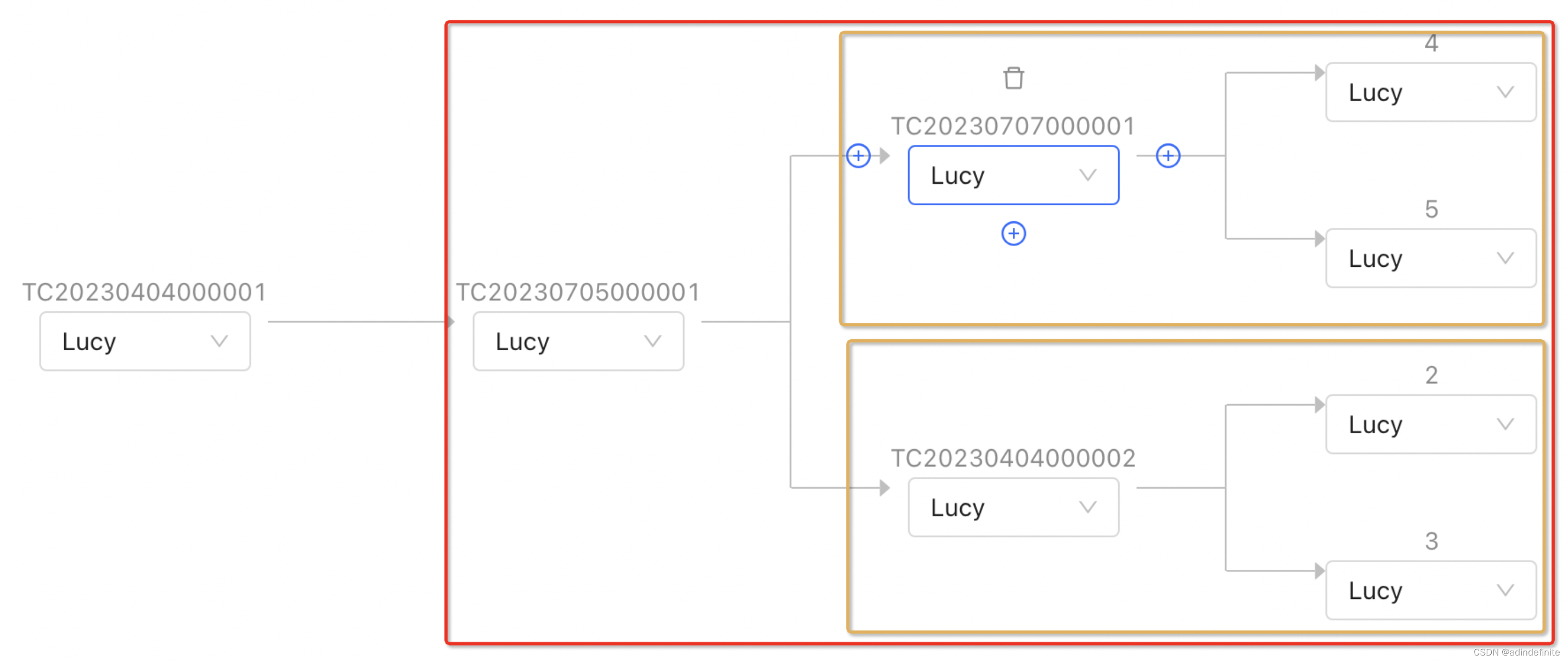
第二个比较麻烦的是由于纯写流程图,叶子节点间的箭头指向连接线需要处理。可以将一个节点拆分为 前一个节点的尾巴+当前节点含有箭头的连接线+平级其他节点含有箭头(若存在同级节点不含箭头)的连接线+竖向连接线(若存在同级节点),计算逻辑大概为94 * (下一级节点数量 - 1)
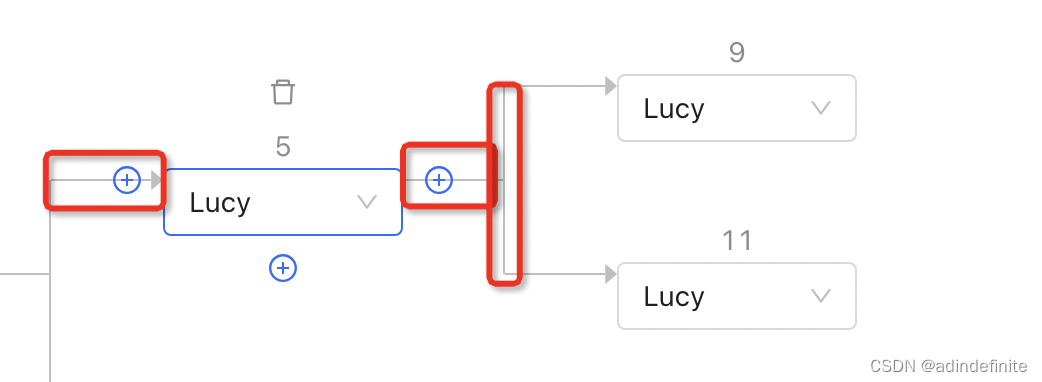
后来发现在实际添加节点的过程中,若叶子节点过多,会出现竖向连接线缺失(不够长)的情况,因为长度计算依赖下一级节点数量,无法通过后面的子节点的子节点等等数量做计算算出长度(也通过这种方式实现过,计算当前节点的最多层子节点数量……很奇怪的方式)
反思了一下,竖向连接线应该根据当前节点的Group组高度计算得出,连接线分组也应该重新调整,竖向连接线从单个节点的末端调整到group的开头,第一个节点只保留下半部分(为了占位,上半部分背景色调整为白色),最后一个节点只保留上半部分,中间的节点保留整个高度的连接线
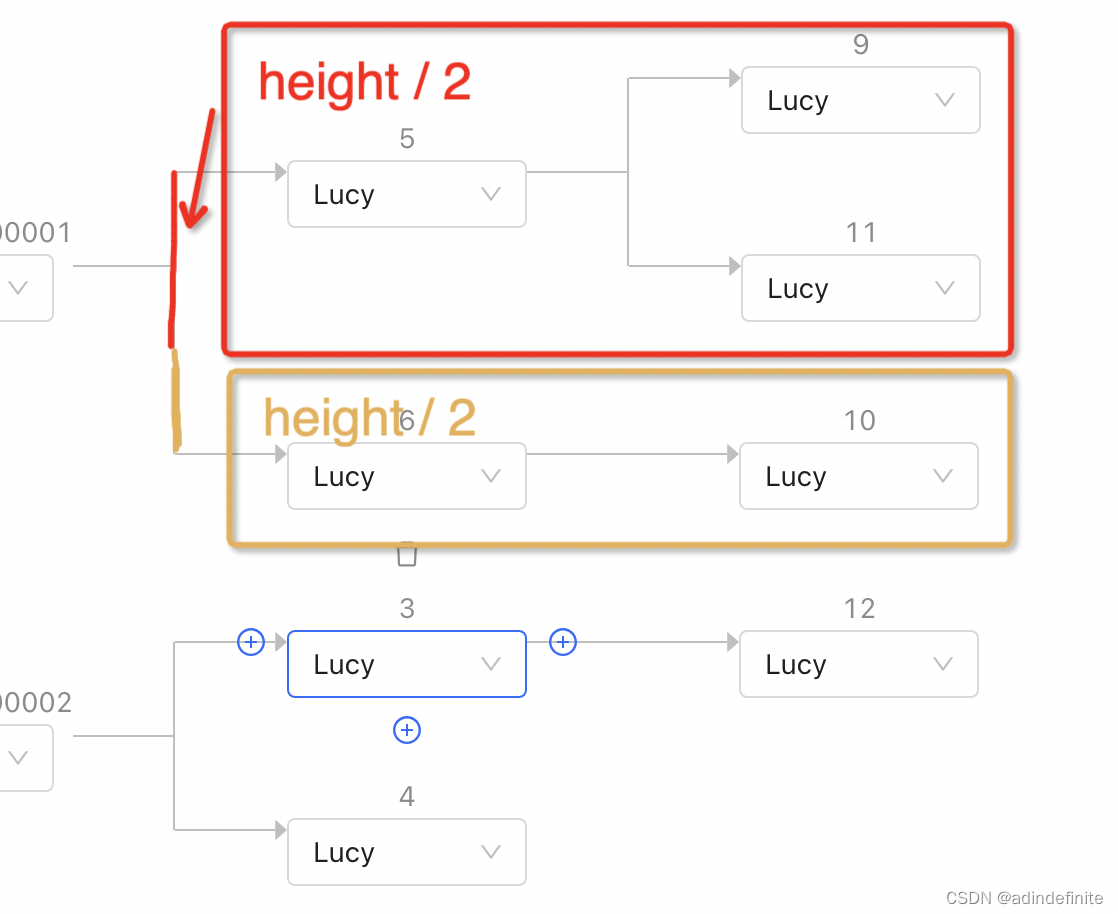
最后展示上的结构是
tree :group根据树形数据结构递归展示
group :竖向连接线(多个同级节点)+ 节点本身Item + 当前节点子节点们
item:带箭头连接线+节点本身+不带箭头的下一级连接线
最终效果
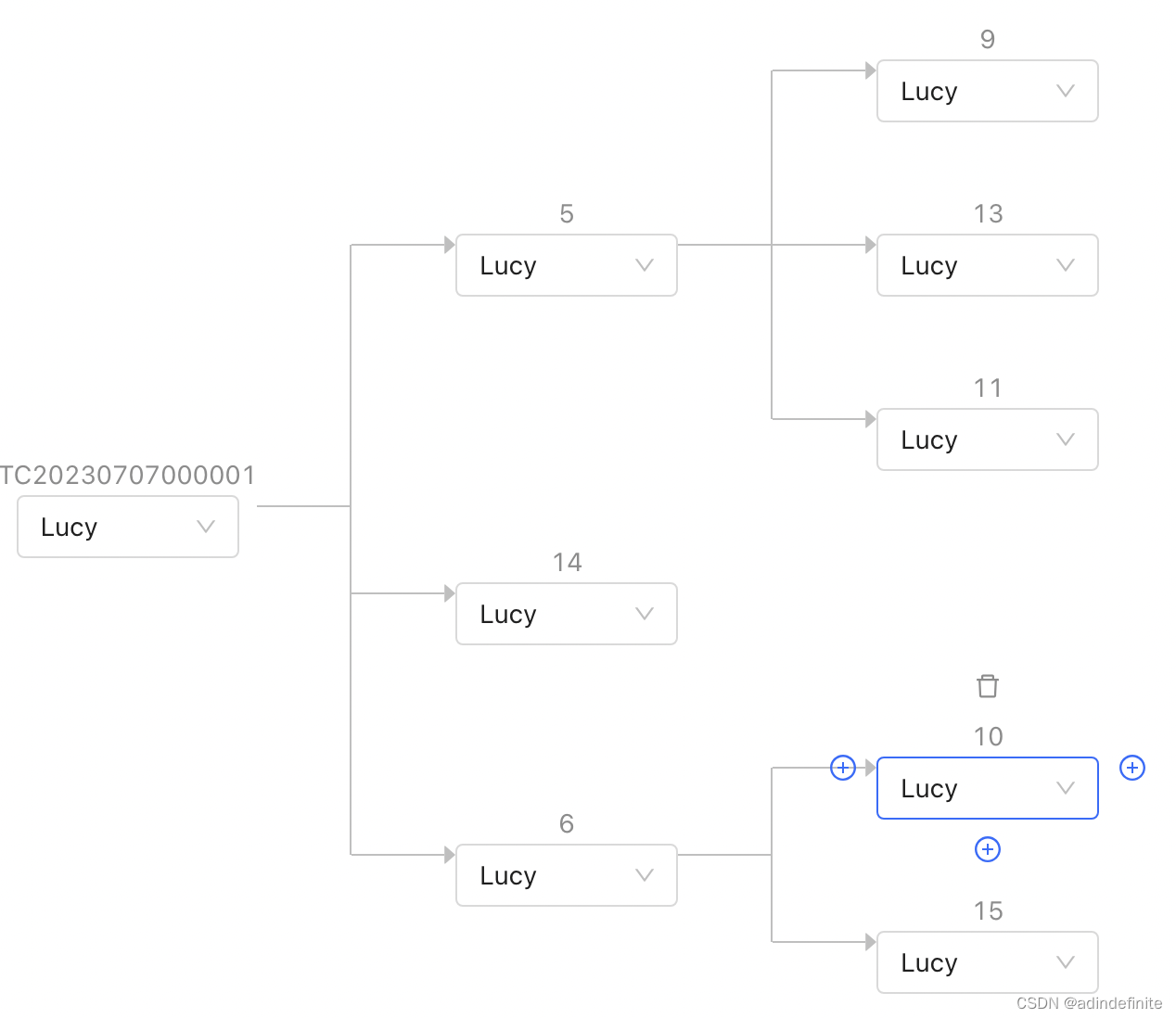












,以及如何运行第一个C语言程序,超详细)



)


