11、HttpClient
HttpClient作用:
- 发送HTTP请求
- 接收响应数据
HttpClient的maven坐标:
<dependency><groupId>org.apache.httpcomponents</groupId><artifactId>httpclient</artifactId><version>4.5.13</version>
</dependency>
HttpClient的核心API:
- HttpClient:Http客户端对象类型,使用该类型对象可发起Http请求。
- HttpClients:可认为是构建器,可创建HttpClient对象。
- CloseableHttpClient:实现类,实现了HttpClient接口。
- HttpGet:Get方式请求类型。
- HttpPost:Post方式请求类型。
HttpClient发送请求步骤:
- 创建HttpClient对象
- 创建Http请求对象
- 调用HttpClient的execute方法发送请求
GET方式请求实现步骤:
- 创建HttpClient对象
- 创建请求对象
- 发送请求,接受响应结果
- 解析结果
- 关闭资源
POST方式请求实现步骤:
在HttpClientTest中添加POST方式请求方法,相比GET请求来说,POST请求若携带参数需要封装请求体对象,并将该对象设置在请求对象中。
- 创建HttpClient对象
- 创建请求对象
- 发送请求,接收响应结果
- 解析响应结果
- 关闭资源
HttpClient工具类:
在sky-common模块,com.sky.utils包下,创建HttpClient工具类HttpClientUtil:
package com.sky.utils;import com.alibaba.fastjson.JSONObject;
import org.apache.http.NameValuePair;
import org.apache.http.client.config.RequestConfig;
import org.apache.http.client.entity.UrlEncodedFormEntity;
import org.apache.http.client.methods.CloseableHttpResponse;
import org.apache.http.client.methods.HttpGet;
import org.apache.http.client.methods.HttpPost;
import org.apache.http.client.utils.URIBuilder;
import org.apache.http.entity.StringEntity;
import org.apache.http.impl.client.CloseableHttpClient;
import org.apache.http.impl.client.HttpClients;
import org.apache.http.message.BasicNameValuePair;
import org.apache.http.util.EntityUtils;import java.io.IOException;
import java.net.URI;
import java.util.ArrayList;
import java.util.List;
import java.util.Map;/*** Http工具类*/
public class HttpClientUtil {static final int TIMEOUT_MSEC = 5 * 1000;/*** 发送GET方式请求* @param url* @param paramMap* @return*/public static String doGet(String url,Map<String,String> paramMap){// 创建Httpclient对象CloseableHttpClient httpClient = HttpClients.createDefault();String result = "";CloseableHttpResponse response = null;try{URIBuilder builder = new URIBuilder(url);if(paramMap != null){for (String key : paramMap.keySet()) {builder.addParameter(key,paramMap.get(key));}}URI uri = builder.build();//创建GET请求HttpGet httpGet = new HttpGet(uri);//发送请求response = httpClient.execute(httpGet);//判断响应状态if(response.getStatusLine().getStatusCode() == 200){result = EntityUtils.toString(response.getEntity(),"UTF-8");}}catch (Exception e){e.printStackTrace();}finally {try {response.close();httpClient.close();} catch (IOException e) {e.printStackTrace();}}return result;}/*** 发送POST方式请求* @param url* @param paramMap* @return* @throws IOException*/public static String doPost(String url, Map<String, String> paramMap) throws IOException {// 创建Httpclient对象CloseableHttpClient httpClient = HttpClients.createDefault();CloseableHttpResponse response = null;String resultString = "";try {// 创建Http Post请求HttpPost httpPost = new HttpPost(url);// 创建参数列表if (paramMap != null) {List<NameValuePair> paramList = new ArrayList();for (Map.Entry<String, String> param : paramMap.entrySet()) {paramList.add(new BasicNameValuePair(param.getKey(), param.getValue()));}// 模拟表单UrlEncodedFormEntity entity = new UrlEncodedFormEntity(paramList);httpPost.setEntity(entity);}httpPost.setConfig(builderRequestConfig());// 执行http请求response = httpClient.execute(httpPost);resultString = EntityUtils.toString(response.getEntity(), "UTF-8");} catch (Exception e) {throw e;} finally {try {response.close();} catch (IOException e) {e.printStackTrace();}}return resultString;}/*** 发送POST方式请求* @param url* @param paramMap* @return* @throws IOException*/public static String doPost4Json(String url, Map<String, String> paramMap) throws IOException {// 创建Httpclient对象CloseableHttpClient httpClient = HttpClients.createDefault();CloseableHttpResponse response = null;String resultString = "";try {// 创建Http Post请求HttpPost httpPost = new HttpPost(url);if (paramMap != null) {//构造json格式数据JSONObject jsonObject = new JSONObject();for (Map.Entry<String, String> param : paramMap.entrySet()) {jsonObject.put(param.getKey(),param.getValue());}StringEntity entity = new StringEntity(jsonObject.toString(),"utf-8");//设置请求编码entity.setContentEncoding("utf-8");//设置数据类型entity.setContentType("application/json");httpPost.setEntity(entity);}httpPost.setConfig(builderRequestConfig());// 执行http请求response = httpClient.execute(httpPost);resultString = EntityUtils.toString(response.getEntity(), "UTF-8");} catch (Exception e) {throw e;} finally {try {response.close();} catch (IOException e) {e.printStackTrace();}}return resultString;}private static RequestConfig builderRequestConfig() {return RequestConfig.custom().setConnectTimeout(TIMEOUT_MSEC).setConnectionRequestTimeout(TIMEOUT_MSEC).setSocketTimeout(TIMEOUT_MSEC).build();}}.
12、Spring Cache 缓存
Spring Cache 是一个框架,实现了基于注解的缓存功能,只需要简单地加一个注解,就能实现缓存功能。
Spring Cache 提供了一层抽象,底层可以切换不同的缓存实现,例如:
- EHCache
- Caffeine
- Redis(常用)
起步依赖:
<dependency><groupId>org.springframework.boot</groupId><artifactId>spring-boot-starter-cache</artifactId> <version>2.7.3</version>
</dependency>
常用注解:
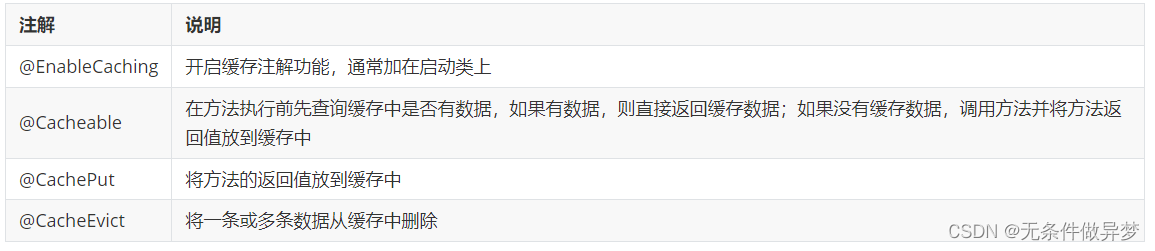
在spring boot项目中,使用缓存技术只需在项目中导入相关缓存技术的依赖包,并在启动类上使用@EnableCaching开启缓存支持即可。例如,使用Redis作为缓存技术,只需要导入Spring data Redis的maven坐标即可。
<dependency><groupId>org.springframework.boot</groupId><artifactId>spring-boot-starter-data-redis</artifactId>
</dependency><dependency><groupId>org.springframework.boot</groupId><artifactId>spring-boot-starter-cache</artifactId>
</dependency>
方法详见reggie优化02-SpringCache
在用户端接口SetmealController的 list 方法上加入@Cacheable注解
在管理端接口SetmealController的 save、delete、update、startOrStop等方法上加入CacheEvict注解
/*** 条件查询** @param categoryId* @return*/@GetMapping("/list")@ApiOperation("根据分类id查询套餐")@Cacheable(cacheNames = "setmealCache",key = "#categoryId") //key: setmealCache::100public Result<List<Setmeal>> list(Long categoryId) {Setmeal setmeal = new Setmeal();setmeal.setCategoryId(categoryId);setmeal.setStatus(StatusConstant.ENABLE);List<Setmeal> list = setmealService.list(setmeal);return Result.success(list);}
/*** 新增套餐** @param setmealDTO* @return*/@PostMapping@ApiOperation("新增套餐")@CacheEvict(cacheNames = "setmealCache",key = "#setmealDTO.categoryId")//key: setmealCache::100public Result save(@RequestBody SetmealDTO setmealDTO) {setmealService.saveWithDish(setmealDTO);return Result.success();}/*** 批量删除套餐** @param ids* @return*/@DeleteMapping@ApiOperation("批量删除套餐")@CacheEvict(cacheNames = "setmealCache",allEntries = true)public Result delete(@RequestParam List<Long> ids) {setmealService.deleteBatch(ids);return Result.success();}/*** 修改套餐** @param setmealDTO* @return*/@PutMapping@ApiOperation("修改套餐")@CacheEvict(cacheNames = "setmealCache",allEntries = true)public Result update(@RequestBody SetmealDTO setmealDTO) {setmealService.update(setmealDTO);return Result.success();}/*** 套餐起售停售** @param status* @param id* @return*/@PostMapping("/status/{status}")@ApiOperation("套餐起售停售")@CacheEvict(cacheNames = "setmealCache",allEntries = true)public Result startOrStop(@PathVariable Integer status, Long id) {setmealService.startOrStop(status, id);return Result.success();}









)





 - 概述)

#)

