开发工具:eclipse,jdk1.8
服务器:tomcat7.0
数据库:mysql5.7
技术: spring+springMVC+mybaits+EasyUI
项目包括用户前台和管理后台两部分,功能介绍如下:
一、用户(前台)功能:
用户进入物流快递管理系统后,可以进行在线下单,下单完成后,可以查询订单状态;接着,用户可以浏览相关物流快递的新闻资讯;用户可以浏览网站提供的业务范围;最后,用户如果需要投诉或者反馈信息,可以给网站在线留言。
在线下单:用户可以在线下单,填写发货人、收货人和货物相关信息即可。
查询订单:用户下单后,可以输入订单号,查询物流快递订单的状态。
浏览新闻:用户可以在网站上,浏览相关物流快递的最新资讯。
浏览业务:用户可以浏览网站上的业务介绍,了解业务范围,明确自己的物流快递需求。
在线留言:用户可以给网站在线留言,填写相关信息即可。
二、管理员(后台)功能:
管理员首先登录系统,可以进行菜单管理、角色管理、用户管理、订单管理、新闻管理、留言管理、查看日志。
菜单管理:管理员可以增、删、改和查菜单信息。
角色管理:对角色信息进行管理,可以增、删、改和查角色信息。
用户管理:对用户信息进行管理,可以添加、修改、查询和删除用户信息。
订单管理:对订单信息进行管理,可以添加、修改、查询和删除订单信息。
新闻管理:对新闻进行管理,可以添加、修改、查询和删除新闻资讯。
留言管理:对留言信息进行管理,可以修改和删除留言信息。
查看日志:可以查看系统的详细日志信息。
文档截图:
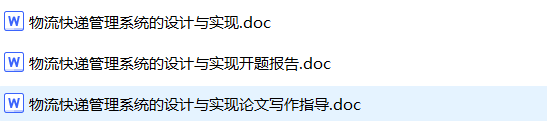
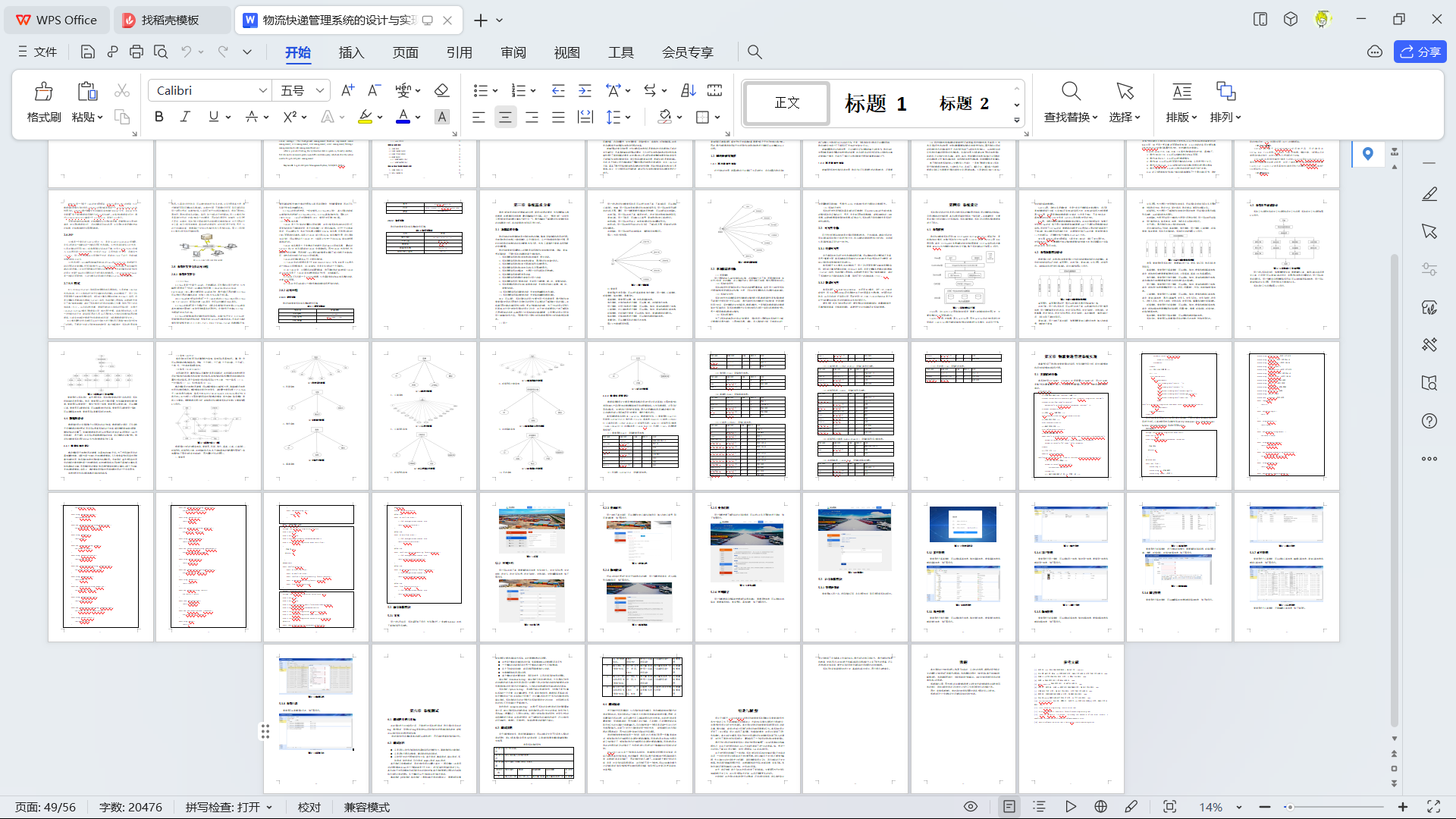
前台用户截图:
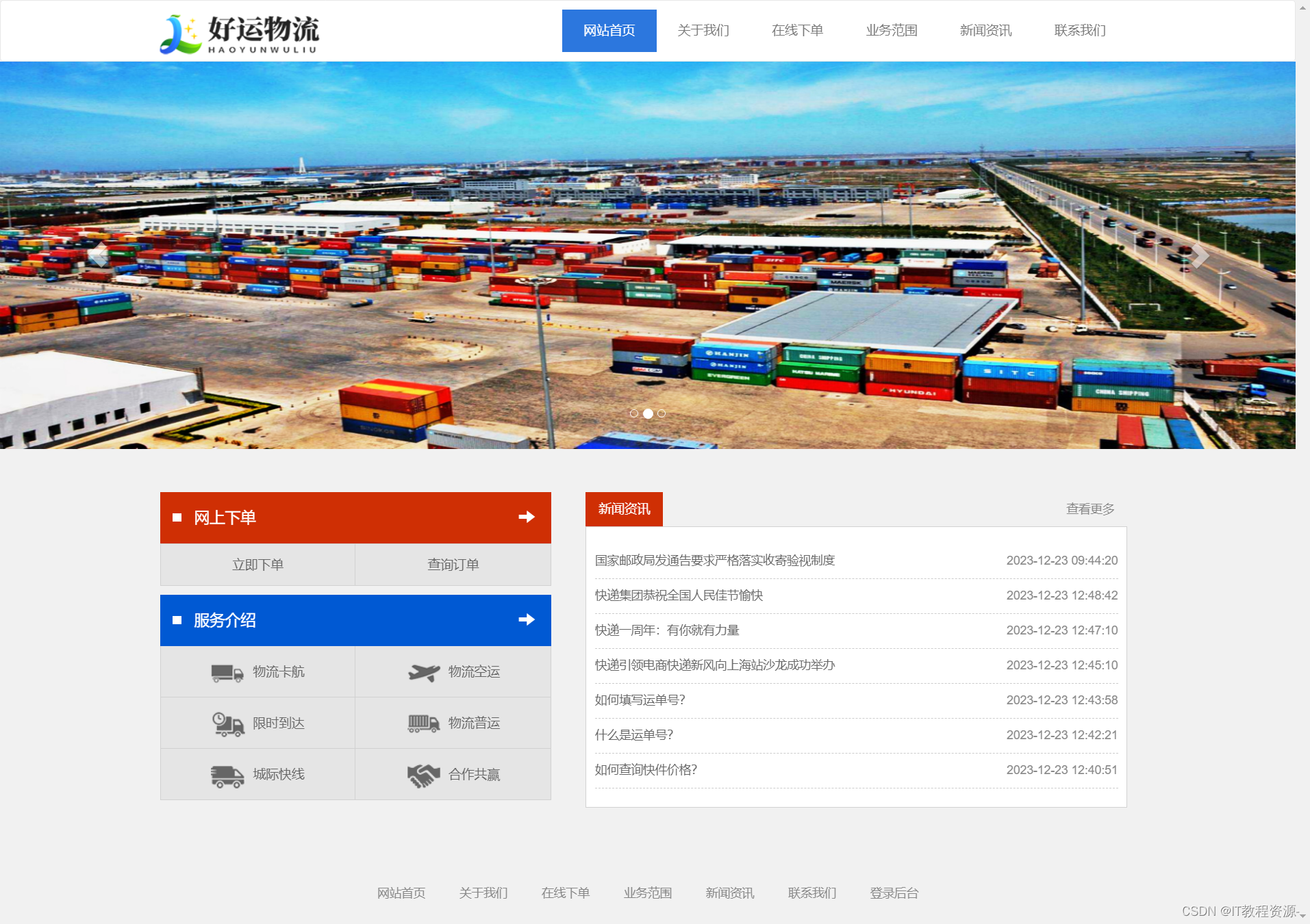
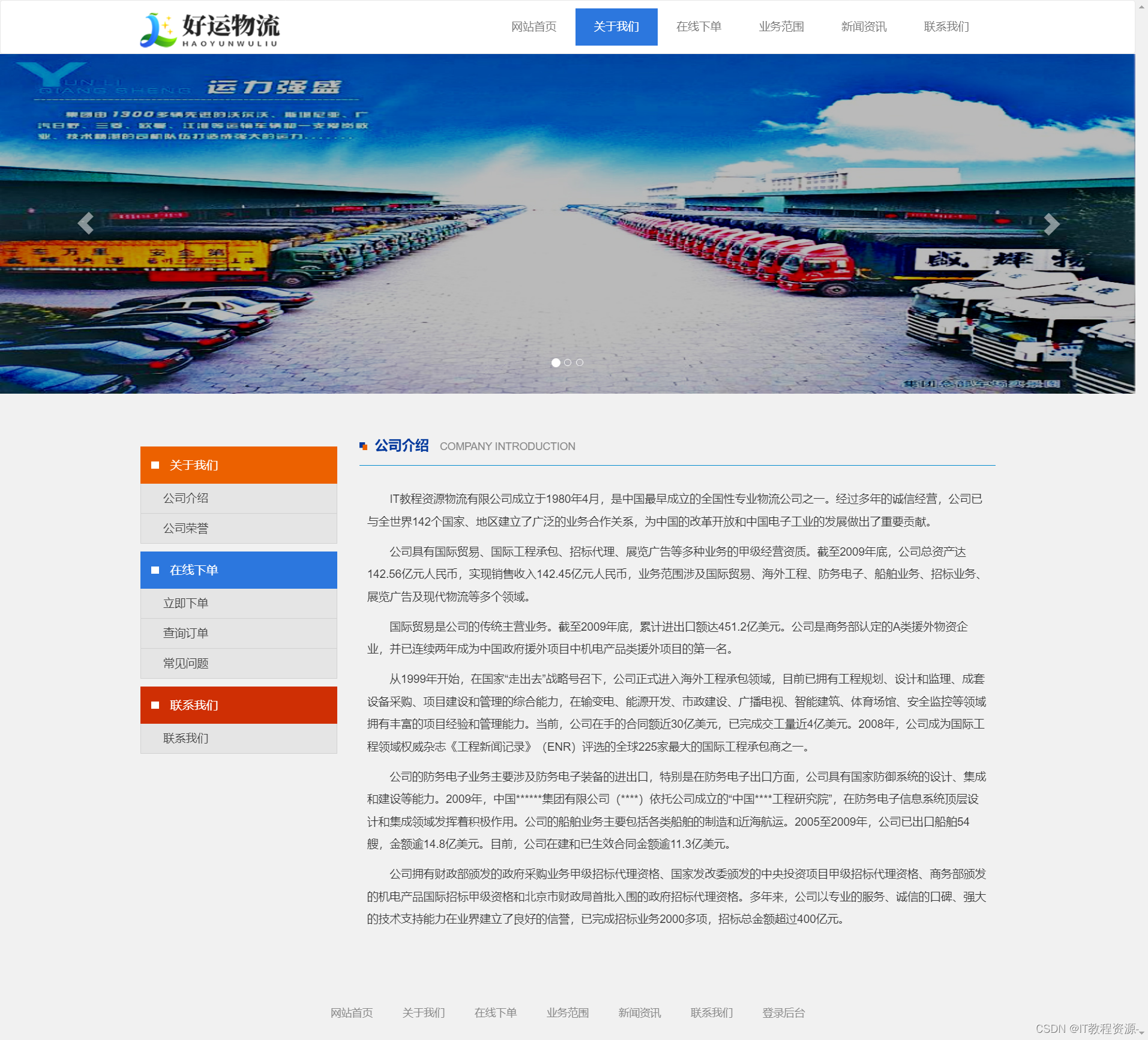

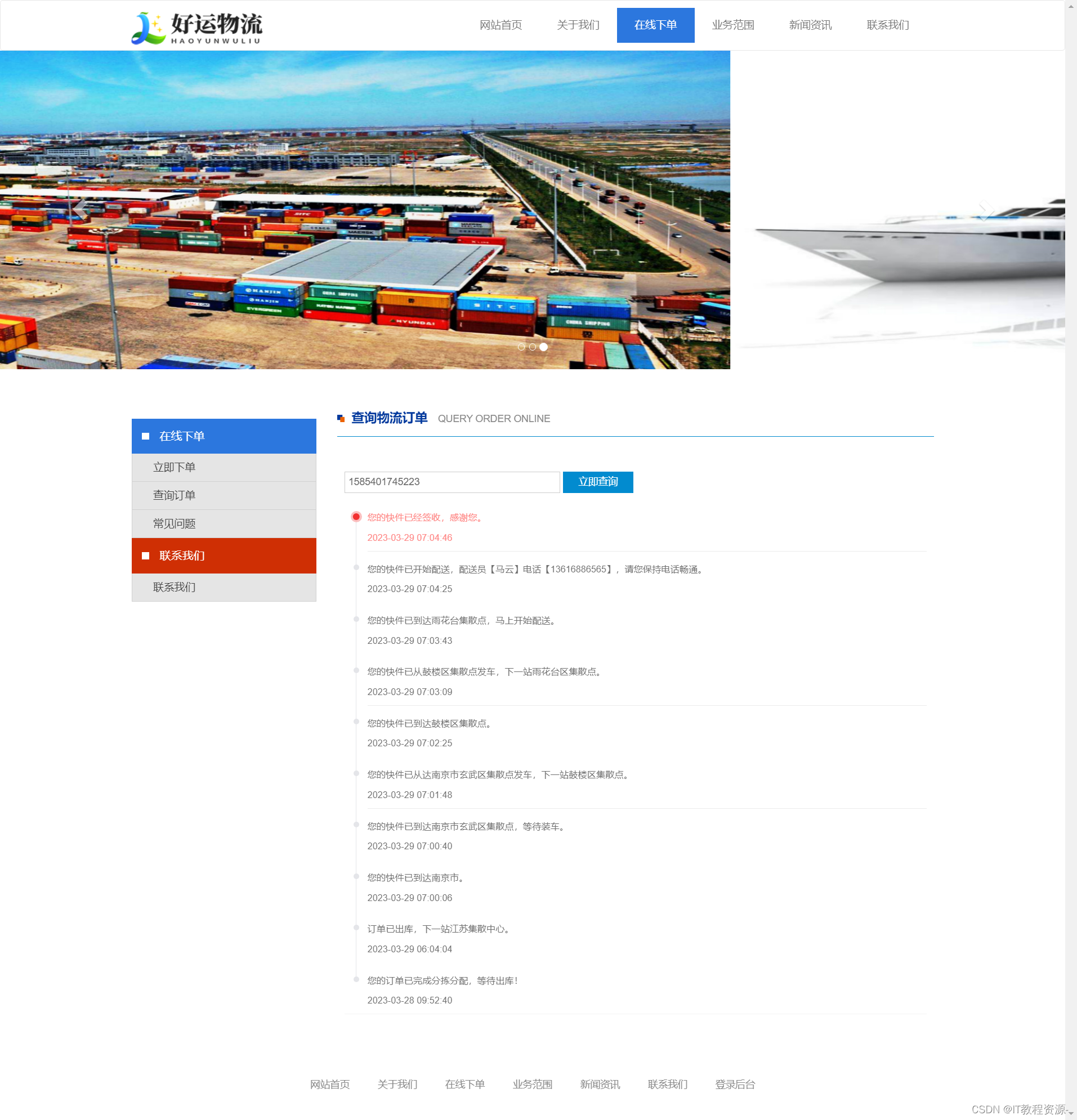

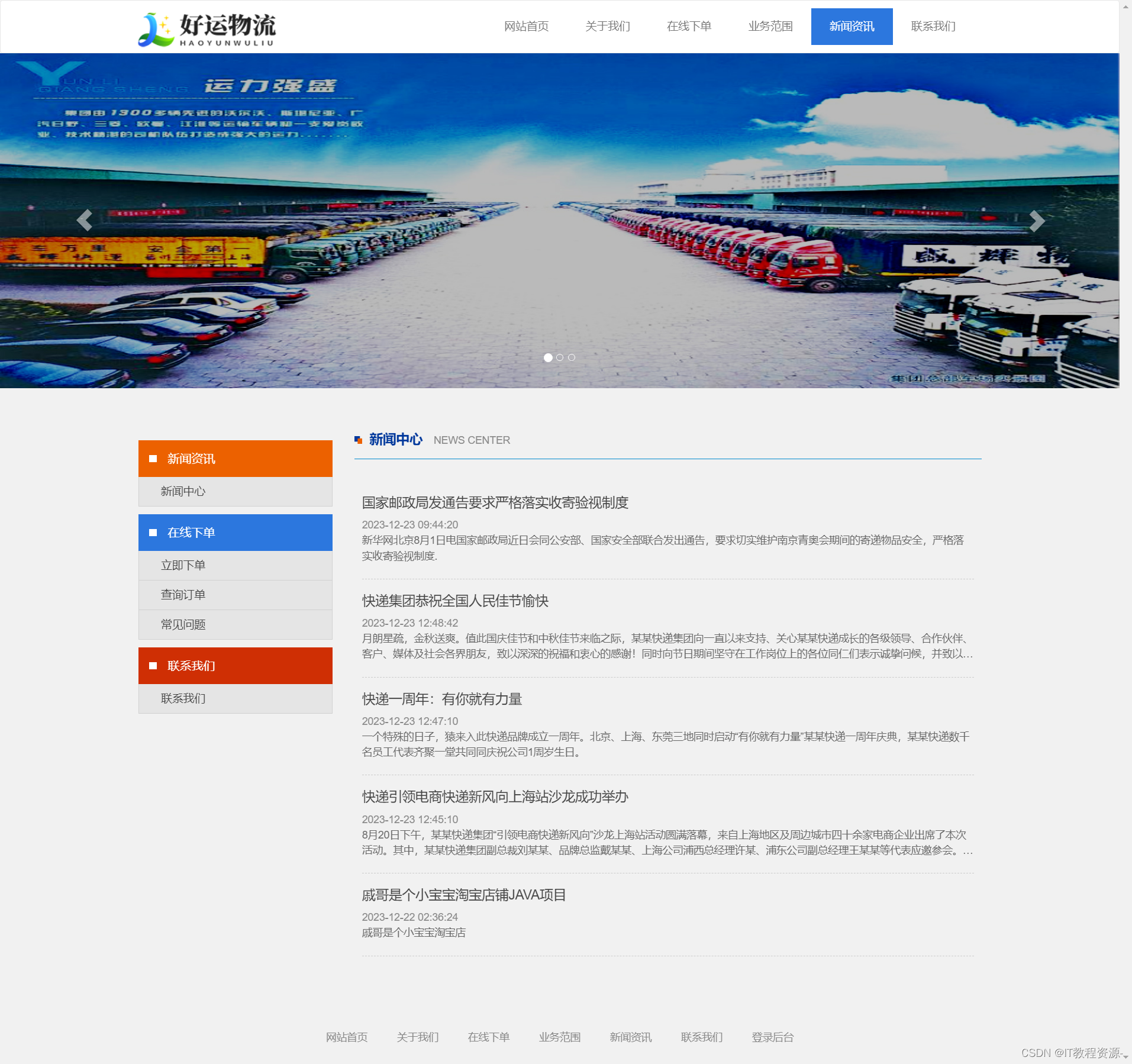

后台管理员截图:



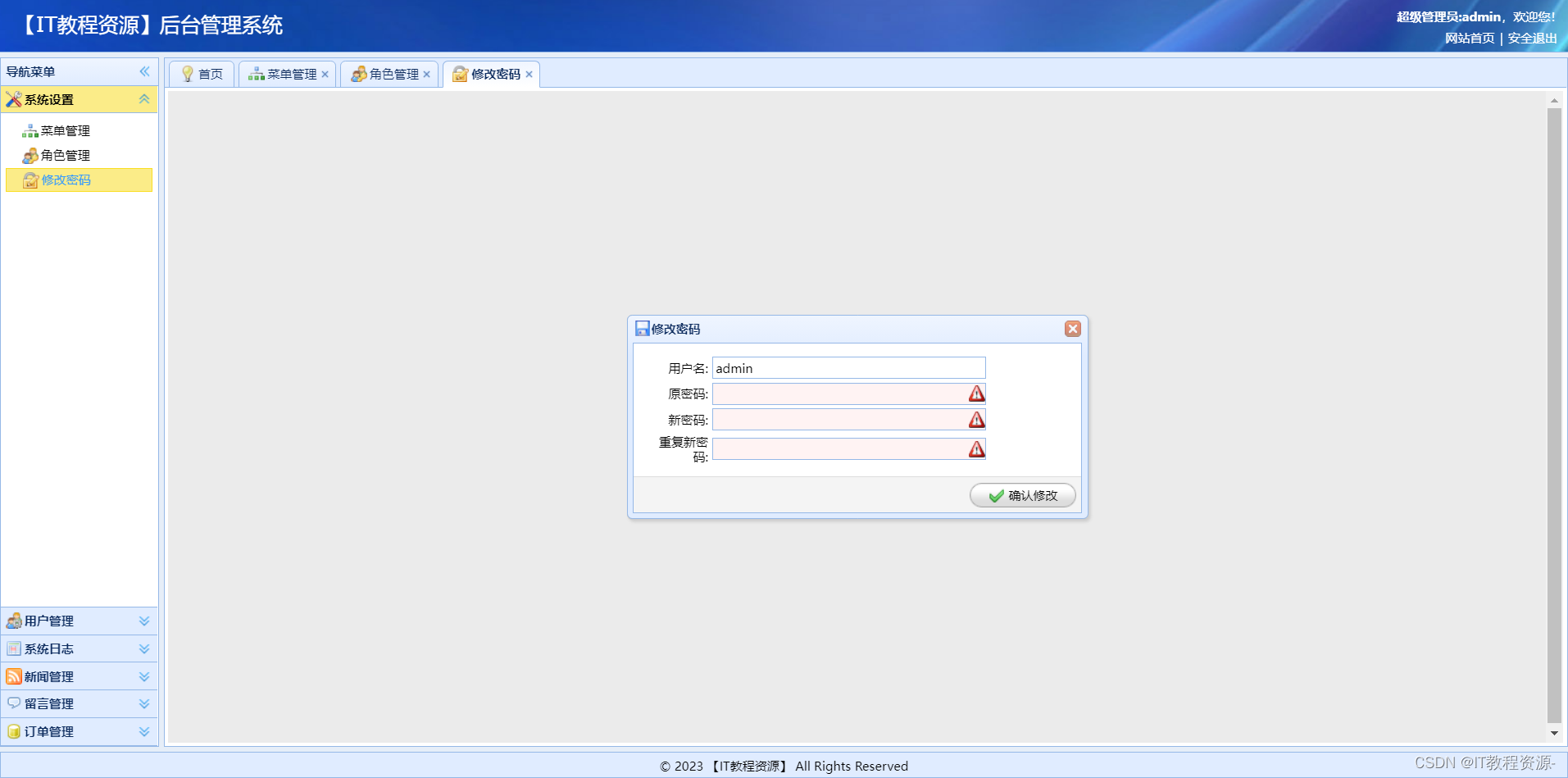
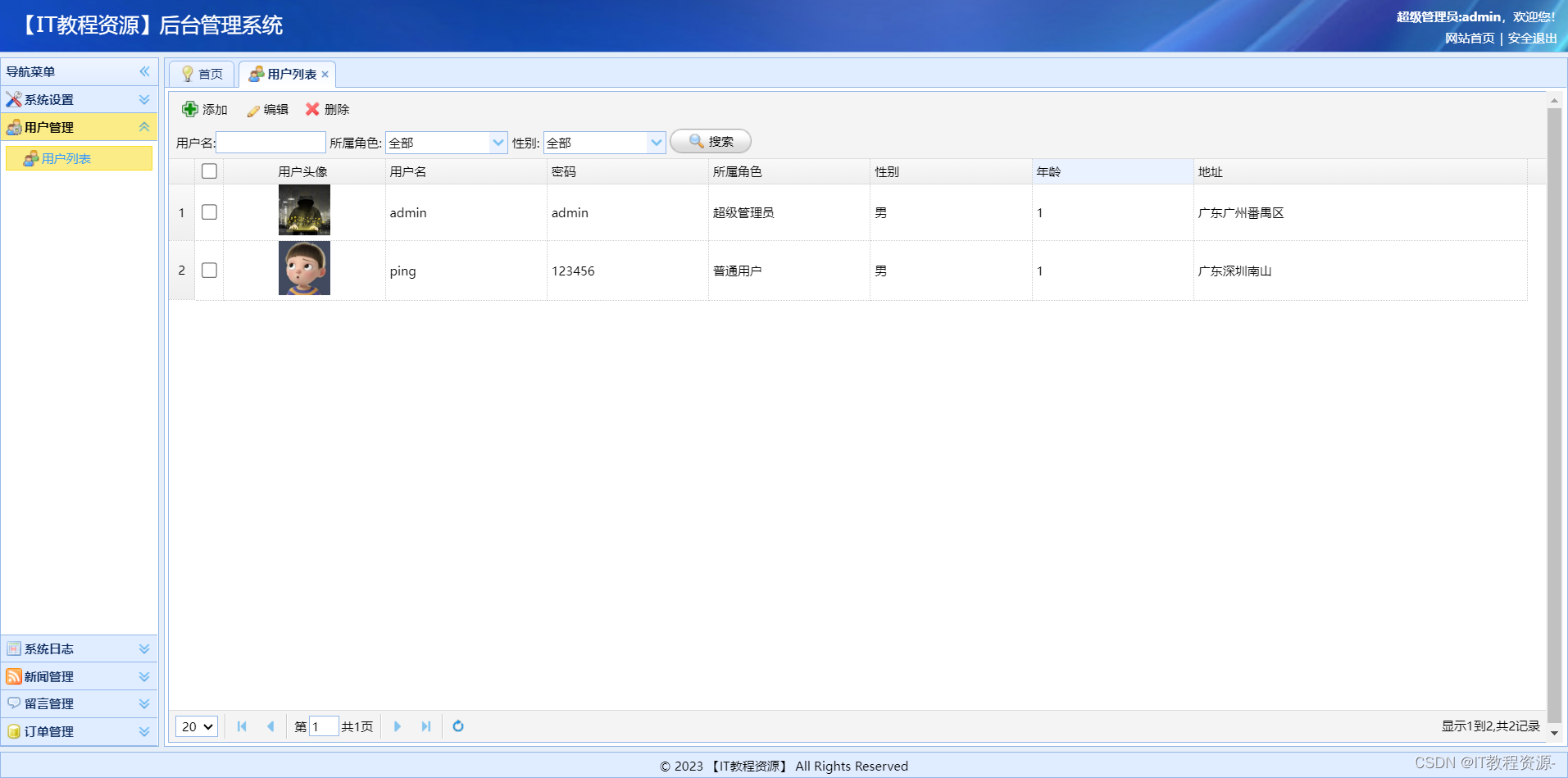

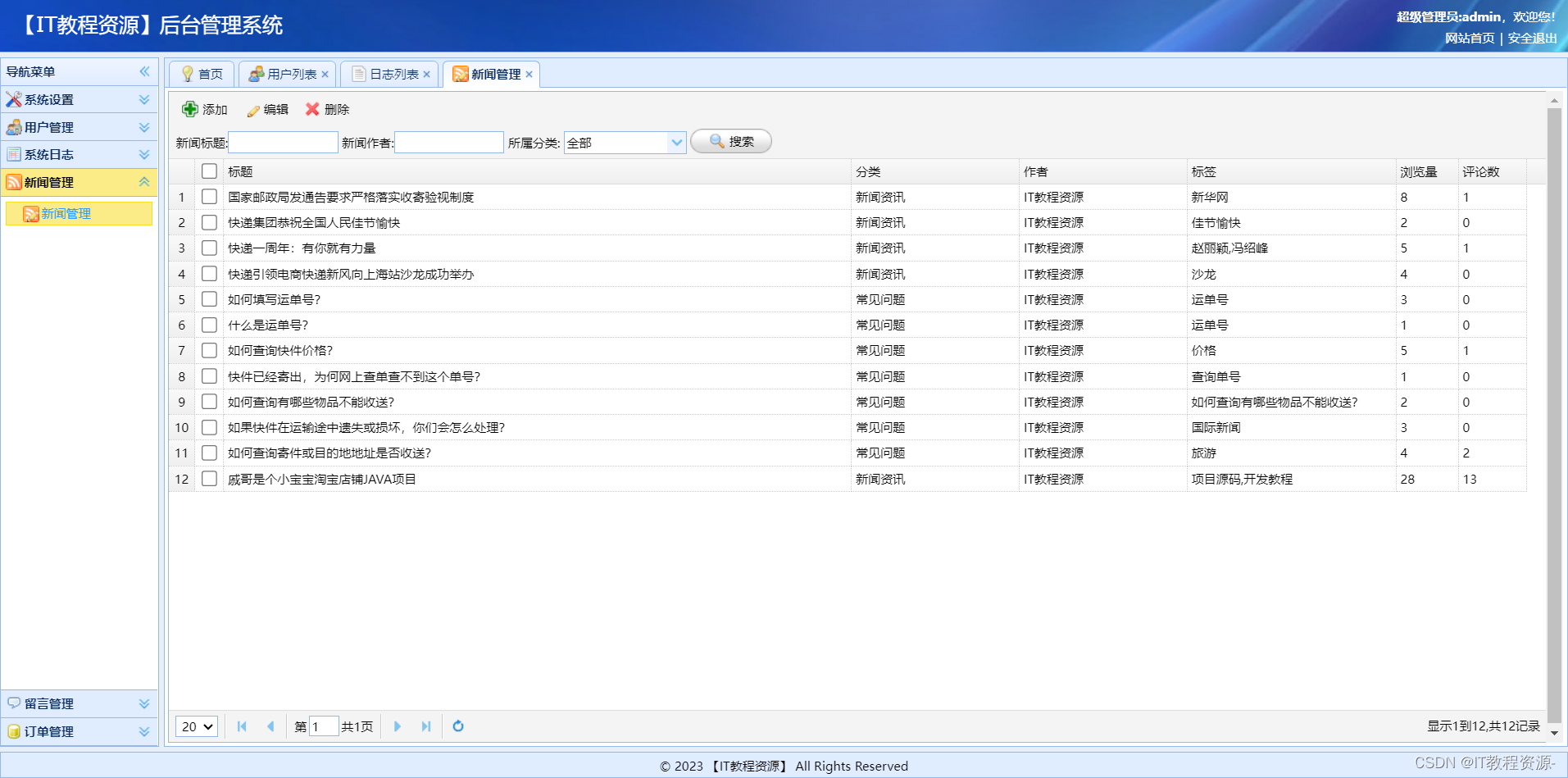
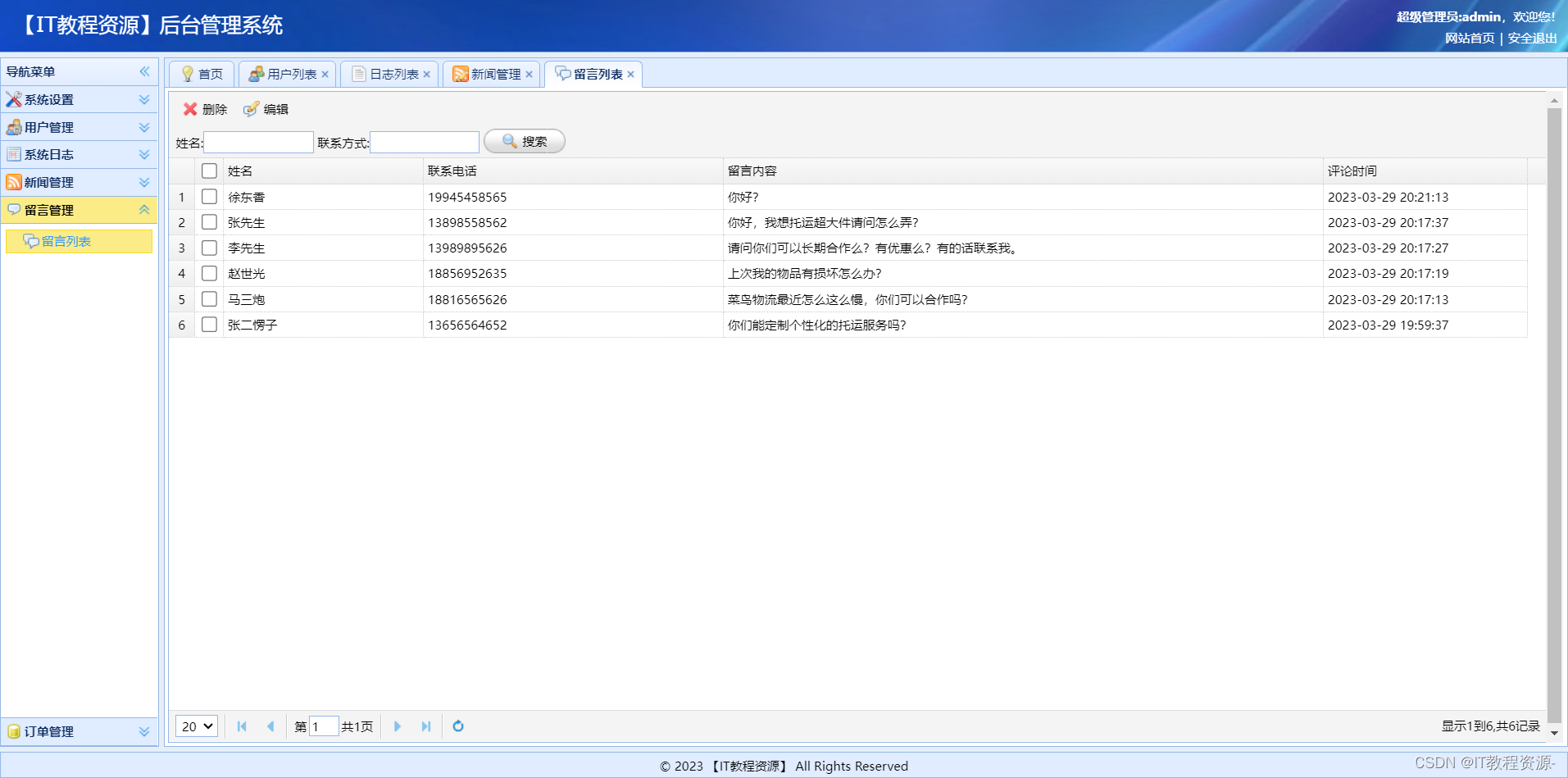
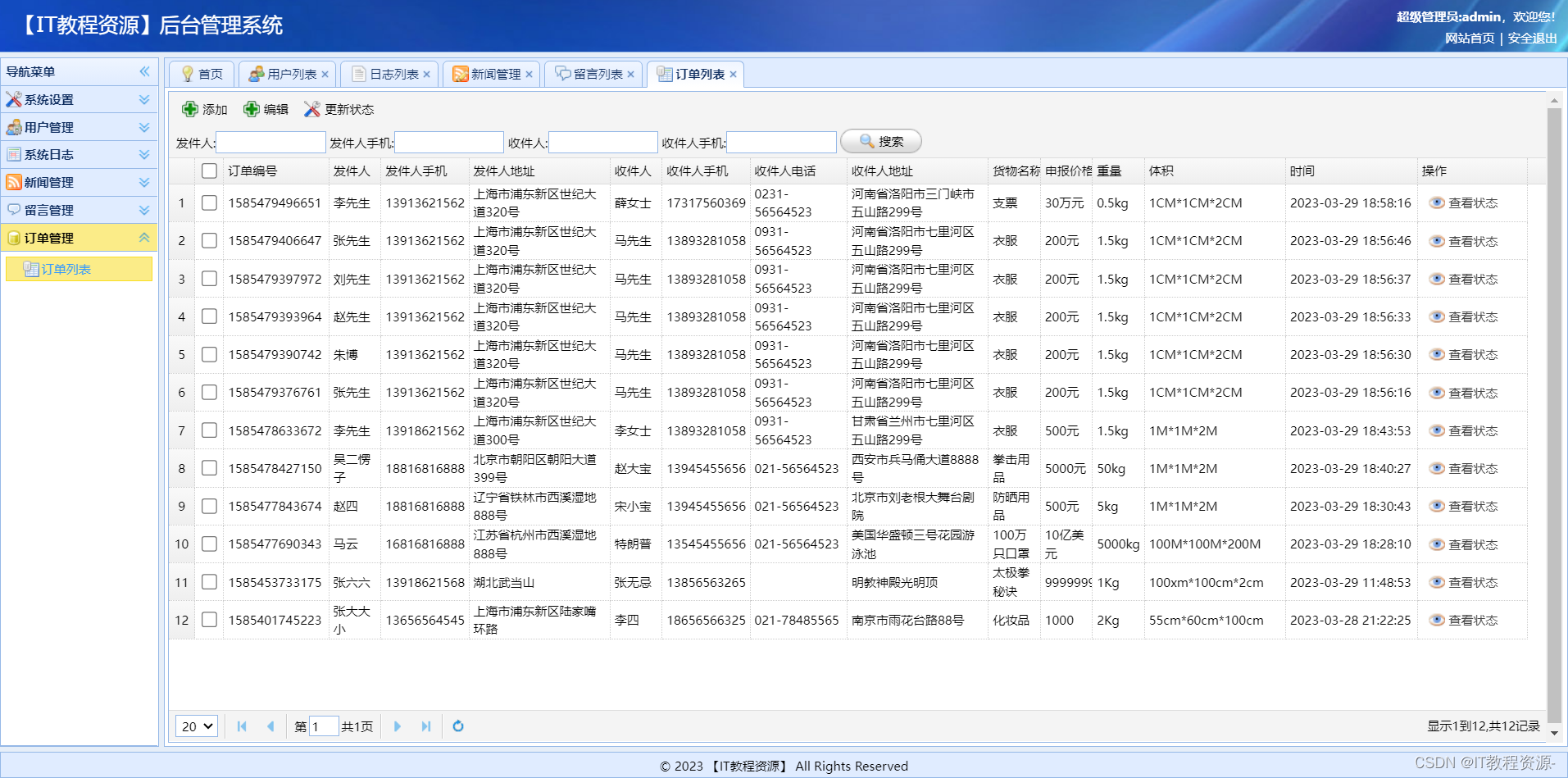
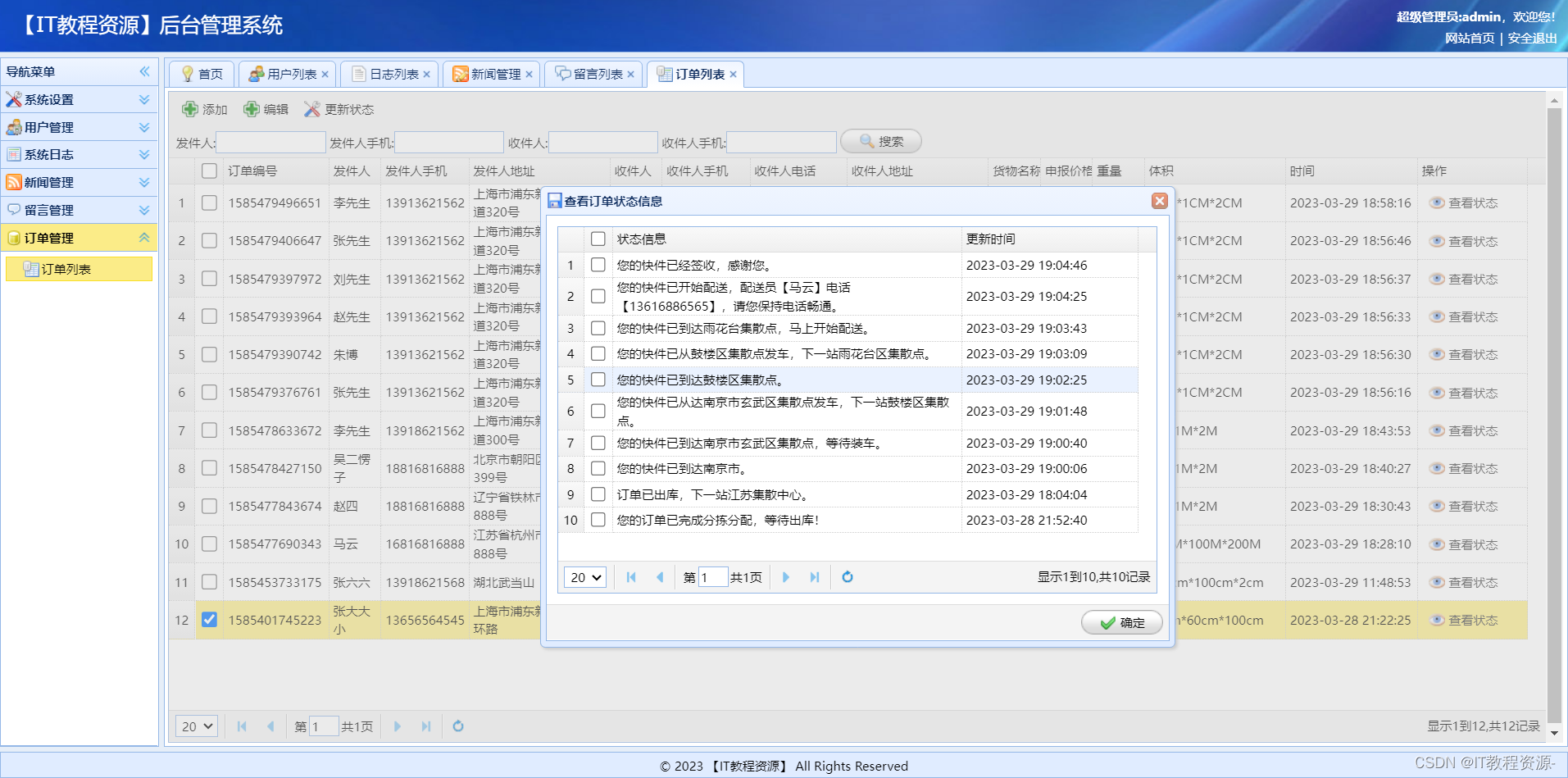
package com.ischoolbar.programmer.controller.admin;import java.io.File;
import java.util.Date;
import java.util.HashMap;
import java.util.Map;import javax.servlet.http.HttpServletRequest;import org.apache.commons.lang.StringUtils;
import org.springframework.beans.factory.annotation.Autowired;
import org.springframework.stereotype.Controller;
import org.springframework.web.bind.annotation.RequestMapping;
import org.springframework.web.bind.annotation.RequestMethod;
import org.springframework.web.bind.annotation.RequestParam;
import org.springframework.web.bind.annotation.ResponseBody;
import org.springframework.web.multipart.MultipartFile;
import org.springframework.web.servlet.ModelAndView;import com.ischoolbar.programmer.entity.admin.News;
import com.ischoolbar.programmer.page.admin.Page;
import com.ischoolbar.programmer.service.admin.NewsCategoryService;
import com.ischoolbar.programmer.service.admin.NewsService;/*** 新闻控制器* @author llq**/
@RequestMapping("/admin/news")
@Controller
public class NewsController {@Autowiredprivate NewsCategoryService newsCategoryService;@Autowiredprivate NewsService newsService;/*** 新闻列表页面* @param model* @return*/@RequestMapping(value="/list",method=RequestMethod.GET)public ModelAndView list(ModelAndView model){model.addObject("newsCategoryList", newsCategoryService.findAll());model.setViewName("news/list");return model;}/*** 新闻添加页面* @param model* @return*/@RequestMapping(value="/add",method=RequestMethod.GET)public ModelAndView add(ModelAndView model){model.addObject("newsCategoryList", newsCategoryService.findAll());model.setViewName("news/add");return model;}/*** 新闻添加* @param news* @return*/@RequestMapping(value="/add",method=RequestMethod.POST)@ResponseBodypublic Map<String,String> add(News news){Map<String,String> ret = new HashMap<String, String>();if(news == null){ret.put("type", "error");ret.put("msg", "请填写正确的信息!");return ret;}if(StringUtils.isEmpty(news.getTitle())){ret.put("type", "error");ret.put("msg", "新闻标题不能为空!");return ret;}if(news.getCategoryId() == null){ret.put("type", "error");ret.put("msg", "请选择新闻分类!");return ret;}if(StringUtils.isEmpty(news.getAbstrs())){ret.put("type", "error");ret.put("msg", "新闻摘要不能为空!");return ret;}if(StringUtils.isEmpty(news.getTags())){ret.put("type", "error");ret.put("msg", "新闻标签不能为空!");return ret;}if(StringUtils.isEmpty(news.getPhoto())){ret.put("type", "error");ret.put("msg", "新闻封面图片必须上传!");return ret;}if(StringUtils.isEmpty(news.getAuthor())){ret.put("type", "error");ret.put("msg", "新闻作者不能为空!");return ret;}if(StringUtils.isEmpty(news.getContent())){ret.put("type", "error");ret.put("msg", "新闻内容不能为空!");return ret;}news.setCreateTime(new Date());if(newsService.add(news) <= 0){ret.put("type", "error");ret.put("msg", "添加失败,请联系管理员!");return ret;}ret.put("type", "success");ret.put("msg", "添加成功!");return ret;}/*** 新闻编辑页面* @param model* @return*/@RequestMapping(value="/edit",method=RequestMethod.GET)public ModelAndView edit(ModelAndView model,Long id){model.addObject("newsCategoryList", newsCategoryService.findAll());model.addObject("news", newsService.find(id));model.setViewName("news/edit");return model;}/*** 新闻信息编辑* @param newsCategory* @return*/@RequestMapping(value="/edit",method=RequestMethod.POST)@ResponseBodypublic Map<String,String> edit(News news){Map<String,String> ret = new HashMap<String, String>();if(news == null){ret.put("type", "error");ret.put("msg", "请填写正确的信息!");return ret;}if(StringUtils.isEmpty(news.getTitle())){ret.put("type", "error");ret.put("msg", "新闻标题不能为空!");return ret;}if(news.getCategoryId() == null){ret.put("type", "error");ret.put("msg", "请选择新闻分类!");return ret;}if(StringUtils.isEmpty(news.getAbstrs())){ret.put("type", "error");ret.put("msg", "新闻摘要不能为空!");return ret;}if(StringUtils.isEmpty(news.getTags())){ret.put("type", "error");ret.put("msg", "新闻标签不能为空!");return ret;}if(StringUtils.isEmpty(news.getPhoto())){ret.put("type", "error");ret.put("msg", "新闻封面图片必须上传!");return ret;}if(StringUtils.isEmpty(news.getAuthor())){ret.put("type", "error");ret.put("msg", "新闻作者不能为空!");return ret;}if(StringUtils.isEmpty(news.getContent())){ret.put("type", "error");ret.put("msg", "新闻内容不能为空!");return ret;}if(newsService.edit(news) <= 0){ret.put("type", "error");ret.put("msg", "修改失败,请联系管理员!");return ret;}ret.put("type", "success");ret.put("msg", "修改成功!");return ret;}/*** 删除新闻* @param id* @return*/@RequestMapping(value="/delete",method=RequestMethod.POST)@ResponseBodypublic Map<String,String> delete(Long id){Map<String,String> ret = new HashMap<String, String>();if(id == null){ret.put("type", "error");ret.put("msg", "请选择要删除的信息!");return ret;}try{if(newsService.delete(id) <= 0){ret.put("type", "error");ret.put("msg", "删除失败,请联系管理员!");return ret;}}catch(Exception e){ret.put("type", "error");ret.put("msg", "该新闻下有评论信息,不可删除!");return ret;}ret.put("type", "success");ret.put("msg", "删除成功!");return ret;}/*** 分页模糊搜索查询列表* @param name* @param page* @return*/@RequestMapping(value="/list",method=RequestMethod.POST)@ResponseBodypublic Map<String,Object> getList(@RequestParam(name="title",required=false,defaultValue="") String title,@RequestParam(name="author",required=false,defaultValue="") String author,@RequestParam(name="categoryId",required=false) Long categoryId,Page page){Map<String,Object> ret = new HashMap<String, Object>();Map<String,Object> queryMap = new HashMap<String, Object>();queryMap.put("title", title);queryMap.put("author", author);if(categoryId != null && categoryId.longValue() != -1){queryMap.put("categoryId", categoryId);}queryMap.put("offset", page.getOffset());queryMap.put("pageSize", page.getRows());ret.put("rows", newsService.findList(queryMap));ret.put("total", newsService.getTotal(queryMap));return ret;}/*** 上传图片* @param photo* @param request* @return*/@RequestMapping(value="/upload_photo",method=RequestMethod.POST)@ResponseBodypublic Map<String, String> uploadPhoto(MultipartFile photo,HttpServletRequest request){Map<String, String> ret = new HashMap<String, String>();if(photo == null){ret.put("type", "error");ret.put("msg", "选择要上传的文件!");return ret;}if(photo.getSize() > 1024*1024*1024){ret.put("type", "error");ret.put("msg", "文件大小不能超过10M!");return ret;}//获取文件后缀String suffix = photo.getOriginalFilename().substring(photo.getOriginalFilename().lastIndexOf(".")+1,photo.getOriginalFilename().length());if(!"jpg,jpeg,gif,png".toUpperCase().contains(suffix.toUpperCase())){ret.put("type", "error");ret.put("msg", "请选择jpg,jpeg,gif,png格式的图片!");return ret;}String savePath = request.getServletContext().getRealPath("/") + "/resources/upload/";File savePathFile = new File(savePath);if(!savePathFile.exists()){//若不存在改目录,则创建目录savePathFile.mkdir();}String filename = new Date().getTime()+"."+suffix;try {//将文件保存至指定目录photo.transferTo(new File(savePath+filename));}catch (Exception e) {// TODO Auto-generated catch blockret.put("type", "error");ret.put("msg", "保存文件异常!");e.printStackTrace();return ret;}ret.put("type", "success");ret.put("msg", "用户上传图片成功!");ret.put("filepath",request.getServletContext().getContextPath() + "/resources/upload/" + filename );return ret;}
}
—— fs模块的其他使用(复制文件、文件的重命名和移动、删除))








简单配置与指令介绍)






)


