1.HTML:
<body><div id = "content"><div id = "box"><div id ="top"><div id = "top-left"><span id = "logo">MI</span><span id = "text-logo">小米账号</span></div><div id = "top-right"><a class = "text1" href="#">用户协议</a><a class = "text1" href="#">隐私政策</a><a class = "text1" href="#">帮助中心</a><span class = "text1"> | </span><a class = "text1" href="#">(中文简体)</a></div></div><div id ="center"><div id = "menu"><div id = "menu-login"><span class ="menu-text" id ="id">登录</span><div id="line" class ="checked"></div></div><div id ="menu-regist"><span class ="menu-text" id = "regist">注册</span></div></div><input class = "input" id = "username" placeholder="邮箱/手机号/小米ID"/><br/><input class="input" id="password" type="password" placeholder="密码"/><div id="box-moren"><input type="checkbox"/><span id="moren">已阅读并同意小米账号用户协议和与隐私协议</span></div><span id="btn-login">登录</span><div id="other-login"><span class="other">忘记密码</span><span class="other" id="way-right">手机号登录</span></div><div id="otherway">其他方式登录</span><div id ="4img"><img src="img/1.jpg" class="image"/><img src="img/1.jpg" class="image"/><img src="img/1.jpg" class="image"/><img src="img/1.jpg" class="image"/></div></div><div id ="bottom">小米公司版权所有-京ICP备10046444-京公网安备11010802020134号-京ICP证110507号</div></div></div></body>css代码:
<meta charset="utf-8"><title></title><style type="text/css">*{margin: 0;padding: 0;}html,body{width: 100%;height: 100%;}#content{width: 100%;height: 100%;min-width: 1040px;min-height: 500px;background-color: #f2f2f2;position: relative;background-image: url("img/1.jpg");background-size:auto 100%;background-repeat: no-repeat;}#box{width:80% ;height: 100%;/* background-color: red; */position: absolute;top: 0;right: 0; }#top{width: 100%;height: 30px;/* padding-top: 20px; */}#top-left{width: 120px;height: 30px;position: relative;display: inline-block;padding: 5px;}#logo{background: rgba(255, 105, 0, 1);color: white;font-size: 25px;wargin-left:3px;bottom: 20px;text-align: center;line-height: 40px;font-weight: bold;border-radius: 3px;}#text-logo{font-size: 20px;left: 10px;font-weight: bold;coler:black;}#top-right{width: 400px;height: 30px;position: absolute;right: 0;display: inline-block;/* background-color: blue; */padding: 10px;}.text1{font-size:15px;color: gray;margin-left: 20px;text-decoration: none;}.text:hover{color: orangered;}#center{width: 41%;height: 500px;position: absolute;/* background-color: yellow; */left: 50%;margin-left: -22%;top: 130px;box-shadow: 0 0 10px gainsboro;}#menu{width: 34%;height: 40px;position: relative;}#menu-login{display: inline-block;width: 60px;height: 28px;font-size: 16px;text-align: center;position: relative;}.menu-text{margin-bottom: 10px;font-weight: 500;color: #333333;}.line{width: 30px;height: 3px;background-color: orangered;position: absolute;left: 50%;margin-left: -15px;bottom: 0;border-radius: 10px; }#menu-regist{display: inline-block;width: 60px;height: 28px;}#regist{color: gainsboro;}.input{width: 80%;display: block;margin: 20px auto;height: 30px;padding-left: 5px;border:0 solid red;background: #f1f1f1;outline: none;border-radius: 3px;}#box-moren{font-size: 12px;width: 80%;margin: 0 auto;}#moren{position: relative;font-size: 12px;top: -2px;}#btn-login{width: 80%;display: block;margin: 0px auto;background: rgba(255, 92, 0, 0.6);color: white;text-align: center;margin-top: 20px;height: 50px;line-height: 50px;border-radius: 5px;}#other-login{width: 80%;display: block;margin: 0px auto;font-size: 14px;color: orangered;position: relative;margin-top: 10px;}#way-right{position: absolute;right: 0;}#otherway{width: 100%;font-size: 15px;text-align: center;color: gray;margin-top: 15px;}#4img{width: 80%;display: block;margin: 0 auto;position: relative;margin-top: 20px;margin-bottom: 30px;}.image{width: 40px;height: 40px;border-radius: 50%;margin-left:20px ;}#bottom{width: 100%;height: 20px;position: absolute;font-size: 14px;/* background-color: green; */bottom: -130px;color: #bcbcbc;text-align: center;/* margin-left: -15%;bottom: 0px; */}</style>效果图:
小米官网图
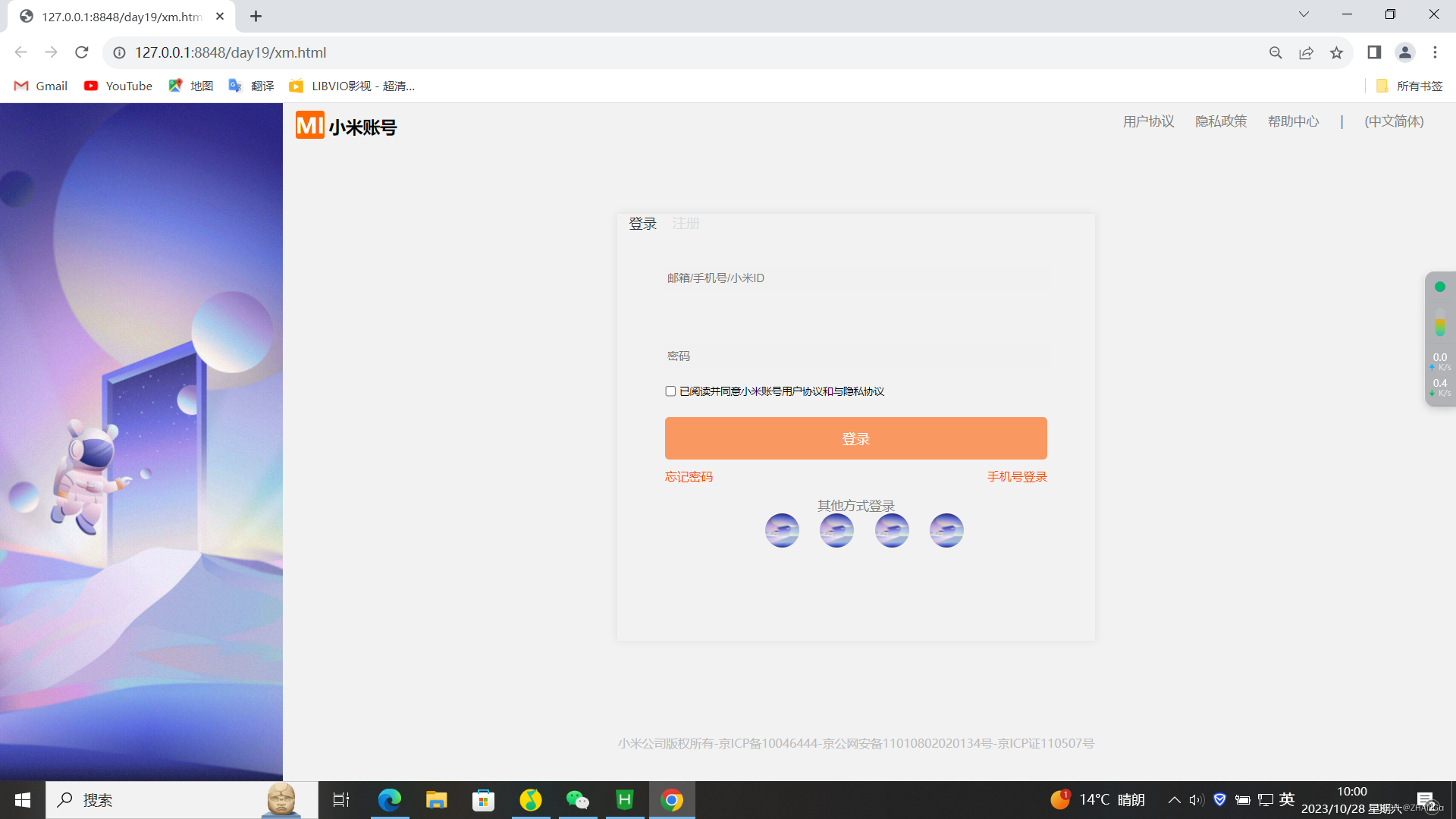


)


)




数据统计分析与绘图实践技术应用)





)


uniapp小程序使用文字转语音播报类似支付宝收款播报小程序语音识别和朗读))