一、简介
以下就是Linux部署单机项目和前后端分离项目的优缺点,希望对你有所帮助。
1、Linux部署单机项目:
优点:
1.简化了系统管理:由于所有服务都在同一台机器上运行,因此可以简化系统管理和维护。
2.提高了性能:由于没有网络延迟和其他因素的影响,所以可以提高系统的性能。
缺点:1.容易出现故障:如果一台机器发生故障,那么整个系统都会受到影响。
2.难以扩展:随着业务的发展,可能需要增加更多的服务器来处理请求,但是这在单机项目中是很难实现的。
2、前后端分离项目:
优点:
1.易于扩展:由于前端和后端是分开的,所以可以根据需求添加或删除服务器,从而更容易地进行扩展。
2.更高的灵活性:前端和后端可以独立开发和测试,这样可以更快地推出新的功能。
缺点:3.复杂性增加:由于需要管理和协调多个服务器,所以可能会增加系统的复杂性。
4.性能问题:由于需要通过网络传输数据,所以可能会出现网络延迟等问题,影响系统的性能。
二、单体项目
在部署项目到虚拟机之前我们要把我的sql数据和war包在自己的电脑上进行部署,看有没有问题在进行到虚拟机上面进行部署。
1、共享文件
主机连接虚拟机共享数据文件和war包项目。
2、运行sql文件
找到sql文件,在数据库里面运行我们的sql文件。
文件选择我的sql文件路径;
3、解压项目放入tomcat
解压项目(我们的war包)放入tomcat服务器或者放入任何的其他服务器。我这里以tomcat为例:
4、打开tomcat服务
在虚拟机中找到tomcat服务器的bin目录下的startup.bat,双击运行后。
5、启动项目
回到我们的主机在浏览器中输入ip地址+访问路径即可访问。
6、出现用户不存在
如果你的项目运行登录的时候。如果出现用户不存在,可以查看你虚拟机里面的报错,大概是这个项目的配置文件,配置sql的数据库不对。
我们在我们放war包位置,可以看到我们的项目被解压出来了,我们可以在里面找到我们的配置文件,更改我们的数据库名。
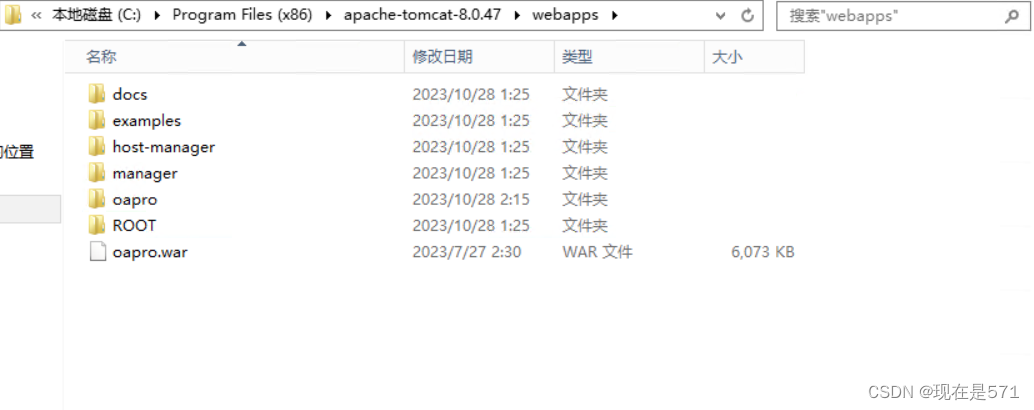
我这里的配置文件名是config.properties。
看这些位置是否与虚拟机里的一样。
更改后访问重启tomcat服务,重新访问。
三、前后端分离项目部署
1、导入项目
还是一样把我们的war包放入tomcat中的webapp里面。
2、查看配置
运行我们的tomcat解析我们的项目之后,找到我们的配置数据库的文件。
打开tomcat服务
启动项目
3、运行sql文件
在我们的虚拟机里面新建数据库,运行我们所需要的sql文件。(和单体项目一样)
更改我们虚拟机的配置后重启tomcat。
4、在虚拟机配置node
下载配置查看node.jsp环境配置
5.启动
- 启动tomcat
- 在我们的spa项目里面cmd命令打开窗口,输入命令npm run dev。
- 前后端分离的项目如果直接这么访问就会访问不到,只有虚拟机自己才可访问
5.1、解决一
利用nginx做反向代理处理该问题,在nginx文件中找到nginx.conf 文件,将文件种的 location 进行修改。
nginx: download
#user nobody; worker_processes 1;#error_log logs/error.log; #error_log logs/error.log notice; #error_log logs/error.log info;#pid logs/nginx.pid;events {worker_connections 1024; }http {include mime.types;default_type application/octet-stream;#log_format main '$remote_addr - $remote_user [$time_local] "$request" '# '$status $body_bytes_sent "$http_referer" '# '"$http_user_agent" "$http_x_forwarded_for"';#access_log logs/access.log main;sendfile on;#tcp_nopush on;#keepalive_timeout 0;keepalive_timeout 65;#gzip on;server {listen 80;server_name localhost;#charset koi8-r;#access_log logs/host.access.log main;location / {proxy_pass http://localhost:8081;}#error_page 404 /404.html;# redirect server error pages to the static page /50x.html#error_page 500 502 503 504 /50x.html;location = /50x.html {root html;}# proxy the PHP scripts to Apache listening on 127.0.0.1:80##location ~ \.php$ {# proxy_pass http://127.0.0.1;#}# pass the PHP scripts to FastCGI server listening on 127.0.0.1:9000##location ~ \.php$ {# root html;# fastcgi_pass 127.0.0.1:9000;# fastcgi_index index.php;# fastcgi_param SCRIPT_FILENAME /scripts$fastcgi_script_name;# include fastcgi_params;#}# deny access to .htaccess files, if Apache's document root# concurs with nginx's one##location ~ /\.ht {# deny all;#}}# another virtual host using mix of IP-, name-, and port-based configuration##server {# listen 8000;# listen somename:8080;# server_name somename alias another.alias;# location / {# root html;# index index.html index.htm;# }#}# HTTPS server##server {# listen 443 ssl;# server_name localhost;# ssl_certificate cert.pem;# ssl_certificate_key cert.key;# ssl_session_cache shared:SSL:1m;# ssl_session_timeout 5m;# ssl_ciphers HIGH:!aNULL:!MD5;# ssl_prefer_server_ciphers on;# location / {# root html;# index index.html index.htm;# }#}}
启动1
在nginx根目录下输入cmd进入命令窗口输入 nginx.exe -s reload重启
启动2
双击启动文件
最后就可以进行访问了!!!
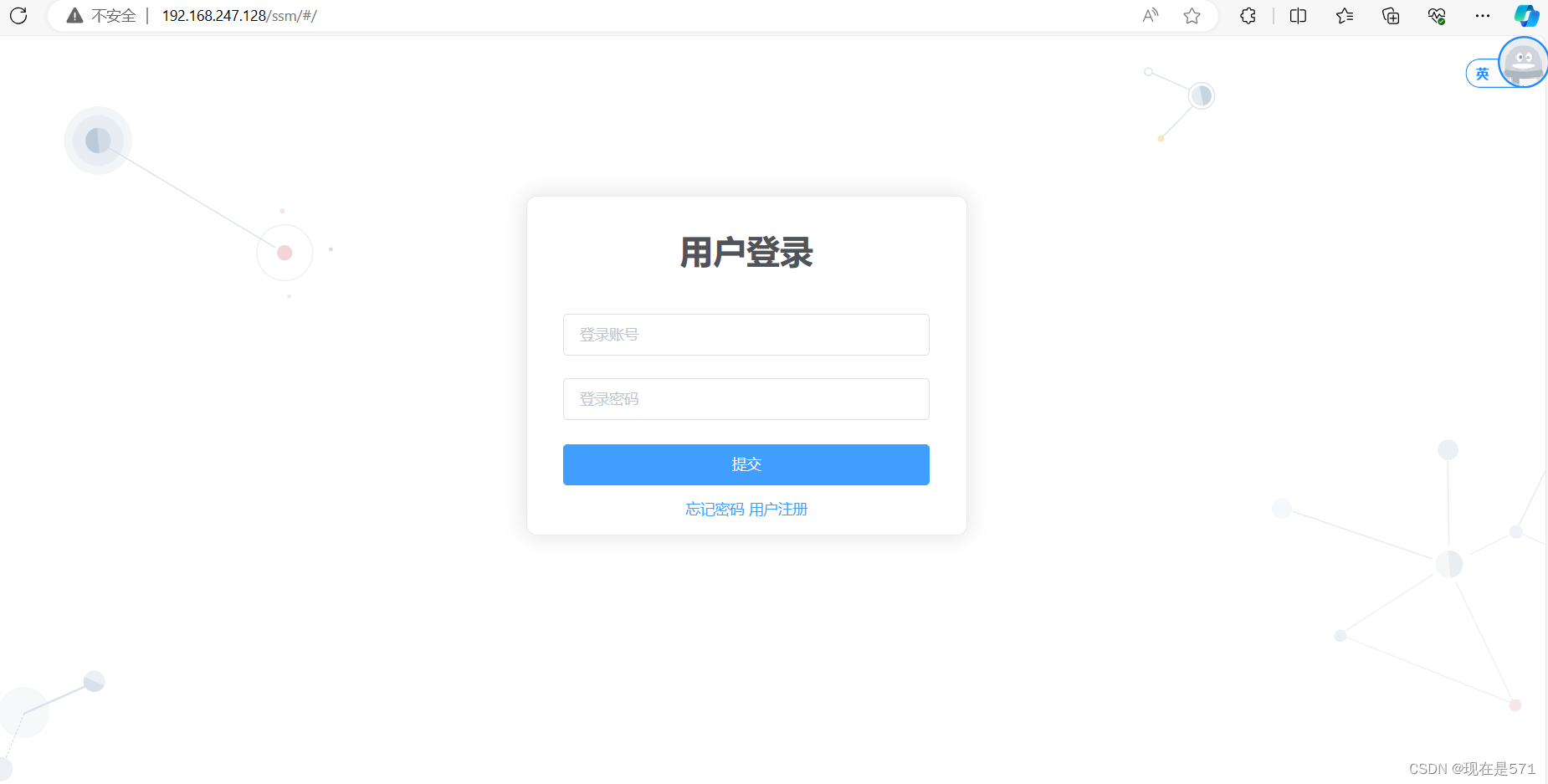
5.2、解决二
在spa项目中找到config文件下的index.js将host:'localhost'改为0.0.0.0。
最后也可以进行访问了!!!
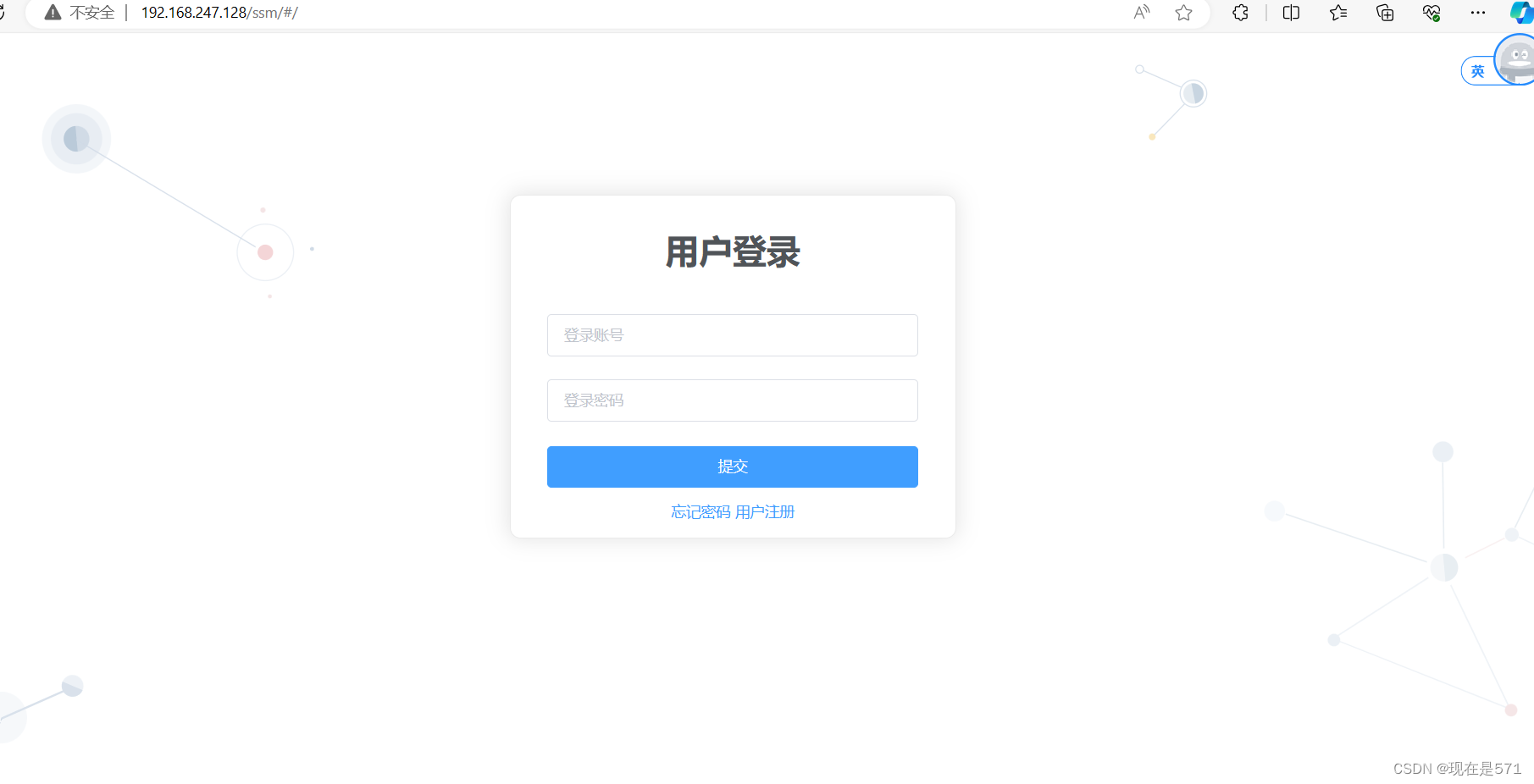
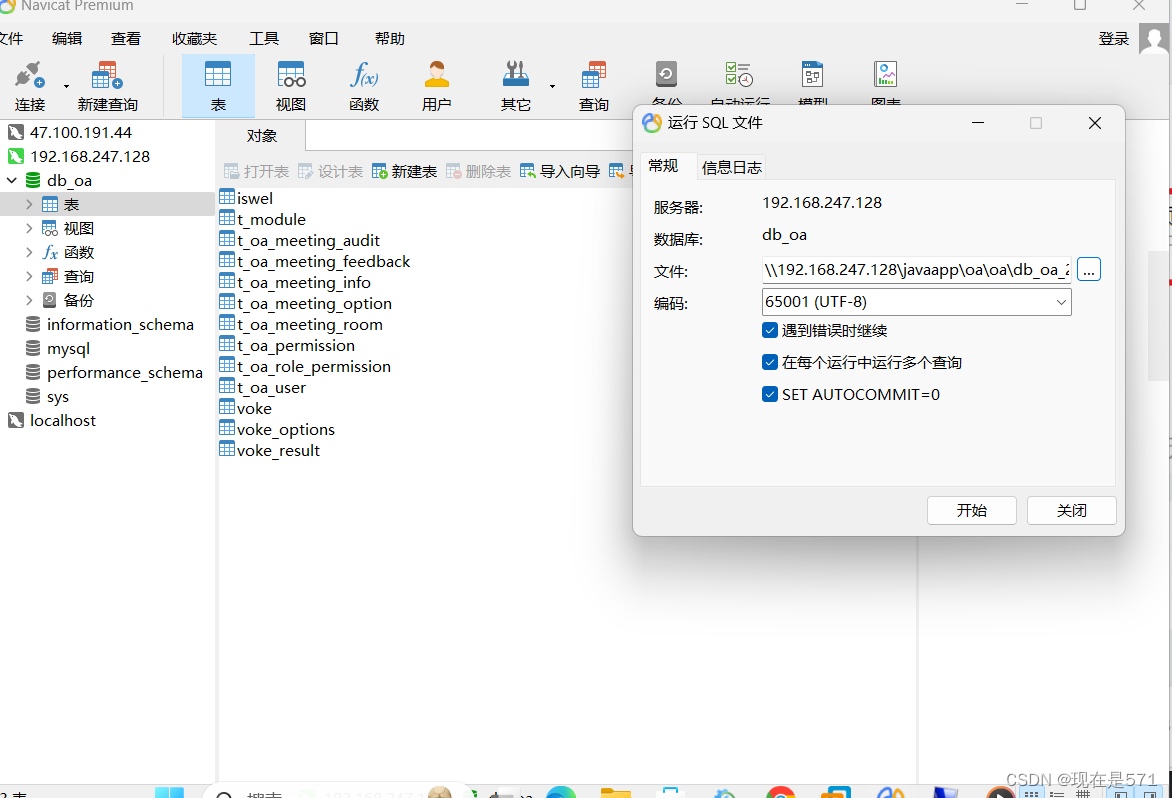
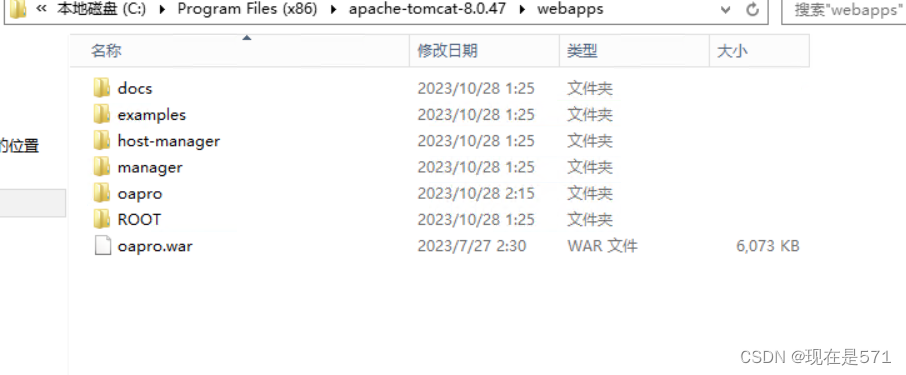
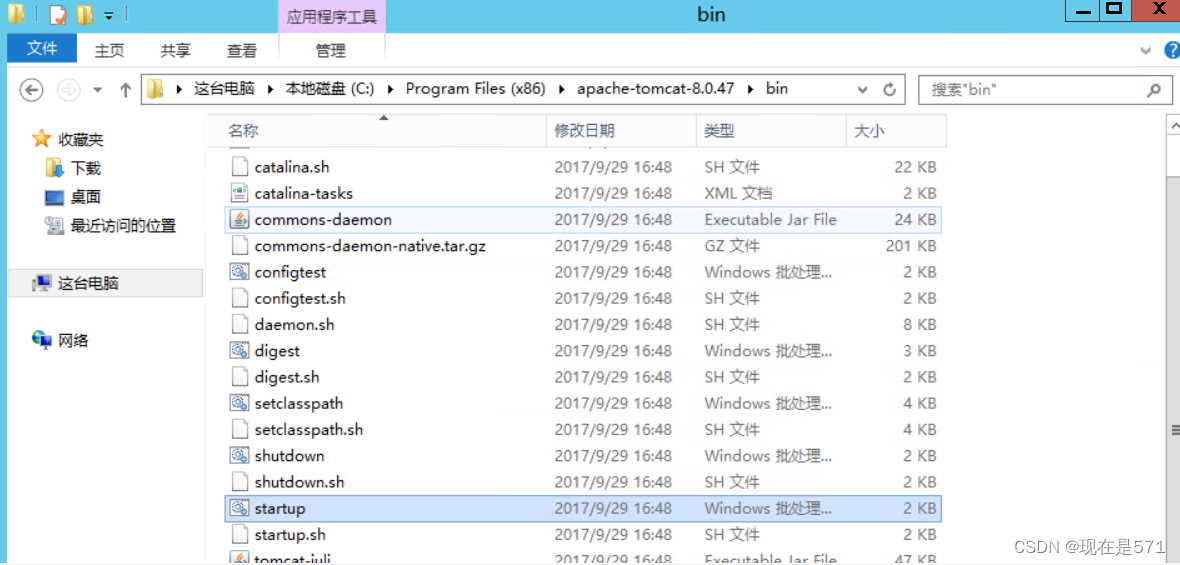




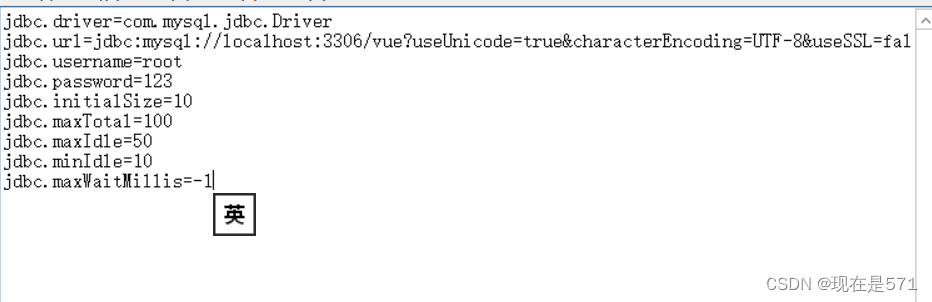
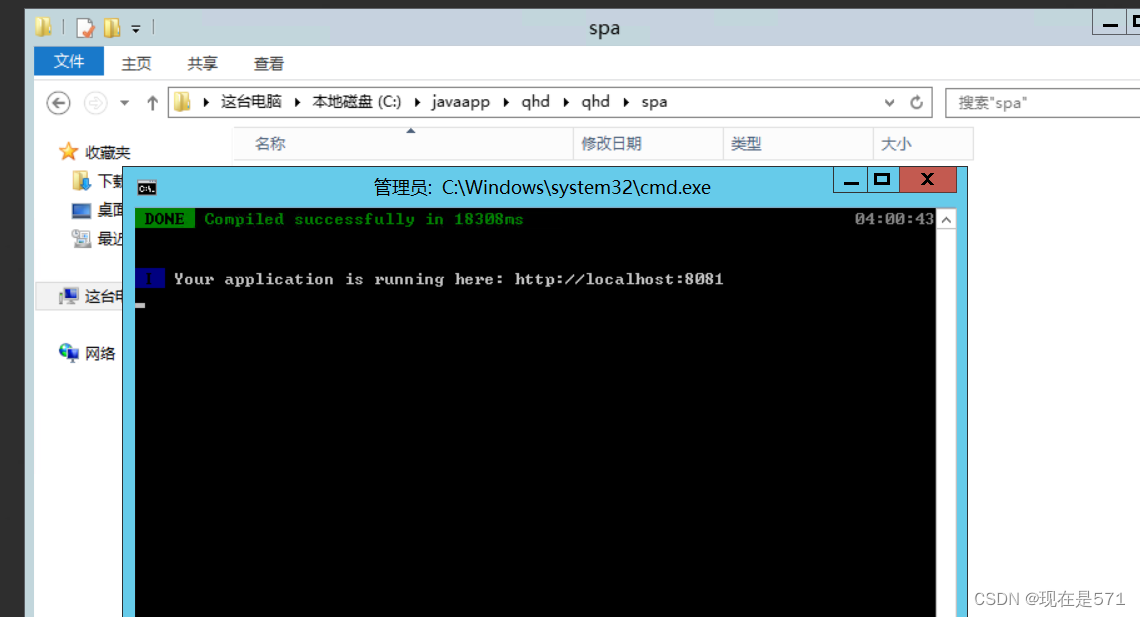
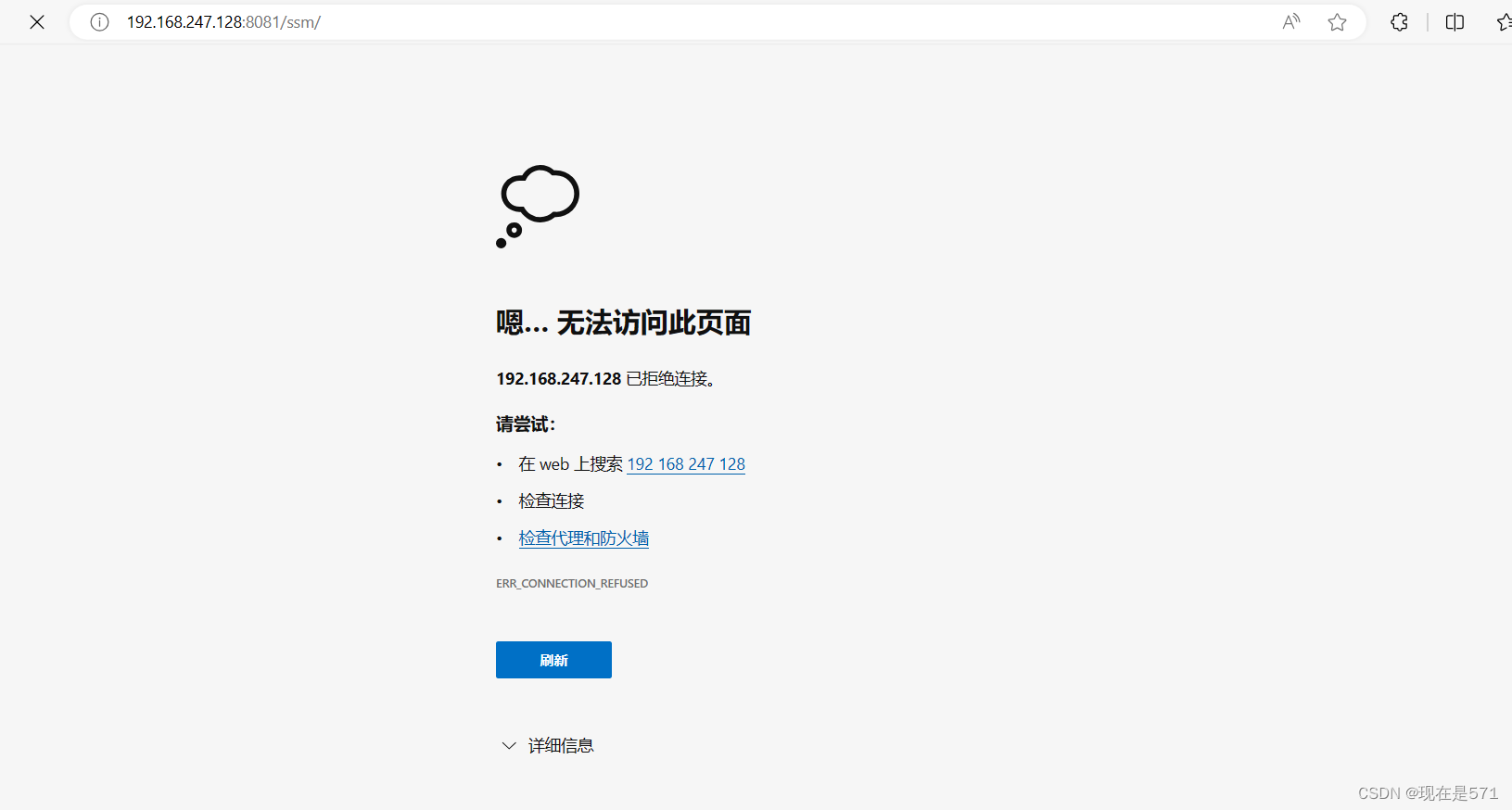
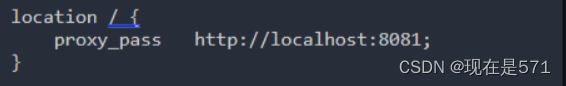
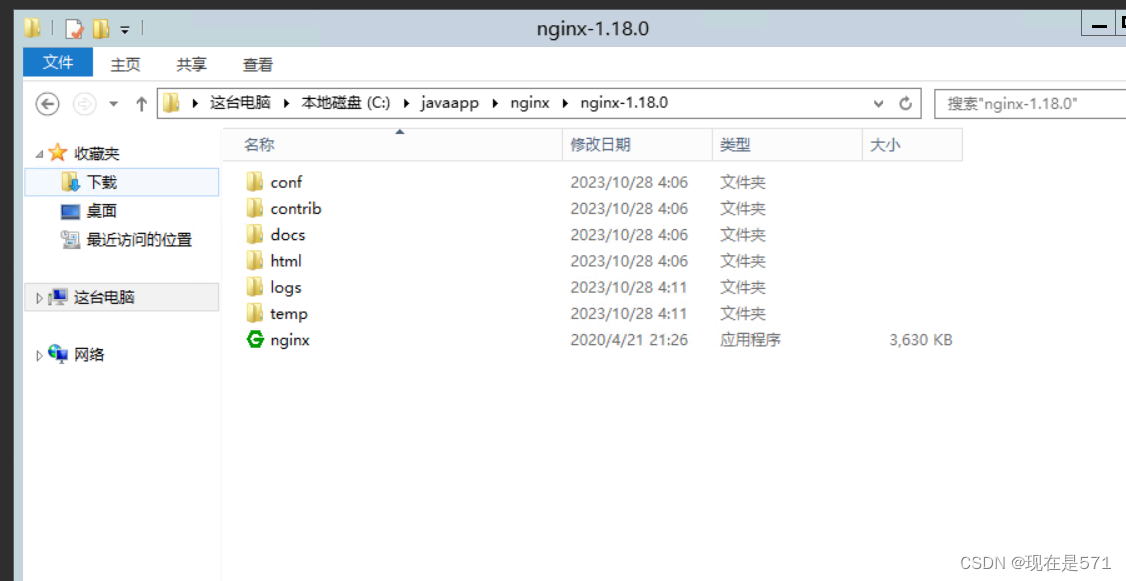
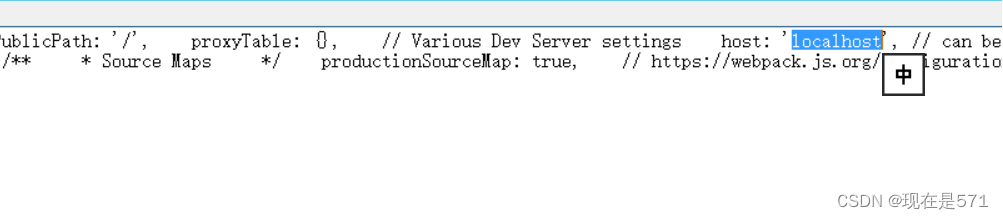



)



![[2021]不确定成本下的处理分配](http://pic.xiahunao.cn/[2021]不确定成本下的处理分配)

——putText中文乱码解决)

和空间复杂度)







)