1. 平台: rk3399 firefly 2g+16g
2. 内核:linux5.15.136 (从内核镜像网站下载)
3. 交叉编译工具 gcc version 7.5.0 (Ubuntu/Linaro 7.5.0-3ubuntu1~18.04)
4. 宿主机:ubuntu18.04
5. 需要的素材和资料:链接: https://pan.baidu.com/s/1vUW0wKibbjkXoiHFwhJCsQ?pwd=4krd 提取码: 4krd
准备的情况:
firefly开发板烧写好ubuntu20.04的系统镜像,能正常启动。
我自己这个重新更改了分区表,重新把文件系统单独烧了一下ubuntu20.04.但是不做应该是没有影响的。
内核镜像网站:
Index of /kernel.org/linux/kernel/v5.x/
Index of /kernel/v5.x/
我下载的是5.15.136.tar.xz,我的步骤是生成boot.img(请参考文章解决linux5.15编译时不生成boot.img 的问题-CSDN博客)
目录
一、准备编译
1.1 解压
1.2 编译
1.3 生成一个配置文件
1.4 生成boot.img
二、可以下载到开发板了。
2.1 我是用windows工具进行下载的,
2.2 准备下载
2.2.1 使用RKDevTool软件
2.2.2 上电开发板,进入loader模式
2.3 运行起来?
2.3.1 失败,没有运行起来
2.4 来修改以下这个启动问题
2.4.1 打开dts文件 rk3399-firefly.dts
2.4.2 maskrom模式要多下载一个文件(MiniLoaderAll.bin,网盘中下载)
2.4.3 下载,跑起来啦!!
2.4.4 但是,实际是卡死了!!!
一、准备编译
1.1 解压
新建一个目录(down-kernel)吧,解压到这个目录中。
tar xf linux-5.15.136.tar.xz
因为我使用了共享目录,所以加了前缀(/mnt/hgfs/share-win/),实际你可以把这个包先放到这个新建的目录中,用上述解压命令解压。
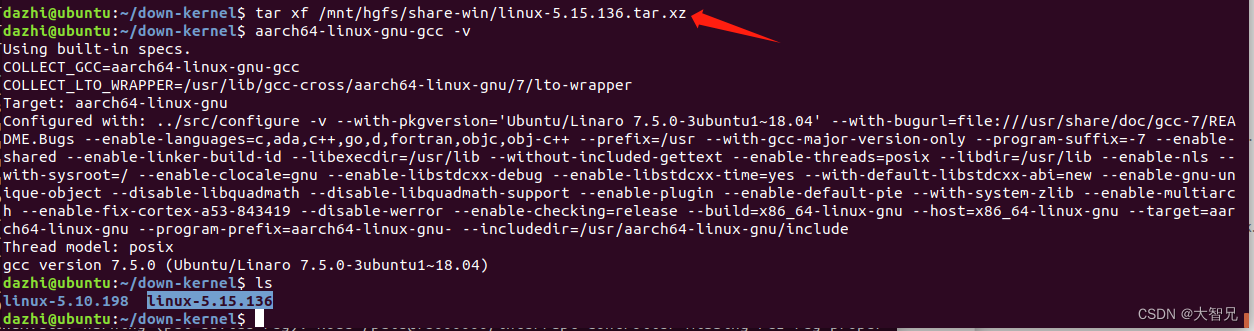
1.2 编译
编译的命令
make ARCH=arm64 CROSS_COMPILE=aarch64-linux-gnu- -j6 rk3399-firefly.img
如果aarch64-linux-gnu-不是安装到了系统中,请加上绝对路径,不然会提示找不到工具。
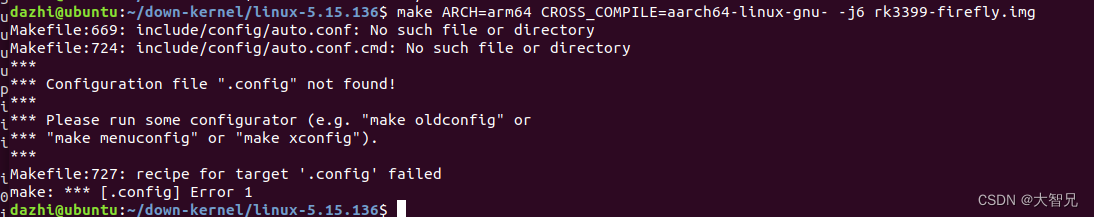
现在这个问题是没有.config 那我现在需要用一个我自己的config,就不用他默认的了。
如果你需要,请到百度网盘下载config-nojc-2023-1024-pcie-wlan-ok2文件
1.3 生成一个配置文件
cp config-nojc-2023-1024-pcie-wlan-ok2 .config
然后还要make menuconfig ARCH=arm64
什么都不用改,直接退出(exit),一定要选择保存,即可
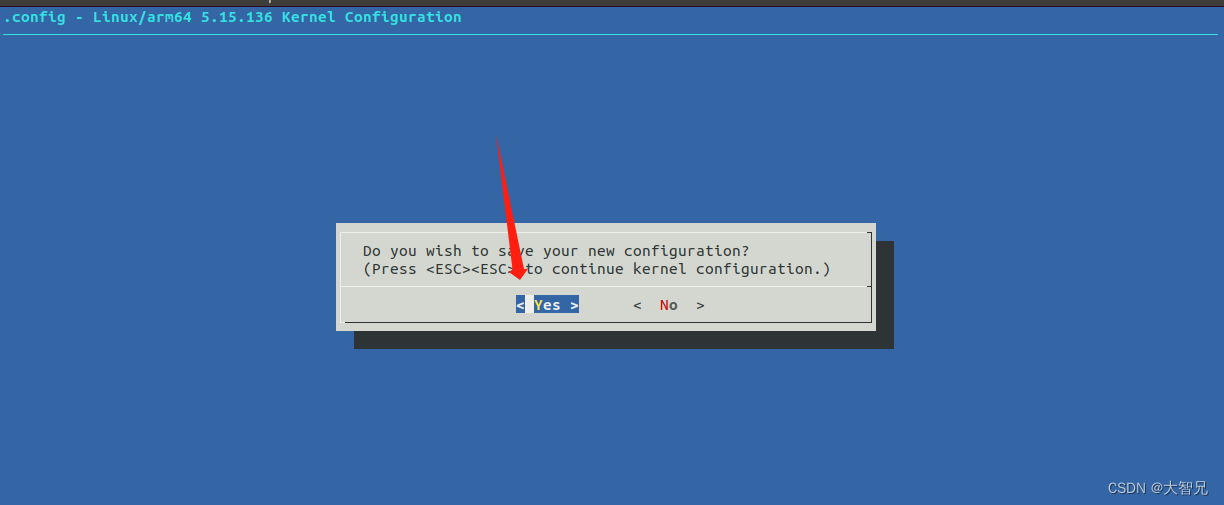
make ARCH=arm64 CROSS_COMPILE=aarch64-linux-gnu- -j6 rk3399-firefly.img

这个错误比较简单了,后面的一些步骤可以参考文章
我这里直接就是修改arch/arm64/Makefile(末尾追加),加上以下语句
注意:
$(Q)的前面一定是一个table键,不是几个空格合成的。
我把我的Makefile也传到网盘中。如果不行,请使用我的替换掉吧。
MAKE_MODULES ?= y%.img:
ifeq ("$(CONFIG_MODULES)$(MAKE_MODULES)$(srctree)","yy$(objtree)")
echo "111 =" $(Q)$(MAKE)
echo "1112 =" $(PWD)
$(Q)$(MAKE) rockchip/$*.dtb Image.lz4 modules
else
$(Q)$(MAKE) rockchip/$*.dtb Image.lz4
endif
$(Q)$(srctree)/scripts/mkimg --dtb $*.dtbCLEAN_DIRS += out
CLEAN_FILES += boot.img kernel.img resource.img zboot.img
然后,重新
make ARCH=arm64 CROSS_COMPILE=aarch64-linux-gnu- -j6 rk3399-firefly.img
开始编译,不过需要一点时间,耐心等一下,等会还会出现问题
1.4 生成boot.img
编译停止后,提示没有命令
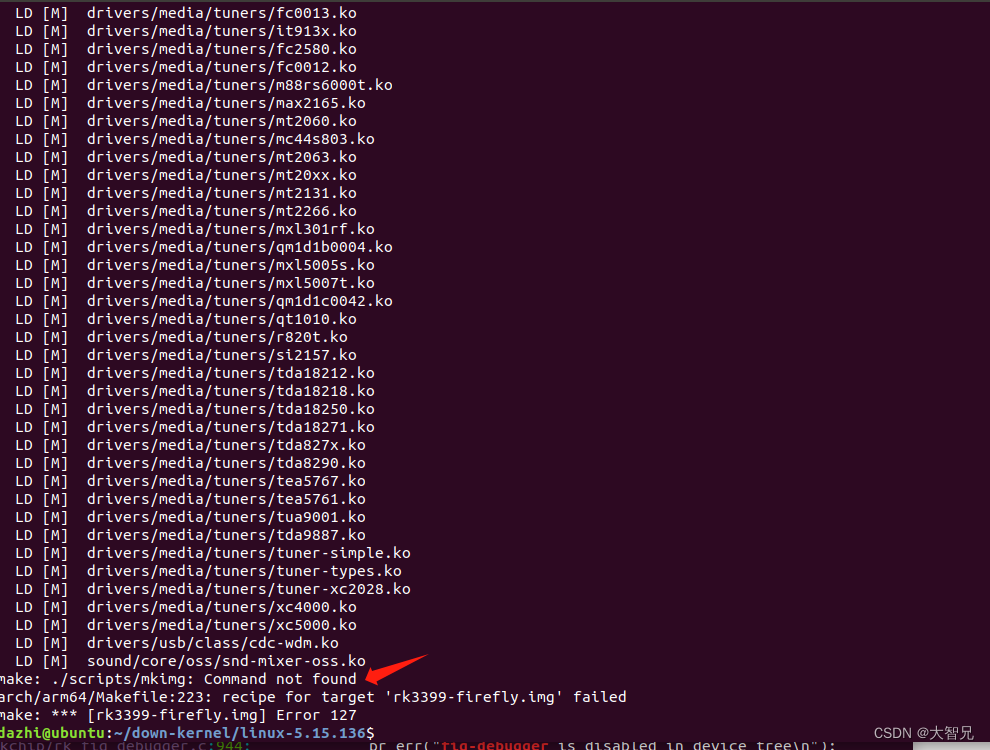
从百度网盘下载mkimg,mkbootimg,resource_tool这三个文件到kernel目录下的scripts目录下,因为是下载下来的,注意执行权限,chmod +x mkimg 等。
我自己做一次拷贝工作,你们应该下载下来

下载之后,再次编译,然后就可以生成boot.img了。
可能大家在编译的时候,还会遇到一些我没有遇到的问题,请自行百度,或者私信留言给我。
二、可以下载到开发板了。
2.1 我是用windows工具进行下载的,
我就需要拷贝到windows里面去。
cp boot.img /mnt/hgfs/share-win/boot-5.15.img
2.2 准备下载
2.2.1 使用RKDevTool软件
【百度网盘中也有该软件】,点击图片中蓝色块,选中你要下载的boot.img文件
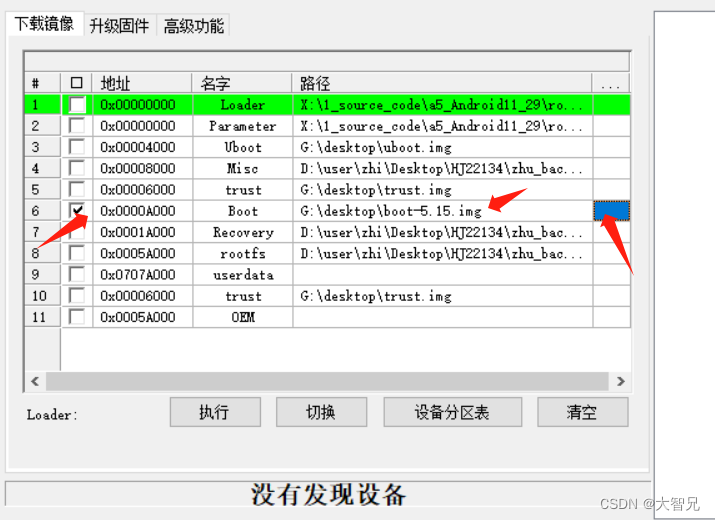
注意前面的勾,只有6那里勾上,其他的地方不用勾选,同时0xa000这个地址也要对上。
2.2.2 上电开发板,进入loader模式
按住reset和recovery按键,先 松开reset按键,等到出现loader的时候,松开recovery按键
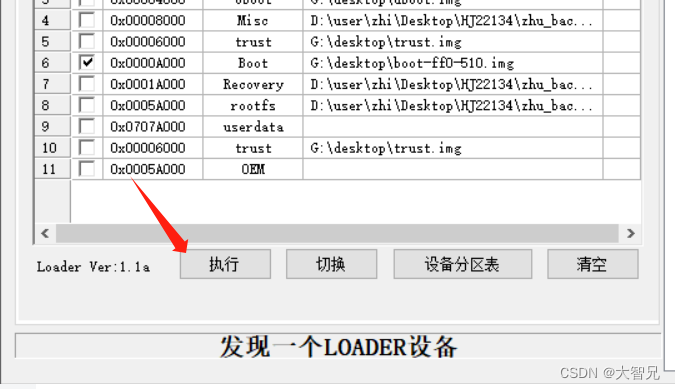
点击执行,看一下串口能否跑起来
需要连接ttl串口,波特率1500000,8N1
2.3 运行起来?
串口的打印信息,准备好更新了。

2.3.1 失败,没有运行起来
这很正常吧,哪有一次就成功的???

2.4 来修改以下这个启动问题
这个图上其实已经提示是没有找到emmc,而它先去找了sdio
那我先把sdio给禁止掉试试。
2.4.1 打开dts文件 rk3399-firefly.dts
linux-5.15.136\arch\arm64\boot\dts\rockchip
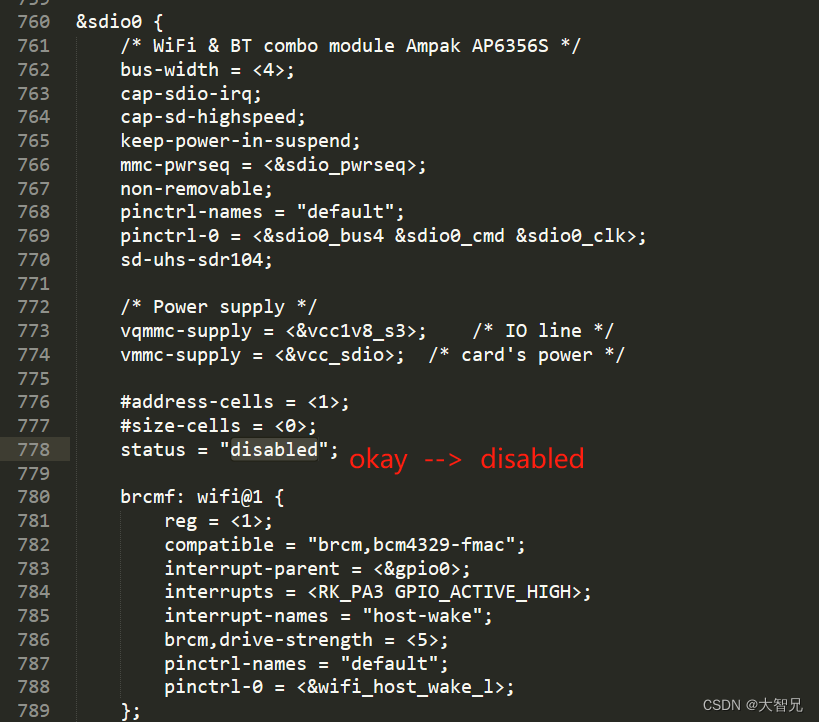
改完后重新编译哈,

重新2.2节的操作,不过这个时候,开发板不能进入loader了,而只能进入maskerom(按住reset和recovery按键,先 松开reset按键,等到出现maskerom的时候,松开recovery按键,不出现的时候,这个步骤多试几次)
2.4.2 maskrom模式要多下载一个文件(MiniLoaderAll.bin,网盘中下载)
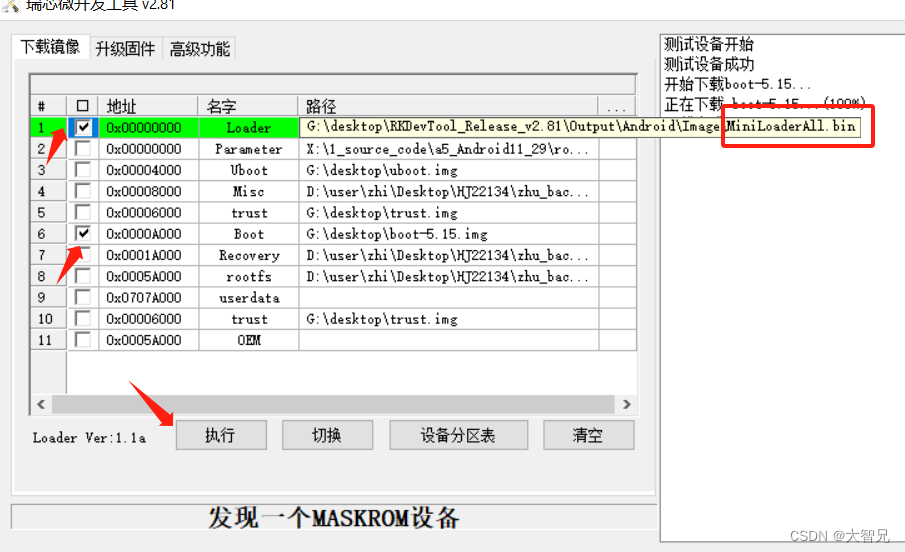
2.4.3 下载,跑起来啦!!

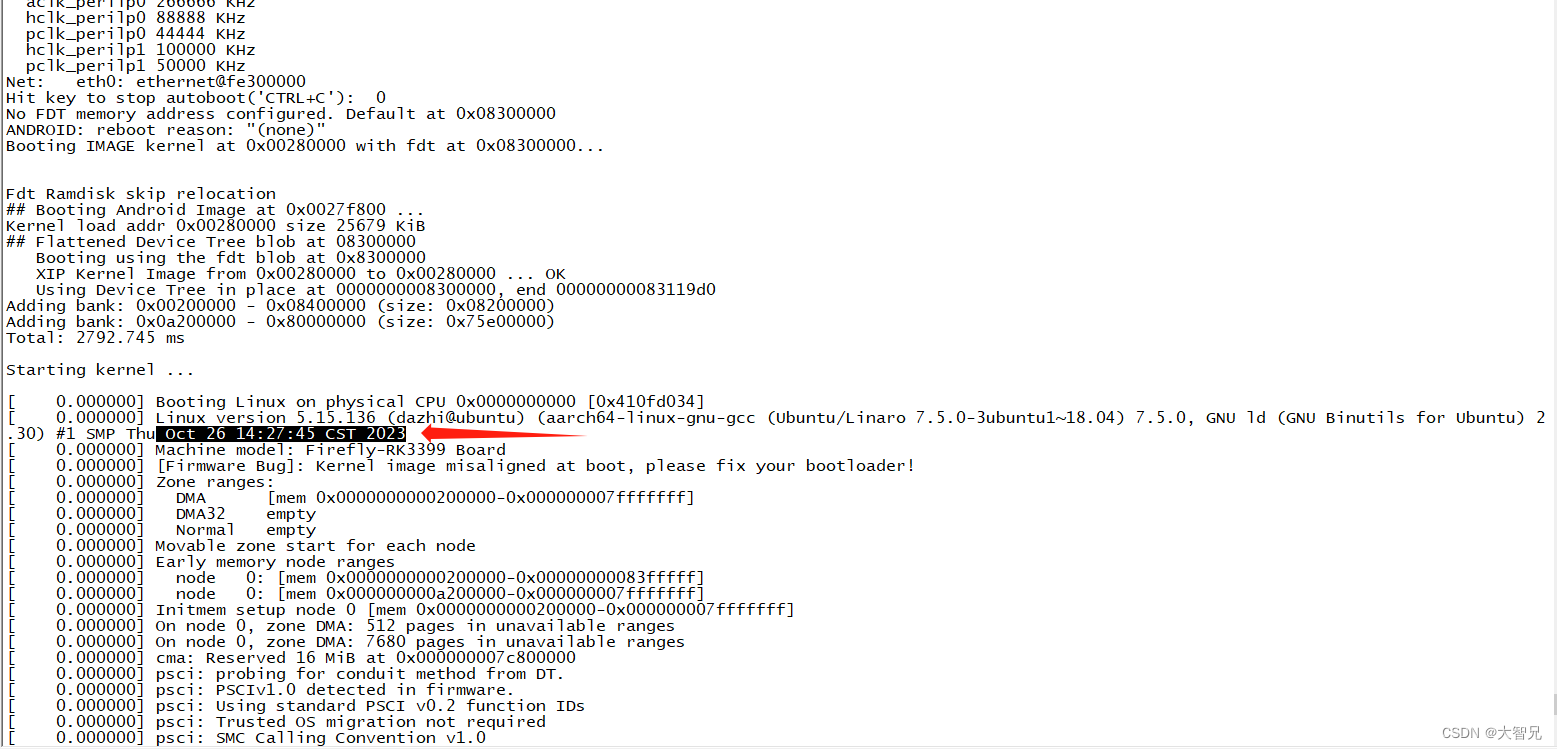
2.4.4 但是,实际是卡死了!!!

之后没有任何打印输出,hdmi和led灯没有任何反应。
我暂时还没有解决思路,
先试一下看,下回继续分解吧。
U-Boot 2017.09(u-boot commit id: e24f0b9f2b)(sdk version: rk3399_linux_release_20230328_v2.5.1d)-ge24f0b9f2b #weicz (Mar 30 2023 - 16:11:18 +0800)
Model: Firefly-RK3399 Board
PreSerial: 2
DRAM: 2 GiB
Sysmem: init
Relocation Offset: 7dbdb000, fdt: 7bdcf4d8
Using default environmentdwmmc@fe320000: 1, sdhci@fe330000: 0
Bootdev(atags): mmc 0
MMC0: HS400, 50Mhz
PartType: EFI
boot mode: normal
Found DTB in boot part
DTB: rk-kernel.dtb
HASH(c): OK
Android header version 0
I2c0 speed: 400000Hz
PMIC: RK808
vdd_center 900000 uV
vdd_cpu_l 900000 uV
vdd_log 1100000 uV
In: serial
Out: serial
Err: serial
Model: Firefly-RK3399 Board
CLK: (uboot. arml: enter 816000 KHz, init 816000 KHz, kernel 0N/A)
CLK: (uboot. armb: enter 816000 KHz, init 816000 KHz, kernel 0N/A)
aplll 816000 KHz
apllb 816000 KHz
dpll 800000 KHz
cpll 24000 KHz
gpll 800000 KHz
npll 600000 KHz
vpll 24000 KHz
aclk_perihp 133333 KHz
hclk_perihp 66666 KHz
pclk_perihp 33333 KHz
aclk_perilp0 266666 KHz
hclk_perilp0 88888 KHz
pclk_perilp0 44444 KHz
hclk_perilp1 100000 KHz
pclk_perilp1 50000 KHz
Net: eth0: ethernet@fe300000
Hit key to stop autoboot('CTRL+C'): 0
No FDT memory address configured. Default at 0x08300000
ANDROID: reboot reason: "(none)"
Booting IMAGE kernel at 0x00280000 with fdt at 0x08300000...
Fdt Ramdisk skip relocation
## Booting Android Image at 0x0027f800 ...
Kernel load addr 0x00280000 size 25679 KiB
## Flattened Device Tree blob at 08300000
Booting using the fdt blob at 0x8300000
XIP Kernel Image from 0x00280000 to 0x00280000 ... OK
Using Device Tree in place at 0000000008300000, end 00000000083119d0
Adding bank: 0x00200000 - 0x08400000 (size: 0x08200000)
Adding bank: 0x0a200000 - 0x80000000 (size: 0x75e00000)
Total: 2792.745 msStarting kernel ...
[ 0.000000] Booting Linux on physical CPU 0x0000000000 [0x410fd034]
[ 0.000000] Linux version 5.15.136 (dazhi@ubuntu) (aarch64-linux-gnu-gcc (Ubuntu/Linaro 7.5.0-3ubuntu1~18.04) 7.5.0, GNU ld (GNU Binutils for Ubuntu) 2.30) #1 SMP Thu Oct 26 14:27:45 CST 2023
[ 0.000000] Machine model: Firefly-RK3399 Board
[ 0.000000] [Firmware Bug]: Kernel image misaligned at boot, please fix your bootloader!
[ 0.000000] Zone ranges:
[ 0.000000] DMA [mem 0x0000000000200000-0x000000007fffffff]
[ 0.000000] DMA32 empty
[ 0.000000] Normal empty
[ 0.000000] Movable zone start for each node
[ 0.000000] Early memory node ranges
[ 0.000000] node 0: [mem 0x0000000000200000-0x00000000083fffff]
[ 0.000000] node 0: [mem 0x000000000a200000-0x000000007fffffff]
[ 0.000000] Initmem setup node 0 [mem 0x0000000000200000-0x000000007fffffff]
[ 0.000000] On node 0, zone DMA: 512 pages in unavailable ranges
[ 0.000000] On node 0, zone DMA: 7680 pages in unavailable ranges
[ 0.000000] cma: Reserved 16 MiB at 0x000000007c800000
[ 0.000000] psci: probing for conduit method from DT.
[ 0.000000] psci: PSCIv1.0 detected in firmware.
[ 0.000000] psci: Using standard PSCI v0.2 function IDs
[ 0.000000] psci: Trusted OS migration not required
[ 0.000000] psci: SMC Calling Convention v1.0
[ 0.000000] percpu: Embedded 27 pages/cpu s73256 r8192 d29144 u110592
[ 0.000000] Detected VIPT I-cache on CPU0
[ 0.000000] CPU features: detected: GIC system register CPU interface
[ 0.000000] CPU features: detected: ARM erratum 845719
[ 0.000000] Built 1 zonelists, mobility grouping on. Total pages: 507912
[ 0.000000] Kernel command line: storagemedia=emmc androidboot.storagemedia=emmc androidboot.mode=normal storagenode=sdhci@fe330000 androidboot.slot_suffix= androidboot.serialno=79abf4d258e82775
[ 0.000000] Unknown kernel command line parameters "storagemedia=emmc storagenode=sdhci@fe330000", will be passed to user space.
[ 0.000000] Dentry cache hash table entries: 262144 (order: 9, 2097152 bytes, linear)
[ 0.000000] Inode-cache hash table entries: 131072 (order: 8, 1048576 bytes, linear)
[ 0.000000] mem auto-init: stack:off, heap alloc:off, heap free:off
[ 0.000000] Memory: 1980820K/2064384K available (12992K kernel code, 2894K rwdata, 4328K rodata, 5376K init, 506K bss, 67180K reserved, 16384K cma-reserved)
[ 0.000000] SLUB: HWalign=64, Order=0-3, MinObjects=0, CPUs=6, Nodes=1
[ 0.000000] ftrace: allocating 51164 entries in 200 pages
[ 0.000000] ftrace: allocated 200 pages with 3 groups
[ 0.000000] trace event string verifier disabled
[ 0.000000] rcu: Hierarchical RCU implementation.
[ 0.000000] rcu: RCU event tracing is enabled.
[ 0.000000] rcu: RCU restricting CPUs from NR_CPUS=8 to nr_cpu_ids=6.
[ 0.000000] Rude variant of Tasks RCU enabled.
[ 0.000000] Tracing variant of Tasks RCU enabled.
[ 0.000000] rcu: RCU calculated value of scheduler-enlistment delay is 30 jiffies.
[ 0.000000] rcu: Adjusting geometry for rcu_fanout_leaf=16, nr_cpu_ids=6
[ 0.000000] NR_IRQS: 64, nr_irqs: 64, preallocated irqs: 0
[ 0.000000] GICv3: GIC: Using split EOI/Deactivate mode
[ 0.000000] GICv3: 256 SPIs implemented
[ 0.000000] GICv3: 0 Extended SPIs implemented
[ 0.000000] GICv3: Distributor has no Range Selector support
[ 0.000000] Root IRQ handler: gic_handle_irq
[ 0.000000] GICv3: 16 PPIs implemented
[ 0.000000] GICv3: CPU0: found redistributor 0 region 0:0x00000000fef00000
[ 0.000000] ITS [mem 0xfee20000-0xfee3ffff]
[ 0.000000] ITS@0x00000000fee20000: allocated 65536 Devices @a380000 (flat, esz 8, psz 64K, shr 0)
[ 0.000000] ITS: using cache flushing for cmd queue
[ 0.000000] GICv3: using LPI property table @0x000000000a330000
[ 0.000000] GIC: using cache flushing for LPI property table
[ 0.000000] GICv3: CPU0: using allocated LPI pending table @0x000000000a340000
[ 0.000000] GICv3: GIC: PPI partition interrupt-partition-0[0] { /cpus/cpu@0[0] /cpus/cpu@1[1] /cpus/cpu@2[2] /cpus/cpu@3[3] }
[ 0.000000] GICv3: GIC: PPI partition interrupt-partition-1[1] { /cpus/cpu@100[4] /cpus/cpu@101[5] }
[ 0.000000] arch_timer: cp15 timer(s) running at 24.00MHz (phys).
[ 0.000000] clocksource: arch_sys_counter: mask: 0xffffffffffffff max_cycles: 0x588fe9dc0, max_idle_ns: 440795202592 ns
[ 0.000001] sched_clock: 24MHz, resolution 41ns, wraps every 4398046511097ns
[ 0.001131] Console: colour dummy device 80x25
[ 0.002037] printk: console [tty0] enabled
[ 0.002088] Calibrating delay loop (skipped), value calculated using timer frequency.. 48.00 BogoMIPS (lpj=80000)
[ 0.002130] pid_max: default: 32768 minimum: 301
[ 0.002376] Mount-cache hash table entries: 4096 (order: 3, 32768 bytes, linear)
[ 0.002417] Mountpoint-cache hash table entries: 4096 (order: 3, 32768 bytes, linear)
[ 0.005226] rcu: Hierarchical SRCU implementation.
[ 0.006131] Platform MSI: interrupt-controller@fee20000 domain created
[ 0.006589] PCI/MSI: /interrupt-controller@fee00000/interrupt-controller@fee20000 domain created
[ 0.007304] smp: Bringing up secondary CPUs ...
[ 0.008115] Detected VIPT I-cache on CPU1
[ 0.008165] GICv3: CPU1: found redistributor 1 region 0:0x00000000fef20000
[ 0.008185] GICv3: CPU1: using allocated LPI pending table @0x000000000a350000
[ 0.008243] CPU1: Booted secondary processor 0x0000000001 [0x410fd034]
[ 0.009116] Detected VIPT I-cache on CPU2
[ 0.009156] GICv3: CPU2: found redistributor 2 region 0:0x00000000fef40000
[ 0.009173] GICv3: CPU2: using allocated LPI pending table @0x000000000a360000
[ 0.009214] CPU2: Booted secondary processor 0x0000000002 [0x410fd034]
[ 0.010113] Detected VIPT I-cache on CPU3
[ 0.010153] GICv3: CPU3: found redistributor 3 region 0:0x00000000fef60000
[ 0.010169] GICv3: CPU3: using allocated LPI pending table @0x000000000a370000
[ 0.010209] CPU3: Booted secondary processor 0x0000000003 [0x410fd034]
[ 0.011033] CPU features: detected: Spectre-v2
[ 0.011046] CPU features: detected: Spectre-v4
[ 0.011050] CPU features: detected: Spectre-BHB
[ 0.011056] CPU features: detected: ARM erratum 1742098
[ 0.011061] CPU features: detected: ARM errata 1165522, 1319367, or 1530923
[ 0.011066] Detected PIPT I-cache on CPU4
[ 0.011101] GICv3: CPU4: found redistributor 100 region 0:0x00000000fef80000
[ 0.011118] GICv3: CPU4: using allocated LPI pending table @0x0000000002400000
[ 0.011158] CPU4: Booted secondary processor 0x0000000100 [0x410fd082]
[ 0.011981] Detected PIPT I-cache on CPU5
[ 0.012012] GICv3: CPU5: found redistributor 101 region 0:0x00000000fefa0000
[ 0.012028] GICv3: CPU5: using allocated LPI pending table @0x0000000002410000
[ 0.012060] CPU5: Booted secondary processor 0x0000000101 [0x410fd082]
[ 0.012183] smp: Brought up 1 node, 6 CPUs
[ 0.012571] SMP: Total of 6 processors activated.
[ 0.012593] CPU features: detected: 32-bit EL0 Support
[ 0.012613] CPU features: detected: CRC32 instructions
[ 0.012719] CPU: All CPU(s) started at EL2
[ 0.012771] alternatives: patching kernel code
[ 0.014121] devtmpfs: initialized
[ 0.024226] clocksource: jiffies: mask: 0xffffffff max_cycles: 0xffffffff, max_idle_ns: 6370867519511994 ns
[ 0.024270] futex hash table entries: 2048 (order: 5, 131072 bytes, linear)
[ 0.024823] pinctrl core: initialized pinctrl subsystem
[ 0.025866] NET: Registered PF_NETLINK/PF_ROUTE protocol family
[ 0.028080] DMA: preallocated 256 KiB GFP_KERNEL pool for atomic allocations
[ 0.028295] DMA: preallocated 256 KiB GFP_KERNEL|GFP_DMA pool for atomic allocations
[ 0.028520] DMA: preallocated 256 KiB GFP_KERNEL|GFP_DMA32 pool for atomic allocations
[ 0.029467] thermal_sys: Registered thermal governor 'fair_share'
[ 0.029476] thermal_sys: Registered thermal governor 'step_wise'
[ 0.029492] thermal_sys: Registered thermal governor 'user_space'
[ 0.029506] thermal_sys: Registered thermal governor 'power_allocator'
[ 0.029730] thermal thermal_zone0: power_allocator: sustainable_power will be estimated
[ 0.029902] thermal thermal_zone1: power_allocator: sustainable_power will be estimated
[ 0.030014] cpuidle: using governor menu
[ 0.030212] hw-breakpoint: found 6 breakpoint and 4 watchpoint registers.
[ 0.030408] ASID allocator initialised with 65536 entries
[ 0.048550] platform ff770000.syscon:phy@fing up cyclic dependency with fe330000.mmc
[ 0.054077] platform ff940000.hdmi: Fixing up cyclic dependency with ff8f0000.vop
[ 0.054155] platform ff940000.hdmi: Fixing up cyclic dependency with ff900000.vop
[ 0.060637] rockchip-gpio ff720000.gpio0: probed /pinctrl/gpio0@ff720000
[ 0.061339] rockchip-gpio ff730000.gpio1: probed /pinctrl/gpio1@ff730000
[ 0.061891] rockchip-gpio ff780000.gpio2: probed /pinctrl/gpio2@ff780000
[ 0.062504] rockchip-gpio ff788000.gpio3: probed /pinctrl/gpio3@ff788000
[ 0.063102] rockchip-gpio ff790000.gpio4: probed /pinctrl/gpio4@ff790000
[ 0.066446] platform spdif-dit: Fixing up cyclic dependency with ff870000.spdif
[ 0.080207] cryptd: max_cpu_qlen set to 1000
[ 0.085534] vcc3v3_pcie: supplied by dc_12v
[ 0.085922] vcc_sys: supplied by dc_12v
[ 0.086503] iommu: Default domain type: Translated
[ 0.086523] iommu: DMA domain TLB invalidation policy: strict mode
[ 0.089082] SCSI subsystem initialized
[ 0.089286] usbcore: registered new interface driver usbfs
[ 0.089338] usbcore: registered new interface driver hub
[ 0.089383] usbcore: registered new device driver usb
[ 0.089483] mc: Linux media interface: v0.10
[ 0.089517] videodev: Linux video capture interface: v2.00
[ 0.089601] pps_core: LinuxPPS API ver. 1 registered
[ 0.089616] pps_core: Software ver. 5.3.6 - Copyright 2005-2007 Rodolfo Giometti <giometti@linux.it>
[ 0.089650] PTP clock support registered
[ 0.090470] Advanced Linux Sound Architecture Driver Initialized.
[ 0.090943] Bluetooth: Core ver 2.22
[ 0.090983] NET: Registered PF_BLUETOOTH protocol family
[ 0.090997] Bluetooth: HCI device and connection manager initialized
[ 0.091015] Bluetooth: HCI socket layer initialized
[ 0.091031] Bluetooth: L2CAP socket layer initialized
[ 0.091065] Bluetooth: SCO socket layer initialized
[ 0.091643] clocksource: Switched to clocksource arch_sys_counter
[ 0.157116] NET: Registered PF_INET protocol family
[ 0.157331] IP idents hash table entries: 32768 (order: 6, 262144 bytes, linear)
[ 0.158857] tcp_listen_portaddr_hash hash table entries: 1024 (order: 3, 40960 bytes, linear)
[ 0.158924] Table-perturb hash table entries: 65536 (order: 6, 262144 bytes, linear)
[ 0.158952] TCP established hash table entries: 16384 (order: 5, 131072 bytes, linear)
[ 0.159100] TCP bind hash table entries: 16384 (order: 7, 524288 bytes, linear)
[ 0.159522] TCP: Hash tables configured (established 16384 bind 16384)
[ 0.159658] UDP hash table entries: 1024 (order: 4, 98304 bytes, linear)
[ 0.159758] UDP-Lite hash table entries: 1024 (order: 4, 98304 bytes, linear)
[ 0.160037] NET: Registered PF_UNIX/PF_LOCAL protocol family
[ 0.160614] RPC: Registered named UNIX socket transport module.
[ 0.160635] RPC: Registered udp transport module.
[ 0.160647] RPC: Registered tcp transport module.
[ 0.160659] RPC: Registered tcp NFSv4.1 backchannel transport module.
[ 0.161337] PCI: CLS 0 bytes, default 64
[ 1.140043] hw perfevents: enabled with armv8_cortex_a53 PMU driver, 7 counters available
[ 1.140396] hw perfevents: enabled with armv8_cortex_a72 PMU driver, 7 counters available
[ 1.146059] Initialise system trusted keyrings
[ 1.146256] workingset: timestamp_bits=46 max_order=19 bucket_order=0
[ 1.152325] squashfs: version 4.0 (2009/01/31) Phillip Lougher
[ 1.153131] NFS: Registering the id_resolver key type
[ 1.153171] Key type id_resolver registered
[ 1.153185] Key type id_legacy registered
[ 1.153227] ntfs: driver 2.1.32 [Flags: R/O].
[ 1.153442] fuse: init (API version 7.34)
[ 1.153751] SGI XFS with security attributes, no debug enabled
[ 1.202862] NET: Registered PF_ALG protocol family
[ 1.202890] Key type asymmetric registered
[ 1.202903] Asymmetric key parser 'x509' registered
[ 1.202975] Block layer SCSI generic (bsg) driver version 0.4 loaded (major 243)
[ 1.202996] io scheduler mq-deadline registered
[ 1.203009] io scheduler kyber registered
[ 1.205644] rockchip-usb2phy ff770000.syscon:usb2phy@e460: failed to create phy
[ 1.208529] rockchip-pcie f8000000.pcie: host bridge /pcie@f8000000 ranges:
[ 1.208583] rockchip-pcie f8000000.pcie: MEM 0x00fa000000..0x00fbdfffff -> 0x00fa000000
[ 1.208620] rockchip-pcie f8000000.pcie: IO 0x00fbe00000..0x00fbefffff -> 0x00fbe00000
[ 1.209194] rockchip-pcie f8000000.pcie: no vpcie12v regulator found
[ 1.209241] rockchip-pcie f8000000.pcie: no vpcie3v3 regulator found
[ 1.209283] rockchip-pcie f8000000.pcie: supply vpcie1v8 not found, using dummy regulator
[ 1.209438] rockchip-pcie f8000000.pcie: supply vpcie0v9 not found, using dummy regulator
[ 1.761684] rockchip-pcie f8000000.pcie: PCIe link training gen1 timeout!
[ 1.761721] rockchip-pcie: probe of f8000000.pcie failed with error -110
[ 1.762721] pwm-backlight backlight: supply power not found, using dummy regulator
[ 1.764835] dma-pl330 ff6d0000.dma-controller: Loaded driver for PL330 DMAC-241330
[ 1.764862] dma-pl330 ff6d0000.dma-controller: DBUFF-32x8bytes Num_Chans-6 Num_Peri-12 Num_Events-12
[ 1.766182] dma-pl330 ff6e0000.dma-controller: Loaded driver for PL330 DMAC-241330
[ 1.766206] dma-pl330 ff6e0000.dma-controller: DBUFF-128x8bytes Num_Chans-8 Num_Peri-20 Num_Events-16
[ 1.767092] vdd_log: supplied by regulator-dummy
[ 1.771030] Serial: 8250/16550 driver, 10 ports, IRQ sharing disabled
[ 1.773533] ff180000.serial: ttyS0 at MMIO 0xff180000 (irq = 41, base_baud = 1500000) is a 16550A
[ 1.774240] ff1a0000.serial: ttyS2 at MMIO 0xff1a0000 (irq = 42, base_baud = 1500000) is a 16550A
[ 1.883854] printk: console [ttyS2] enabled
[ 1.886228] rockchip-vop ff8f0000.vop: Adding to iommu group 2
[ 1.887381] rockchip-vop ff900000.vop: Adding to iommu group 3
[ 1.892668] rockchip-drm display-subsystem: bound ff8f0000.vop (ops 0xffffffc008e0e978)
[ 1.893464] [drm] unsupported AFBC format[3231564e]
[ 1.895684] rockchip-drm display-subsystem: bound ff900000.vop (ops 0xffffffc008e0e978)
[ 1.899865] cacheinfo: Unable to detect cache hierarchy for CPU 0
[ 1.901067] brd: module loaded
[ 1.907541] loop: module loaded
[ 1.908270] zram: Added device: zram0
[ 1.908933] lkdtm: No crash points registered, enable through debugfs
[ 1.912478] PPP generic driver version 2.4.2
[ 1.913010] PPP BSD Compression module registered
[ 1.913438] PPP Deflate Compression module registered
[ 1.913902] PPP MPPE Compression module registered
[ 1.914333] NET: Registered PF_PPPOX protocol family
[ 1.914868] usbcore: registered new interface driver rtl8150
[ 1.915430] usbcore: registered new interface driver r8152
[ 1.915954] usbcore: registered new interface driver asix
[ 1.916465] usbcore: registered new interface driver ax88179_178a
[ 1.917032] usbcore: registered new interface driver net1080
[ 1.920566] ehci_hcd: USB 2.0 'Enhanced' Host Controller (EHCI) Driver
[ 1.921164] ehci-pci: EHCI PCI platform driver
[ 1.921608] ehci-platform: EHCI generic platform driver
[ 1.922327] ohci_hcd: USB 1.1 'Open' Host Controller (OHCI) Driver
[ 1.922889] ohci-platform: OHCI generic platform driver
[ 1.923965] usbcore: registered new interface driver cdc_acm
[ 1.924471] cdc_acm: USB Abstract Control Model driver for USB modems and ISDN adapters
[ 1.925399] usbcore: registered new interface driver uas
[ 1.925913] usbcore: registered new interface driver usb-storage
[ 1.926514] usbcore: registered new interface driver usbserial_generic
[ 1.927112] usbserial: USB Serial support registered for generic
[ 1.927670] usbcore: registered new interface driver ch341
[ 1.928178] usbserial: USB Serial support registered for ch341-uart
[ 1.928784] usbcore: registered new interface driver cp210x
[ 1.929298] usbserial: USB Serial support registered for cp210x
[ 1.929846] usbcore: registered new interface driver mos7840
[ 1.930365] usbserial: USB Serial support registered for Moschip 7840/7820 USB Serial Driver
[ 1.931134] usbcore: registered new interface driver pl2303
[ 1.931670] usbserial: USB Serial support registered for pl2303
[ 1.932221] usbcore: registered new interface driver sierra
[ 1.932732] usbserial: USB Serial support registered for Sierra USB modem
[ 1.933899] i2c_dev: i2c /dev entries driver
[ 1.937975] fan53555-regulator 0-0040: FAN53555 Option[8] Rev[1] Detected!
[ 1.
在医疗领域的应用)





:深度理解本机网络IO)









)

总结 - 持续更新中)
