文章目录
- 界面
- 学生类
- 序列化函数
- 反序列化函数
- 刷新所选择的下拉表值
- 添加
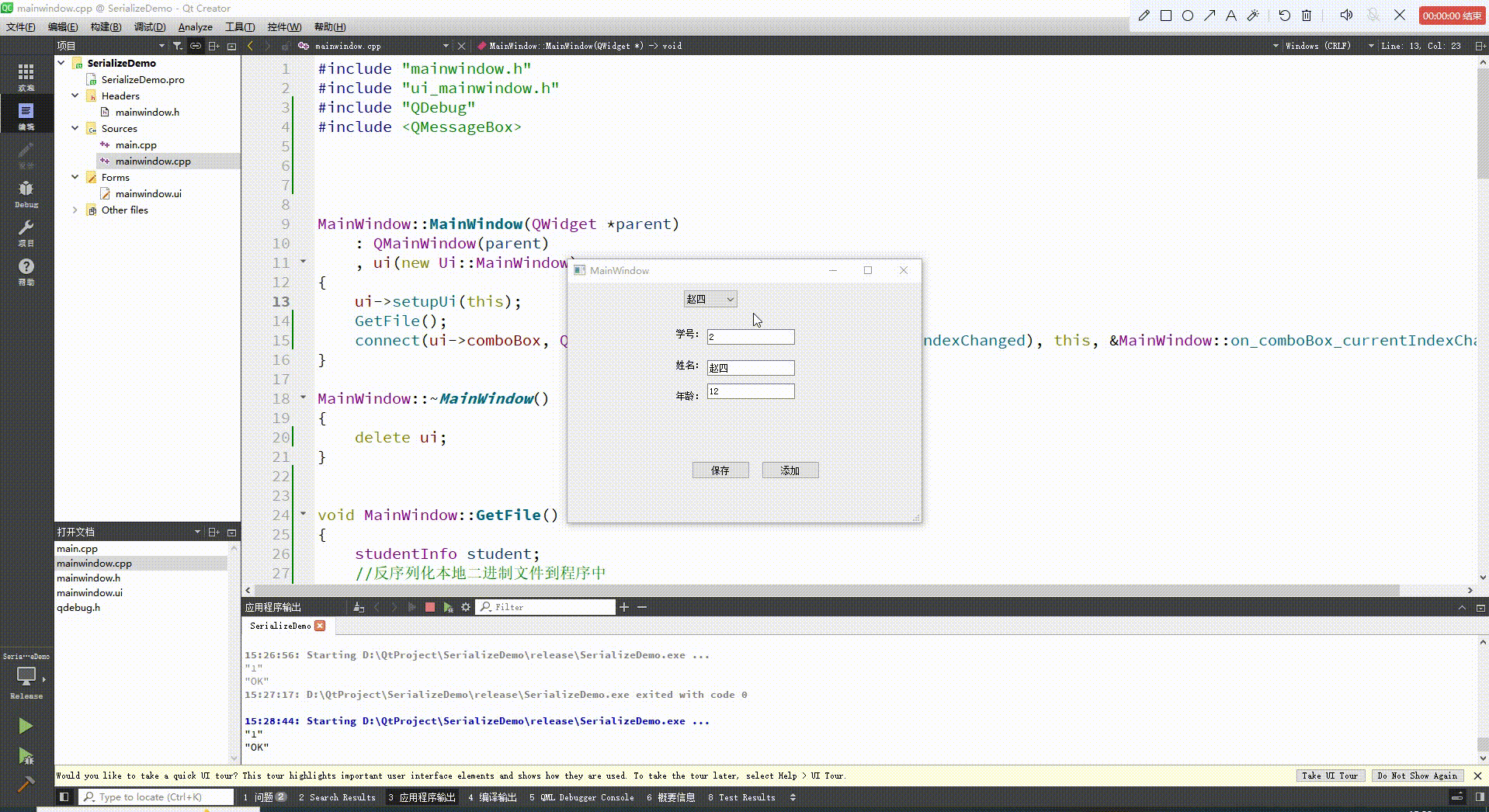
界面
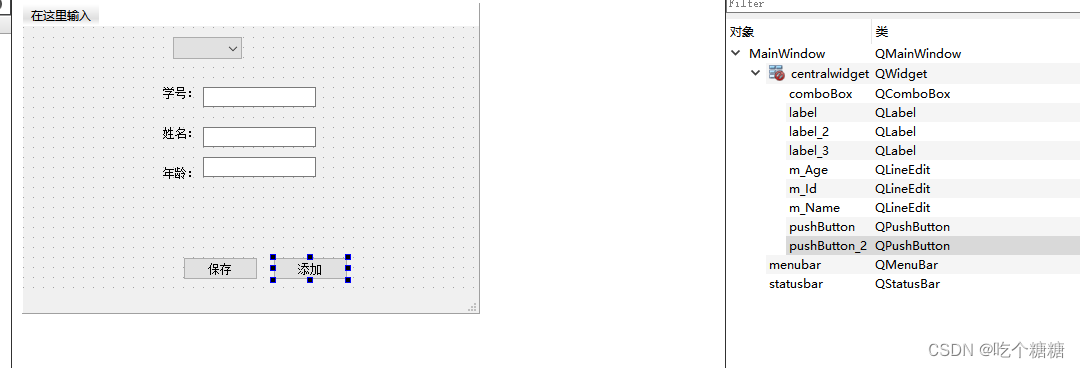
学生类
// 创建学生信息类
class studentInfo
{
public:QString id; // 学号QString name; // 学生姓名QString age; // 学生年龄// 重写QDataStream& operator<<操作符,做数据序列化操作friend QDataStream& operator<<(QDataStream &stream, const studentInfo &student){// 将数据输入流对象中stream << student.id;stream << student.name;stream << student.age;return stream;}// 重写QDataStream& operator>>操作符,做数据反序列化操作friend QDataStream& operator>>(QDataStream &stream, studentInfo &student){// 从流对象中输出数据到学生结构体引用中stream >> student.id;stream >> student.name;stream >> student.age;return stream;}
};
序列化函数
将其放入容器内方便便利每一个学生参数的值
QList<studentInfo> list;studentInfo student;
获取文本编辑的值读取到序列化文件中进行保存
//保存
void MainWindow::on_pushButton_clicked()
{studentInfo student;//序列化为二进制文件存在本地QFile file(QApplication::applicationDirPath()+"/"+"student.st"); //定义文件路径file.open(QIODevice::WriteOnly); //以只写模式打开QDataStream out(&file); //定义数据流student.id=ui->m_Id->text();student.age=ui->m_Age->text();student.name=ui->m_Name->text();list.append(student);out<<list;qDebug()<<list[0].id;file.close();qDebug()<<(QString("OK"));ReShowCombox();
}
刷新下拉表的值
void MainWindow::ReShowCombox()
{// 获取 studentInfo 对象if(list.size()>0){ui->comboBox->addItem(list.last().name);}
}
反序列化函数
读取文件的值,添加到下拉列表中
void MainWindow::GetFile()
{studentInfo student;//反序列化本地二进制文件到程序中QFile file(QApplication::applicationDirPath()+"/"+"student.st");//文件在程序运行目录下if(file.exists())//如果文件存在,则从文件读取数据{file.open(QIODevice::ReadOnly);QDataStream in(&file);in>>list;file.close();}// 获取 studentInfo 对象if(list.size()>0){student.id=list.at(0).id;student.age=list.at(0).age;student.name=list.at(0).name;ui->m_Id->setText(student.id);ui->m_Age->setText(student.age);ui->m_Name->setText(student.name);for(int i=0;i<list.size();i++){ui->comboBox->addItem(list.at(i).name);}}}
刷新所选择的下拉表值
连接信号与槽函数
connect(ui->comboBox, QOverload<int>::of(&QComboBox::currentIndexChanged), this, &MainWindow::on_comboBox_currentIndexChanged);
获取到当前的值
void MainWindow::on_comboBox_currentIndexChanged(int index)
{if (index >= 0) {// 获取当前选中项的 studentInfo 对象studentInfo student = list.at(index);// 刷新其他控件的值ui->m_Id->setText(student.id);ui->m_Name->setText(student.name);ui->m_Age->setText(student.age);}
}
添加
void MainWindow::on_pushButton_2_clicked()
{ui->m_Id->setText("");ui->m_Name->setText("");ui->m_Age->setText("");}


)





学习笔记(八)面向对象编程(高级))
——练气四层初期)
)

![buuctf_练[MRCTF2020]Ezaudit](http://pic.xiahunao.cn/buuctf_练[MRCTF2020]Ezaudit)





)
