文章目录
- 1、RESTful简介
- a>资源
- b>资源的表述
- c>状态转移
- 2、RESTful的实现
- HiddenHttpMethodFilter
- RESTful案例
1、RESTful简介
REST:Representational State Transfer,表现层资源状态转移。
a>资源
资源是一种看待服务器的方式,即,将服务器看作是由很多离散的资源组成。每个资源是服务器上一个可命名的抽象概念。因为资源是一个抽象的概念,所以它不仅仅能代表服务器文件系统中的一个文件、数据库中的一张表等等具体的东西,可以将资源设计的要多抽象有多抽象,只要想象力允许而且客户端应用开发者能够理解。与面向对象设计类似,资源是以名词为核心来组织的,首先关注的是名词。一个资源可以由一个或多个URI来标识。URI既是资源的名称,也是资源在Web上的地址。对某个资源感兴趣的客户端应用,可以通过资源的URI与其进行交互。
b>资源的表述
资源的表述是一段对于资源在某个特定时刻的状态的描述。可以在客户端-服务器端之间转移(交换)。资源的表述可以有多种格式,例如HTML/XML/JSON/纯文本/图片/视频/音频等等。资源的表述格式可以通过协商机制来确定。请求-响应方向的表述通常使用不同的格式。
c>状态转移
状态转移说的是:在客户端和服务器端之间转移(transfer)代表资源状态的表述。通过转移和操作资源的表述,来间接实现操作资源的目的。
2、RESTful的实现
具体说,就是 HTTP 协议里面,四个表示操作方式的动词:GET、POST、PUT、DELETE。
它们分别对应四种基本操作:GET 用来获取资源,POST 用来新建资源,PUT 用来更新资源,DELETE 用来删除资源。
REST 风格提倡 URL 地址使用统一的风格设计,从前到后各个单词使用斜杠分开,不使用问号键值对方式携带请求参数,而是将要发送给服务器的数据作为 URL 地址的一部分,以保证整体风格的一致性。
| 操作 | 传统方式 | REST风格 |
|---|---|---|
| 查询操作 | getUserById?id=1 | user/1–>get请求方式 |
| 保存操作 | saveUser | user–>post请求方式 |
| 删除操作 | deleteUser?id=1 | user/1–>delete请求方式 |
| 更新操作 | updateUser | user–>put请求方式 |
HiddenHttpMethodFilter
由于浏览器只支持发送get和post方式的请求,那么该如何发送put和delete请求呢?
SpringMVC 提供了 HiddenHttpMethodFilter 帮助我们将 POST 请求转换为 DELETE 或 PUT 请求
HiddenHttpMethodFilter 处理put和delete请求的条件:
a>当前请求的请求方式必须为post
b>当前请求必须传输请求参数_method
满足以上条件,HiddenHttpMethodFilter 过滤器就会将当前请求的请求方式转换为请求参数_method的值,因此请求参数_method的值才是最终的请求方式
在web.xml中注册HiddenHttpMethodFilter
<filter><filter-name>HiddenHttpMethodFilter</filter-name><filter-class>org.springframework.web.filter.HiddenHttpMethodFilter</filter-class>
</filter>
<filter-mapping><filter-name>HiddenHttpMethodFilter</filter-name><url-pattern>/*</url-pattern>
</filter-mapping>
注:
目前为止,SpringMVC中提供了两个过滤器:CharacterEncodingFilter和HiddenHttpMethodFilter
在web.xml中注册时,必须先注册CharacterEncodingFilter,再注册HiddenHttpMethodFilter
原因:
在 CharacterEncodingFilter 中通过 request.setCharacterEncoding(encoding) 方法设置字符集的
request.setCharacterEncoding(encoding) 方法要求前面不能有任何获取请求参数的操作
而 HiddenHttpMethodFilter 恰恰有一个获取请求方式的操作:
String paramValue = request.getParameter(this.methodParam);
RESTful案例
和传统 CRUD 一样,实现对员工信息的增删改查。
1.搭建环境
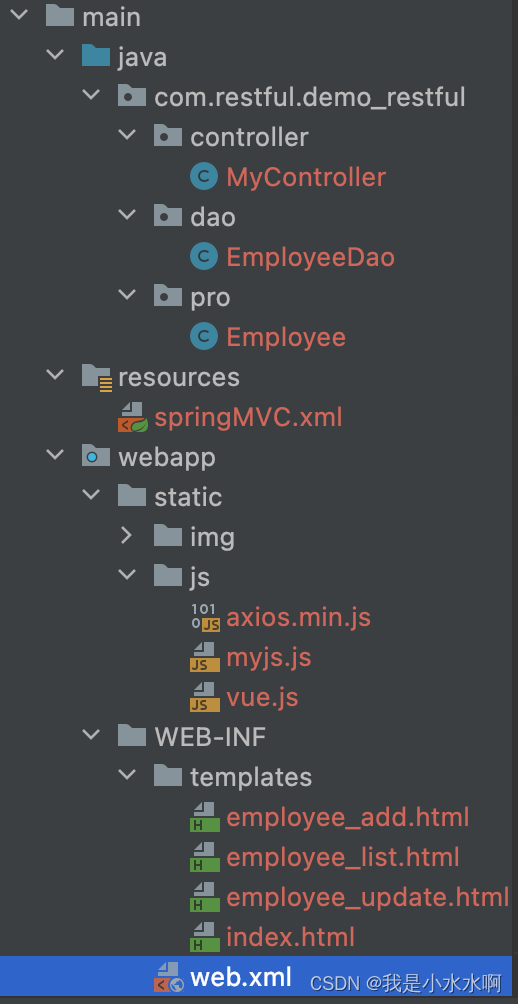
web.xml
<?xml version="1.0" encoding="UTF-8"?>
<web-app xmlns="http://xmlns.jcp.org/xml/ns/javaee"xmlns:xsi="http://www.w3.org/2001/XMLSchema-instance"xsi:schemaLocation="http://xmlns.jcp.org/xml/ns/javaee http://xmlns.jcp.org/xml/ns/javaee/web-app_4_0.xsd"version="4.0"><!--配置编码过滤器--><filter><filter-name>CharacterEncodingFilter</filter-name><filter-class>org.springframework.web.filter.CharacterEncodingFilter</filter-class><init-param><param-name>encoding</param-name><param-value>UTF-8</param-value></init-param><init-param><param-name>forceResponseEncoding</param-name><param-value>true</param-value></init-param></filter><filter-mapping><filter-name>CharacterEncodingFilter</filter-name><url-pattern>/*</url-pattern></filter-mapping><!--配置处理请求方式put和delete的HiddenHttpMethodFilter--><filter><filter-name>HiddenHttpMethodFilter</filter-name><filter-class>org.springframework.web.filter.HiddenHttpMethodFilter</filter-class></filter><filter-mapping><filter-name>HiddenHttpMethodFilter</filter-name><url-pattern>/*</url-pattern></filter-mapping><!--配置SpringMVC的前端控制器DispatcherServlet--><servlet><servlet-name>DispatcherServlet</servlet-name><servlet-class>org.springframework.web.servlet.DispatcherServlet</servlet-class><init-param><param-name>contextConfigLocation</param-name><param-value>classpath:springMVC.xml</param-value></init-param><load-on-startup>1</load-on-startup></servlet><servlet-mapping><servlet-name>DispatcherServlet</servlet-name><url-pattern>/</url-pattern></servlet-mapping></web-app>
delete put 方法需要过滤器
org.springframework.web.filter.HiddenHttpMethodFilter
记得添加
springMVC.xml
<?xml version="1.0" encoding="UTF-8"?>
<beans xmlns="http://www.springframework.org/schema/beans"xmlns:xsi="http://www.w3.org/2001/XMLSchema-instance"xmlns:context="http://www.springframework.org/schema/context"xmlns:mvc="http://www.springframework.org/schema/mvc"xsi:schemaLocation="http://www.springframework.org/schema/beans http://www.springframework.org/schema/beans/spring-beans.xsd http://www.springframework.org/schema/context https://www.springframework.org/schema/context/spring-context.xsd http://www.springframework.org/schema/mvc https://www.springframework.org/schema/mvc/spring-mvc.xsd"><!--扫描组件--><context:component-scan base-package="com.restful.demo_restful"></context:component-scan><!--配置Thymeleaf视图解析器--><bean id="viewResolver" class="org.thymeleaf.spring5.view.ThymeleafViewResolver"><property name="order" value="1"/><property name="characterEncoding" value="UTF-8"/><property name="templateEngine"><bean class="org.thymeleaf.spring5.SpringTemplateEngine"><property name="templateResolver"><bean class="org.thymeleaf.spring5.templateresolver.SpringResourceTemplateResolver"><!-- 视图前缀 --><property name="prefix" value="/WEB-INF/templates/"/><!-- 视图后缀 --><property name="suffix" value=".html"/><property name="templateMode" value="HTML5"/><property name="characterEncoding" value="UTF-8" /></bean></property></bean></property></bean><!--配置视图控制器--><mvc:view-controller path="/" view-name="index"></mvc:view-controller><mvc:view-controller path="/toAdd" view-name="employee_add"></mvc:view-controller><!--开放对静态资源的访问--><mvc:default-servlet-handler /><!--开启mvc注解驱动--><mvc:annotation-driven /></beans>
Mycontroller.java
package com.restful.demo_restful.controller;import com.restful.demo_restful.dao.EmployeeDao;
import com.restful.demo_restful.pro.Employee;
import org.springframework.beans.factory.annotation.Autowired;
import org.springframework.stereotype.Controller;
import org.springframework.ui.Model;
import org.springframework.web.bind.annotation.PathVariable;
import org.springframework.web.bind.annotation.RequestMapping;
import org.springframework.web.bind.annotation.RequestMethod;import java.util.Collection;/*** ClassName: MyController* Package: com.restful.demo_restful.controller* Description:** @Author Thmiao* @Create 2023/10/24 17:21* @Version 1.0*/@Controller
public class MyController {@AutowiredEmployeeDao employeeDao;// 获取所有的员工@RequestMapping(value = "/employee", method = RequestMethod.GET)public String getEmployeeList(Model model){Collection<Employee> employeeList = employeeDao.getAll();model.addAttribute("employeeList", employeeList);return "employee_list";}// 删除员工@RequestMapping(value = "/employee/{id}", method = RequestMethod.DELETE)public String deleteEmployee(@PathVariable("id") Integer id){employeeDao.delete(id);return "redirect:/employee";}// 添加员工信息@RequestMapping(value = "/employee", method = RequestMethod.POST)public String addEmployee(Employee employee){employeeDao.save(employee);return "redirect:/employee";}// 修改页面@RequestMapping(value = "/employee/{id}", method = RequestMethod.GET)public String getEmployeeById(@PathVariable("id") Integer id, Model model){Employee employee = employeeDao.get(id);model.addAttribute("employee", employee);return "employee_update";}// 修改员工信息@RequestMapping(value = "/employee", method = RequestMethod.PUT)public String updateEmployee(Employee employee){employeeDao.save(employee);return "redirect:/employee";}
}EmpolyeeDao.java
package com.restful.demo_restful.dao;import java.util.Collection;
import java.util.HashMap;
import java.util.Map;
import com.restful.demo_restful.pro.Employee;
import org.springframework.stereotype.Repository;@Repository
public class EmployeeDao {private static Map<Integer, Employee> employees = null;static{employees = new HashMap<Integer, Employee>();employees.put(1001, new Employee(1001, "E-AA", "aa@163.com", 1));employees.put(1002, new Employee(1002, "E-BB", "bb@163.com", 1));employees.put(1003, new Employee(1003, "E-CC", "cc@163.com", 0));employees.put(1004, new Employee(1004, "E-DD", "dd@163.com", 0));employees.put(1005, new Employee(1005, "E-EE", "ee@163.com", 1));}private static Integer initId = 1006;public void save(Employee employee){if(employee.getId() == null){employee.setId(initId++);}employees.put(employee.getId(), employee);}public Collection<Employee> getAll(){return employees.values();}public Employee get(Integer id){return employees.get(id);}public void delete(Integer id){employees.remove(id);}
}
Employee.java
package com.restful.demo_restful.pro;public class Employee {private Integer id;private String lastName;private String email;//1 male, 0 femaleprivate Integer gender;public Integer getId() {return id;}public void setId(Integer id) {this.id = id;}public String getLastName() {return lastName;}public void setLastName(String lastName) {this.lastName = lastName;}public String getEmail() {return email;}public void setEmail(String email) {this.email = email;}public Integer getGender() {return gender;}public void setGender(Integer gender) {this.gender = gender;}public Employee(Integer id, String lastName, String email, Integer gender) {super();this.id = id;this.lastName = lastName;this.email = email;this.gender = gender;}public Employee() {}
}
myjs.js
var vue = new Vue({"el":"#dataTable",methods:{//event表示当前事件deleteEmployee:function (event) {//阻止超链接的默认跳转行为event.preventDefault();//通过id获取表单标签var delete_form = document.getElementById("delete_form");//将触发事件的超链接的href属性为表单的action属性赋值delete_form.action = event.target.href;//提交表单delete_form.submit();}
}
});employee_add.html
<!DOCTYPE html>
<html lang="en" xmlns:th="http://www.thymeleaf.org">
<head><meta charset="UTF-8"><title>Add Employee</title>
</head>
<body><form th:action="@{/employee}" method="post">lastName:<input type="text" name="lastName"><br>email:<input type="text" name="email"><br>gender:<input type="radio" name="gender" value="1">male<input type="radio" name="gender" value="0">female<br><input type="submit" value="add"><br>
</form></body>
</html>
employee_list.html
<!DOCTYPE html>
<html lang="en" xmlns:th="http://www.thymeleaf.org">
<head><meta charset="UTF-8"><title>Employee Info</title><script type="text/javascript" th:src="@{/static/js/vue.js}"></script></head>
<body><table id="dataTable" border="1" cellpadding="0" cellspacing="0" style="text-align: center;" ><tr><th colspan="5">Employee Info</th></tr><tr><th>id</th><th>lastName</th><th>email</th><th>gender</th><th>options(<a th:href="@{/toAdd}">add</a>)</th></tr><tr th:each="employee : ${employeeList}"><td th:text="${employee.id}"></td><td th:text="${employee.lastName}"></td><td th:text="${employee.email}"></td><td th:text="${employee.gender}"></td><td><a class="deleteA" @click="deleteEmployee" th:href="@{'/employee/'+${employee.id}}">delete</a><a th:href="@{'/employee/'+${employee.id}}">update</a></td></tr>
</table><!-- 作用:通过超链接控制表单的提交,将post请求转换为delete请求 -->
<form id="delete_form" method="post"><!-- HiddenHttpMethodFilter要求:必须传输_method请求参数,并且值为最终的请求方式 --><input type="hidden" name="_method" value="DELETE"/>
<!-- <input type="hidden" name="_method" value="delete"/>-->
</form>
</body>
<script type="text/javascript" th:src="@{/static/js/myjs.js}"></script>
</html>
employee_update.html
<!DOCTYPE html>
<html lang="en" xmlns:th="http://www.thymeleaf.org">
<head><meta charset="UTF-8"><title>Update Employee</title>
</head>
<body><form th:action="@{/employee}" method="post"><input type="hidden" name="_method" value="put"><input type="hidden" name="id" th:value="${employee.id}">lastName:<input type="text" name="lastName" th:value="${employee.lastName}"><br>email:<input type="text" name="email" th:value="${employee.email}"><br><!--th:field="${employee.gender}"可用于单选框或复选框的回显若单选框的value和employee.gender的值一致,则添加checked="checked"属性-->gender:<input type="radio" name="gender" value="1" th:field="${employee.gender}">male<input type="radio" name="gender" value="0" th:field="${employee.gender}">female<br><input type="submit" value="update"><br>
</form></body>
</html>
index.html
<!DOCTYPE html>
<html lang="en" xmlns:th="http://www.thymeleaf.org">
<head><meta charset="UTF-8" ><title>Title</title>
</head>
<body>
<h1>首页</h1>
<a th:href="@{/employee}">访问员工信息</a>
</body>
</html>spring 环境 。还有vue.js记得导入!
功能清单
| 功能 | URL 地址 | 请求方式 |
|---|---|---|
| 访问首页√ | / | GET |
| 查询全部数据√ | /employee | GET |
| 删除√ | /employee/2 | DELETE |
| 跳转到添加数据页面√ | /toAdd | GET |
| 执行保存√ | /employee | POST |
| 跳转到更新数据页面√ | /employee/2 | GET |
| 执行更新√ | /employee | PUT |



 官方文档下载)
:TileMap使用)

![[算法训练营] 回溯算法专题(二)](http://pic.xiahunao.cn/[算法训练营] 回溯算法专题(二))
Android JetPack Compose组件搭建Scaffold脚手架)


)







—— Hadoop 的运行模式)
