备注:未实现相关功能,仅模仿界面,不能作为商业用途,若有侵权,请联系删除。
<Window x:Class="模仿企业微信界面.MainWindow"xmlns="http://schemas.microsoft.com/winfx/2006/xaml/presentation"xmlns:x="http://schemas.microsoft.com/winfx/2006/xaml"xmlns:d="http://schemas.microsoft.com/expression/blend/2008"xmlns:mc="http://schemas.openxmlformats.org/markup-compatibility/2006"xmlns:local="clr-namespace:模仿企业微信界面"mc:Ignorable="d"Title="MainWindow" Height="700" Width="800"><Grid><Grid.ColumnDefinitions><ColumnDefinition Width="2*"/><ColumnDefinition Width="2*"/><ColumnDefinition Width="6*"/></Grid.ColumnDefinitions><StackPanel Orientation="Vertical" Background="#3975c6"><StackPanel Orientation="Horizontal" Margin="20,40,0,0"><Image Source="/user.png" /><Label Content="张三" /></StackPanel><StackPanel Orientation="Horizontal" Margin="20,40,0,0"><Image Source="/images/消息.png"/><Button Content="消息" Background="#578acf" Width="200" Margin="10,0,0,0"/></StackPanel><StackPanel Orientation="Horizontal" Margin="20,40,0,0"><Image Source="/images/邮件.png"/><Button Content="邮件" Background="#578acf" Width="200" Margin="10,0,0,0"/></StackPanel><StackPanel Orientation="Horizontal" Margin="20,40,0,0"><Image Source="/images/文档.png"/><Button Content="文档" Background="#578acf" Width="200" Margin="10,0,0,0"/></StackPanel><StackPanel Orientation="Horizontal" Margin="20,40,0,0"><Image Source="/images/日程.png"/><Button Content="日程" Background="#578acf" Width="200" Margin="10,0,0,0"/></StackPanel><StackPanel Orientation="Horizontal" Margin="20,40,0,0"><Image Source="/images/会议.png"/><Button Content="会议" Background="#578acf" Width="200" Margin="10,0,0,0"/></StackPanel><StackPanel Orientation="Horizontal" Margin="20,40,0,0"><Image Source="/images/工作台.png"/><Button Content="工作台" Background="#578acf" Width="200" Margin="10,0,0,0"/></StackPanel><StackPanel Orientation="Horizontal" Margin="20,40,0,0"><Image Source="/images/通讯录_填充.png"/><Button Content="通讯录" Background="#578acf" Width="200" Margin="10,0,0,0"/></StackPanel></StackPanel><ScrollViewer Grid.Column="1" ><StackPanel Background="#f0f0f1"><StackPanel Orientation="Horizontal" Margin="20,40,0,0"><TextBox Width="200" Height="30" Background="#d9dadb"/><Image Margin="10,0,0,0" Source="/images/加号.png"/></StackPanel><StackPanel Orientation="Horizontal" Margin="20,40,0,0"><Image Source="/images/群聊.png"/><Button Content="群聊" Background="#f0f0f1" Width="200" Margin="10,0,0,0"/></StackPanel><StackPanel Orientation="Horizontal" Margin="20,40,0,0"><Image Source="/images/叮嘱.png"/><Button Content="武大郎" Background="#f0f0f1" Width="200" Margin="10,0,0,0"/></StackPanel><StackPanel Orientation="Horizontal" Margin="20,40,0,0"><Image Source="/images/群聊.png"/><Button Content="群聊" Background="#f0f0f1" Width="200" Margin="10,0,0,0"/></StackPanel><StackPanel Orientation="Horizontal" Margin="20,40,0,0"><Image Source="/images/叮嘱.png"/><Button Content="武大郎" Background="#f0f0f1" Width="200" Margin="10,0,0,0"/></StackPanel><StackPanel Orientation="Horizontal" Margin="20,40,0,0"><Image Source="/images/群聊.png"/><Button Content="群聊" Background="#f0f0f1" Width="200" Margin="10,0,0,0"/></StackPanel><StackPanel Orientation="Horizontal" Margin="20,40,0,0"><Image Source="/images/叮嘱.png"/><Button Content="武大郎" Background="#f0f0f1" Width="200" Margin="10,0,0,0"/></StackPanel><StackPanel Orientation="Horizontal" Margin="20,40,0,0"><Image Source="/images/群聊.png"/><Button Content="群聊" Background="#f0f0f1" Width="200" Margin="10,0,0,0"/></StackPanel><StackPanel Orientation="Horizontal" Margin="20,40,0,0"><Image Source="/images/叮嘱.png"/><Button Content="武大郎" Background="#f0f0f1" Width="200" Margin="10,0,0,0"/></StackPanel><StackPanel Orientation="Horizontal" Margin="20,40,0,0"><Image Source="/images/群聊.png"/><Button Content="群聊" Background="#f0f0f1" Width="200" Margin="10,0,0,0"/></StackPanel><StackPanel Orientation="Horizontal" Margin="20,40,0,0"><Image Source="/images/叮嘱.png"/><Button Content="武大郎" Background="#f0f0f1" Width="200" Margin="10,0,0,0"/></StackPanel><StackPanel Orientation="Horizontal" Margin="20,40,0,0"><Image Source="/images/群聊.png"/><Button Content="群聊" Background="#f0f0f1" Width="200" Margin="10,0,0,0"/></StackPanel><StackPanel Orientation="Horizontal" Margin="20,40,0,0"><Image Source="/images/叮嘱.png"/><Button Content="武大郎" Background="#f0f0f1" Width="200" Margin="10,0,0,0"/></StackPanel><StackPanel Orientation="Horizontal" Margin="20,40,0,0"><Image Source="/images/群聊.png"/><Button Content="群聊" Background="#f0f0f1" Width="200" Margin="10,0,0,0"/></StackPanel><StackPanel Orientation="Horizontal" Margin="20,40,0,0"><Image Source="/images/叮嘱.png"/><Button Content="武大郎" Background="#f0f0f1" Width="200" Margin="10,0,0,0"/></StackPanel></StackPanel></ScrollViewer><Grid Grid.Column="2"><Grid.RowDefinitions><RowDefinition Height="auto"/><RowDefinition Height="5*"/><RowDefinition Height="3*"/></Grid.RowDefinitions><Label Content="武大郎" Background="#f6f6f7" FontSize="20" /><ScrollViewer Grid.Row="1"><StackPanel Orientation="Vertical" Background="#f6f6f7"><Label Content="大郎,你好"/><Label Content="你好,你好" HorizontalAlignment="Right"/><Label Content="最近在忙什么?"/><Label Content="卖烧饼" HorizontalAlignment="Right"/><Image Source="/images/vg.png" HorizontalAlignment="Left" Width="100"/><Image Source="/images/gou.png" HorizontalAlignment="Right" Width="100"/></StackPanel></ScrollViewer><Grid Grid.Row="2"><Grid.RowDefinitions><RowDefinition Height="30"/><RowDefinition Height="220"/><RowDefinition Height="30"/></Grid.RowDefinitions><StackPanel Orientation="Horizontal" Height="30"><Image Source="/images/会议.png" Width="30" Height="30" Margin="5,0,0,0"/><Image Source="/images/加号.png" Width="30" Height="30" Margin="5,0,0,0"/><Image Source="/images/叮嘱.png" Width="30" Height="30" Margin="5,0,0,0"/><Image Source="/images/工作台.png" Width="30" Height="30" Margin="5,0,0,0"/><Image Source="/images/文档.png" Width="30" Height="30" Margin="5,0,0,0"/><Image Source="/images/日程.png" Width="30" Height="30" Margin="5,0,0,0"/><Image Source="/images/消息.png" Width="30" Height="30" Margin="5,0,0,0"/><Image Source="/images/通讯录_填充.png" Width="30" Height="30" Margin="5,0,0,0"/><Image Source="/images/邮件.png" Width="30" Height="30" Margin="5,0,0,0"/><Image Source="/images/邮件.png" Width="30" Height="30" Margin="5,0,0,0"/><Image Source="/images/邮件.png" Width="30" Height="30" Margin="5,0,0,0"/><Image Source="/images/邮件.png" Width="30" Height="30" Margin="5,0,0,0"/><Image Source="/images/文档.png" Width="30" Height="30" Margin="5,0,0,0"/><Image Source="/images/日程.png" Width="30" Height="30" Margin="5,0,0,0"/><Image Source="/images/消息.png" Width="30" Height="30" Margin="5,0,0,0"/><Button Content="快速会议" Background="White" Margin="30,0,0,0"/></StackPanel><RichTextBox Grid.Row="1"/><Button Content="发 送" Grid.Row="2" Width=" 120" HorizontalAlignment="Right" Background="White" Margin="0,0,30,0"/></Grid></Grid></Grid>
</Window>
using System;
using System.Collections.Generic;
using System.Linq;
using System.Text;
using System.Threading.Tasks;
using System.Windows;
using System.Windows.Controls;
using System.Windows.Data;
using System.Windows.Documents;
using System.Windows.Input;
using System.Windows.Media;
using System.Windows.Media.Imaging;
using System.Windows.Navigation;
using System.Windows.Shapes;namespace 模仿企业微信界面
{/// <summary>/// Interaction logic for MainWindow.xaml/// </summary>public partial class MainWindow : Window{public MainWindow(){InitializeComponent();}}
}
效果:
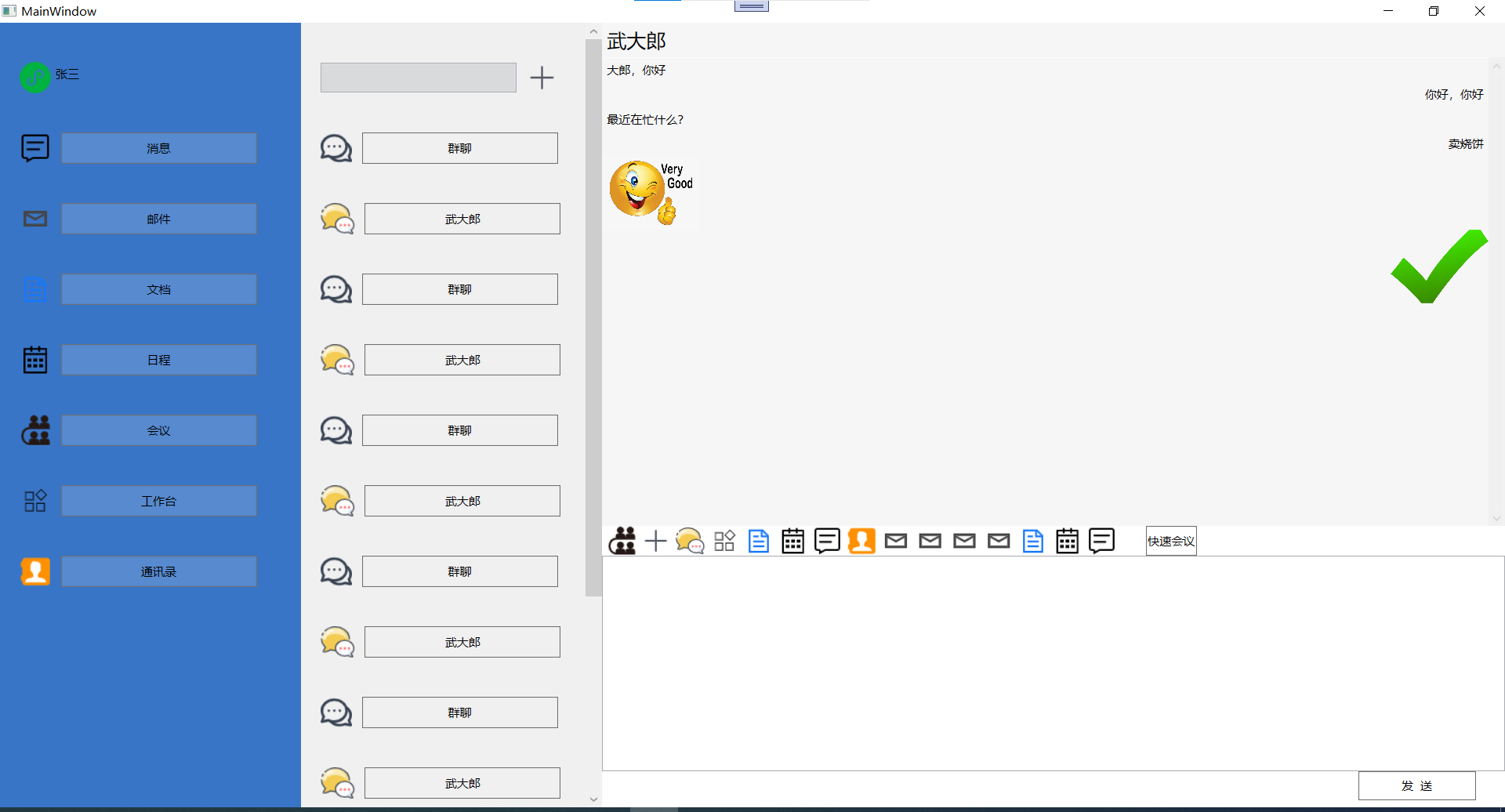









)








)
