Visual Studio 2022 新建WebService项目

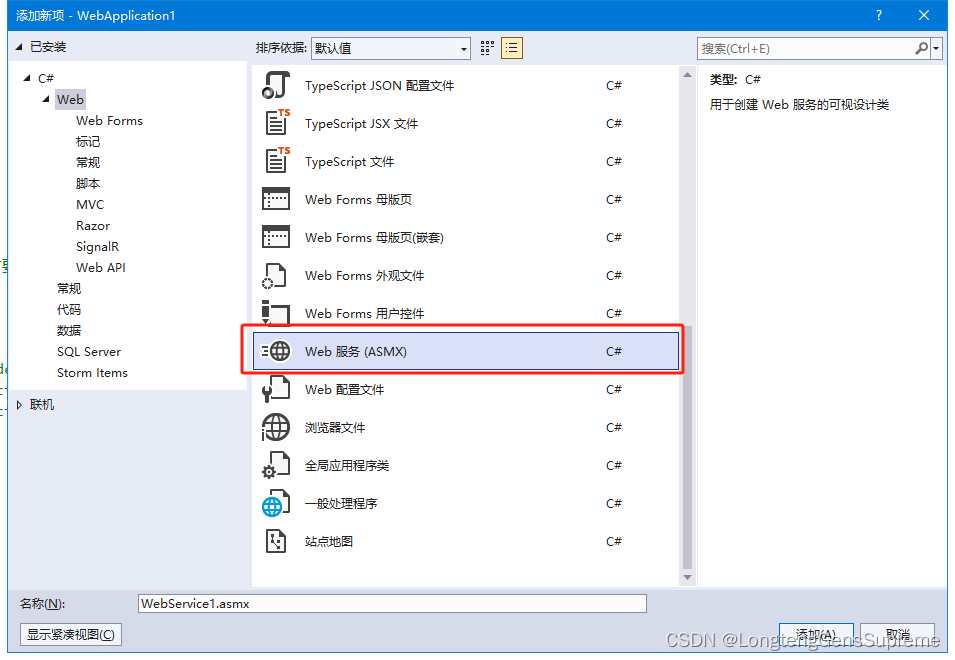
创建之后启动运行
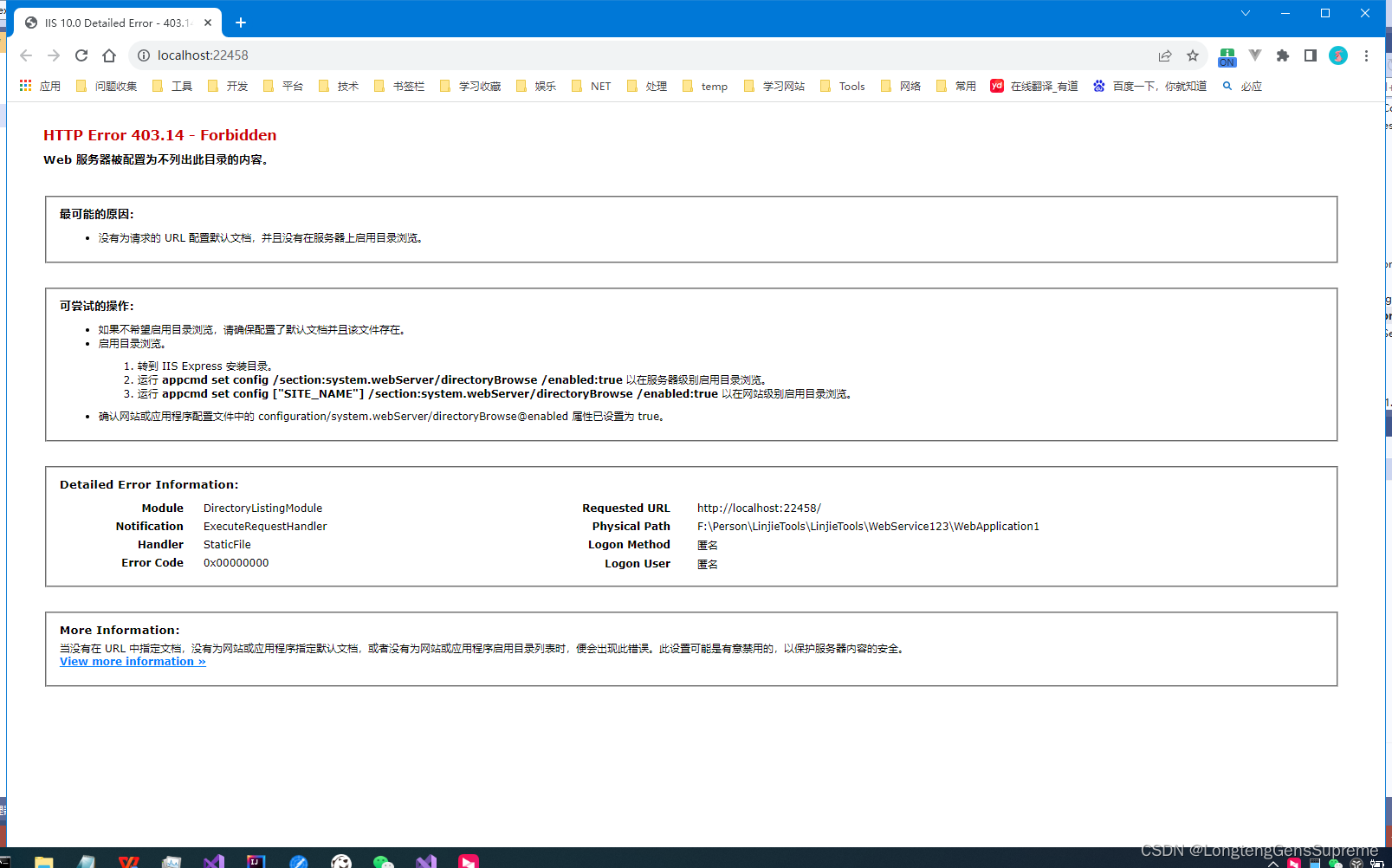
设置默认文档即可
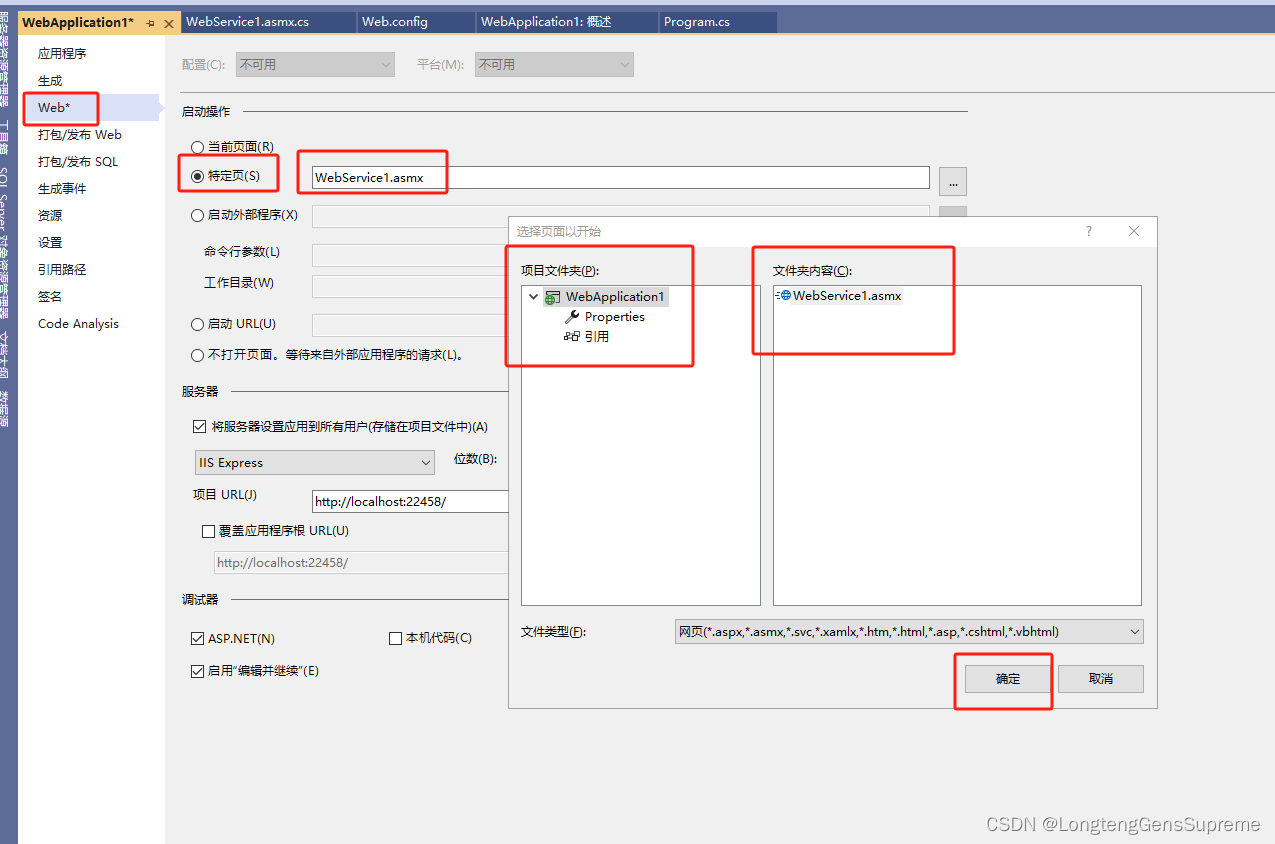
经过上面的创建WebService已经创建完成,添加HelloWorld3方法,
[WebMethod]
public string HelloWorld3(int a, string b)
{
//var s = a + b;
return $"Hello World a+b={a + b}";
}
属性页面如下:
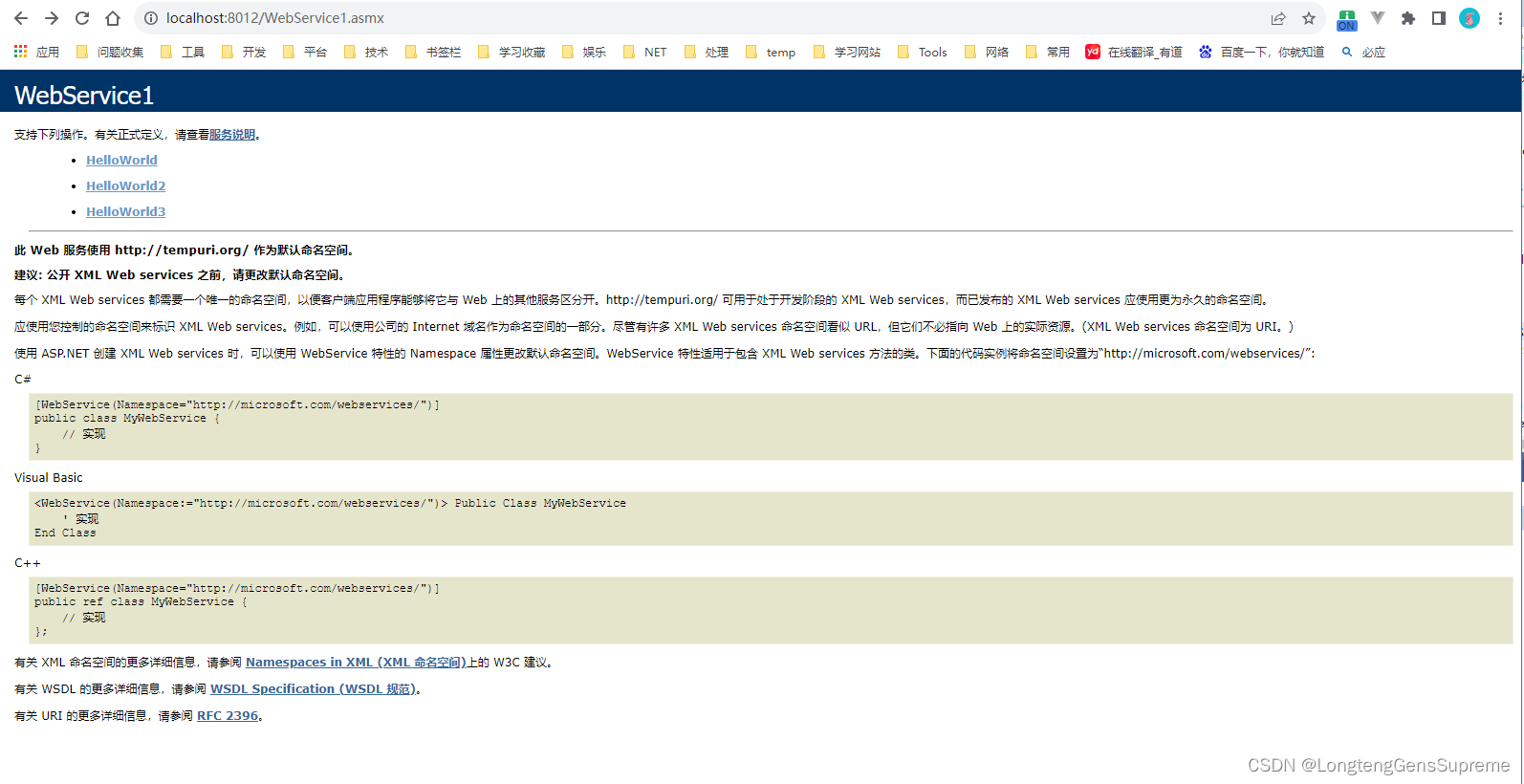
地址加上?wsdl----http://localhost:8012/WebService1.asmx?wsdl 可以查看具体方法,我们点开一个方法,查看具体调用方式,
http://localhost:8012/WebService1.asmx?op=HelloWorld3
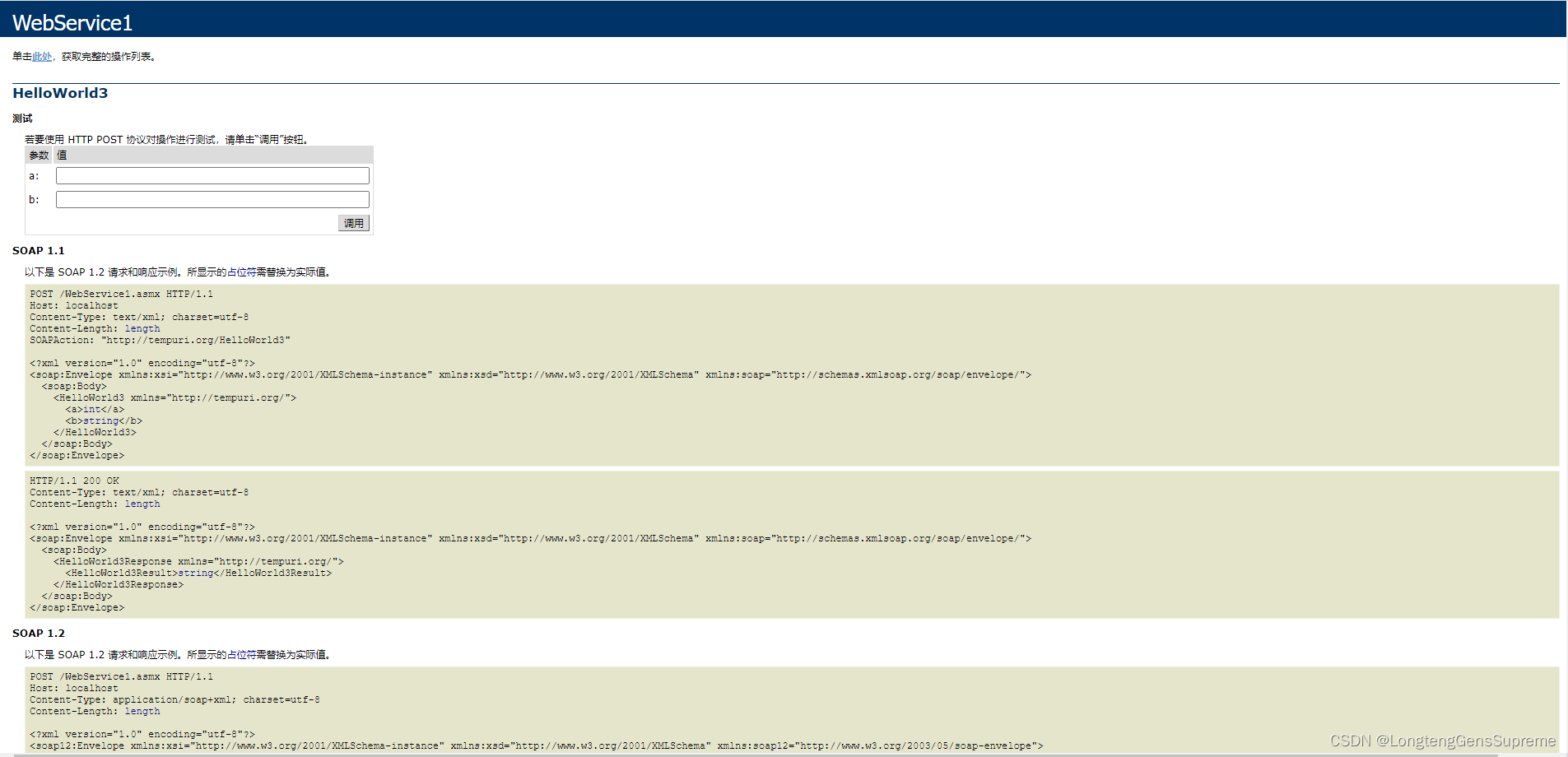
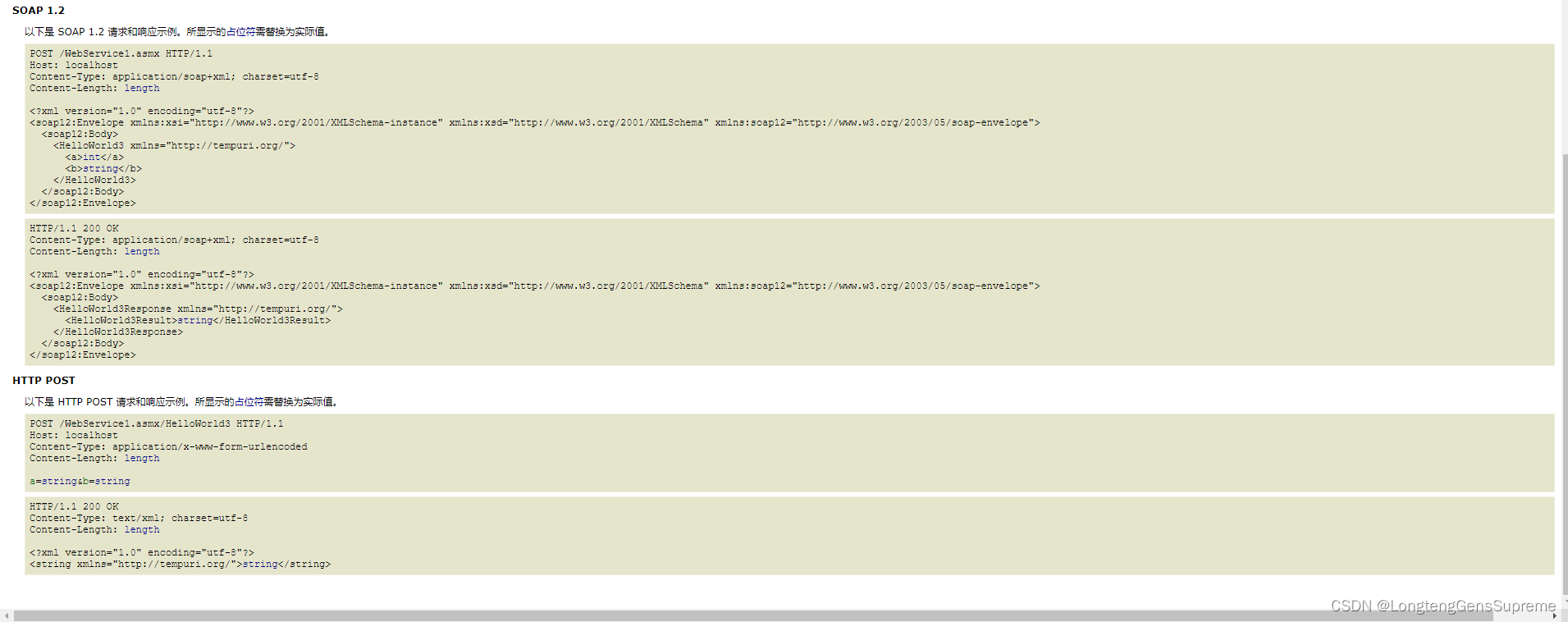
下面使用 SOAP1.1 SOAP1.12 HTTP PSOT方式调用WebService,代码如下
#region 测试 SOAP1.1 SOAP1.12 HTTP PSOT方式调用WebService 调用/// <summary>/// WebService SOAP1.1方法调用/// </summary>/// <param name="xmldata">调用方法所需参数</param> public static string WebServiceSOAP11(int a, string b){//http://localhost:8012/WebService1.asmx/HelloWorld3#region HTTP POST 请求和响应示例#region HTTP POST 请求和响应示例。所显示的占位符需替换为实际值//SOAP 1.1//以下是 SOAP 1.2 请求和响应示例。所显示的占位符需替换为实际值。//请求//POST /WebService1.asmx HTTP/1.1//Host: localhost//Content-Type: text/xml; charset=utf-8//Content-Length: length替换//SOAPAction: "http://tempuri.org/HelloWorld3"//<?xml version="1.0" encoding="utf-8"?>//<soap:Envelope xmlns:xsi="http://www.w3.org/2001/XMLSchema-instance" xmlns:xsd="http://www.w3.org/2001/XMLSchema" xmlns:soap="http://schemas.xmlsoap.org/soap/envelope/">// <soap:Body>// <HelloWorld3 xmlns="http://tempuri.org/">// <a>int替换</a>// <b>string替换</b>// </HelloWorld3>// </soap:Body>//</soap:Envelope>//响应//HTTP/1.1 200 OK//Content-Type: text/xml; charset=utf-8//Content-Length: length//<?xml version="1.0" encoding="utf-8"?>//<soap:Envelope xmlns:xsi="http://www.w3.org/2001/XMLSchema-instance" xmlns:xsd="http://www.w3.org/2001/XMLSchema" xmlns:soap="http://schemas.xmlsoap.org/soap/envelope/">// <soap:Body>// <HelloWorld3Response xmlns="http://tempuri.org/">// <HelloWorld3Result>string</HelloWorld3Result>// </HelloWorld3Response>// </soap:Body>//</soap:Envelope>#endregionHttpWebRequest httpWebRequest = null;string result = null;var webserviceurl = "http://localhost:8012/WebService1.asmx" ?? ConfigurationManager.AppSettings.Get("WebServiceUrl");httpWebRequest = (HttpWebRequest)WebRequest.Create(webserviceurl);//注意SOAP1.1 ContentType,需要SOAPAction,Content-Type: text/xml; charset=utf-8httpWebRequest.ContentType = "text/xml; charset=utf-8";httpWebRequest.Method = "post";httpWebRequest.Headers.Add("SOAPAction", "http://tempuri.org/HelloWorld3");Stream requestStream = httpWebRequest.GetRequestStream();StreamWriter streamWriter = new StreamWriter(requestStream);streamWriter.Write($"<?xml version=\"1.0\" encoding=\"utf-8\"?>\r\n<soap:Envelope xmlns:xsi=\"http://www.w3.org/2001/XMLSchema-instance\" xmlns:xsd=\"http://www.w3.org/2001/XMLSchema\" xmlns:soap=\"http://schemas.xmlsoap.org/soap/envelope/\">\r\n<soap:Body>\r\n<HelloWorld3 xmlns=\"http://tempuri.org/\">\r\n<a>{a}</a>\r\n<b>{b}</b>\r\n</HelloWorld3>\r\n</soap:Body>\r\n</soap:Envelope>");streamWriter.Close();requestStream.Close();//byte[] vs = Encoding.UTF8.GetBytes("a=66&b=1233");//requestStream.Write(vs, 0, vs.Length);httpWebRequest.ContentLength = vs.Length;//requestStream.Close();Stream responseStream = null;StreamReader reader = null;HttpWebResponse webResponse = (HttpWebResponse)httpWebRequest.GetResponse();try{if (webResponse.StatusCode == HttpStatusCode.OK){//返回值类型 Content-Type: text/xml; charset=utf-8//StreamReader reader = new StreamReader(webResponse.GetResponseStream());responseStream = webResponse.GetResponseStream();reader = new StreamReader(responseStream);result = reader.ReadToEnd();XmlDocument xmlDocument = new XmlDocument();xmlDocument.LoadXml(result);result = xmlDocument.InnerText;}}catch (Exception ex){result = $"查询出错,原因:{ex}";}finally{reader.Close();webResponse.Close();responseStream.Close();httpWebRequest.Abort();}return result;//if (!string.IsNullOrEmpty(result))//{// System.Xml.Serialization.XmlSerializer xmlSerializer= new System.Xml.Serialization.XmlSerializer()//}#endregion}/// <summary>/// WebService SOAP1.2方法调用/// </summary>/// <param name="xmldata">调用方法所需参数</param> public static string WebServiceSOAP12(int a, string b){//http://localhost:8012/WebService1.asmx/HelloWorld3#region HTTP POST 请求和响应示例#region HTTP POST 请求和响应示例。所显示的占位符需替换为实际值//SOAP 1.2//以下是 SOAP 1.2 请求和响应示例。所显示的占位符需替换为实际值。//POST /WebService1.asmx HTTP/1.1//Host: localhost//Content-Type: application/soap+xml; charset=utf-8//Content-Length: length//<?xml version="1.0" encoding="utf-8"?>//<soap12:Envelope xmlns:xsi="http://www.w3.org/2001/XMLSchema-instance" xmlns:xsd="http://www.w3.org/2001/XMLSchema" xmlns:soap12="http://www.w3.org/2003/05/soap-envelope">// <soap12:Body>// <HelloWorld3 xmlns="http://tempuri.org/">// <a>int</a>// <b>string</b>// </HelloWorld3>// </soap12:Body>//</soap12:Envelope>//HTTP/1.1 200 OK//Content-Type: application/soap+xml; charset=utf-8//Content-Length: length//<?xml version="1.0" encoding="utf-8"?>//<soap12:Envelope xmlns:xsi="http://www.w3.org/2001/XMLSchema-instance" xmlns:xsd="http://www.w3.org/2001/XMLSchema" xmlns:soap12="http://www.w3.org/2003/05/soap-envelope">// <soap12:Body>// <HelloWorld3Response xmlns="http://tempuri.org/">// <HelloWorld3Result>string</HelloWorld3Result>// </HelloWorld3Response>// </soap12:Body>//</soap12:Envelope>#endregionHttpWebRequest httpWebRequest = null;string result = null;var webserviceurl = "http://localhost:8012/WebService1.asmx" ?? ConfigurationManager.AppSettings.Get("WebServiceUrl");httpWebRequest = (HttpWebRequest)WebRequest.Create(webserviceurl);//注意与SOAP1.1 区分 ContentType,不需要SOAPAction,Content-Type: application/soap+xml; charset=utf-8httpWebRequest.ContentType = "application/soap+xml; charset=utf-8";httpWebRequest.Method = "post";//不需要了 httpWebRequest.Headers.Add("SOAPAction", "http://tempuri.org/HelloWorld3");Stream requestStream = httpWebRequest.GetRequestStream();StreamWriter streamWriter = new StreamWriter(requestStream);streamWriter.Write($"<?xml version=\"1.0\" encoding=\"utf-8\"?>\r\n<soap12:Envelope xmlns:xsi=\"http://www.w3.org/2001/XMLSchema-instance\" xmlns:xsd=\"http://www.w3.org/2001/XMLSchema\" xmlns:soap12=\"http://www.w3.org/2003/05/soap-envelope\">\r\n<soap12:Body>\r\n<HelloWorld3 xmlns=\"http://tempuri.org/\">\r\n<a>{a}</a>\r\n<b>{b}</b>\r\n</HelloWorld3>\r\n</soap12:Body>\r\n</soap12:Envelope>");streamWriter.Close();requestStream.Close();//byte[] vs = Encoding.UTF8.GetBytes("a=66&b=1233");//requestStream.Write(vs, 0, vs.Length);httpWebRequest.ContentLength = vs.Length;//requestStream.Close();Stream responseStream = null;StreamReader reader = null;HttpWebResponse webResponse = (HttpWebResponse)httpWebRequest.GetResponse();try{if (webResponse.StatusCode == HttpStatusCode.OK){//返回值类型 Content-Type: application/soap+xml; charset=utf-8//StreamReader reader = new StreamReader(webResponse.GetResponseStream());responseStream = webResponse.GetResponseStream();reader = new StreamReader(responseStream);result = reader.ReadToEnd();XmlDocument xmlDocument = new XmlDocument();xmlDocument.LoadXml(result);result = xmlDocument.InnerText;}}catch (Exception ex){result = $"查询出错,原因:{ex}";}finally{reader.Close();webResponse.Close();responseStream.Close();httpWebRequest.Abort();}return result;//if (!string.IsNullOrEmpty(result))//{// System.Xml.Serialization.XmlSerializer xmlSerializer= new System.Xml.Serialization.XmlSerializer()//}#endregion}/// <summary>/// WebService HTTP方法调用/// </summary>/// <param name="xmldata">调用方法所需参数</param> public static string WebServiceHTTP(string xmldata){//http://localhost:8012/WebService1.asmx/HelloWorld3#region HTTP POST 请求和响应示例#region HTTP POST 请求和响应示例。所显示的占位符需替换为实际值//以下是 HTTP POST 请求和响应示例。所显示的占位符需替换为实际值。// POST /WebService1.asmx/HelloWorld3 HTTP/1.1// Host: localhost// Content-Type: application/x-www-form-urlencoded// Content-Length: length替换// a=string替换&b=string替换// HTTP/1.1 200 OK// Content-Type: text/xml; charset=utf-8// Content-Length: length// <?xml version="1.0" encoding="utf-8"?>// <string xmlns="http://tempuri.org/">string</string> #endregionHttpWebRequest httpWebRequest = null;string result = null;var webserviceurl = "http://localhost:8012/WebService1.asmx/HelloWorld3" ?? ConfigurationManager.AppSettings.Get("WebServiceUrl");httpWebRequest = (HttpWebRequest)WebRequest.Create(webserviceurl);//注意与SOAP1.1,SOAP1.2 区分 ContentType,不需要SOAPAction,Content-Type: application/x-www-form-urlencodedhttpWebRequest.ContentType = "application/x-www-form-urlencoded";httpWebRequest.Method = "post";Stream requestStream = httpWebRequest.GetRequestStream();StreamWriter streamWriter = new StreamWriter(requestStream);streamWriter.Write(xmldata);streamWriter.Close();requestStream.Close();//byte[] vs = Encoding.UTF8.GetBytes("a=66&b=1233");//requestStream.Write(vs, 0, vs.Length);httpWebRequest.ContentLength = vs.Length;//requestStream.Close();Stream responseStream = null;StreamReader reader = null;HttpWebResponse webResponse = (HttpWebResponse)httpWebRequest.GetResponse();try{if (webResponse.StatusCode == HttpStatusCode.OK){//返回值类型 Content-Type: text/xml; charset=utf-8//StreamReader reader = new StreamReader(webResponse.GetResponseStream());responseStream = webResponse.GetResponseStream();reader = new StreamReader(responseStream);result = reader.ReadToEnd();XmlDocument xmlDocument = new XmlDocument();xmlDocument.LoadXml(result);result = xmlDocument.InnerText;}}catch (Exception ex){result = $"查询出错,原因:{ex}";}finally{reader.Close();webResponse.Close();responseStream.Close();httpWebRequest.Abort();}return result;//if (!string.IsNullOrEmpty(result))//{// System.Xml.Serialization.XmlSerializer xmlSerializer= new System.Xml.Serialization.XmlSerializer()//}#endregion}#endregion使用代码
string aa = WebServiceSOAP11(4, "888");Console.WriteLine($"WebService--SOAP1.1-- 返回值:{aa}");aa = WebServiceSOAP11(6, "0000");Console.WriteLine($"WebService--SOAP1.2-- 返回值:{aa}");aa = WebServiceHTTP("a=666666&b=8888");//注意参数名称不一致会报错,a,bConsole.WriteLine($"WebService--http-- 返回值:{aa}");运行效果
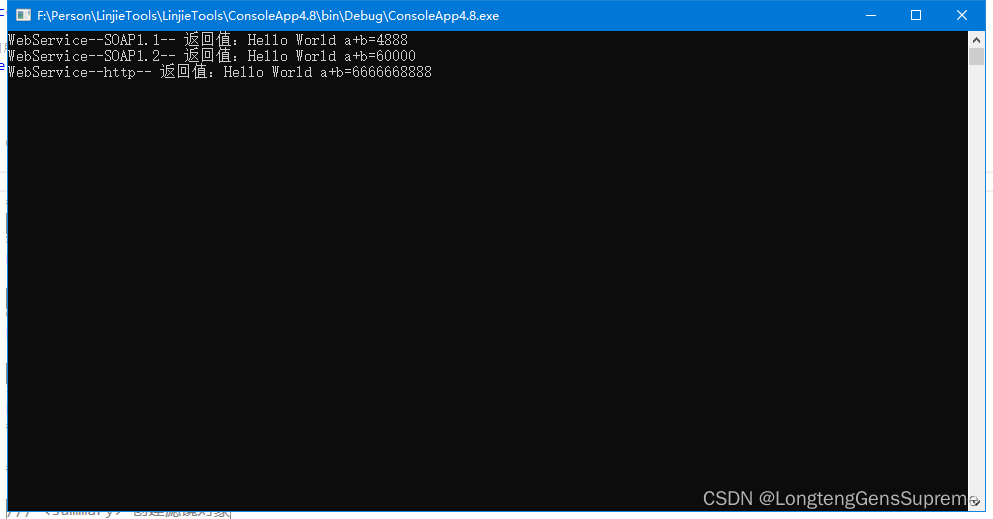
))

【java】A卷+B卷)














)

