Jupyter Notebook 设置黑色背景主题
# 包安装
pip install jupyterthemes -i https://mirrors.aliyun.com/pypi/simple
pip install --upgrade jupyterthemes
# 查看可用主题
jt -l
# monokai暗背景,-f(字体) -fs(字体大小) -cellw(占屏比或宽度) -ofs(输出段的字号) -T(显示工具栏) -N(显示自己主机名)
jt -t monokai -f fira -fs 13 -cellw 90% -ofs 11 -dfs 11 -T -N
可用主题:
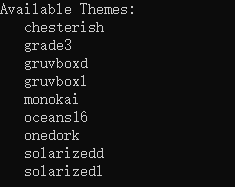
可选参数及默认值:
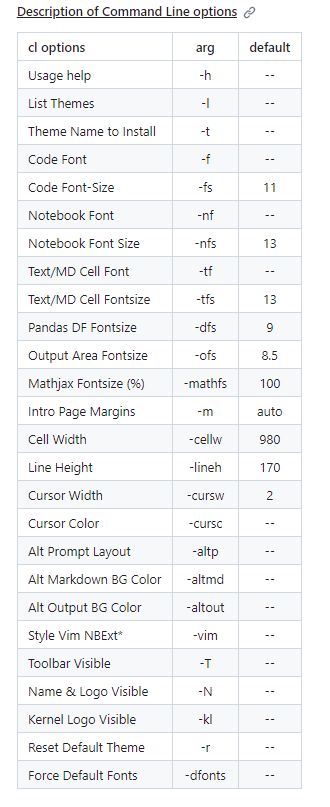
效果:
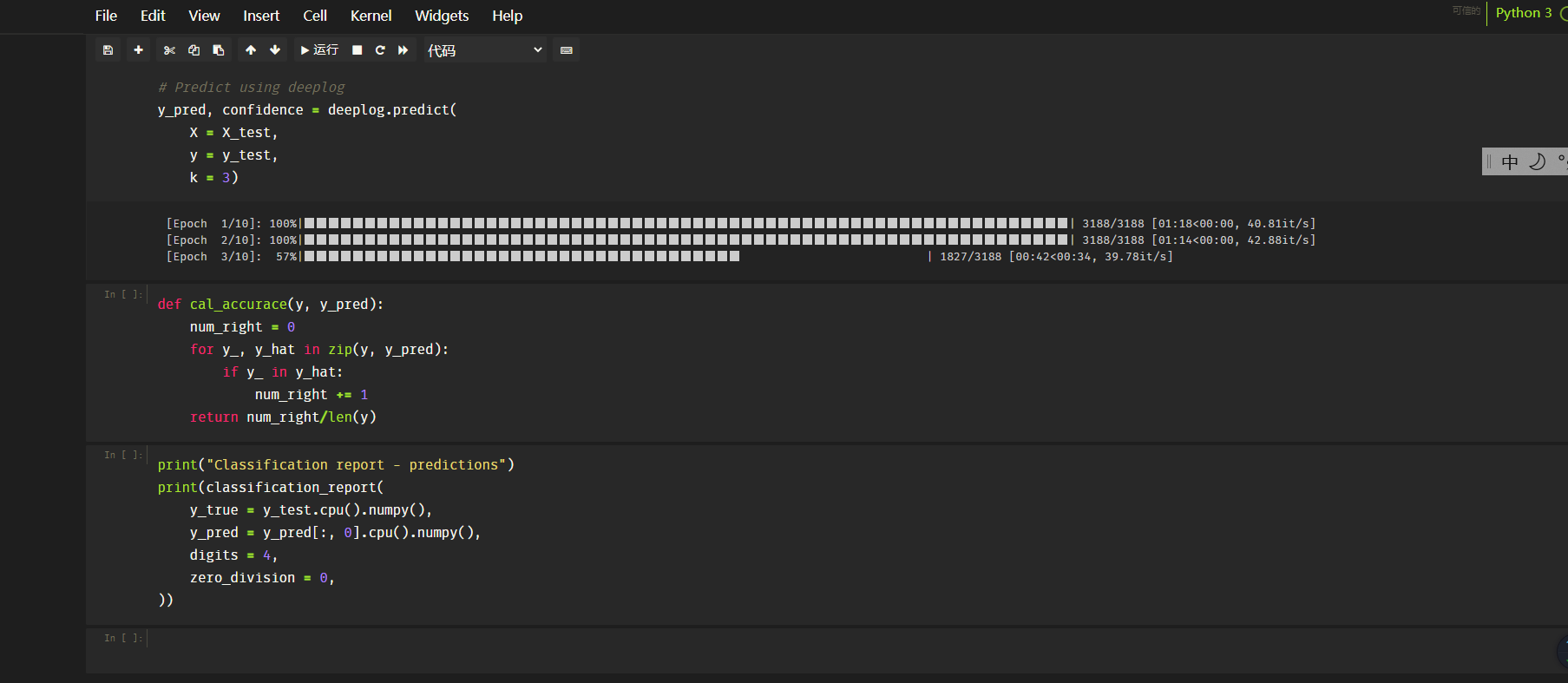
参考:
Jupyter Notebook 设置黑色背景主题、字体大小、代码自动补全
github jupyter-themes


)


)





柔性货箱到人拣选方案,助力Starlinks实现高效运营)







